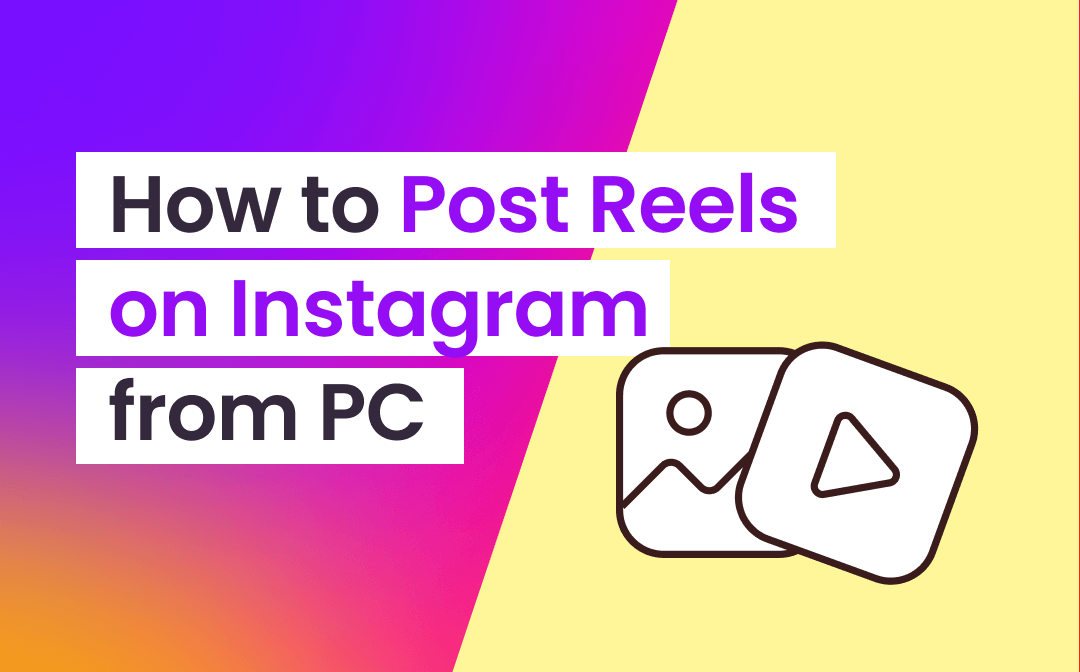
Can You Post Reels on Instagram from Computer?
On the computer, we have access to advanced editing tools to make reels perfect. For professional content creators or brand managers, all accounts and videos can be effectively managed through a computer, keeping everything organized. So can you post Reels on Instagram from computer? Fortunately, the answer is YES!
As long as the video meets the requirements for a Reel, e.g. no more than 4GB in size, no more than 90s in duration, in MP4 format, etc., then you can publish the video as a Reel to IG through your browser. Here in this guide provided by AWZware, I’ll tell you all the possible ways that can help you post Reels on Instagram from PC.
How to Post Reels on Instagram from PC
As one of the largest social media platforms in the world, Instagram is always on top of the trends and constantly updated to meet the needs of its users. Now, you can post Reels directly from the web side. In addition, you can do this with the help of browser plugins or online applications. Without much ado, let's see how to upload Instagram Reels from PC.
Post Reels via Instagram Website
Let’s first see how to post reels on Instagram from PC via Instagram website. Simply open your browser and log into your account, then click the appropriate button to upload and publish the reel.
However, it's important to note that you'll need to edit the video beforehand. That's because you can't add music from the built-in audio library or add stickers, text, and other effects like you can on your phone.
1. Open your browser and go to instagram.com > Sign in to your account.
2. Click Create from the left sidebar.

3. Click Select from computer > Browse and select the video you want to post > Click the Crop icon to crop the video and click Next.
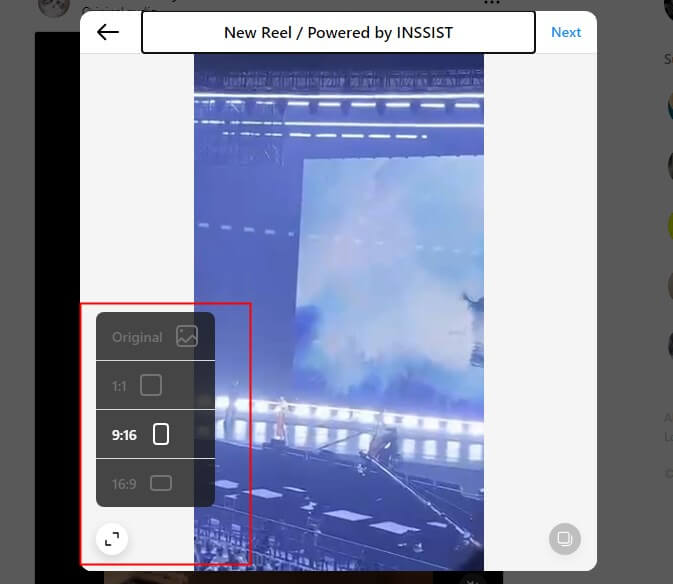
4. Adjust the cover photo and trim the video if needed > Click Next to continue.
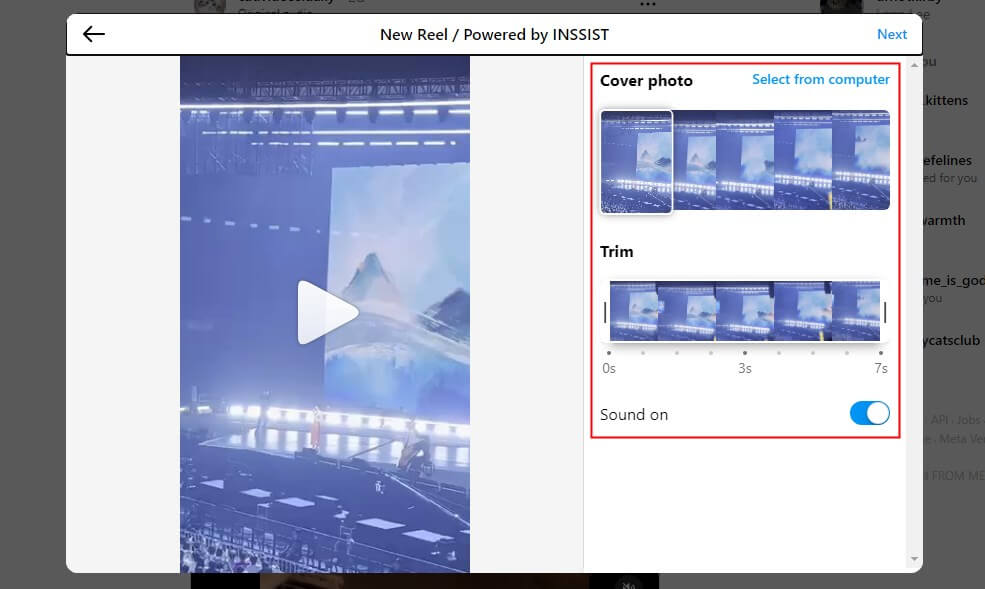
5. Enter the caption and adjust other settings.
6. Finally, click Share to post the Reel.
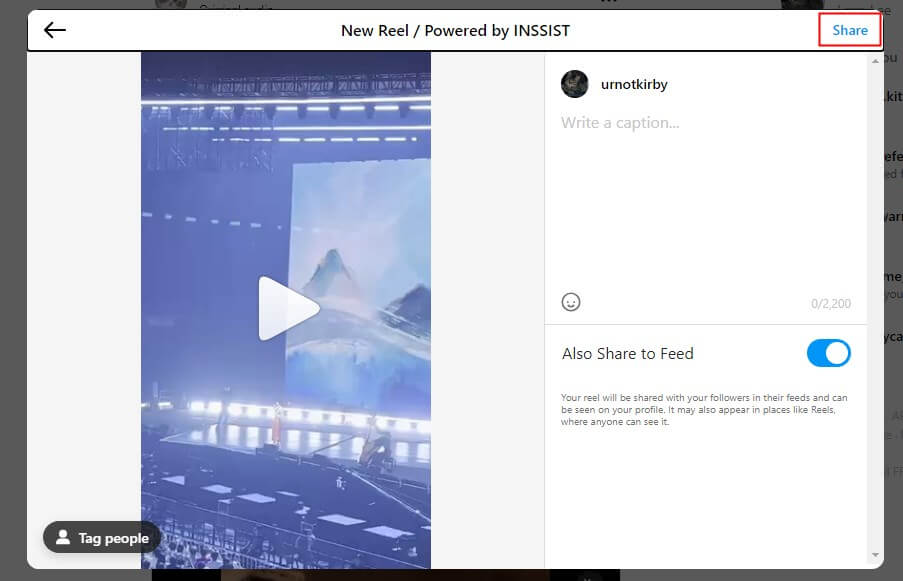
Also want to post IG story from PC? You can go to this guide to find the solution:
![[Quick Guide] How to Post Instagram Story from PC 2023](https://img.swifdoo.com/image/post-instagram-story-from-pc.png)
[Quick Guide] How to Post Instagram Story from PC 2023
This guide will tell you how to post Instagram story from PC. You can post story through your website or using specialized tools.
READ MORE >Post Reels via Browser Extension
If you want to post Reels from PC just like you do on your phone, then you can use a browser plugin such as INSSIST. It will provide a UI that is basically the same as the mobile version, which will make it very easy to publish reels, posts, or stories. Read on to see how to upload Reels on Instagram from PC via INSSIST.
1. In your browser like Chrome, click the three-dots icon in the upper right corner > select Extension and choose Visit Chrome Web Store > search for INSSIST and add it to the browser.

2. After installation, go to instagram.com and sign in to your account > click OPEN IN INSSIST at the bottom. Or you can click the icon of INSSIST next to the address bar to launch this extension.
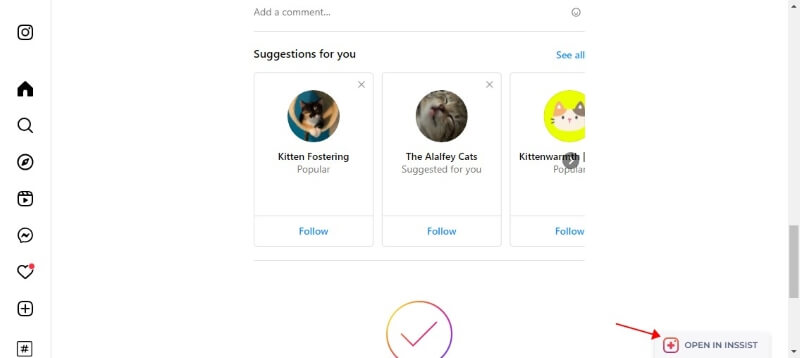
3. In the new tab, click OK, LET’S GO and you will see an interactive UI > Click the Plus button and choose REEL.
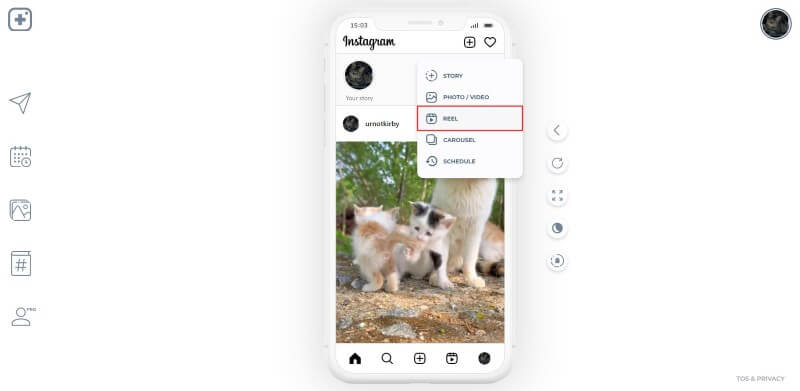
4. Select your video from your computer > Click Next to continue.
5. Now you can insert the caption, add music, change the cover, or schedule the post.
6. If everything is OK, click Share to post the reel.
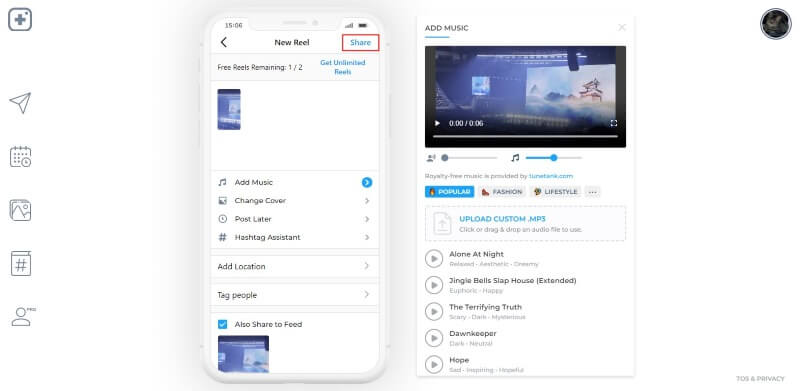
Post Reels via Web-based App
INSSIST is good enough to post Reels from PC. However, for personal reasons, you may want to know how to post reels on Instagram from PC without ISSIST. Well, in this case, you can use a web-based app like Storrito. It is trusted by many social media managers.
However, you need a subscription to use its advanced features such as Reels Posting. Let me show you how to use this web application to post Instagram reels from PC.
1. Open the browser and go to https://storrito.com/ > Click Try it now > Follow the prompts to create an account.
2. Click Instagram Accounts to connect your IG account.
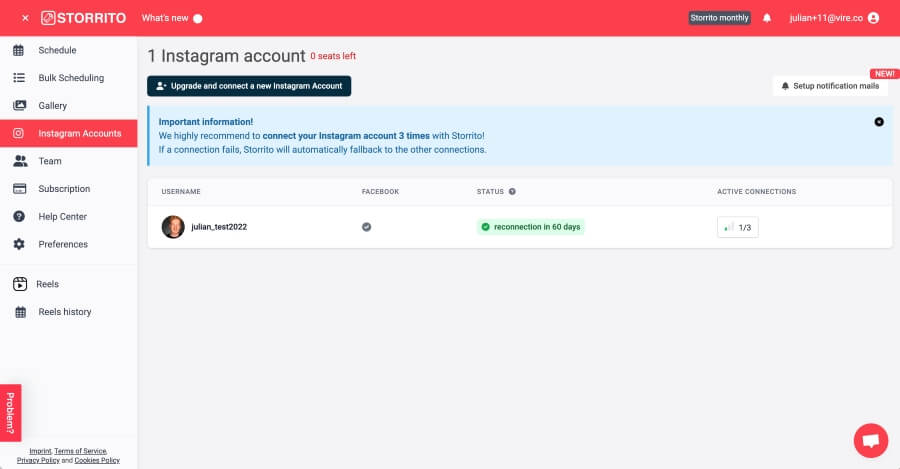
3. After that, click Reel and choose Upload reel video to upload your video > Then upload a cover as well.
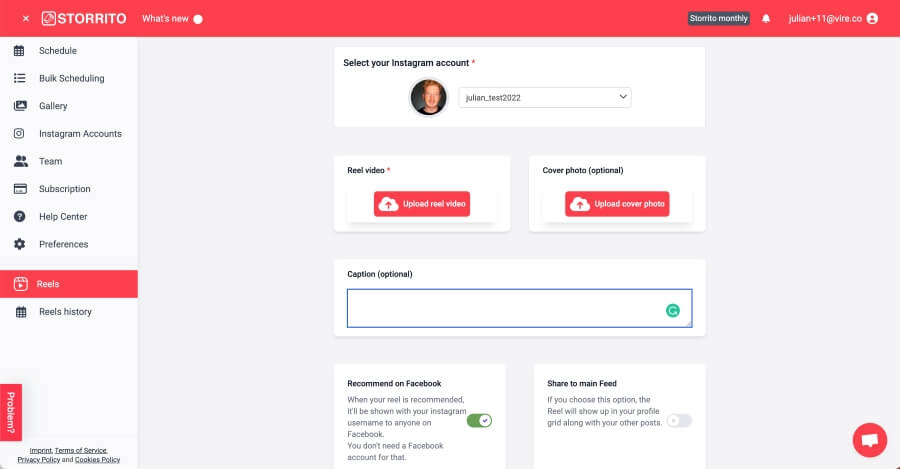
4. Enter the caption and adjust other settings.
5. Click Post now and that’s it.
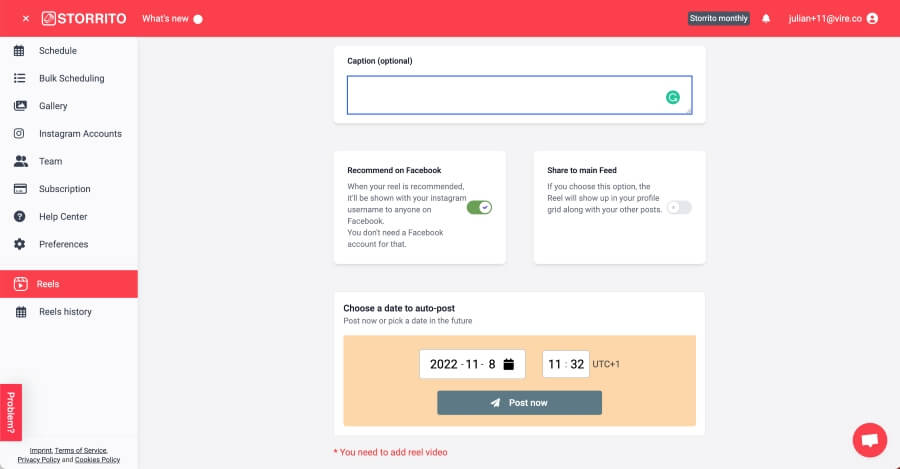
Bonus Tip: How to Download Instagram Reels on PC
Since you can upload Reels on Instagram from PC, there must be a way to download reels to your computer. When you want to download reels, there are 2 ways for you to choose from.
Way 1.
A quick way to download IG reels is to use an online downloader. There is no need to install any app. You can search for “download reels online” in your browser and choose the one you like.
Take SaveInsta as an example. When you want to download a reel, go to SaveInsta's official site > paste the URL of the real > click Download to get the video.
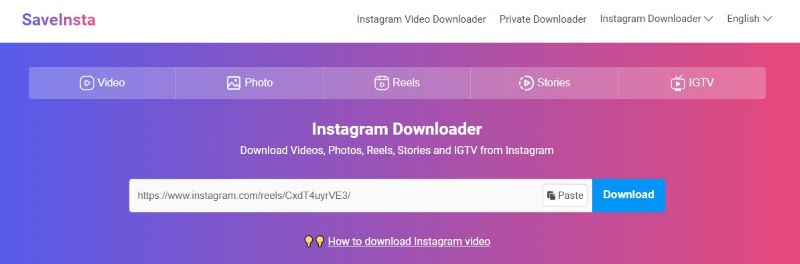
Way 2.
Another way to get reel videos is to record them. With a professional recorder like AWZ Screen Recorder, you will be able to get a high-quality video. It allows you to adjust the recording area and output format.
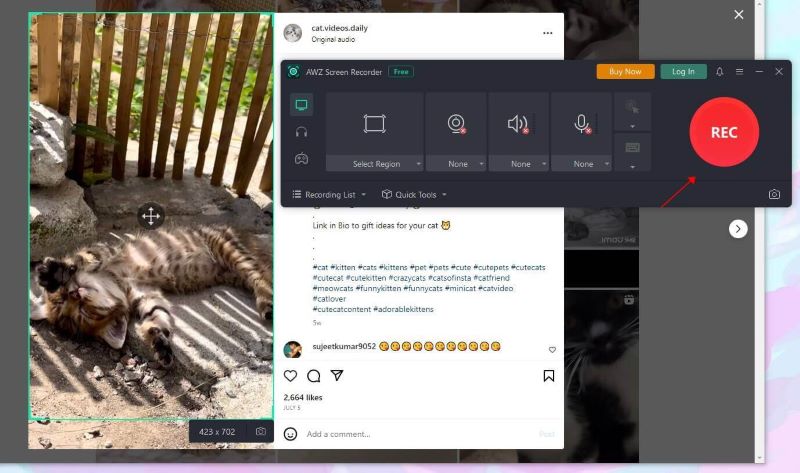
You can click the download button to get the tool and try it by yourself.
- Record online videos: Instagram, Facebook, TikTok, etc.
- Record 2D/3D games and create game highlight videos
- Record clear pure audio or your screen/webcam with audio
Windows 11/10/8.1/8/7
Learn more about downloading Instagram videos on PC:
![[Quick Guide] How to Download Instagram Videos on PC 2023](https://img.swifdoo.com/image/download-instagram-videos-on-pc.png)
[Quick Guide] How to Download Instagram Videos on PC 2023
This guide will show you how to download Instagram videos on PC, including the ways to download videos online without using software.
READ MORE >Final Words
That’s all about how to post Reels on Instagram from PC. To save time and effort, once you've finished editing your reels on your computer, you can publish them directly from your browser instead of sending them to your cell phone. If you want to schedule the post, then you can use extensions like INSSINT or web-based apps like Storrito. Generally speaking, the former is a good option and is completely free.






 AWZ Screen Recorder
AWZ Screen Recorder