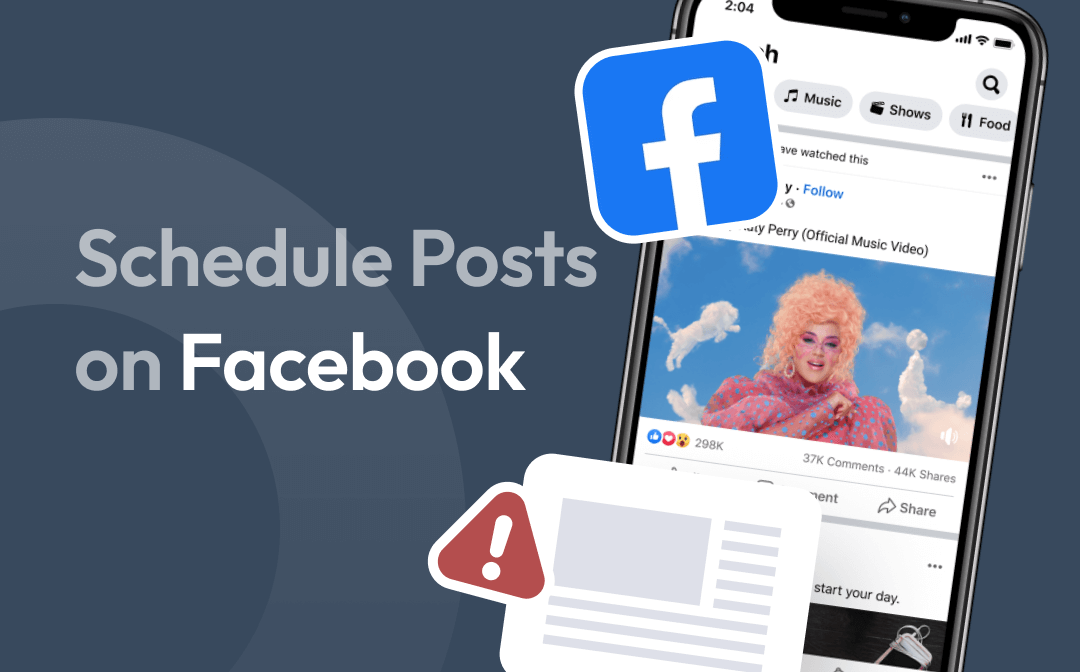
Can You Schedule Posts on Facebook?
If you've ever explored how to schedule Facebook posts on your own, then you'll notice that neither the mobile app nor the web side offers a button for you to do this. So, can you schedule posts on Facebook? Well, the answer is YES!
Facebook has released Meta Business Suite to help users schedule posts and manage their accounts. In addition, there are also many third-party tools like SocialPilot, Hootsuite, and Planable that can help you with that.
Which tool should you choose?
Compared to the official tools, third-party tools offer more features, such as they can schedule hundreds of posts and also manage other social platforms. However, you need to pay to upgrade to the premium version.
For individuals or small businesses, there is absolutely no need to pay for the ability to schedule hundreds of posts in advance. Therefore, here in this AWZware guide, we will focus on how to schedule posts on Facebook with the built-in utility.
How to Schedule Posts on Facebook (Win & Mac)
Let’s first see how to schedule Facebook posts on computer. Meta Business Suite is designed to help users manage Facebook and Instagram accounts in one place. It can help you create and schedule posts. It also allows you to manage stories and reels. Below are the steps to schedule posts on Facebook using Meta Business Suite.
1. Start by visiting https://www.facebook.com/ and logging into your account.
2. On your Facebook page, click the three-dots icon in the upper right corner > Choose Page option.
3. Follow the prompts to create a page.
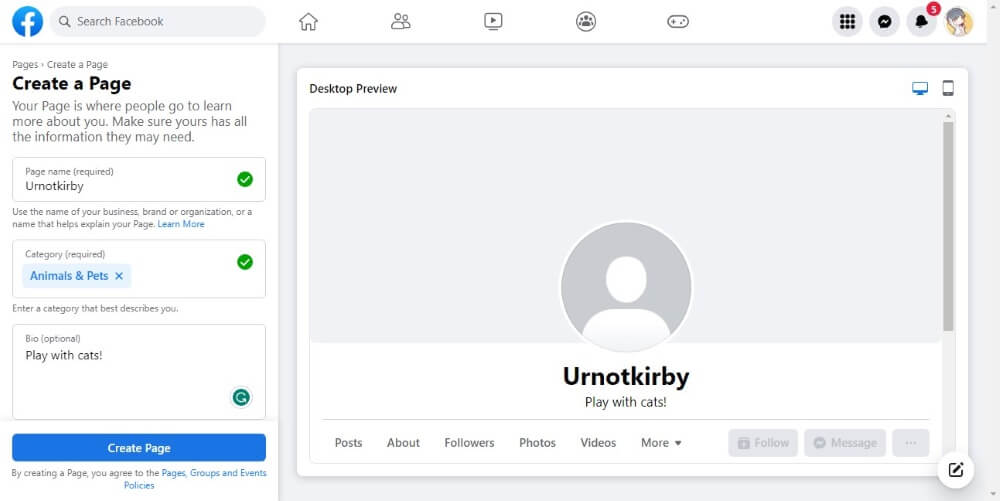
4. After that, choose Meta Business Suite from the sidebar.
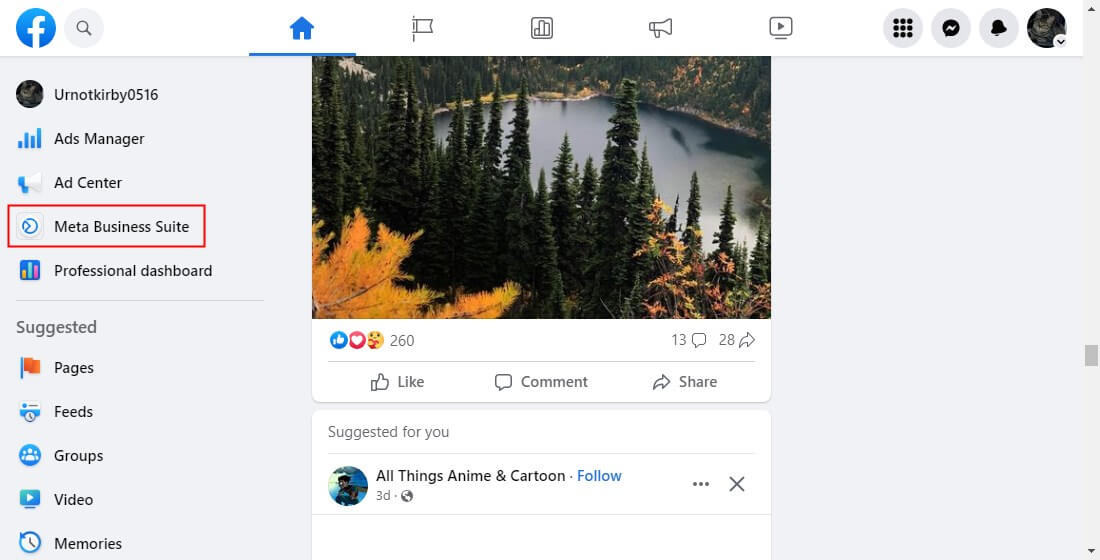
5. Click Create post option.

6. Now you can add photo/video and edit the post.
7. Turn on the toggle next to Set date and time > Choose the desired date and time. Or you can click Active times and set it to post when your audience is most active.
8. Finally, click Schedule to complete.
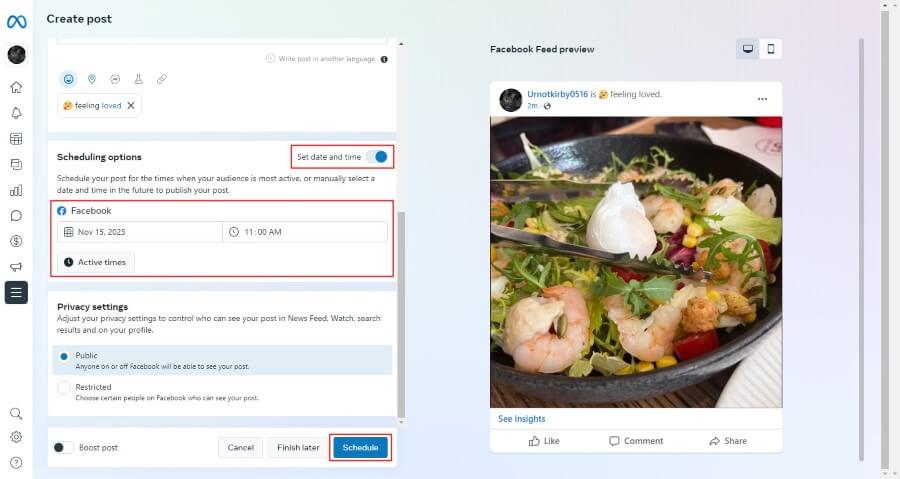
When you want to edit the post or change the posting time, simply click Planner from the sidebar > find and choose the post you want to edit > then you will access the edit page to make changes.
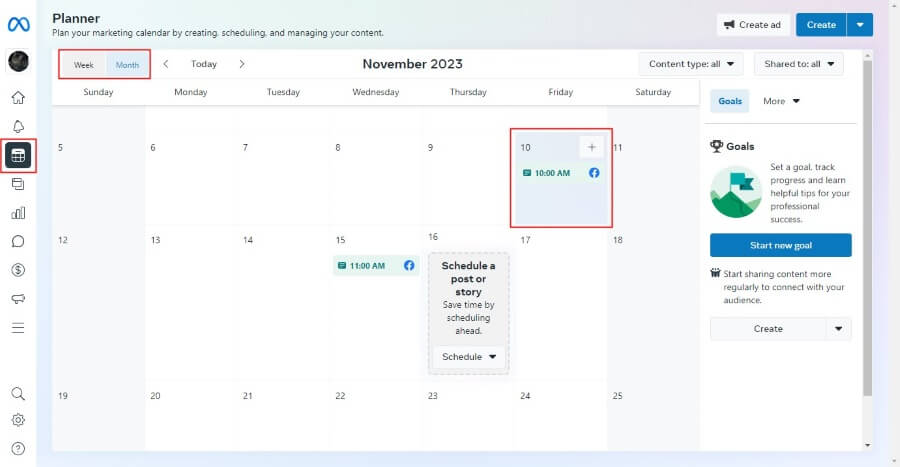
If you are interested in how to upload reels on PC, please refer to this guide to get more info:
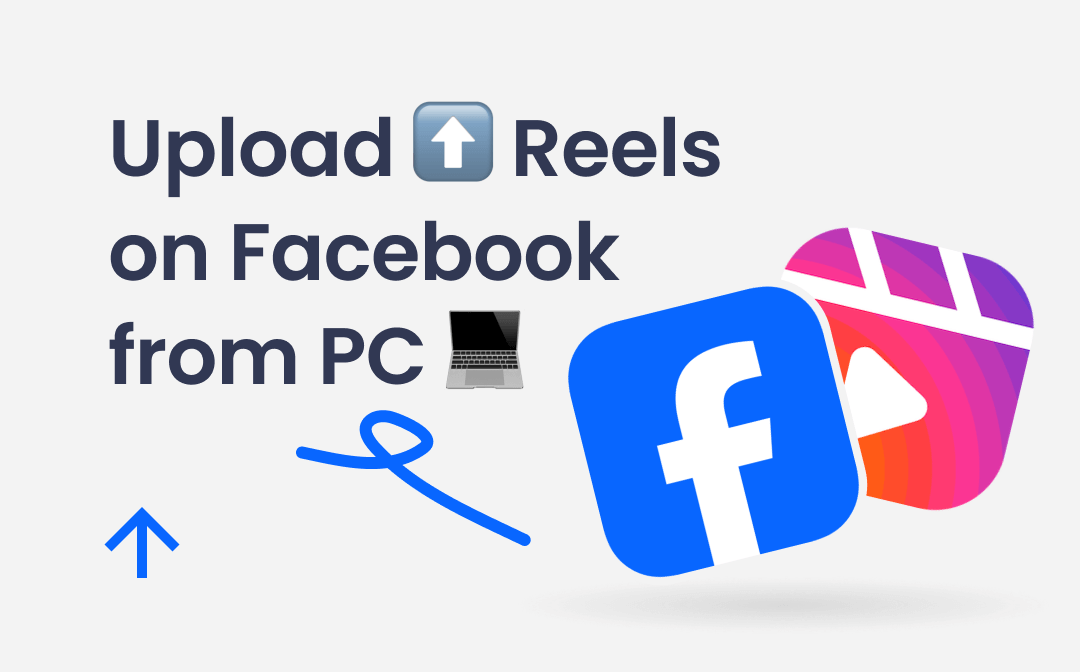
How to Upload Reels on Facebook from PC | 2 Proven Methods
Want to know how to upload Reels on Facebook from PC? You can choose to post Facebook reels from Facebook website or Meta Business Suite.
READ MORE >How to Schedule Posts on Facebook (iPhone & Android)
There is no way to schedule post on Facebook app. On a mobile phone, you can take advantage of Creator Studio or Meta Business Suite app to schedule your posts. Here let me show you how to schedule Facebook posts on iPhone. The steps for Android are similar.
Schedule Posts on Facebook via Creator Studio
With Creator Studio app, you can schedule posts, monitor and manage comments and messages, get info about earning/performance/follower count, etc. Read on to see how to schedule posts on Facebook with this app.
1. Go to App Store to install Creator Studio.
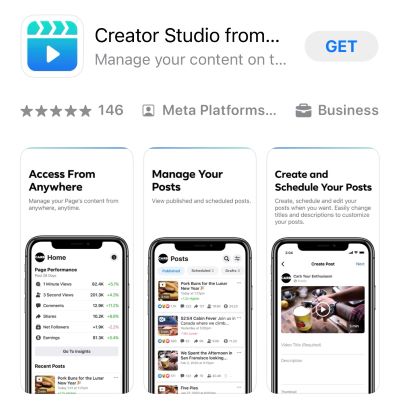
2. Log in to your account.
3. Tap New Post > Select Video, Photo, Live, or Text as per your needs > Click Next to continue.
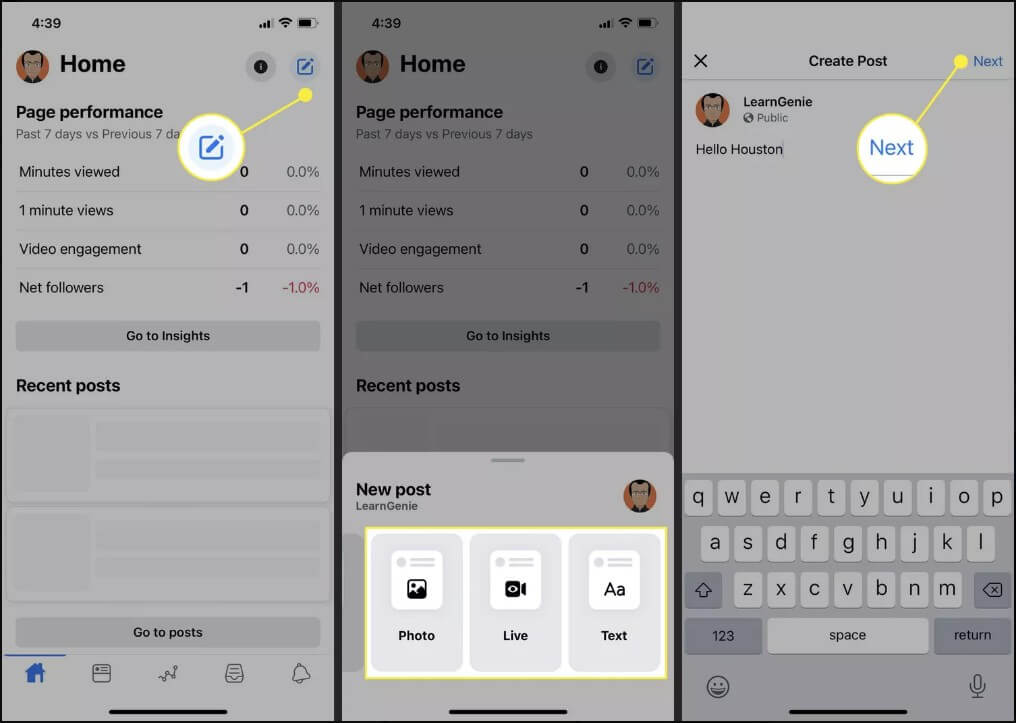
4. Tap Publishing Options > Select the desired date and time.
5. Go back to the Publishing screen > Tap Schedule to make it.
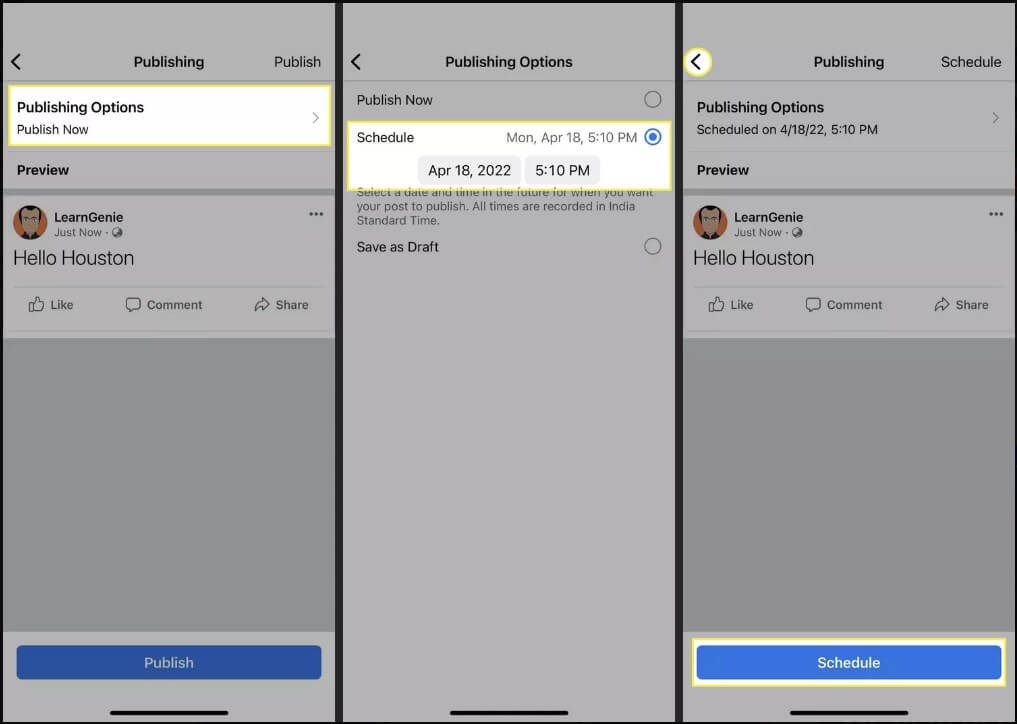
Schedule Posts on Facebook via Meta Business Suite
Meta Business Suite app allows you to manage your posts on Facebook and Instagram. It will be a good helper if you want to grow your business and connect with more people. You will understand how people interact with your posts so you can create more content that resonates with them. Let me show you how to use this tool to schedule posts on Facebook.
1. Download Meta Business Suite on your phone and open it.
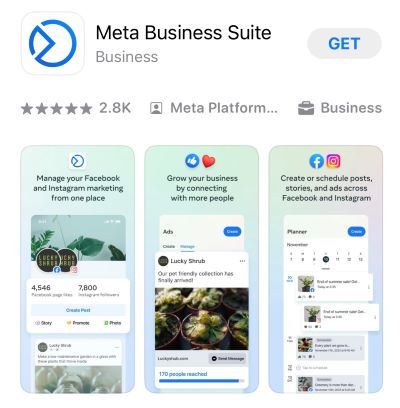
2. Log in to your account > Tap the Plus icon > Choose Post > Edit the post and click Next.
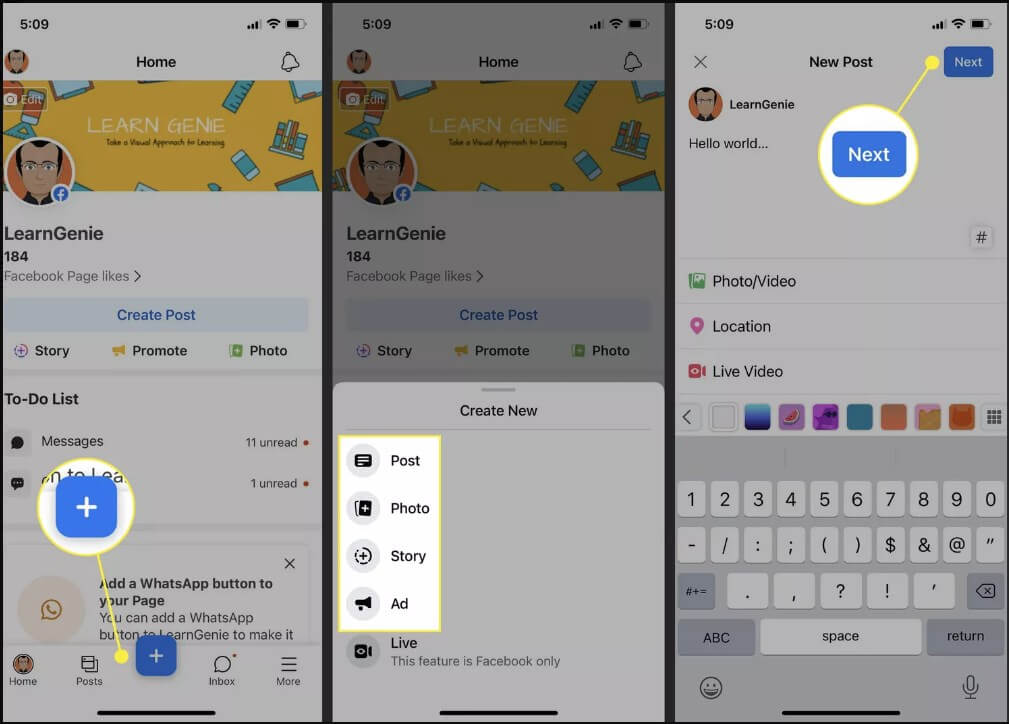
3. Enable Schedule for later > Select the date and time > Finally, tap Schedule.
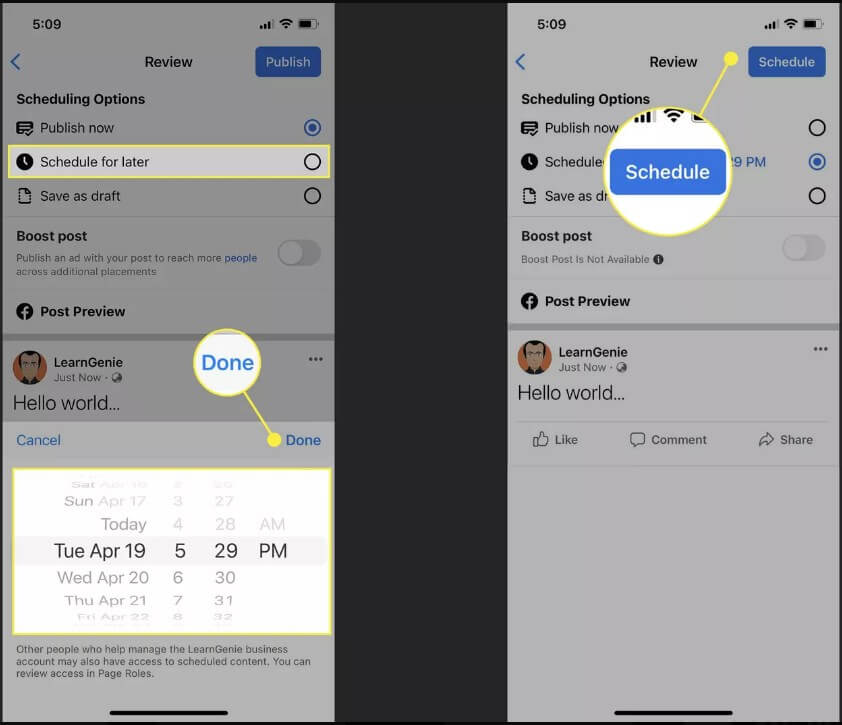
Bonus Tip: How to Download Facebook Video
While Facebook makes it easy for you to schedule posts, it doesn't allow you to download any content. What if you want to save videos or reels for offline watching? Well, in this case, you can use a video downloader or a video recorder to help you get the video.
Whether you want to download videos from Facebook to computer or mobile phone, you can use a web-based downloader without installing any apps. Simply go to a downloading website like fdown.net, then you can copy the URL of the video and click the Download button to get the video.
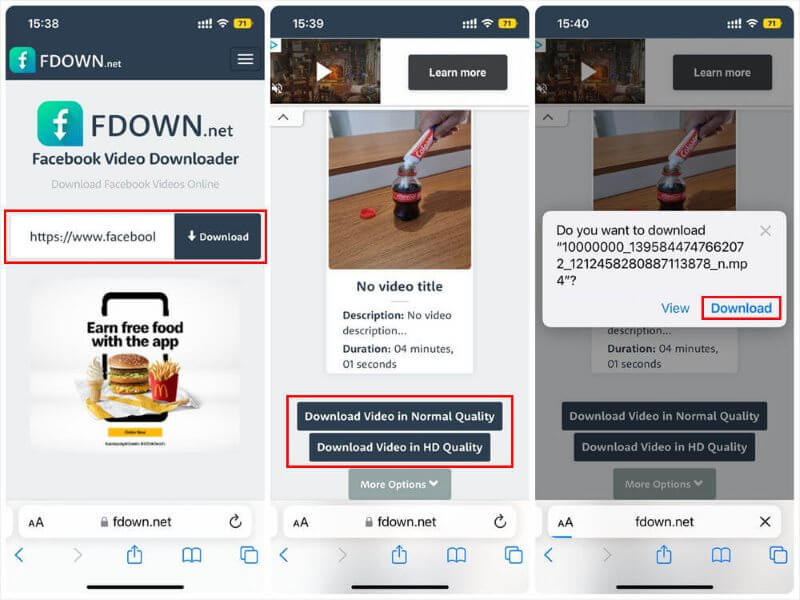
Or, you can just record the video. On your iPhone or Android phone. You can go to the Control Center to enable the built-in recorder. On your computer, you can use AWZ Screen Recorder. It is able to record the entire screen or any area on the screen. Simply click the button below to get the tool.
For Windows users:
For Mac users:
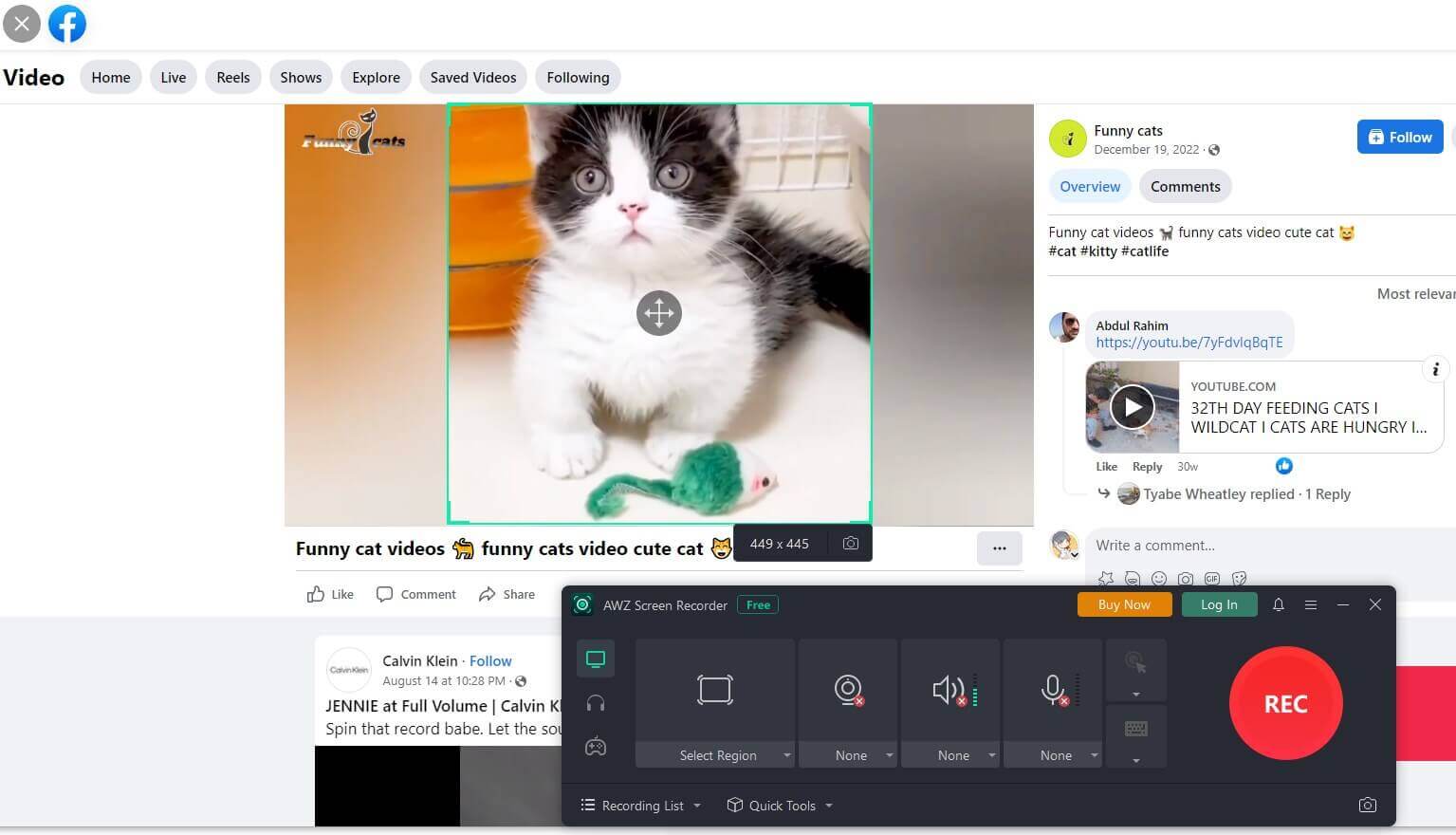
Final Words
That’s all about how to schedule posts on Facebook. Whether you want to schedule a post on your computer or on your phone, you first need to create a Facebook Page. With this Page, you will be able to manage all your Facebook accounts. Hope you can schedule your posts without any problems!






 AWZ Screen Recorder
AWZ Screen Recorder