
If you find a limited option to convert WAV to OGG on Mac, you can easily try the recommended online tool and other desktop options to store and stream your favorite audio playlist on your Mac. So, before getting into the various online and desktop methods to turn WAV into OGG, follow this article by AWZware and understand these two file formats and the main purposes of this conversion.
What is WAV?
![]()
Waveform Audio File Format (WAV) is a commonly used uncompressed format for storing digital audio files in their original quality and high accuracy. It was developed in collaboration between Microsoft and IBM.
WAV is an uncompressed format with a larger file size than other new audio file formats. It's best for sound reproduction, post-production editing, high-quality listening, or instant playing. This is a standard file format for audio CDs and radio stations.
What is OGG?
![]()
OGG Vorbis (OGG) is an open-source multimedia container file format developed by the Xiph.Org Foundation. It can store and stream different multimedia content such as audio, video, text, subtitles, metadata, etc. However, the Ogg extension is mostly used to store compressed audio files with small file sizes.
As OGG is meant to stream multimedia content on the internet, this format is very flexible for storing or streamlining audio content available on the internet. Using advanced encoding, OGG offers high sound quality in compressed and small file sizes.
Differences between WAV and OGG:
- WAV has a larger file size than OGG since WAV offers uncompressed files, and OGG contains compressed files in small file sizes of high quality.
- A larger file size makes WAV unsuitable for online audio streaming or offline downloading on the internet. OGG supports seamless online and offline streaming and contains audio from online or offline platforms.
- Because of its small file size, an OGG file consumes less storage space in your device and has less loading time than a large WAV file.
- OGG is more versatile than WAV in terms of containing various multimedia content such as metadata, subtitles, artist details, etc.
- Due to its small, compressed, high-quality file size, OGG is more compatible than WAV with various multimedia streaming apps and devices.
- OGG format is more easily convertible to other formats than WAV
Convert WAV to OGG using Online Converters
Among various WAV to OGG online tools, here are the two most authentic and effective programs for converting WAV to OGG on Mac, Windows, Android, iOS, and other platforms or devices.
FreeConvert
FreeConvert is one of the most trusted onlineWAVs for OGG converters, and it has easy and simple conversion steps. It can convert a maximum of 1 GB file for free within a few seconds. You can upload files from any cloud service or device and transform WAV into OGG in bulk to save time. It offers advanced settings options such as audio codec, volume adjustment, trim settings, etc., to customize your converted output OGG format.
Step 1: Go to the FreeConvert's WAV to OGG online page, select the “Choose File” option > select WAV file.
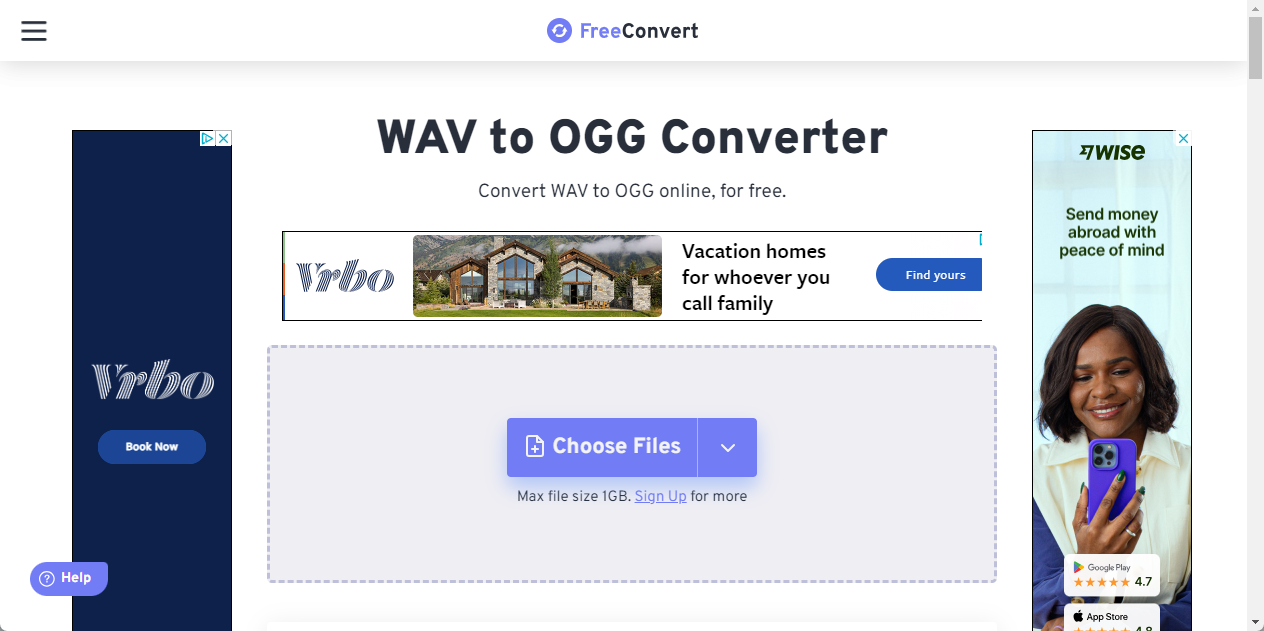
Step 2: Select “Convert to OGG” as the output file format and initiate the conversion process.
Step 3: Once the status changes to “Done,” select the “Download OGG” option.
Convertio
Convertio is another popular option for converting WAV to OGG online with some smart customizations. This free online tool permits you to customize the output profile by selecting codec, audio quality, audio channel, etc. Use the dragging and dropping option to upload your desired WAV file to the tool. It does not require a dedicated app or separate software installation and registration.
Step 1: Drag and drop the required WAV file to the program from your computer or any other platform, like Dropbox or Google Drive.
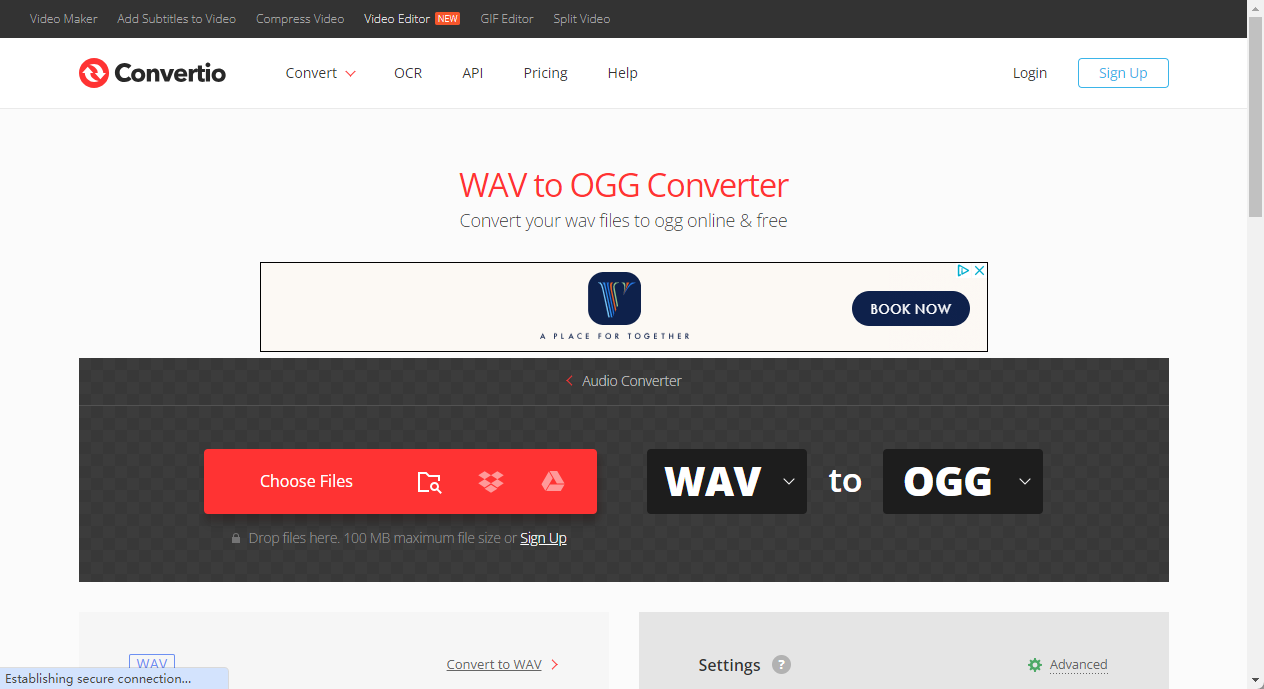
Step 2: From the 200 format support, you can select the “OGG” format as the output profile. You can immediately download the converted file once the WAV to OGG conversion is complete.
Convert WAV to OGG Using Desktop Software
If you want to convert WAV to OGG on a Mac or PC, you can certainly try Movavi Converter. This tool can handle large files and offers batch conversion of multiple WAV files. It offers lossless conversion with 180 format support and output quality customization options. This fast and lightweight tool is compatible with Windows and Mac systems. Using this tool, you can edit your WAV file by cropping, cutting, etc.
Step 1: Install the program on your system, then locate the needed WAV file that you want to convert and import to the program’s main window using drag & drop option.
Step 2: You can convert as many files as you want in batches. Go to the “Formats” menu, select your preferred OGG format, and customize the conversion settings, such as bitrate, codec, etc.
Step 3: Select your output folder, select the “Save to” option, and select the “Convert” option to launch the process. Your converted OGG audio file will be saved in your selected folder.

Convert WAV to OGG FAQs
How do I convert an audio file to OGG?
Multiple online program, app, software are available on the internet to convert any audio file to OGG. You can try any of them, such as Online-Convert.com, Zamzar, etc., on any device without installing an app or software or registering.
How do I convert multiple WAV files to OGG?
If you can't spend hours converting your bulk WAV files to OGG one by one, software like Voice.ai, MConverter, Cloudinary, etc., lets you convert WAV to OGG in batches within a few seconds.
Is OGG better quality than WAV?
Since OGG is a compressed format, it loses data after conversion from WAV to OGG. WAV is an uncompressed format, so it doesn't lose any data. So, technically, WAV offers better audio quality than OGG. However, you can go for WAV if your device has adequate storage space. However, OGG would be the perfect option with slight data loss for less device storage and seamless online and offline streaming of your audio collection on any device.
Conclusions
Using any of the above-mentioned WAV to OGG converters, you can easily store and stream your favorite music albums, songs, podcasts, etc., in your online or offline world. While converting WAV to OGG, you can also fit maximum audio content in minimum device storage for seamless streaming on any device anytime.






 AWZ Screen Recorder
AWZ Screen Recorder