Instagram is in high demand for every influencer and user to grow and become famous, and an excellent means to communicate and interact with everyone across the globe. But if you lately observe that a specific user's posts display no more in your feed, the chances are high that you have been blocked on Instagram.
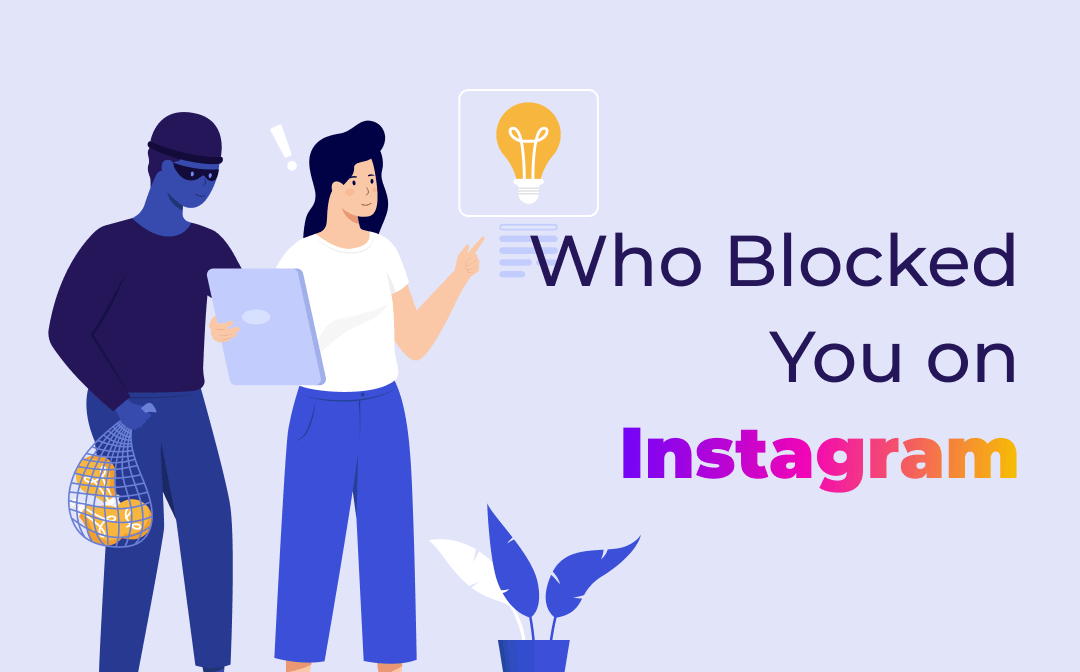
We understand that it can be hurtful, but before coming to any conclusion, do not forget to read the post by AWZware to check some quick methods and find out who blocked me on Instagram, the reasons, and the repercussions of the same. Let's be in for some insightful information.
Useful Methods to Know Who Blocked Me on Instagram
How to know if you're blocked on Instagram? Our best eight tips will come in handy to apply and check if you are blocked on Instagram. Feel free to follow any.
#1. Check specific user's Profiles and Posts
The best way to find out who blocked me on Instagram is to look for the specific user's Instagram profile and posts. No one's posts disappear without any traces, but if you visit the profile and are able to see their posts (number), followers, and followings, it can be that you are blocked by that person.
#2. Search the username
So how do you know if someone blocked you on Instagram? Simply search for a specific person's username to check if their name appears in your search results. If the name does not appear upon hitting enter, it may indicate that the specific user has blocked you.
#3. Check your Following, and Followers count
Another measure that you can take on how to know if someone blocked you on Instagram is to check your Followers and Following count. If you see a drop in both simultaneously, it could be a clear sign that you are not following them and they have blocked you.
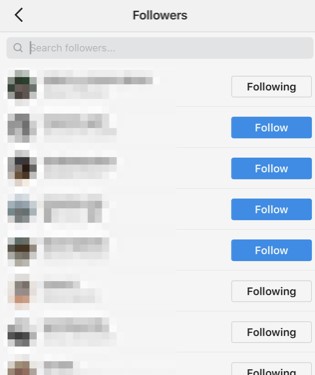
#4. Tag or mention the user in a post
One great helpful trick on how to see who blocked you on Instagram is to tag or mention the specific user in your post or comment by entering their username and viewing the search result. If no search result pops up, they may have been blocked on Instagram.
#5. Check Likes and Comments on the user's post
Instagram users love to drop likes and comments on each other’s posts. They can be the doorway to check if you have been blocked. Simply go to Your activity and click Interactions to check if they have vanished (likes) or are uncheckable (comments).
#6. Search the user's URL on the Instagram website
You can even visit the Instagram website to check who blocked me on Instagram if you doubt any specific person and log in to your account to enter their username by instagram.com/username to see if their accounts still exist. If the search results do not display their name or profile, they have either blocked you or deactivated their account.
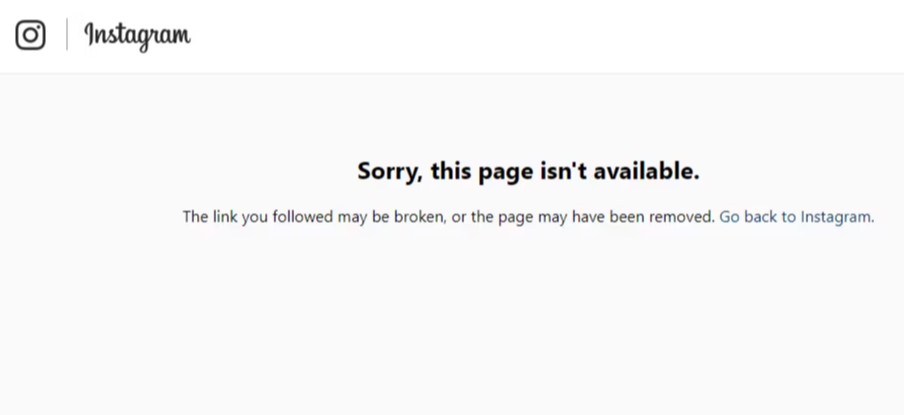
#7. Check if Live Rooms can be joined
Wonder what happens when someone blocks you on Instagram? Nothing much. You will encounter a common issue: you will be unable to join that specific user's Live Rooms. Most importantly, even if the host does not block you, you still won't be able to join the Live Room if any of its members has blocked you.
#8. Ask your friends
Now a clear query arises: how to tell if someone blocked you on Instagram? Simply ask your trusted friend to do the job for you. They can search for any specific user's account and check if their (user's) account is visible. Now if your friend can find and view a user's profile but you cannot, chances are high that you have been blocked on Instagram.
Why Am I Blocked on Instagram and How to Solve It
How to see who blocked you on Instagram was relatively easy—all thanks to our quick tips. But suppose you care about the blocking reasons to ensure a positive experience on the platform. In that case, you must dive deeper and explore the common blocking reasons to find out the solutions and maintain positive interactions.
Reason 1. Inappropriate Behavior
The most common reason for who blocked me on Instagram is your engagement in inappropriate behavior like sending offensive messages, harassing or bullying, and posting explicit content.
Solution: The best way is to be mindful of your interactions and ensure respectful and kind behavior towards everyone. Be in sync with Instagram's community guidelines.
Reason 2. Scamming or spam
Another reason for being blocked on Instagram is when you engage in spamming or scamming activities, for instance, sending promotional (unsolicited) messages, fake or misleading content, defrauding others, etc.

Solution: Ensure to be transparent and authentic in your interactions and avoid posting misleading and fraudulent content. Try to build genuine relationships based on trust and respect.
Reason 3. Violation of privacy
Try not to violate anyone's privacy and boundaries by sharing their privacy and personal information without their knowledge and consent. In addition, do not stalk or text anyone excessively, invading their online space.
Solution: Respect others' privacy and boundaries and refrain from sharing their personal information on the social platform.
Reason 4. Conflict with a user
Avoid arguments, conflicts, or adverse interactions to avoid getting blocked on Instagram.
Solution: Try to uplift interactions for a positive environment on the platform by being respectful in your communication. Resolve disagreements constructively and respectfully.
What Does It Look Like When Someone Blocks You on Instagram?
After knowing who blocked me on Instagram, you must be keen to know what happens when someone blocks you on Instagram. Of course, it may leave you dismayed and frustrated, but you can expect many other things too.
Disappearance of user profile
When you are blocked on Instagram, the user's (the one who blocked you) profile is invisible to you and won't appear upon searching it. Also, you cannot see their stories and posts anymore.
Limited visibility
Some rare cases exist where you shall be able to see the comments and likes of the user who has blocked you on public accounts. But you won't be able to interact with them directly by any means.
Restricted interactions
So if someone blocked you on Instagram, can you still message them? Alas! Your interactions with the specific user will be restricted as you'll no longer be able to like, comment, tag, mention, or DM them. Even if you send them a text, they won't be able to receive them.
Changes in Followers and Following counts
You will automatically be unfollowed upon being blocked on Instagram, even if you previously followed the user. And you won't find their profile among your 'Followers' anymore.
No notifications
How to see if someone blocked you on Instagram? Unfortunately, Instagram does not send notifications upon being blocked, so you won't receive alerts, warnings/announcements, or any messages, and you shall figure it out on your own.
Impact on mutual friends
Your mutual friends (with the user who blocked you) can be a medium to keep an eye on the user's posts, as you shall be able to see their posts and stories on your friends' accounts. But again, you won’t be able to contact them directly by any means.
The Conclusion
Instagram does not send any notification to bring to your notice that a specific user has blocked you, but you can use some handy tips to know who blocked me on Instagram.
You can be blocked for many reasons, and the consequences can restrain your interactions with the user on the platform. You can ask them to unblock you or check if the act is committed mistakenly. But regardless of the block causes, you must respect others' decisions.






 AWZ Screen Recorder
AWZ Screen Recorder