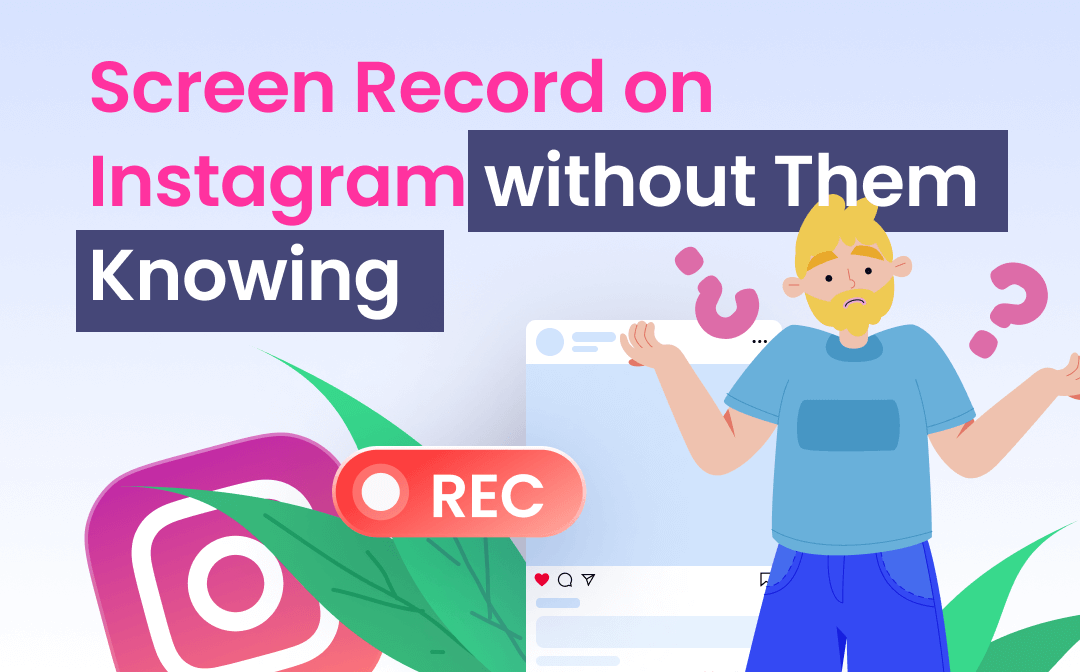
Can You Screen Record on Instagram without Them Knowing?
Maybe you want to save an interesting story so that you can watch it anytime later, maybe you want to keep a copy of the recipe to try on the weekends, or maybe you want to discuss certain videos or comments with your friends.
Whatever the reason, it's annoying if people know what you're doing. So can you screen record on Instagram without them knowing? Fortunately, the answer is Yes! Once you understand the notification rules, you'll understand everything.
❇️ Instagram will not send notifications when you are trying to record posts, stories, or reels.
⚠️ Instagram will notify the sender when you are trying to screen record messages sent in Vanish Mode or the disappearing photos & videos. By the way, when you screen record the entire chat that is not in Vanish Mode, then Instagram will not send the notification.
So what do you do if you want to screen record DM? Don't worry, there are some tips to avoid letting others know. Just keep reading this guide provided by AWZware to see how to screen record on Instagram without them knowing.
How to Screen Record on Instagram without Them Knowing
Here are some of the tips that can help you screen record on Instagram without them knowing. You can read first and then choose the one that works best for you.
Tip 1. Turn on Airplane Mode
When there is no internet, Instagram will not be able to monitor your behavior. Therefore, you can enable Airplane mode to disconnect from the internet and then start the recording. Read on to see how to screen record Instagram DM without them knowing.
1. Open Instagram app > Go to the post, story, or DM conversation. Wait for the photo or video to finish loading.
2. Turn on Airplane mode. Swipe down from the screen to open Control Center (iOS)/quick settings panel (Android) and tap the button of Airplane mode. Please make sure the WiFi connection is disconnected.

3. Now you can enable the built-in recorder to capture the screen. Simply go to Control Center/quick settings panel to turn on the screen recorder.

4. Don't rush to turn off Airplane mode after the recording is complete. On an iPhone, you should uninstall Instagram app. On an Android phone, please force close the app.
5. Now you can turn off Airplane mode to reinstall Instagram app or open the app as usual.
Tip 2. Use Instagram++ or GB Instagram
Instagram++ and GB Instagram are two unofficial versions of Instagram. They have more features than the original app. When you screen record on Instagram, it will not notify the other party. They are recommended if you often need to screen record on Instagram and want to enjoy more features.
Here, let me take Instagram++ as an example to show you how to screen record on Instagram DM without them knowing.
1. Open your browser and go to https://igmodapk.com/instagram-plus-apk/ to download Instagram++ APK and install the app on your phone.
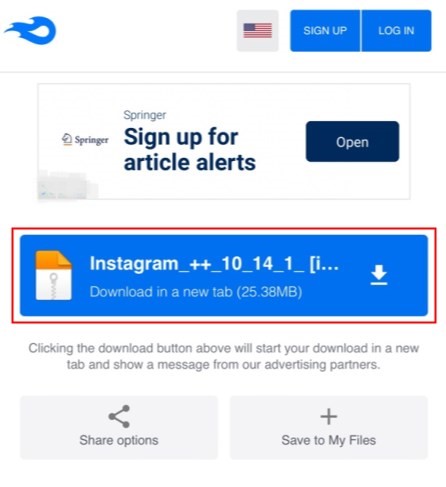
2. Launch Instagram++ and log in to your account.
3. Then you can screen record anything. If you want to screen record Instagram DM, please tap the Message icon in the top right corner.
Tip 3. Screen Record on Instagram Web
If you have a computer at hand, then you can go to the web version of Instagram and make a screen recording. When you are in a web browser, Instagram will not tell them that you have taken a screenshot or made a recording.
Since the built-in screen recorder can be monitored by other software and platforms, the safest way is to use a third-party recording tool to get the job done. AWZ Screen Recorder is recommended here.
With this tool, you will be able to:
⭐ Take screenshots and add annotations
⭐ Screen record Instagram story and reel with audio
⭐ Screen record any part of the screen with high-quality
Let’s see how to use this tool to screen record on Instagram without them knowing.
1. Download, install, and launch AWZ Screen Recorder.
For Windows users:
For Mac users:
2. If you want to screen record Instagram, then you can first click the hamburger icon and go to Settings to adjust the output format.
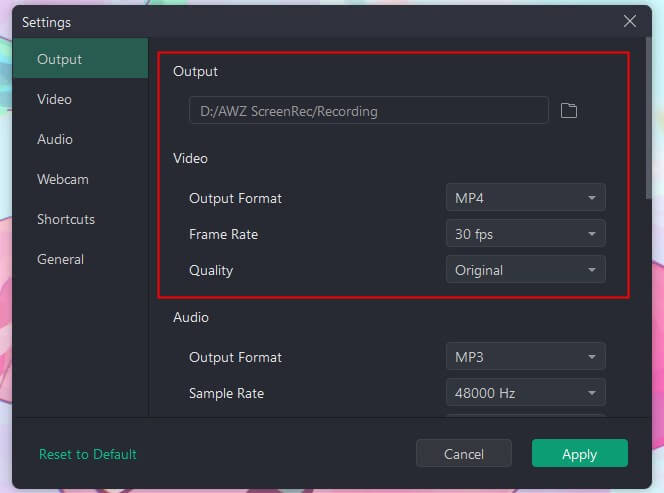
3. Open your browser and go to https://www.instagram.com/ > Log in to your account.
4. Go to the post, story, or chat you want to record.
- To take a screenshot, click the Screenshot button in the lower right corner.
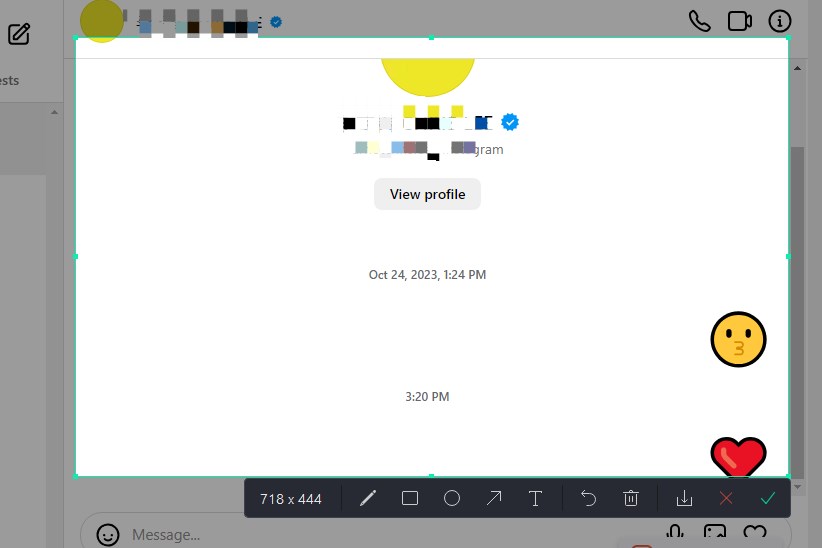
- To screen screen, click Full Screen and adjust the recording area > turn on the system audio > click the REC button. When you want to end the recording, click the Stop button.
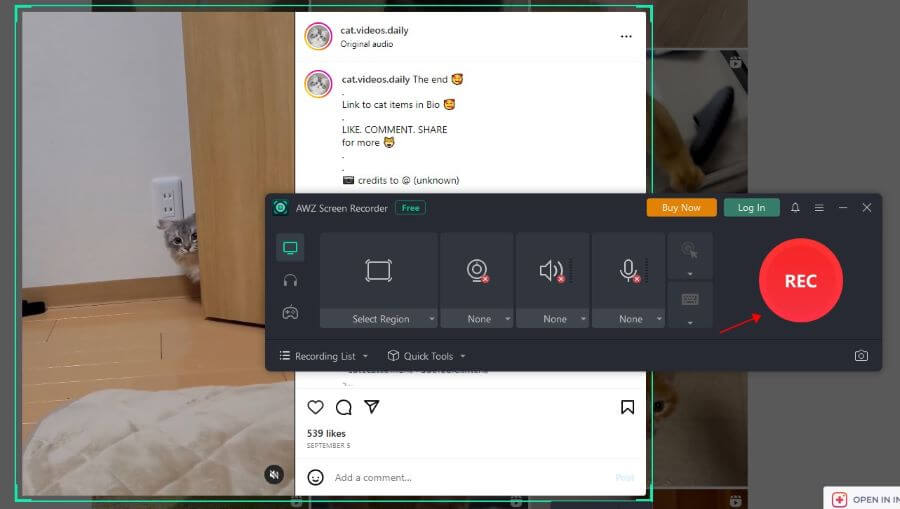
5. The screenshots and recording will be saved to Recording List. You can check, edit, delete, or share the file as per your needs.
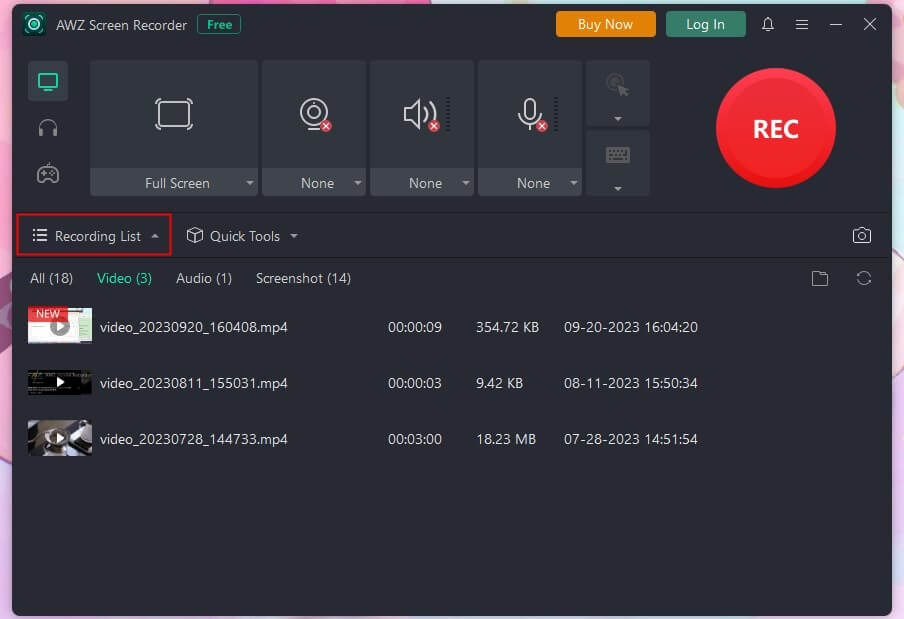
This guide has more info about recording videos from website:

Record or Capture Video from Website for Free on Win & Mac
This guide will show you how to record video from website, including the method to capture streaming videos and web activities.
READ MORE >Final Words
That’s all about how to screen record on Instagram without them knowing. An easy way to avoid Instagram sending notifications to the sender is to enable Airplane mode. The point is - you need to turn on Airplane mode before recording and turn it on again after closing or uninstalling the app.
Or you can take advantage of Instagram Web to access your account and make screen recordings without having to worry about anything. Just share this guide to help more people!







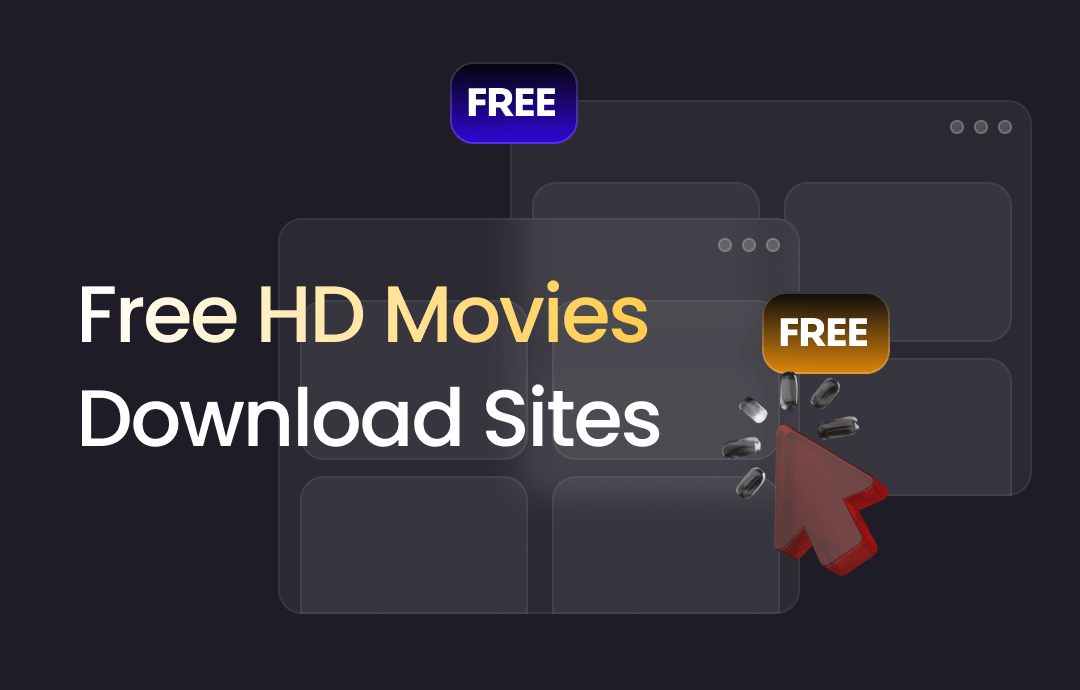
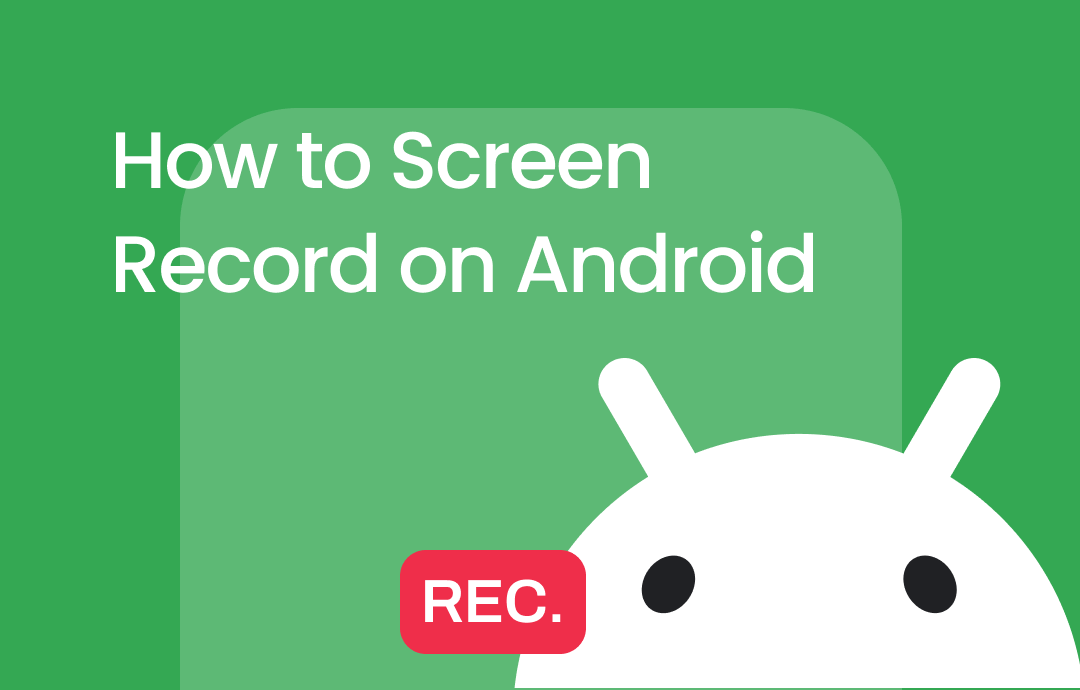



 AWZ Screen Recorder
AWZ Screen Recorder