The Internet is a doorway to unlimited information and introduces the world from multiple perspectives. But is everything legitimate and safe? Unless you are of a mature age, using Safe Search to shield yourself and your children from obscene or harmful content is recommended. Safe Search helps users protect themselves from potentially offensive and disturbing content by blocking explicit results, inappropriate or triggering material, and extremism. In this article, AWZware will explain to you how to turn off Safe Search on Google and other popular search engines to consume unfiltered content in search results. Let’s get started.
Understanding Safe Search
Safe Search is a feature that search engines and internet browsers offer to filter out potentially inappropriate, objectionable, and offensive content from search results. It's enabled by default to provide a safer and family-friendly browsing experience by blocking explicit images, videos, or websites.
Safe search helps manage explicit content like pornography, nudity, graphic sexual acts, sexually explicit material, violence, and gore at work, with children, or for yourself in online browsing.
However, for some adult users, Safe Search can hinder accessing all kinds of web content on their devices, and they may seek answers to how to turn off Safe Search.
How to Export Chrome Bookmarks and Import to Other Browsers
Want to make your online activity smooth, quick, & organized? It's time to see how to export Chrome bookmarks to optimize your online engagement.
READ MORE >
How to Turn Safe Search Off on Popular Search Engines
Besides Google, Microsoft Bing, and Yahoo are popular search engines on the web. Here’s how you can adjust the Safe Search settings for both of them.
Turning Off Safe Search on Bing
The Bing SafeSearch controls the display prominently in its menu. You can choose the option from it and select the Safe Search level you want to be applied. Check how to turn off Safe Search on Bing.
Step 1: Open Bing.
Step 2: Click the Menu (hamburger) icon in the top-right corner.
Step 3: Click Safe Search and choose Off.
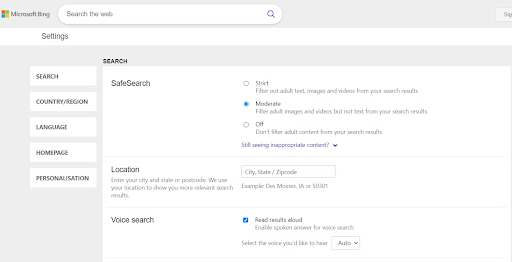
Step 4: Now scroll down and click Save. You must do a Bing search to verify the results.
Step 5: You can revert these changes by following the steps above. But remember to select either Strict or Moderate in Step 3 and then click Save.
Turning Off Safe Search on Yahoo
Yahoo users might have trouble finding the Safe Search settings, as they are hidden in the Settings screen. But they can find it easily once they go through the main menu to the settings. Check how to turn safe search off on Yahoo.
Step 1: Open Yahoo and search for something in the top text box.
Step 2: Click the Menu (chocolate) icon in the top right corner, denoted by nine dots.
Step 3: Select Settings at the bottom and click the Safe Search dropdown menu.
Step 4: Click Off - Do not filter results and select Save. You must do a Yahoo search to see the effect of the changes.
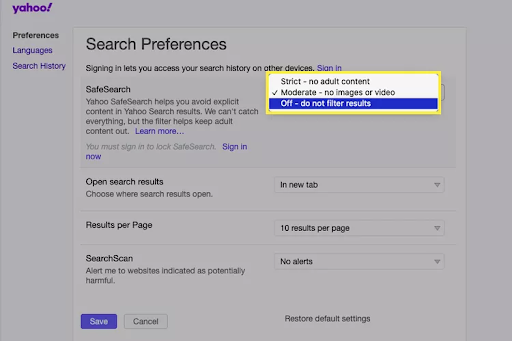
Step 5: Revert the changes following the same steps, but in Step 4, select either Strict or Moderate and then click Save.
Bonus Part: How to Enable Safe Search
Here comes the bonus part, where you can learn to turn on Google Safe Search.
Step 1: Open and log in to your Google account. Then move to Google’s homepage.
Step 2: Tap Settings at the bottom-right corner.
Step 3: Click on Search Settings in the popup window.
Step 4: Checkmark the box next to Filter.
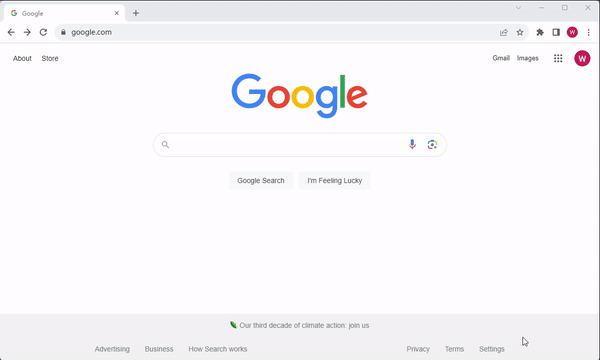
Conclusion
Now you know what Safe Search is, its importance, and how to protect yourself from triggering, offensive, or harmful content on the internet. Since you cannot keep an eye on children every time, it’s better to enable a Safe Search on your search engine. It even helps you from potential embarrassment at work or other places. But if you still need to know how to turn off Safe Search, we have shared the process for different search engines to explore unfiltered content. However, you must understand the importance of Safe Search settings to protect yourself and your family members from inappropriate search results.
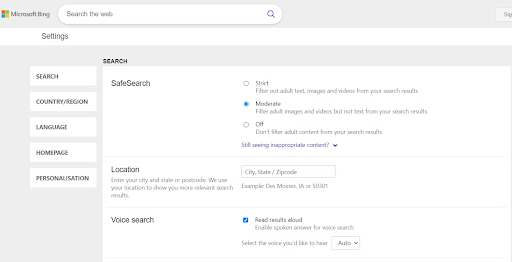
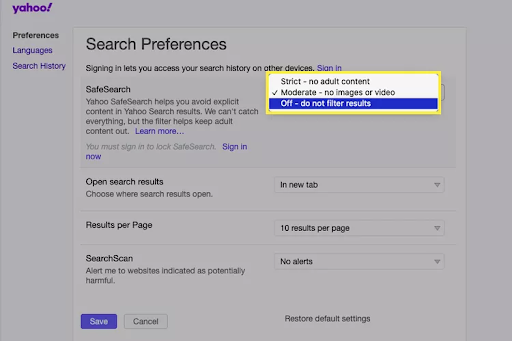
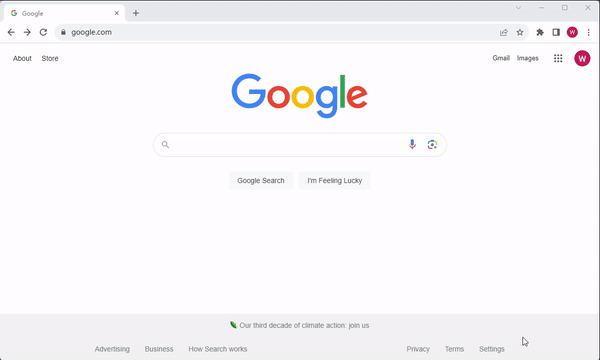
Monica