“Your files are too powerful, max file size is 8 MB. Upgrade to Discord Nitro for 100 MB file limit!”
– Alert notice from Discord when free users try to upload videos that are bigger than 8 MB.
Feel awful when delivering fascinating movies on Discord but are unable to process? Discord has set a file size limit of 8 MB for free users. If a free Discord user tries to upload videos larger than 8 MB, he/she will be asked to upgrade to Discord Nitro to break the limit. However, a Discord Nitro account costs $9.99 per month or $99.99 per year, which seems unnecessary for casual users. Fortunately, a practical workaround can help you find a way out: compress your videos under the limit with an 8 MB video compressor before uploading.
6 Free Video Cutters for PC | Best Tools for Windows & Mac
This post lists 6 video cutters for PC users to cut a video for free. You can choose the best video cutter program to make it more appealing to your audience.
READ MORE >
#4. Kapwing: Send Large Files Without Discord Nitro
Kapwing is a comprehensive video/audio/image enhancer that allows you to edit videos and images for Discord professionally. For people who require not only compression but also creating appealing Discord videos, Kapwing is a solid option. You can easily trim videos, insert text, apply filters, reduce video/image size, etc., with this tool effortlessly.
Likewise, users who are running a free version cannot get rid of the watermark from compressed videos, and Kapwing only allows to export of videos up to 4 minutes with up to 720p video quality.
Visit website: https://www.kapwing.com/tools/compress/discord
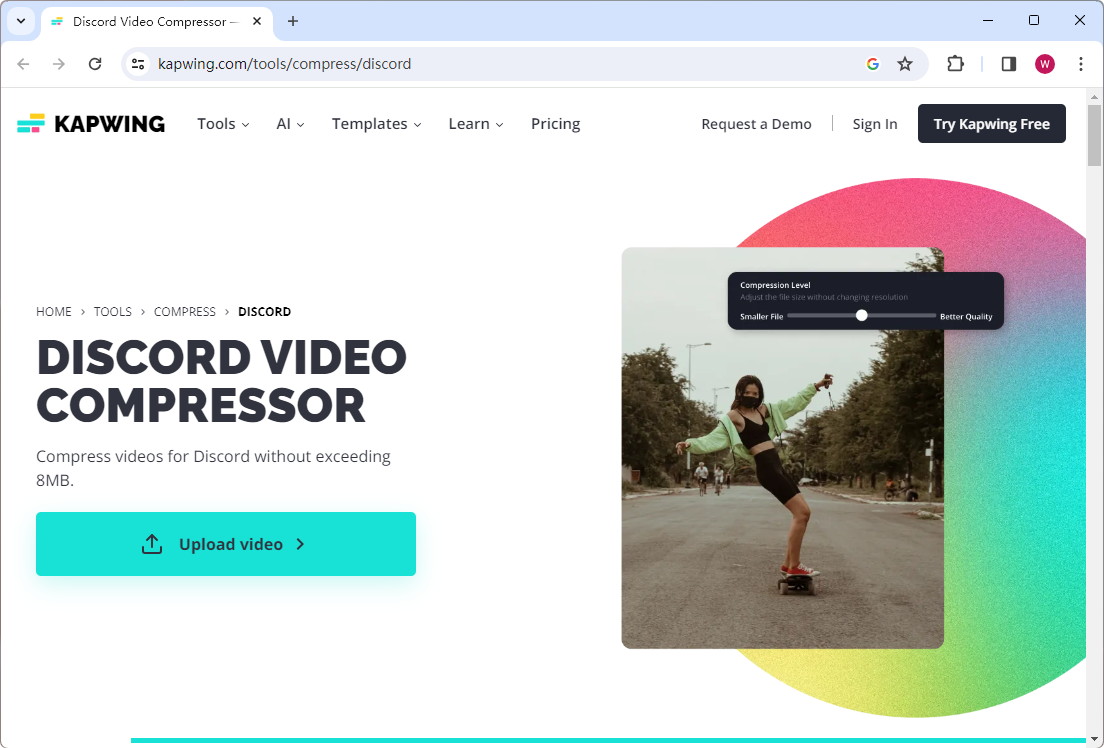
Advanced Features:
- Convert videos to Discord-supported formats
- Multiple video and meme templates offered
- Offers comprehensive video editing tools such as resizing, combining, beautifying, etc.
Bonus: A Powerful Screencasting & Video Editing Tool
After learning the top 4 best 8 MB video compress, let us introduce you to a top-rated screen recorder & video editor, with which you can easily screencast and edit recordings, thus creating videos and uploading to Discord without a hassle.
AWZ Screen Recorder, available for Windows and macOS, is a comprehensive tool for recording screen/audio and editing media files. More importantly, AWZ Screen Recorder has a dedicated Record Game mode, enabling you to record gameplay on your PC with no lag. After recording, you can edit this clip and compress it to less than 8 MB, and then upload videos to any Discord community.
AWZ Screen Recorder: The Best Screencast Tool
- Record gameplay clips with no lag
- User-friendly interface & Easy-to-use
- Record system sound & voice from you
- Automatically block extraneous sounds
Free Download
Windows 11/10/8.1/7/XP
Key Features of AWZ Screen Recorder:
- Screenshot during recording/when playing videos.
- Share videos to social media platforms in one click.
- Edit recordings by trimming, compressing, removing watermarks, etc.
- Visual keyboard and mouse highlight effects guarantee a good recording experience.
- Record screen, audio (both system sound and microphone), webcam, gameplay, and streaming videos.
How to record gameplay clips with AWZ Screen Recorder and compress videos under 8 MB:
Step 1. Free download and install AWZ Screen Recorder. Then launch it.
For Windows User:
For Mac User:
Free Download
Step 2. Play a game or open other activities. Select a recording mode in AWZ Screen Recorder. Tap REC (the red button) or press F3 to start recording.
Tips: You can customize all hotkeys in Settings.
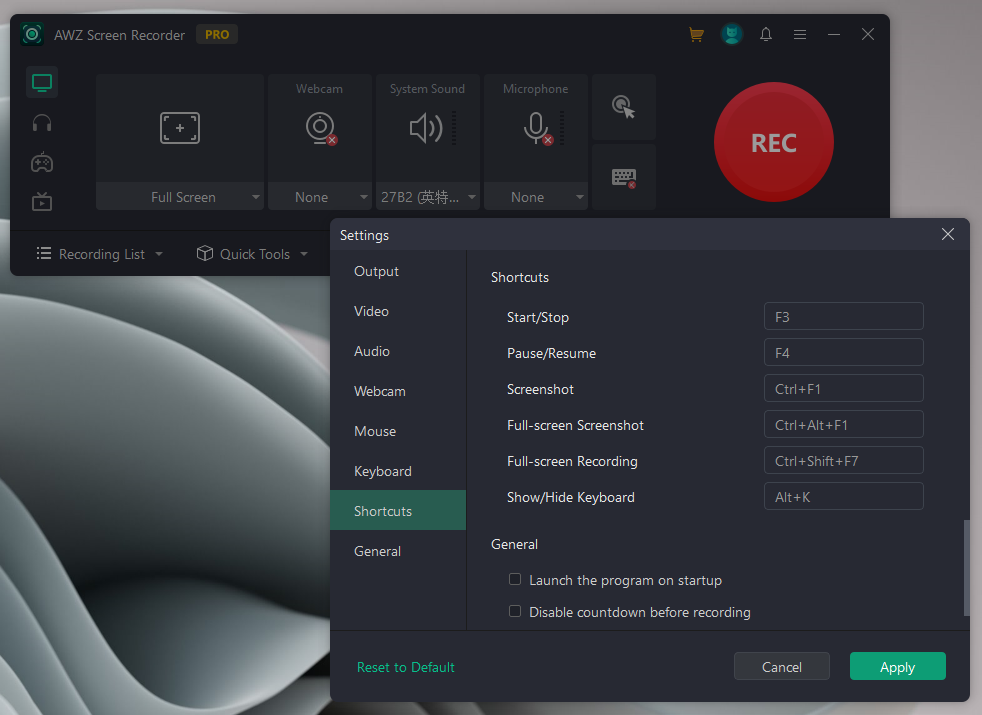
Step 3. Click Quick Tools > Video Compressor and import the recording you want to compress.
Step 4. Select High: highest file size reduction in Compression Level. Click on Compress to process.
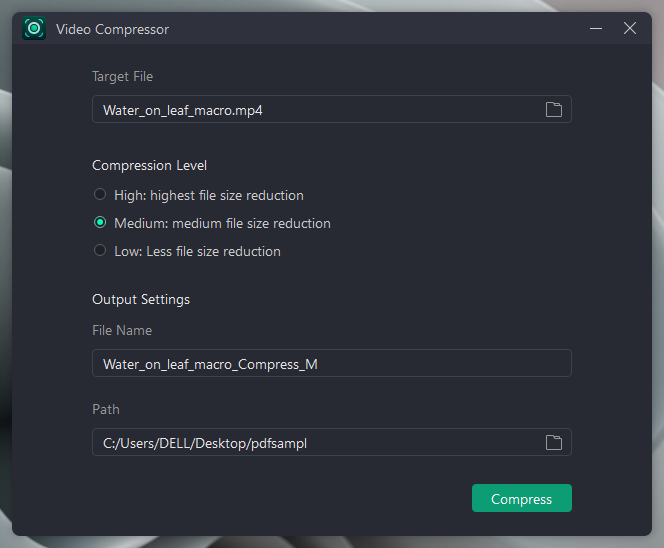
Conclusion
Preparing an 8 MB video compressor saves you from the Discord limits. You can easily upload any video on Discord without upgrading to Discord Classic or Nitro. Simply try any video compressor introduced in this article and reduce the file size of your videos to less than 8 MB without losing quality. At the end of this article, we’ve also provided a comprehensive screen recorder and video editor/compressor named AWZ Screen Recorder, allowing you to master the art of screencasting like a pro. Just download it now!
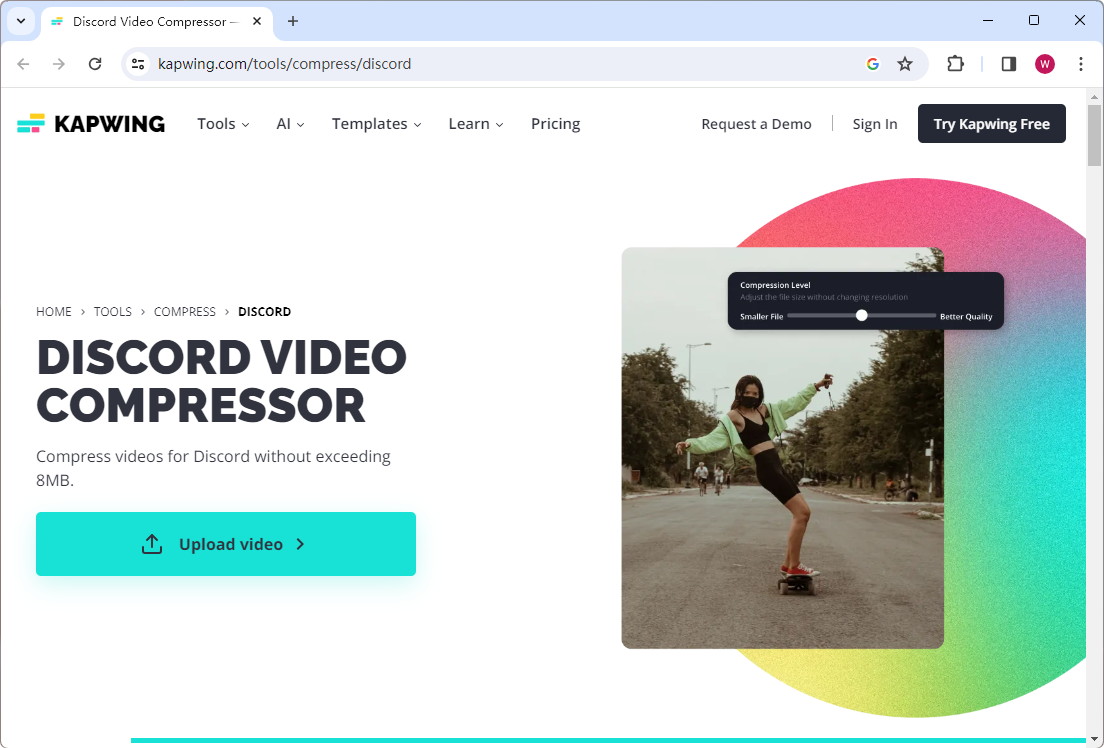
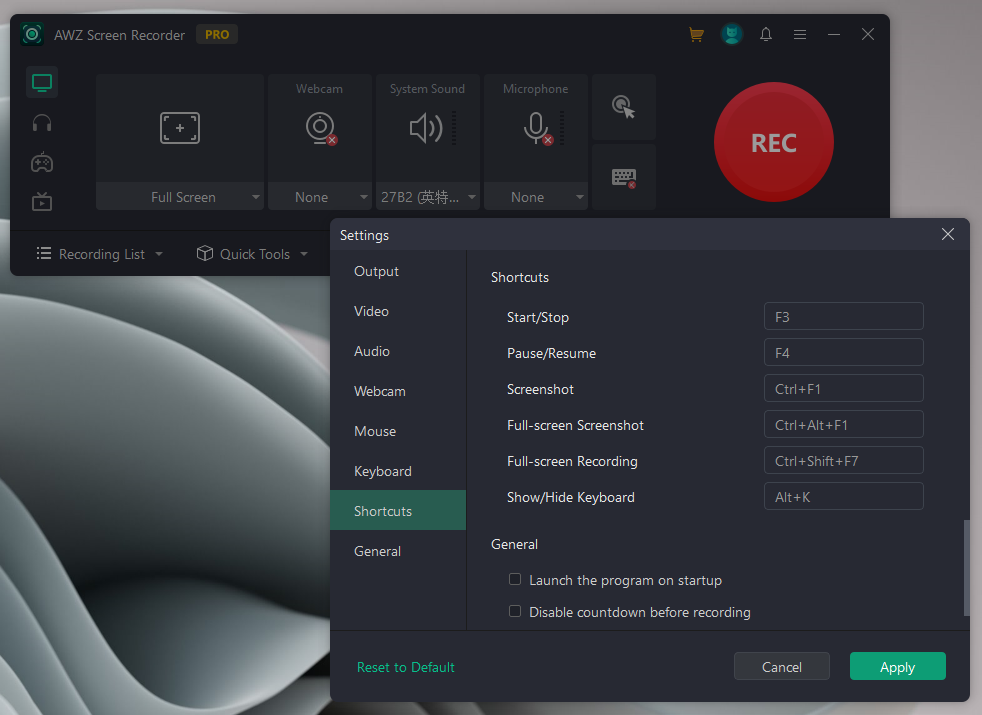
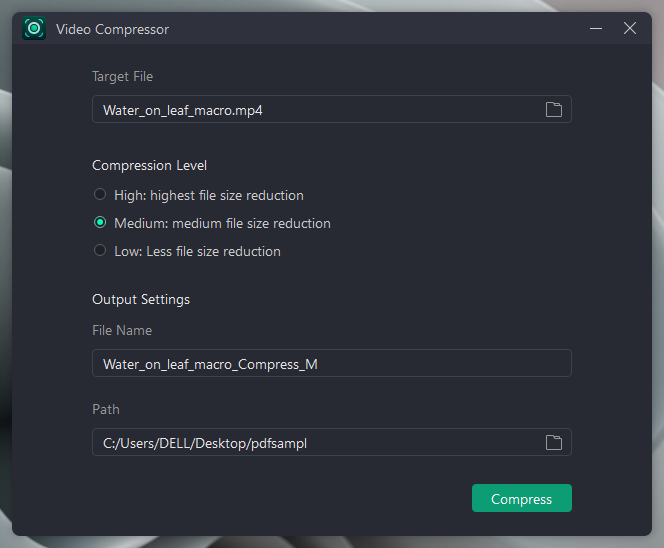
Monica