Introduction:
Although videos can bring us both visual and auditory enjoyment, sometimes it is not convenient to watch them. If you like the music in a certain video, the dialog in a movie, or an inspiring TED talk, then you may want to extract its audio. This way, you can start enjoying it as soon as you plug in your headphones. Just read this guide to see how to convert video to MP3. You can choose to do it on your computer or your phone.
Generally speaking, you can convert a video to MP3 in two ways: convert video to MP3 online or use a video converter. The former is a good choice when you want to convert video to audio as soon as possible because you don't have to spend time installing any tools. However, if you want to convert large files or need high-quality audio, a professional converter will be a better choice.
In this AWZware guide, I will first introduce how to convert video to MP3 online, and then explain how to use the converter to convert video to MP3 on Windows, Mac, iPhone, and Android phone in turn.
How to Convert Video to MP3 Online
There are many websites that offer video to MP3 conversion services. When you search for “convert video to MP3 online” in your browser, you will get a lot of answers. FreeConvert.com, OnlineConverter.com, and CloudConvert.com are 3 popular sites among users.
All you have to do is upload the video and then they will help you convert the video to MP3. However, annoyingly, these sites are filled with tons of ads, so you need to be a little careful not to click on them. Anyhow, let’s see how to convert video to MP3 online via the browser on your phone or computer.
1. Open your browser and go to a conversion site like https://www.freeconvert.com/convert/video-to-mp3.
2. Click Choose Files to upload your video.
How to Record Audio on Windows 10 with or without Microphone
This guide will show you how to record audio on Windows 10, including the method to record audio without a microphone.
READ MORE >
How to Convert Video to MP3 on iPhone
As mentioned in the first part, whether you're on your computer or your cell phone, you can go to a conversation site via the browser to complete the task. However, it may not be that convenient to operate in a browser. Here, let me show you how to convert video to MP3 on iPhone via a conversion app.
1. Go to the App Store to get one app like Media Converter - video to mp3, Audio Converter - Extract MP3, or MP3 Converter - Audio Extractor. Here we choose the first one.
2. Open the app > Choose Extract Audio > Choose the video you want to convert.
3. Select MP3 next to Output Format > Choose the Convert button in the upper right corner and tap Start to confirm.
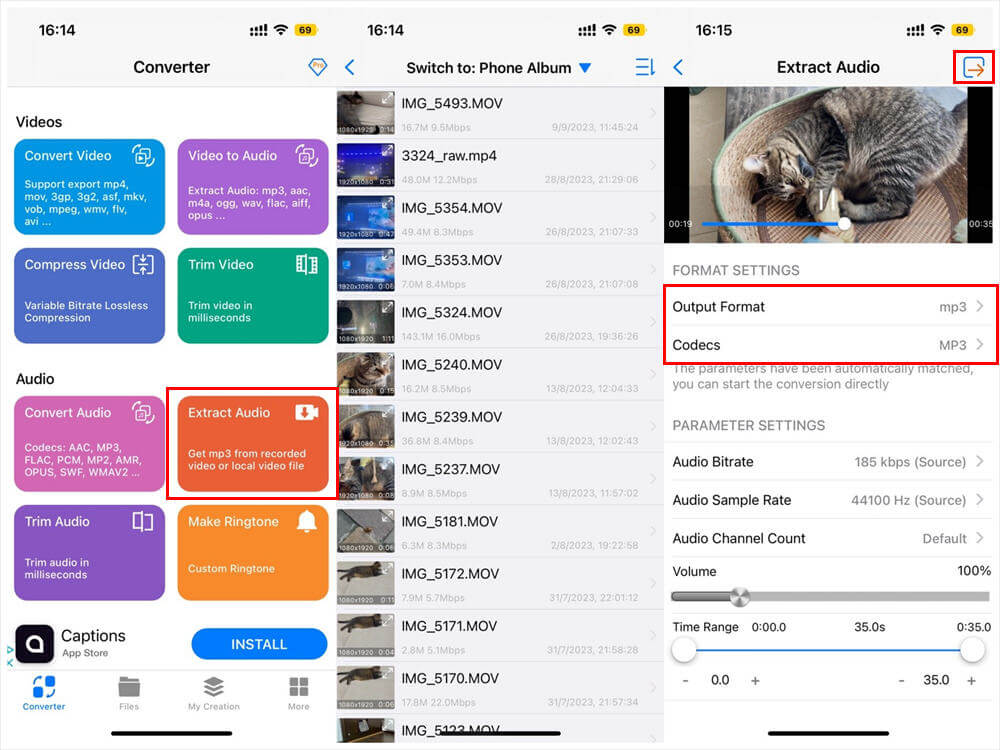
4. When it’s done, you can go to My Creation to check the audio.
How to Convert Video to MP3 on Android Phone
On an Android phone, you can also use an online downloader or a conversion app to convert video to MP3. We've already talked about how to do the conversion through a web page, so here's how to use the app to accomplish the task.
1. Install one app on your phone. Video to MP3 - Video to Audio, Video Converter, Video to MP3 Converter, Video MP3 Converter are three recommended ones.
2. Open the app and tap to add your video.
3. Choose to convert the audio to MP3 and confirm the operation.
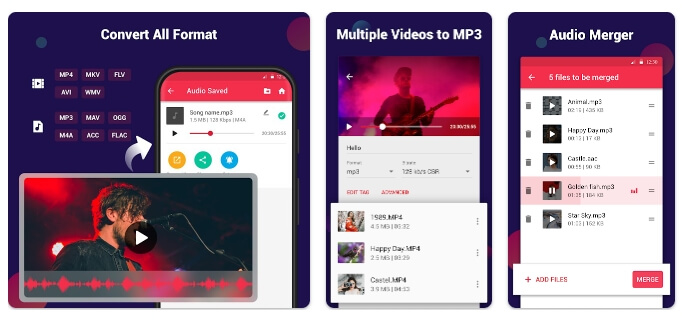
Final Words
That’s all about how to convert video to MP3 on iPhone, Android phone, Windows, and Mac. To convert a small video, using an online tool is the quickest way to do it. When you want to convert a large video, using a professional tool is a better choice. Hope you can successfully convert the video to MP3 after reading this guide!
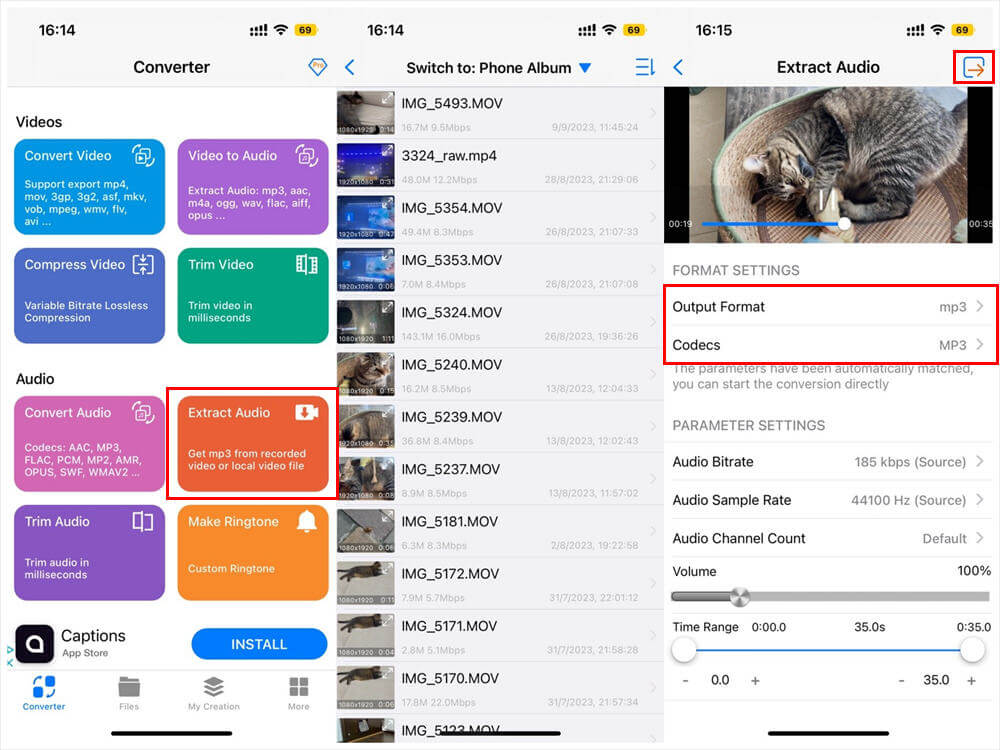
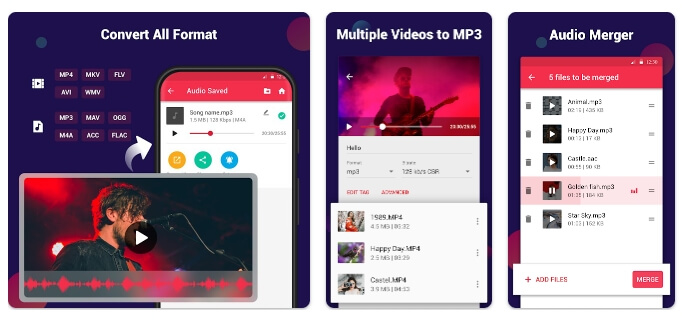
Lena