Voicemail helps leave voice messages when the recipient isn't available. It often captures heartfelt moments, important information, or even just the sound of a loved one's voice, making it urgent to learn how to save voicemails. In this guide, we'll explore the simple yet invaluable process of preserving your voicemails for the long haul. From understanding the features on your device to choosing the proper method for storage, we'll take you through the steps to ensure that those meaningful messages remain accessible whenever you need them. So, if you've ever wondered how to record a voicemail and safeguard your memories, you're in the right place! Let's begin!
How to Record a Phone Call on iPhone [Free & No Time Limits]
Need to record a call on your iPhone? This guide shows how to record a phone call on iPhones for free with four options. Read on to get more details.
READ MORE >How to Save a Voicemail on Android
Android users, like their iPhone counterparts, can easily save and revisit voicemails with just a few simple steps. Although there’s no access to any Voice Memos-like app, Android users can save a voicemail directly. The saving process is a user-friendly one. Just follow our instructions below:
Step 1. Locate the voicemail message you want to record.
Step 2. Look for the Save or Archive option within the voicemail details. This option may vary depending on your Android device's interface, but it's usually present to allow you to store the voicemail securely.
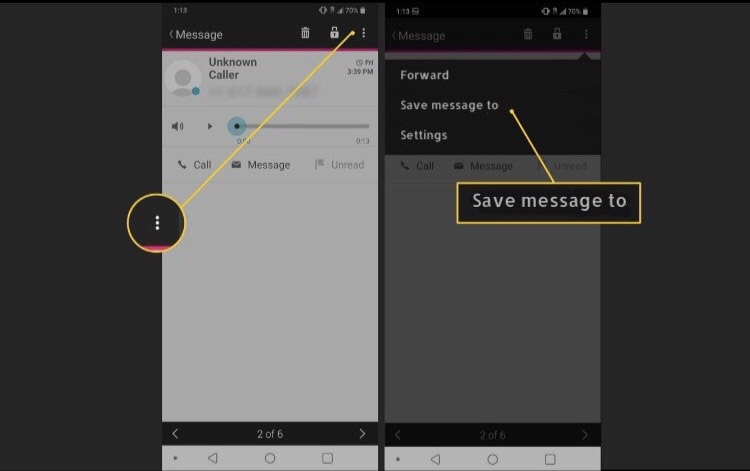
Step 3. Confirm the process and check the designated location to ensure the voicemail is saved correctly.
However, some Android devices don't have any built-in voicemail-saving feature, making it more difficult to archive voicemail messages. On these occasions, simply explore third-party voicemail apps from Google Play.
Conclusion
That's all about how to record a voicemail on computers and mobile phones. By saving voicemail messages, you can easily store those cherished moments for long-term use. In this article, we've shown you how to save voicemail messages on various devices. Admittedly, it is troublesome to record a voicemail on a PC since there's no direct method available. Luckily, with the help of AWZ Screen Recorder, you can back up any video and audio files without a hassle. So, download AWZ Screen Recorder now and capture all the meaningful moments in your life!
Monica