Introduction:
This article guides you on recording on FuboTV using its Cloud DVR feature and other practical tools. You'd better read this article to learn the best methods to capture your favorite shows on different kinds of channels, before or during the show's airing, with no time limit recording.
If you're looking for a streaming service that provides live and on-demand software, FuboTV is worth mentioning. FuboTV is a live-streaming service on Amazon Fire TV, AppleTV, Chromecast, and Roku, offering sports, news, and entertainment programming. You can easily access this live-streaming service platform through a computer by visiting FuboTV or downloading the FuboTV app from online stores. However, if you're trying to record shows from FuboTV, keep reading this guide to learn how to record on FuboTV. Let’s quickly get started.
Why Record Shows on FuboTV
The FuboTV DVR recording feature is a perfect way to record your desired show without relying on cable. FuboTV is one of the best streaming services available. It's supported by smart TVs and streaming devices that use the Amazon FireTV OS, AndroidTV, AppleTV, Chromecast, or the Roku operating system. Fubo provides mobile apps for all iOS and Android devices and the Xbox game consoles. You can easily access Fubo from your favorite web browser on your computer. No long-term contract is required to subscribe to FuboTV, so you can cancel your service anytime. However, a free, seven-day trial is also available for Fubo's plans.
#1. Record FuboTV with Built-in Tool
Cloud DVR allows users to set a recording schedule to record upcoming on-air shows automatically. All recordings can be stored in the cloud, where users can watch and play them anytime. You can record and watch content on one device on another FuboTV-compatible device.
Here's a step-by-step guide on how to record shows on FuboTV using Cloud DVR:
Record a Current Live Program
Step 1: Browse to bring up video player controls on the FuboTV program you're watching.
Step 2: Use the Record button on the lower side of the screen.
How to Record on Firestick: 3 Powerful Methods
This blog shows you how to record on Firestick with built-in tools and third-party programs, offering you comprehensive instructions. Click on and read more.
READ MORE >
How to record shows on FuboTV on Apple TV
Record the live program
Step 1: Open the FuboTV app on your Apple TV and watch the program you want to record. Then, swipe down on the remote touchpad to open the INFO & CONTROLS option and tap it to proceed to the next page.
Step 2: Highlight the RECORD button on the next page and click the touchpad to start recording the show.
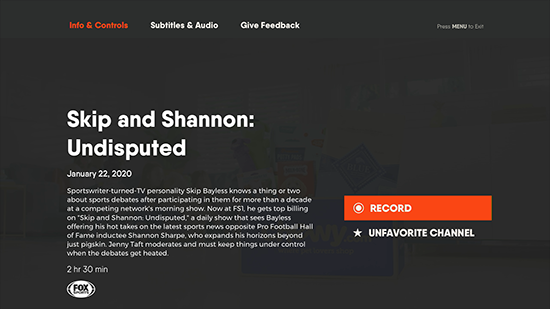
Record the upcoming program
Step 1: Search for a program to record using the search bar, home page, or any other way.
Step 2: Highlight the program still to be aired.
Step 3: Press and hold the touchpad. And program options will appear.
Step 4: You will see a record button. Highlight the Record button and click it to start recording when the selected program starts.
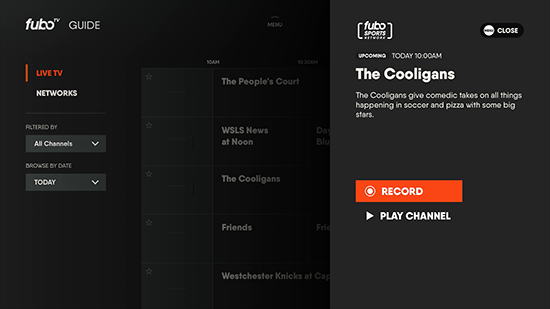
You May Also Like: How to Record on Apple TV in 2 Effective Ways >>
#4. How to Record FuboTV on Smartphones
You can record FuboTV on your smartphone, such as Android devices or iPhones, similarly to how you can record PS5 Gameplay on your PC with or without a video capture card. Here's a step-by-step guide on recording FuboTV using smartphones.
Record the streaming program
Step 1: Install the FuboTV app on your smartphone, then search for a streaming program you want to record.
Step 2: Rotate your device to portrait viewing while watching the program.
Step 3: Now, an option to Record will appear. Wait till the Record option appears in portrait mode, then use the Record button to start recording the program you are watching.
Record the program yet to air
Step 1: Search for a program to record using the search bar, the home page, or any other means.
Step 2: Tap your selected upcoming program.
Step 3: Use the Record button on the screen to start recording.
The Bottom Line
Now, you know how to record on FuboTV and record videos to cloud storage. However, it limits the total recordings to 30 GB, and you can't have direct access to videos for editing purposes. The AWZ Screen Recorder is the best option for recording on FuboTV, and it has unlimited video sizes and lengths. So, download and install the AWZ Screen Recorder now and start recording your favorite shows.
For Windows Users:
For Mac Users:
Free Download
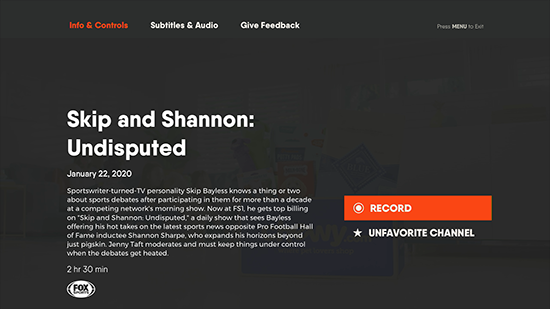
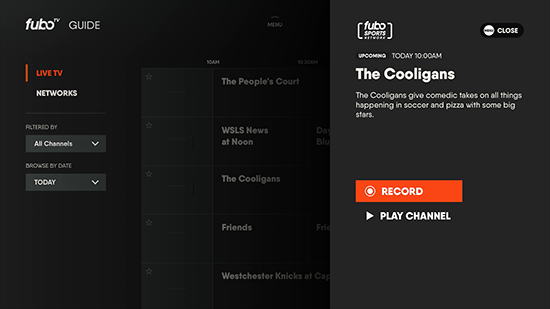
Monica