⭐️⭐️ Quick Start
➡️ Professional noise elimination tools such as AWZ Screen Recorder can ensure your sound will not be distorted. In addition, it can eliminate noise in real time during the recording process. Click the button below to get the tool and start removing annoying noise.
➡️ Don't want to download any tools? Then, you can choose to remove background noise from audio online. However, most online services have a limit on the size of audio that can be processed for free.
You can keep reading to get the detailed steps.
Part 1. Best Way Remove Background Noise from Audio Offline
AWZ Screen Recorder is a professional video and audio recorder for PCs and Macs. It offers two ways to help you get rid of annoying noises:
✅ remove noise from a recorded audio and video file
✅ remove noise in an audio and video recording in real time
Thanks to advanced audio analysis technology, AWZ Screen Recorder can accurately eliminate audio noise and ensure your sound is not distorted.
Next, I’ll show you how to use this program to remove background noise from audio recording. Click the download button to get AWZ Screen Recorder and give it a try!
Remove Background Noise from Recorded Audio
1. Launch AWZ Screen Recorder on your computer.
2. Click Quick Tools and choose Denoiser.
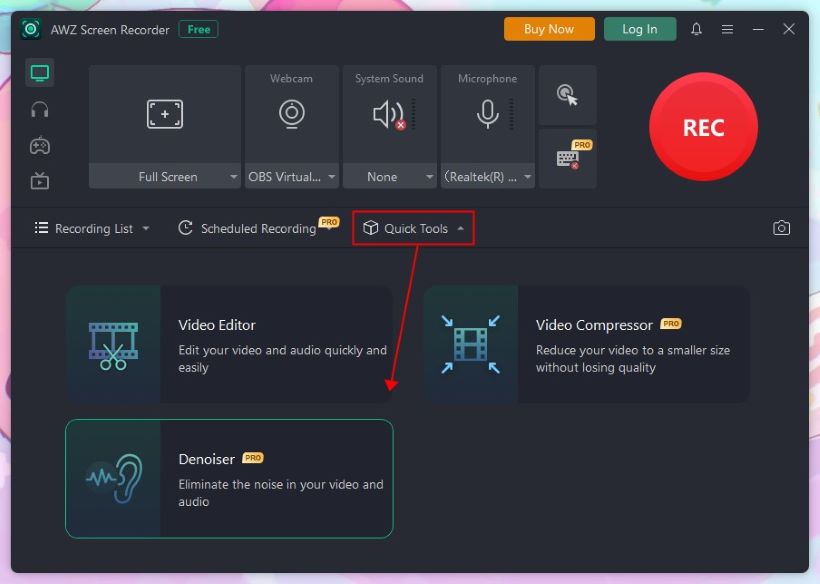
3. Choose the audio or drag and drop the audio into the box.
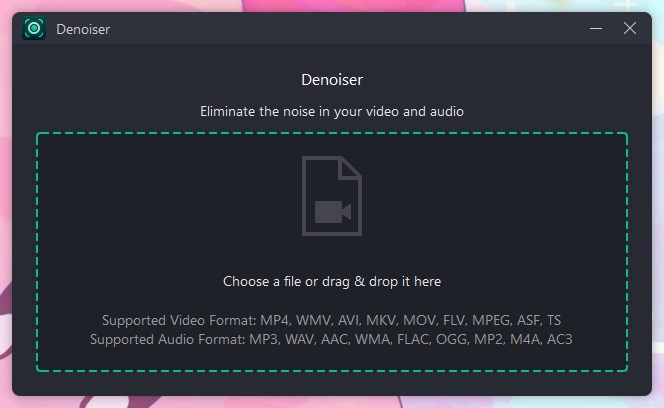
4. Name the file and change the path if needed.
5. Finally, click Denoise to start.
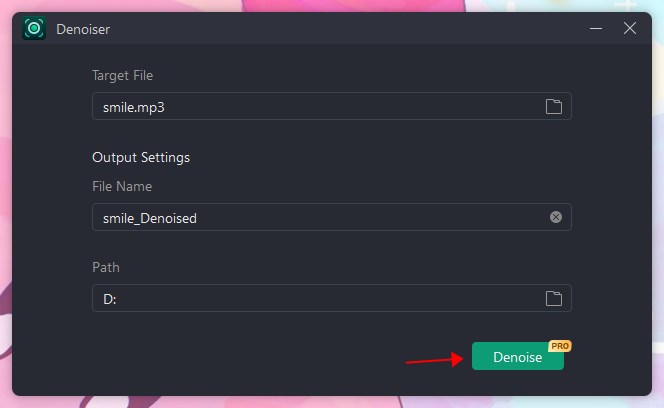
Remove Background Noise from Audio in Real Time
1. In AWZ Screen Recorder, choose the Record Audio option from the left sidebar.
2. Turn on System Sound or Microphone and select the recording device.
3. Click the drop-down menu to enable Noise Reduction. You can also enable Gain to make your voice louder.
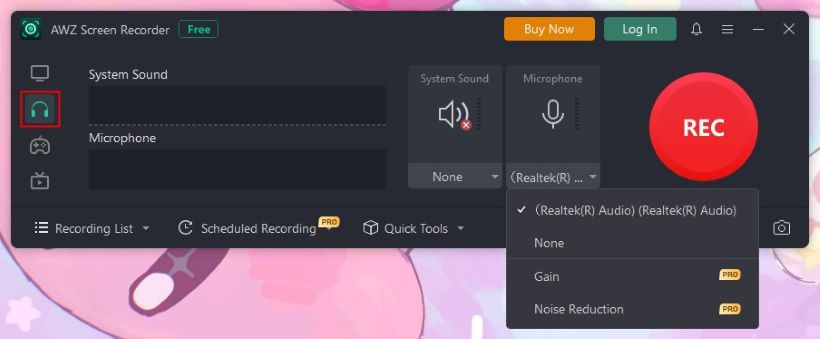
4. When ready, click the REC button to start.
5. After the recording, you can go to the Recording List to check the audio.
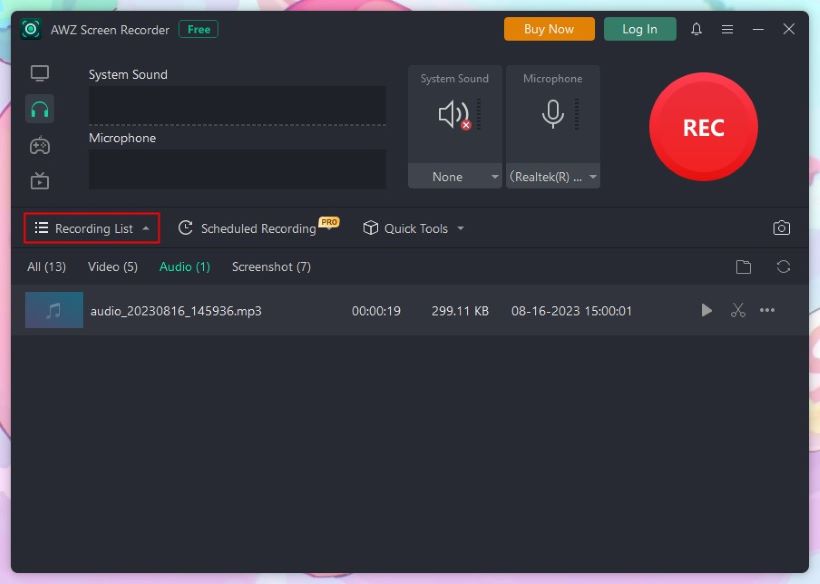
As you can see, the workflow of AWZ Screen Recorder is very simple. You can record noise in a few clicks. Anyone, even the inexperienced, can eliminate noise with just a few clicks. Take advantage of this free trial!
Part 2. Remove Background Noise from Audio Online
Using an online tool saves you the hassle of installing software, which is a quick way for users who need to eliminate noise occasionally. With an internet connection, accessing these services on any device is easy. Some online tools also come with AI to automatically detect and remove noise.
Almost all online services have free versions. However, there is usually a limit on the size or length of an audio file. That is, it is possible to remove background noise online for free as long as the audio file is within the limit.
Below is an example of using Media.io to eliminate noise. It is an AI noise reducer that can process up to 1 hour of audio file at a time. You can sign up to get free available time.
1. Open your browser and go to https://www.media.io/remove-background-noise-from-audio.html > Click Remove Noise Online to continue.
2. Click to upload the audio file.
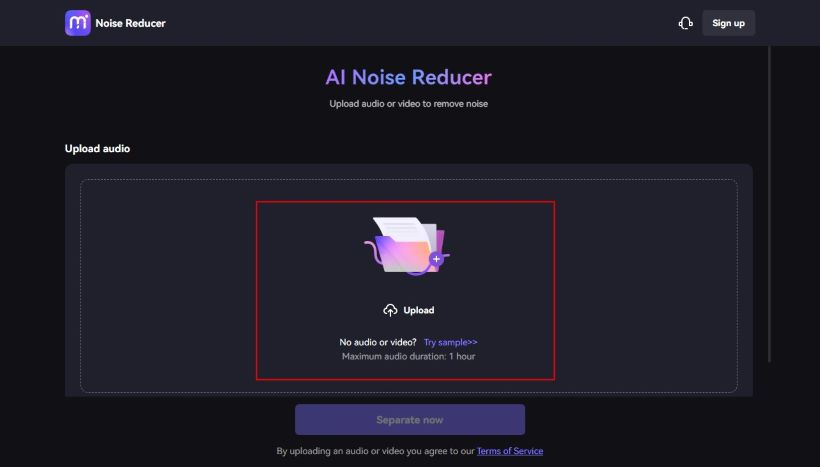
3. Select the noise reduction type and click Separate now.
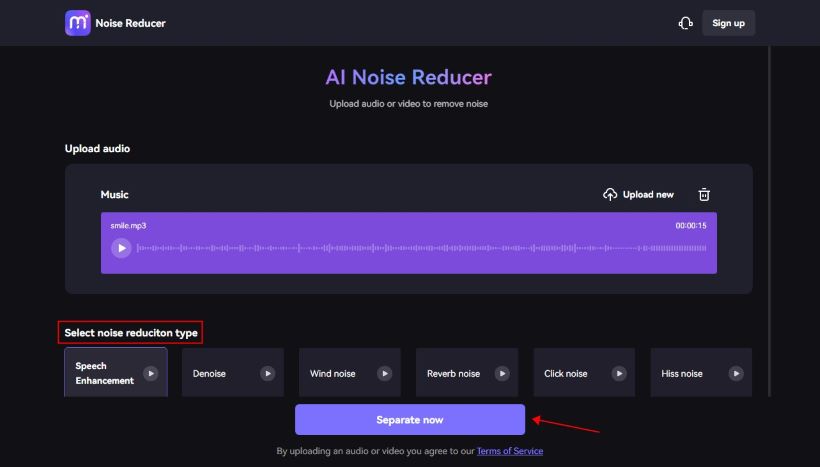
4. If you are satisfied with the results, click the Download button to save the audio.
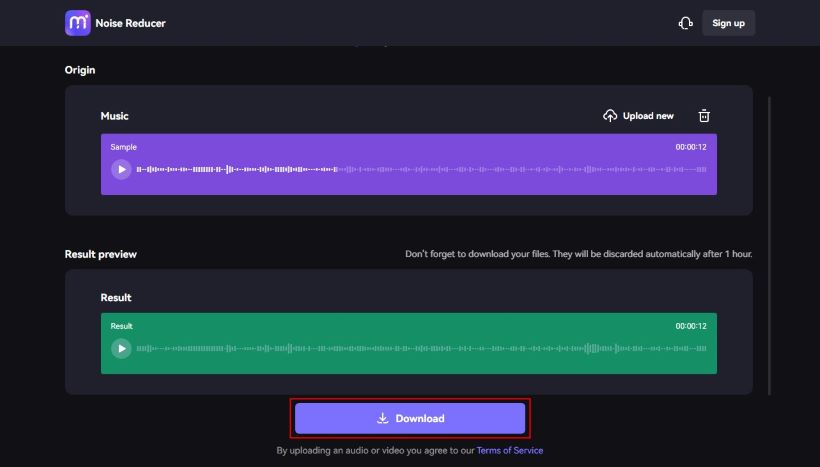
Remove Background Noise from Audio FAQs
Q: Is there a way to remove background noise from the audio?
Yes. Many desktop applications and online services can help users eliminate noise. These tools can help you eliminate constant noises such as whining, buzzing, etc.
Q: Can I remove background noise from the audio for free?
Yes, you can. Many online noise reducers can help you remove background noise for free, but the size of the audio is limited.
Q: How do I get rid of background noise in real time?
You can use a recorder that supports Noise Reduction, such as AWZ Screen Recorder. It can automatically eliminate background noise and enhance microphone sound. It can help you record pure audio or the screen/webcam with audio.
Conclusion
Using an online tool to remove noise is a quick way for users who only have to work with a short recording. Otherwise, a desktop program is a better choice. AWZ Screen Recorder can also help you block out background noise while recording to improve efficiency. Hope this AWZware guide is helpful.
Lena