Introduction:
Acer laptops are a popular brand due to their good performance. This is probably the reason why you chose an Acer laptop. Whether it's for office or leisure, it's got you covered. So what do you do when you want to capture the activity on your screen? This guide will tell you all the info about how to screen record on Acer laptop.
Can You Screen Record on Acer Laptop?
Nowadays, making screen recordings is not a strange thing, it can even be considered a necessity. So can you screen record on Acer laptop? Fortunately, the answer is Yes. You can use the built-in tool or a third-party tool to help you get the job done. Here are the 4 most recommended tools for Acer laptop users.
✅ Xbox Game Bar. It’s one built-in tool that can record gameplay and app window.
✅ AWZ Screen Recorder. It’s one professional screen recorder that can capture any on-screen activities.
✅ OBS Studio. It’s one open-source and free video recorder that also supports live streaming.
✅ SCREENAPP. It’s one web-based app so you can complete the recording through the browser without having to spend time downloading any tools.
All 4 tools can help you screen record with audio. Just keep reading to see how to screen record on Acer laptop with them.
How to Screen Record on Acer Laptop with Xbox Game Bar
When you just want to capture gameplay or app window, then Xbox Game Bar is the first choice. It is available on Windows 10 and Windows 11. However, it can not capture the File Explorer window. In addition, it can only record one window at a time. If you need more specialized features, then you can use other tools.
Let’s see how to record screen on Acer laptop using Xbox Game Bar.
1. Click Start and click Settings icon > Choose Gaming > Enable Xbox Game Bar.
How to Download Streaming Videos from Any Website | 4 Ways
This guide will tell you how to download streaming videos from any website. There are 4 proven methods for you to choose from.
READ MORE >
How to Screen Record on Acer Laptop with OBS Studio
OBS Studio is a popular tool among professionals. A lot of content creators and gamers use this tool for screen recording and live-streaming. It can help you record the full screen, app screen and webcam. However, it has a complex interface and you may need to take time to learn how to use it.
Anyhow, read on to see how to screen record on Acer laptop with OBS Studio.
1. Download OBS Studio from Microsoft Store or its website.
2. Launch the app > Click File in the top left corner > Choose Settings to adjust output formats or anything else.
3. In the Scenes box, click the + icon > Enter a name and click OK.
4. In the Sources box, click the + icon > Select what you want to record. If you want to record the full screen, then you should choose Display Capture.
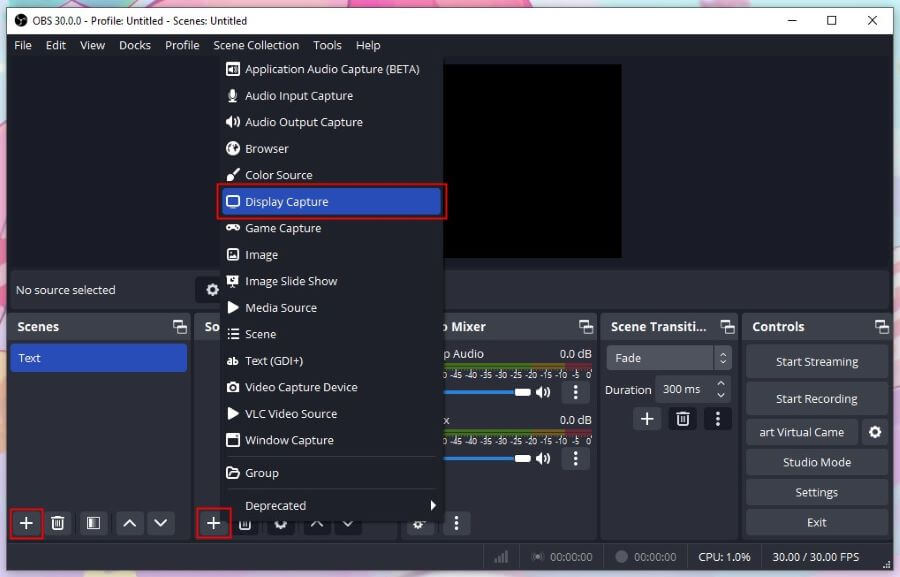
5. Click OK on the pop-up window.
6. In the Audio Mixer box, adjust the audio option.
7. When it’s OK, click Start Recording button.
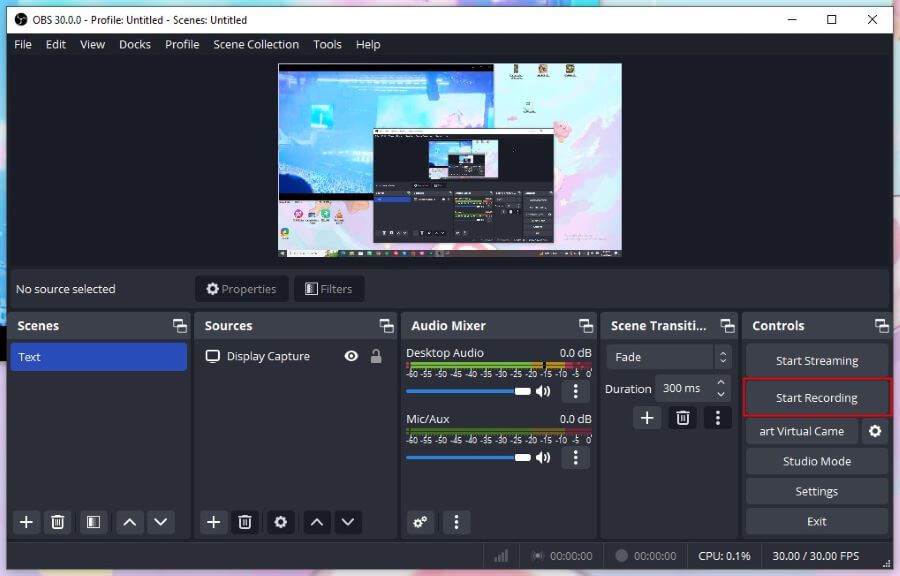
8. Click Stop Recording to end the recording. Then you can go to File > Show Recordings to check the video.
Pros: Free; Multiple recording options; Professional recording functions
Cons: Not newbie-friendly
How to Screen Record on Acer Laptop with Online Recorder
Actually, there are many online recorders that can help you screen record on your laptop. Simply enable the recorder in the browser and let it make a recording. Here, let me take SCREENAPP as an example to show you how to screen record on Acer laptop. This recorder can help you record anything with or without audio.
1. Open your browser and go to https://screenapp.io/ > Click START FREE.
2. Create a free account and click New Recording.
3. Choose to record screen with or without webcam > Select the sound you want to record > Click Start Recording.
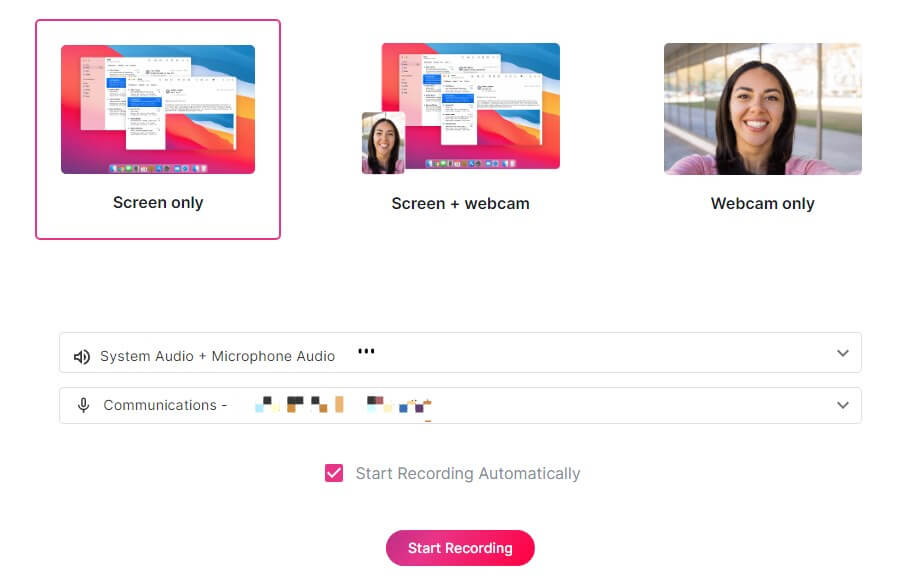
4. Choose to record the tab, the window, or the entire screen.
5. Click Stop Recording button and click the Download button to save the video.
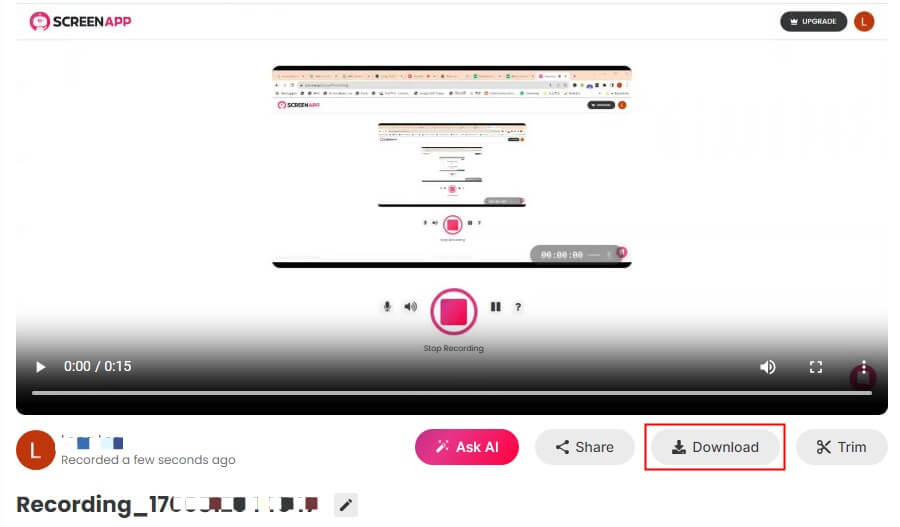
Pros: Easy to use; No need to download any app
Cons: Requires a stable network connection
Final Words
That’s all about how to screen record on Acer laptop. Although there is one built-in tool that can help you with screen recording, it has limited features and may not be suitable for everyone. Therefore, it is necessary to explore alternatives.
Each tool has different features and you can choose according to your needs and preferences. If you want a full-featured recorder, then AWZ Screen Recorder is the right choice. Hope this AWZware guide is helpful!
AWZ Sceen Recorder
- User-friendly interface & Easy-to-use
- Record online videos: YouTube, Instagram, Skype, etc.
- Record 2D/3D games and create game highlight videos
Free Download
Windows 11/10/8.1/8/7
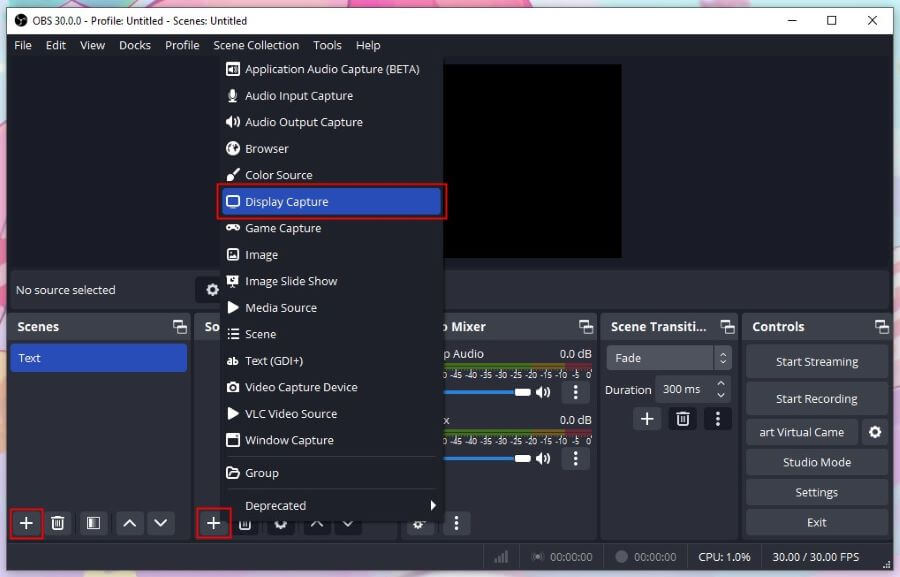
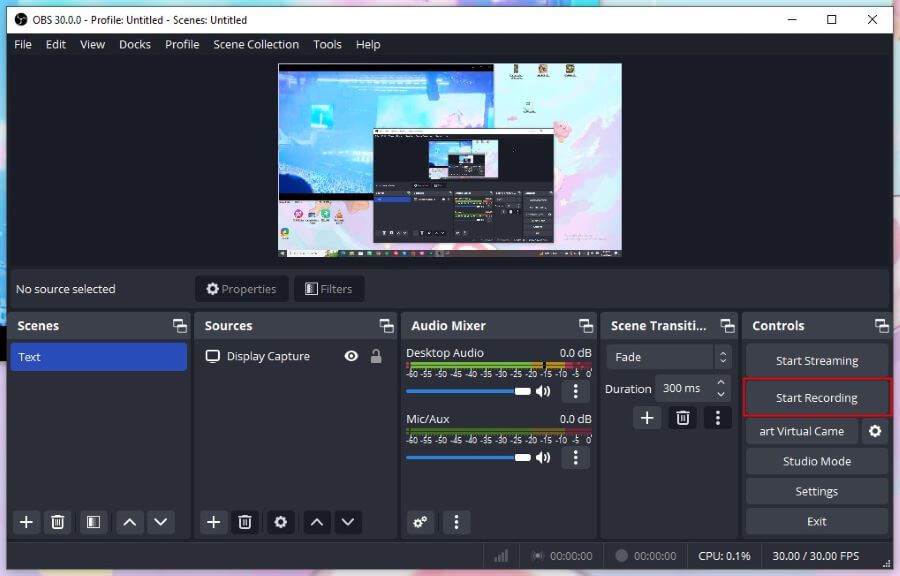
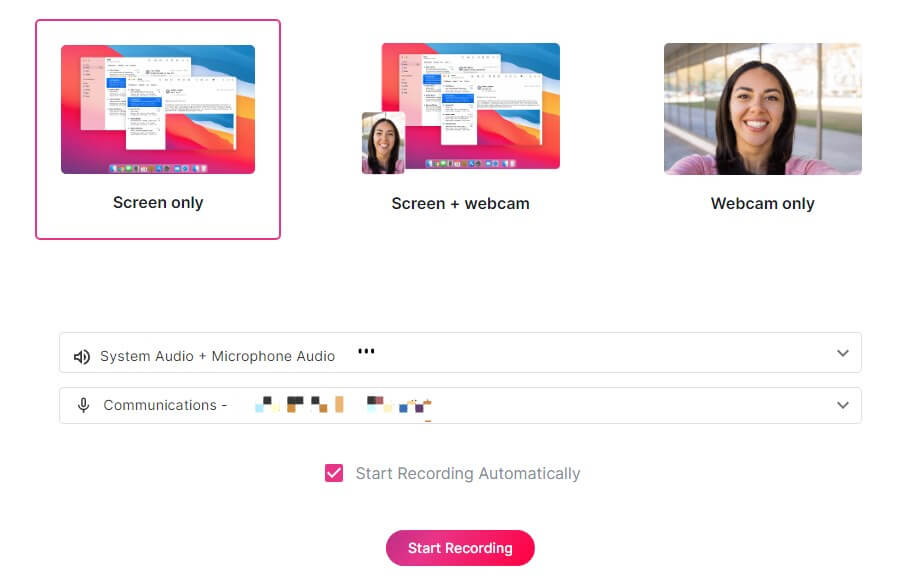
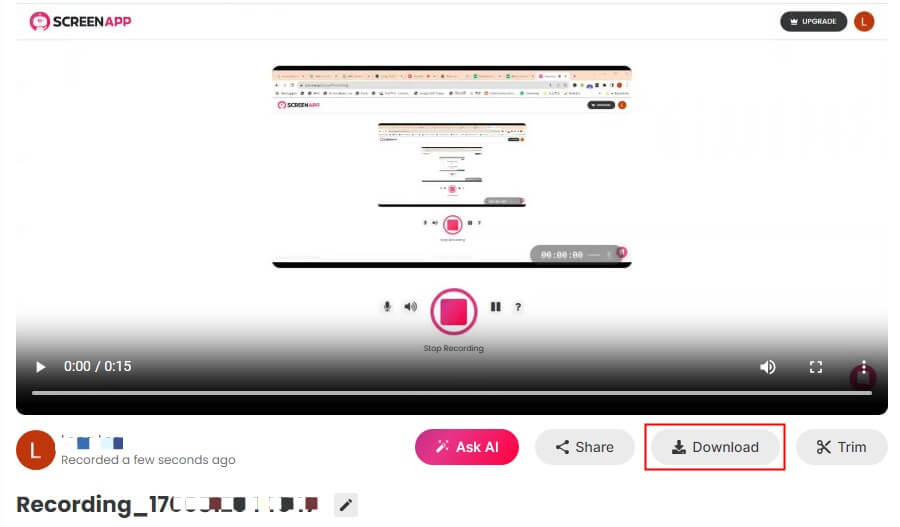
Lena