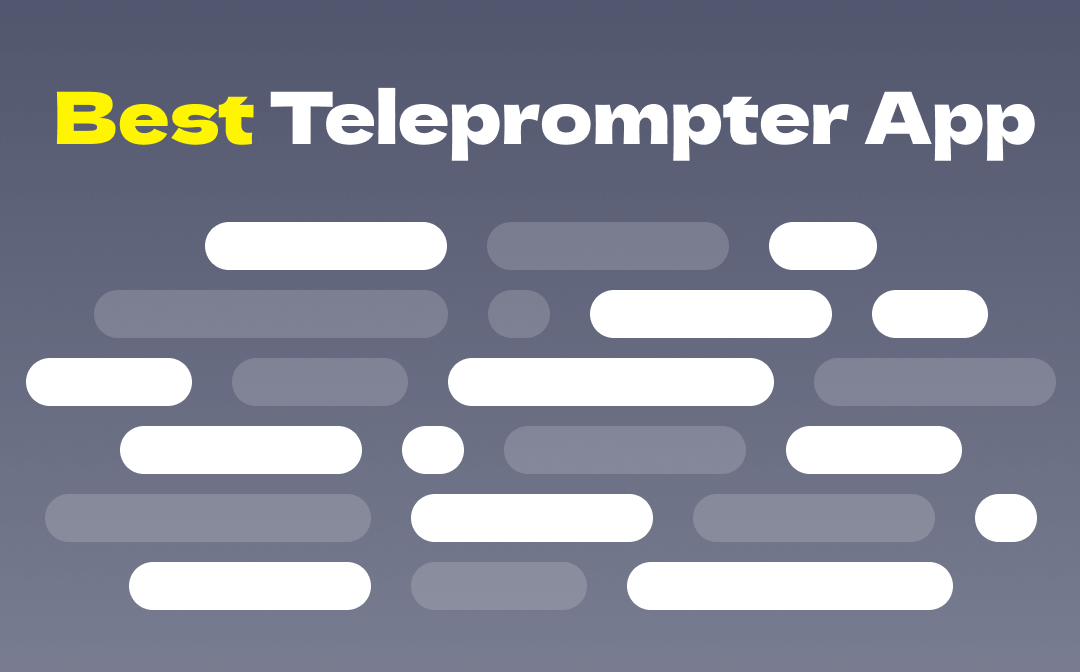
This post by AWZware helps you find the five best teleprompter for free for Windows, macOS, iOS, Android, and online to work seamlessly with all devices and browsers. Let's delve right in to have the freedom to move around as you shoot.
Top 5 Free Teleprompter Apps for Shooting Videos
Teleprompter apps eliminate the need to memorize a script or cues and help you maintain eye contact with the audience as you speak. If you are confused about which one to pick, here are the five best free teleprompter software for all your devices. Let's look at them in detail. While selecting a teleprompter app, you must consider the following factors and proceed with the one that best meets your needs and requirements.
- Text display
- Text import
- Built-in tools
- Voice activation and native text editing
- Custom text options
Virtual Teleprompter (Windows/Mac)

Virtual Teleprompter is a top-rated teleprompter app for your Windows and macOS. In fact, this teleprompter for free is available for speeches under 1000 characters, but over it, you must pay for the Pro version.
Virtual Teleprompter lets you manually or automatically scroll with adjustable speed and adjust fonts, colors, sizes, transparency, layout, and alignment. The program has an integrated timer and word counter and seamlessly mirrors text.
The software is compatible with all meeting platforms like Microsoft Teams, Google Meet, Webex, Zoom, Blue Jeans, GoTo Meeting, Webinars, and Live Streaming; you can even share screen on Zoom meetings.
Imaginary Teleprompter (Windows)
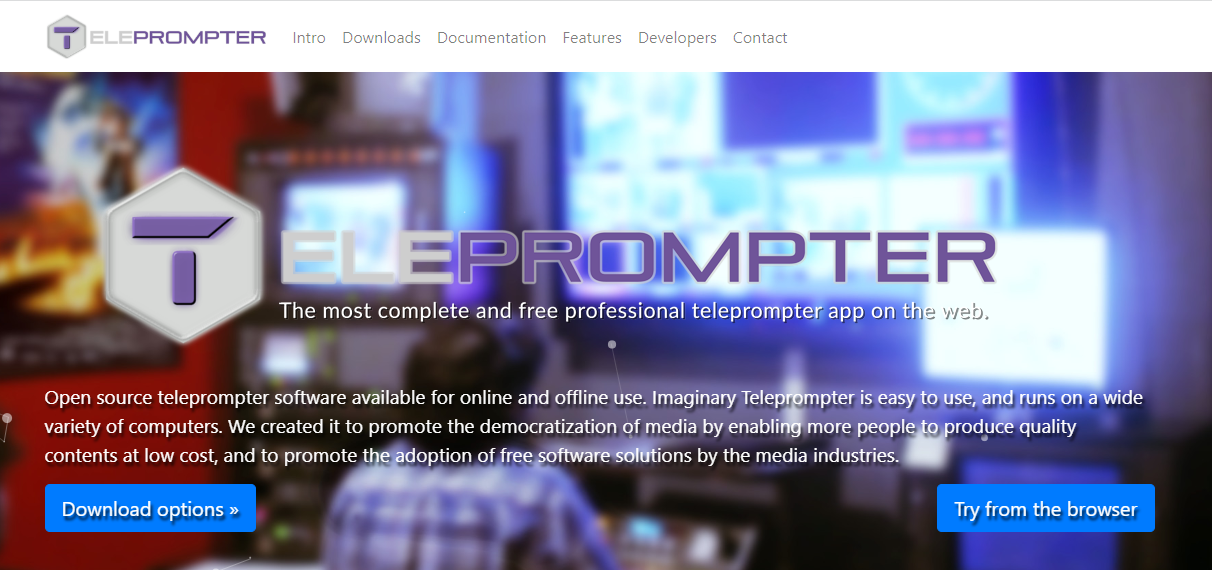
Imaginary Teleprompter is a popular free teleprompter widely recognized for delivering high-quality media presentations online and offline. The program has user-friendly functionality and is compatible with multiple computers like Windows, macOS, and Linux for a hassle-free user experience.
Imaginary Teleprompter works with multiple setups and vertical and horizontal flipping and offers a remarkable degree of customization with rich text editing. The program is easy to use, uses minimal system resources, and provides extensive customization options. Undoubtedly, Imaginary Teleprompter is valuable for developers and web designers to customize and use the software to their needs.
BIGVU (iOS/iPad/Android)
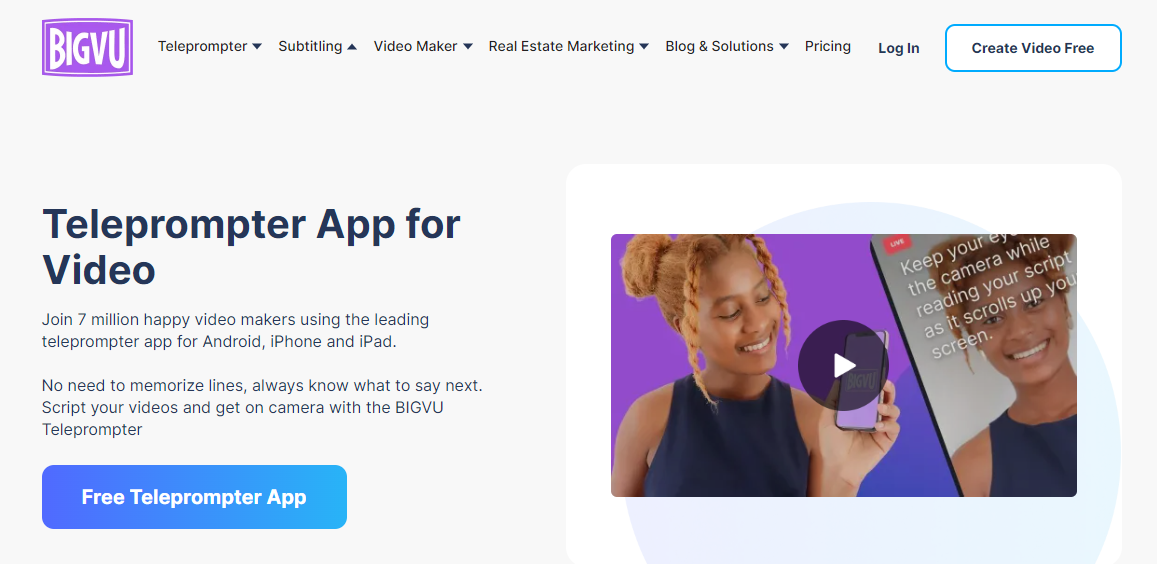
If you were looking for a teleprompter for free, BIGVU could probably end your search for mobile devices, including iOS, iPad, and Android.
BIGVU is an excellent teleprompter app for iPhone, iPad, and Android users. BIGVU doubles as a video editor that enables you to add subtitles and create high-definition videos while in teleprompter mode. You can create videos in portrait or landscape mode and different aspect ratios.
While using BIGVU, you must have an active internet connection to log in with your email or any social media account. However, with its YouTube integration, you can even directly upload your videos to your YouTube channel. While the free version is available, it has certain limitations, like you will have to work with their watermarks on it. In fact, with the BIGVU premium version, you can remove watermarks, add background music, and do much more.
Teleprompter Premium (iOS/iPad)
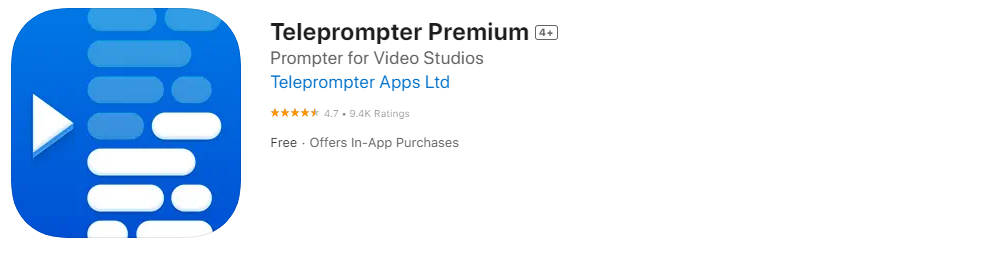
Teleprompter Premium is the best free teleprompter app for iphone, iPad, and macOS, perfect for noves and tech-savvy professional video production. It is a high-tech, beginner-friendly software jam-packed with professional-grade features. The program lets you import texts from Google Drive or Dropbox for a more seamless experience.
Teleprompter Premium has a built-in language translation for effective communication, and Bluetooth allows remote control for script scrolling and text features. The program also enables you to adjust the text size, line, fonts, spacing, and colors. You can add a timer to set the scrolling speed, direction, and pauses. Moreover, it has proper buttons for controllers and keyboards.
Speakflow (Online)
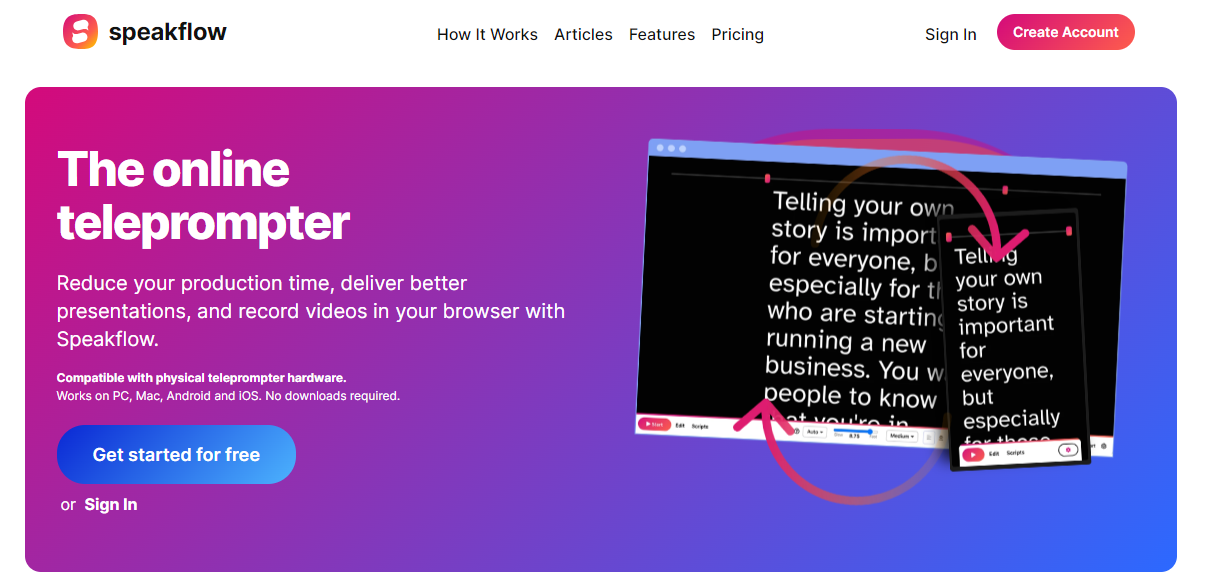
Speakflow is a web-based free teleprompter online app, especially for voice-activated teleprompters who scroll the text based on what you read. Speakflow works seamlessly in your browser, making it easy to work on any device after registering. The web-based teleprompter app is easy to use and can import your text or script. In addition, it boasts advanced features to adjust the width of the teleprompter.
Speakflow is one of the finest apps to make your speeches seem impromptu. As a streaming video recorder, Speakflow can capture your videos in up to 1080p HD and read scripts with two modes: Flow mode (scroll as you say each word) and Auto mode (scroll at a preset pace). It can seamlessly pick up your voice with unerring accuracy in multiple accents. However, there are restrictions in the free version that may force you to check its premium version.
Pro Tip: Screen Record Presentation with Webcam While Reading Scripts
Besides using the teleprompter apps, you can even screen record your presentation with a webcam while reading scripts using the AWZ Screen Recorder. It is a reliable and safe tool to capture high-resolution webcams with audio to review the recordings.
Let's check how to use AWZ Screen Recorder to record the screen and capture a webinar through the following steps.
Step 1: Download and start the AWZ Screen Recorder program on your computer.
Step 2: Choose a recording mode like webcam, microphone, screen, or audio.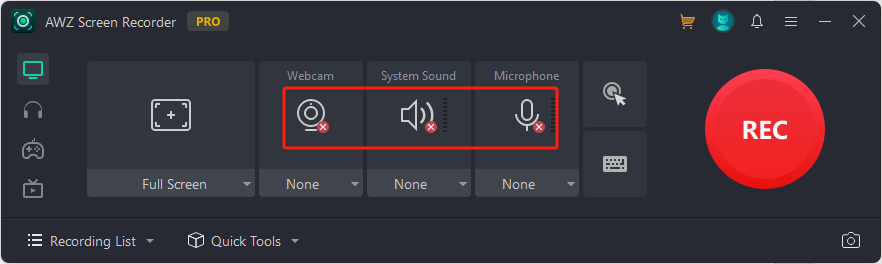
Step 3: Record the entire screen or selected region and set up the advanced capture options.
Step 4: Tap the REC button to capture your screen. Then, playback, edit, or output the recorded video to any format in HD quality.
Final Words
Teleprompter apps can help you confidently speak to the camera and deliver your script without memorizing it. If you dislike breaking eye contact with your viewers, use one of the free teleprompter tools mentioned to create more engaging and professional-looking videos.
However, while using free teleprompter software, some risks are associated, like security breaches, copyright violations, data loss, malfunctioning, etc. So be careful while using them. You can also easily use AWZ Screen Recorder to record your presentation with a webcam while reading a script anytime.






 AWZ Screen Recorder
AWZ Screen Recorder