
What Is Spotify Songs Download Limit
Before you download songs on Spotify, there are some limitations you should notice.
- Though the free version lets you download podcasts, only premium users can download songs on Spotify.
- You can download 10k songs to each of up to 5 different devices at most.
- To maintain your downloads, you must go online at least once every 30 days. That is to help Spotify gather play statistics and reword artists.
Now, let me walk you through how to download songs on Spotify on different devices.
Download Songs on Spotify on Computer
The easiest way to download music from Spotify is by using its desktop app, which will give you an uninterrupted listening experience with ad-free support. For free users, you can use an audio recording software instead.
Spotify
As one of the largest streaming music servers, Spotify gives you access to over 100 million songs and five million podcasts. You can find music by artist, album, or genre on it. Besides, this software empowers you to build, modify, and share playlists. Let’s take a look at how to download songs on Spotify on your computer.
Step 1: Launch Spotify on your desktop and log in to your premium account;
Step 2: Open the playlist or album you want to download;
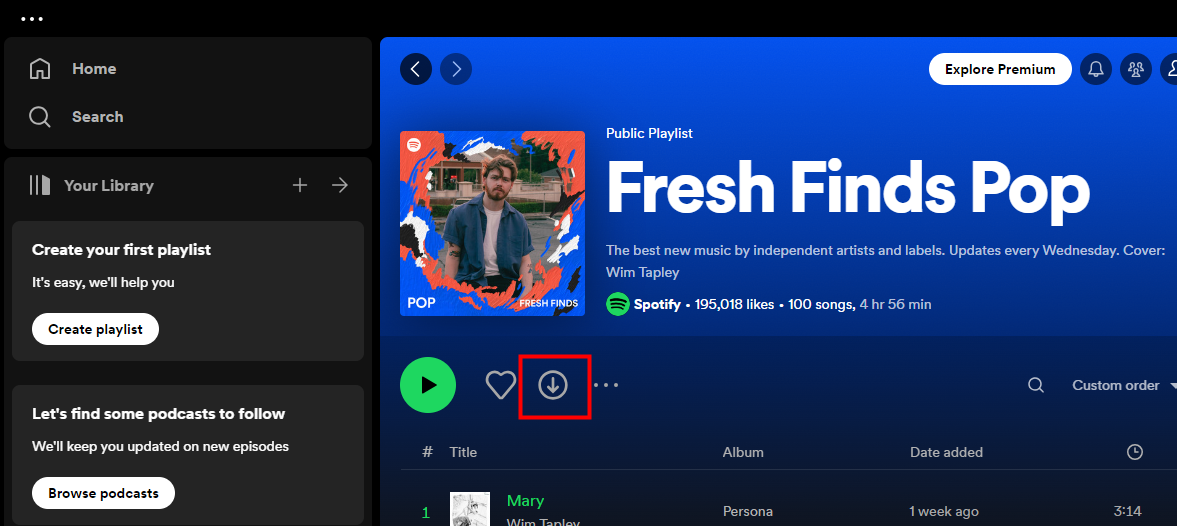
Step 3: Click the downward arrow button to download music from Spotify.
You can tap the “three horizontal dots” in the top left corner, and click “File > Offline mode” to play only downloaded playlists or albums.
AWZ Screen Recorder
An alternative way to download music on Spotify on a computer is using an audio recorder like AWZ Screen Recorder. This software lets you record system audio and microphone together or separately. It offers 9 audio output formats and multiple sample rates and bitrates for you to record high-quality audio tracks. You can use the free version of it to record Spotify music so that you can get rid of figuring out how to download songs on Spotify without premium.
Step 1: Install and launch this software on your computer;
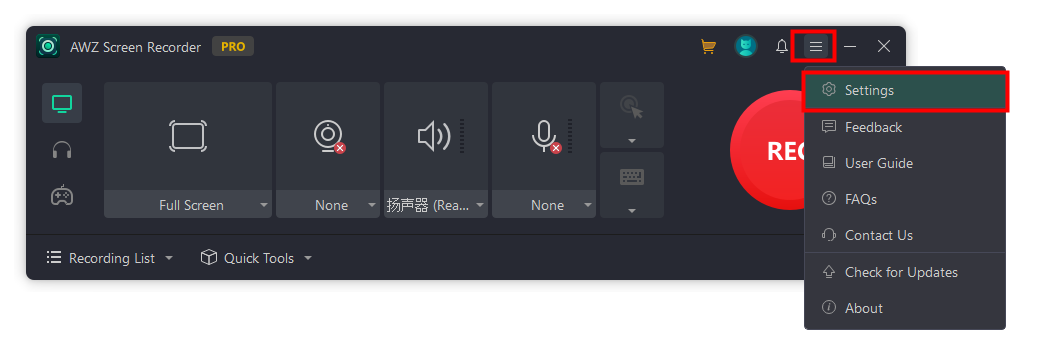
Step 2: Tap the hamburger icon, click Settings, then select Audio to preset format, sample rate and bitrate;
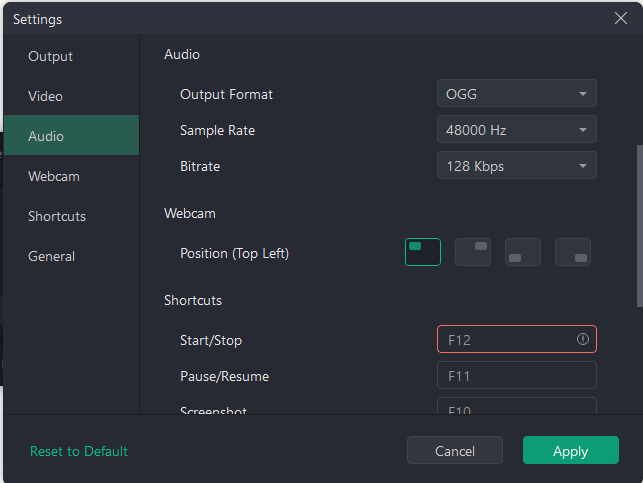
Step 3: Choose the Record Audio mode on the home interface, and enable the system audio only;
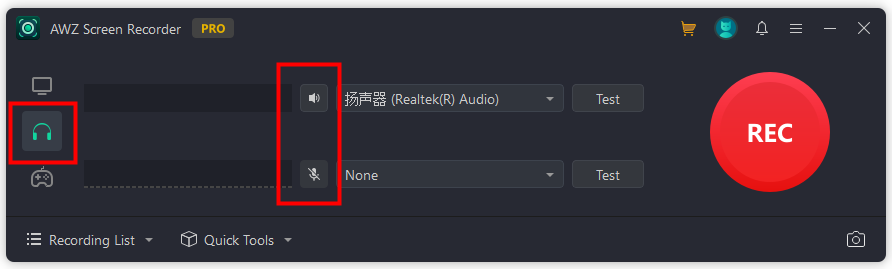
Step 4: Prepare the songs you want to download, press the record button, and play the songs on Spotify after the 3-second countdown.
That’s how to download songs on Spotify using AWZ Screen Recorder. This software also empowers you to record audio from computer, take snapshots, record games, and more.
Download Songs on Spotify on Mobile
Mobiles enable you to listen to music anywhere. To download Spotify songs on iPhone and Android, you can either use Spotify or a third-party software like SpotiFlyer.
Spotify
The method to download songs on Spotify is the same on iPhone and Android mobiles. The concrete steps are as follows.
Step 1: Open the software and search for the playlist or album you want to download;
Step 2: Hit the download button to save all the songs;
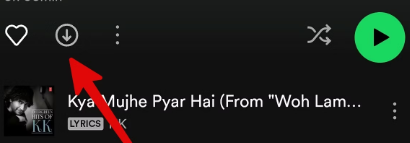
Step 3: When the downloading finishes, the download button will be highlighted in green.

After you download songs on Spotify, if you want to remove them to free up space on your device, tap the “green downward arrow”, and click “Remove” in the pop-up window
To download individual songs on Spotify, you should add them to a new playlist first. Simply tap the “three dots” on the right of the song and select “Add to playlist”. Then, go to the “Your Library” tab, find the playlist, and download the music with the methods above.
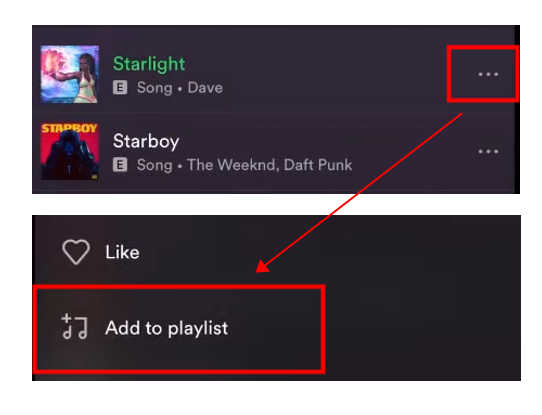
SpotiFlyer
One of the most popular programs to download songs on Spotify for free is Spotiflyer. Like Spotify, this app lets you download music from Gaana, Jio Saavn, and many other applications.
Step 1: Find the song or playlist you want to download in Spotify, tap Share > Copy link;
Step 2: Launch SpotiFlyer, paste the link in the box, and hit Search;
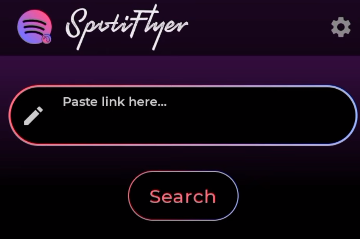
Step 3: Click Download all to save the tracks.
Download Songs on Spotify on Apple Watch
If you have installed Spotify on your iPhone, you can access this app on your Apple Watch. The Apple Watch version also enables you to download songs.
Before you download songs on Spotify on your Apple Watch, make sure you have turned on the “Show App on Apple Watch” option.
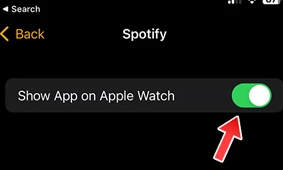
Step 1: Open Spotify on your iPhone, and search for the playlist or album you want to download;
Step 2: Tap the three-dot icon below the album art, and choose Download to Apple Watch;
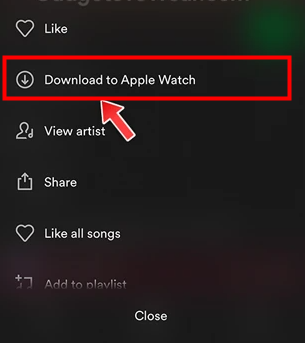
Step 3: Then you can see those songs on your Apple Watch. That’s how to download Spotify songs on Apple Watch.
Final Words
Listening to music offline will help cut your internet bills, and save your device’s battery so that you don’t need to recharge it frequently. With the methods above, you can download songs on Spotify effortlessly. If you want to learn more video and audio techniques, welcome to visit our Screen Record Tips website.






 AWZ Screen Recorder
AWZ Screen Recorder