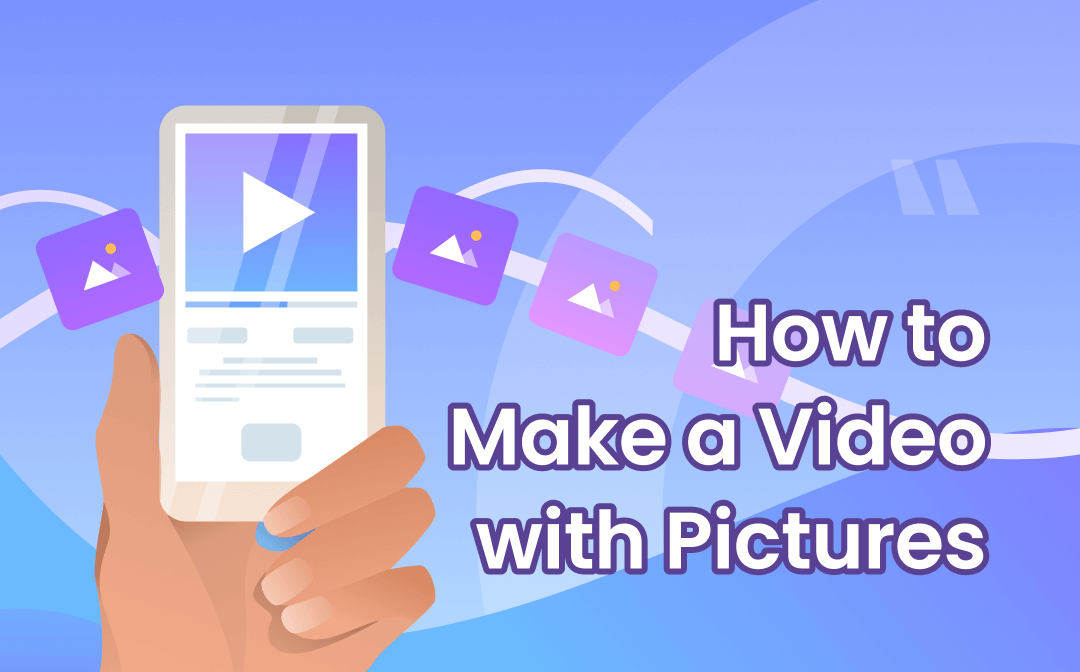
When to Make a Video with Pictures
In the following various scenarios, you may need to create a video with pictures:
- Personal Memories: Compile your favorite photos from a trip or event into a video to relive those moments.
- Storytelling: While telling stories, using a series of images in a video format contributes to capturing the viewer’s attention and engagement.
- Marketing Campaigns: Businesses can use product images to make a photo slideshow for promotional purposes.
After you make a video with pictures, your work is more likely to evoke strong emotions and encourage viewers to comment, like, and share. The content will be more vivid as well.
Now, Let’s see how to make a picture video with music.
Make a Video with Pictures Using iMovie
If you want to make a video with pictures for free on iPhone, iMovie will be the best choice.
Step 1: Launch iMovie and create a new movie project in it;
Step 2: Select Photos, choose the pictures you want to make a photo video and click Create Movie;
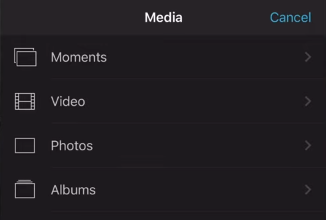
Step 3: Change the order of photos by dragging them on the timeline if necessary. After selecting a picture, you can zoom in or zoom out it to change the way it presents;
Step 4: Hit + beneath the preview window, and select Audio to make a video with pictures and music;
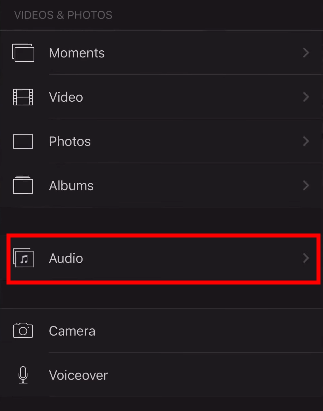
Step 5: Click Done and then the share icon to export it.
Make a Video with Pictures Using TikTok
TikTok is a social media platform that thrives on creativity and innovation. This picture video maker offers unique features like duets and reactions, and a vast music library to create endless possibilities for your video creations. Users can create short videos with music, make boomerang videos, consume engaging content, and more on it. Here’s how you can make a video with pictures using TikTok:
From Scratch
Step 1: Launch TikTok, tap +, hit Upload, and choose pictures you would like to make a video;
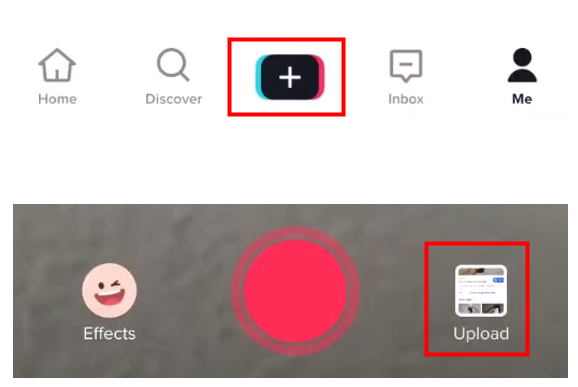
Step 2: Rearrange the photos and add text, stickers, effects, filters, or sounds to the photo video if needed. Then click the Next button;
Step 3: Do the upload settings and post the photo slideshow or make it a draft. Remember to enable Save to device so that you can share the video elsewhere.
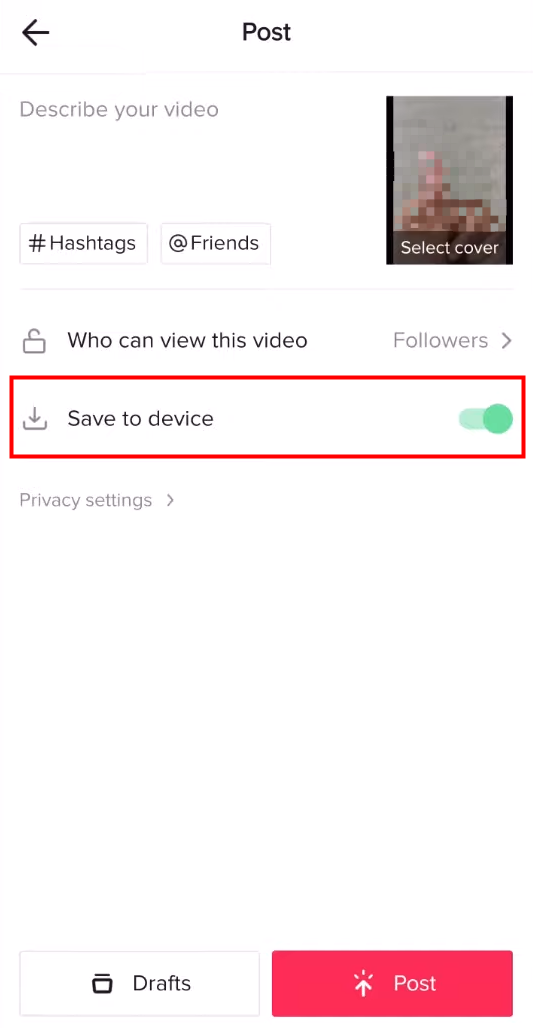
Using Templates
If you want to make a video with pictures faster, you can use a video template on TikTok.
Step 1: Tap + and click on Templates. Then browse the templates and choose the one you like;
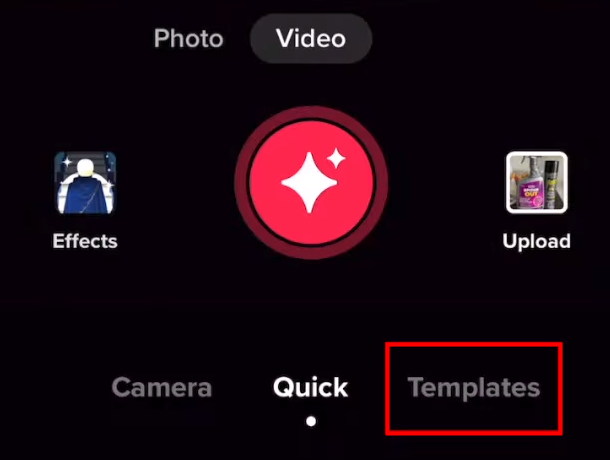
Step 2: Click Select photos, choose the needed photos, and hit OK;
Step 4. Edit the picture video with the offered toolset, then click Next;
Step 5. In the Post window, add a video description, decide who can watch this video, and adjust other settings. Lastly, post your work or save it as a draft.
That’s how to make a video with pictures in two ways. While using a template to make a TikTok video with pictures, there can be a limit on the number of photos you can add. You can see the limit as you preview the template.
Make a Video with Pictures on Instagram
Instagram is known for its visually appealing content and user-friendly interface. It offers features like boomerang, superzoom, and various filters that can make your video more engaging. Let’s see how to make a video with pictures on Instagram:
Step 1: Open Instagram, tap + and select Reel;
Step 2: Hit the music symbol to add background music;
Step 3: Swipe up to add photos to your video. Drag the slider to adjust the photo duration after selection, ensuring it aligns with the beat;

Step 4: Click Next to preview the video and make more modifications;
Step 5: Click Done when you finish.
Final Words
Making a video from pictures allows us to express our creativity in unique ways. Each platform mentioned above offers different features that cater to different needs and preferences. And all of them enable you to make a video with pictures and music. Remember that the key to creating engaging videos is not only about the technical process but also about the story you want to tell. Now go ahead, select those perfect pictures, add some music, and start sharing your stories today!






 AWZ Screen Recorder
AWZ Screen Recorder