
With lots of software on the market, which one is the best? According to performance, ease of use, and features, this post by AWZware introduced 6 options. Some are free and some others have a free version. The 6 best screen recorders for Mac work offline or online.
6 Best Screen Recorders for Mac You Can Use
The next content will show you 6 screen recorder apps for free download for Mac and 1 online tool. You will see their highlights and downsides.
#1. OBS Studio
OBS Studio is a good, free and open-source video screen recorder for Mac, with which you can also stream live. The software is available on Windows and Linux as well. It allows you to customize configuration options and enable plugins to extend functionalities. Mac users are able to take this screen recorder freeware to record everything on their screen with audio and webcam for free. No registration is required.
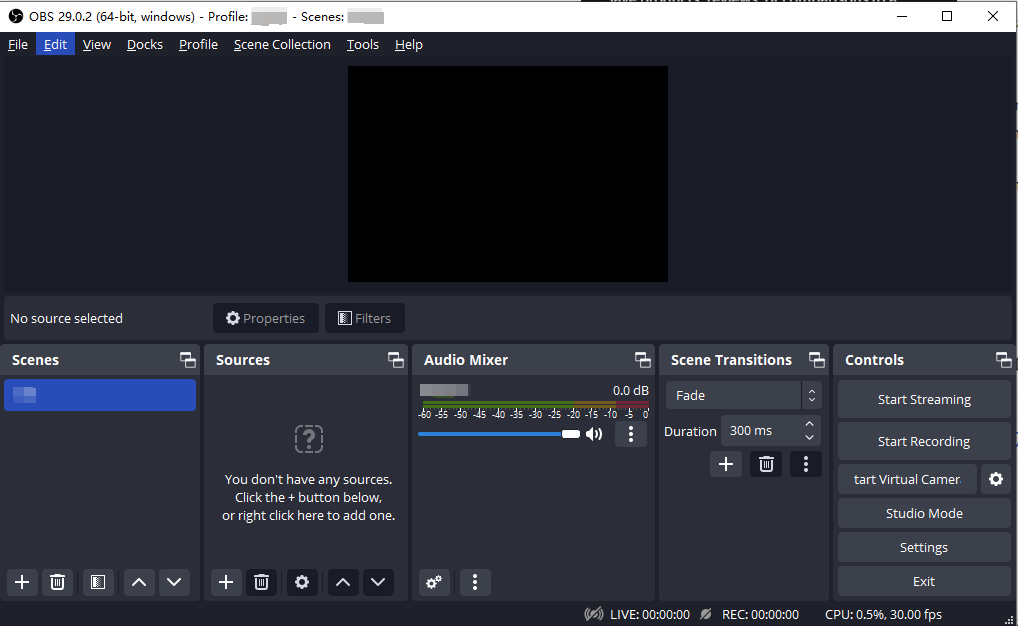
As one of the best screen recorders for Mac, OBS Studio is stellar for its ability to record multiple screens. It lets you set shortcut keys for smooth navigation, and select the recorded video quality and FPS. An audio mixer is offered.
Drawback: the Mac-compatible free screen recorder is challenging to learn for novice users and can increase the load on CPU/memory.
#2. Snagit
Snagit is in the collection of the best screen recorders for Mac, which comes with a 15-day free trial. The application allows you to quickly screenshot on HP or any other computer screen and record screen activities to HD videos. It supports filtering and sorting recordings by date and syncing them to the cloud. The free trial of the HD screen video recorder downloadable on Mac can record your screen with sound and internal audio.
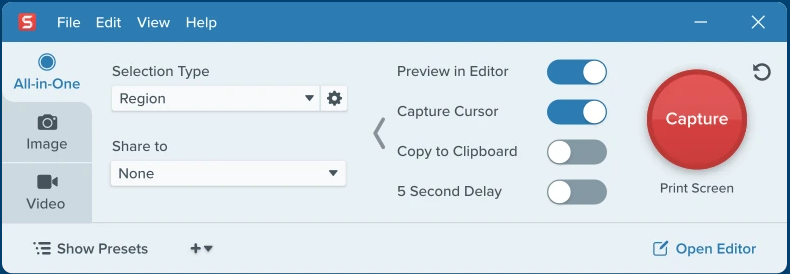
The screen recorder for Mac also enables you to download videos as PNGs or GIFs, and create custom recording presets and hotkeys. It’s capable of capturing a full screen and a specific region. Its paid version is only offered by a perpetual license.
Weakness: The Mac OS X screen recorder often needs to be upgraded, making it inconvenient to access. Sometimes it crashes.
#3. Loom
The best free screen recorders for Mac include Loom. This is another cross-platform software that supports both computers and mobile. It also allows you to trim videos on Windows and other OS to shorten clips. The free Mac-compatible screen recorder lets you record your screen with internal audio, camera, and microphone for free for up to 5 minutes. You can record 25 videos at most with a Starter plan.
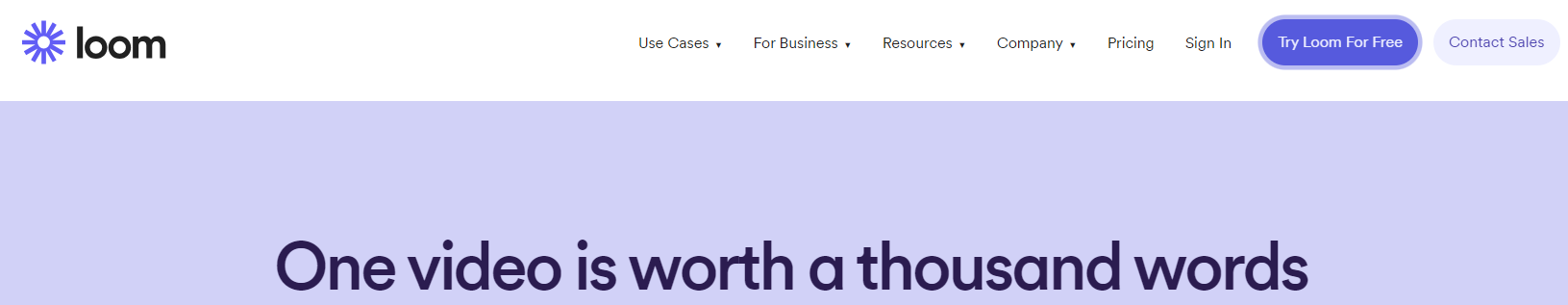
The screen recorder for Mac allows you to share recordings as links. Also, it enables you to embed your videos into a webpage or an email.
Flaw: It’s slow and cumbersome to complete a recording using the screen recorder software for Mac. The recorded videos can’t be downloaded or saved to your local device unless you start a free trial.
Download AWZ Screen Recorder for Mac
#4. ScreenRec
ScreenRec is among the best screen recorders for Mac with the options to record internal audio, microphone, webcam and any area of your screen. Like most software, it can also capture images of your screen and add annotations to the recordings. The screen and audio recorder for Mac is lightweight and has a simple UI. So users who are not tech-savvy are able to easily navigate and create videos with audio on Mac in just one click.
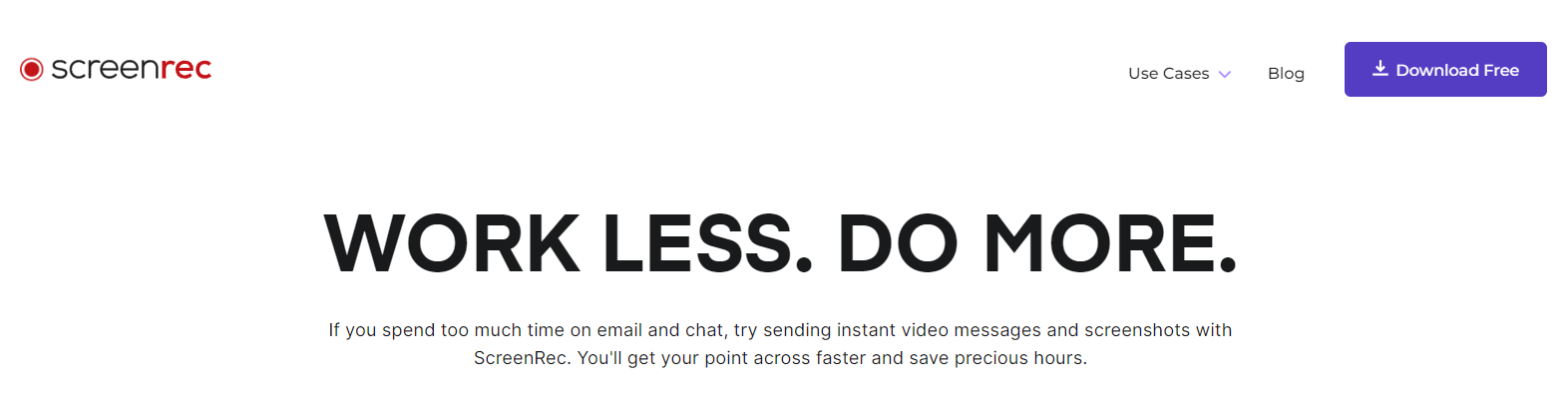
The free screen recorder for Mac enables you to download and save recordings to your local device with no watermark. Tagging files is possible with the app.
Shortcoming: The best screen and sound recorder for Mac performs better on Windows and Linux. The volume of the recorded audio is lower than the original which is frustrating.
#5. QuickTime Player
QuickTime Player is a built-in screen recorder for Mac users to make a video recording of an entire or a selected portion of your screen. It allows you to press a shortcut key “Command + Shift + N” and “Control + Command + Esc” to start and stop a recording instantly. The Mac built-in screen recorder comes with the power to screen record whatever happens with system audio.
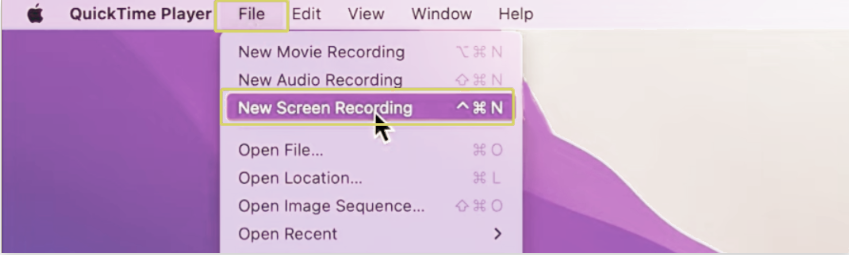
The advantage of the screen recorder for Mac is it has tools to make basic edits like trimming and rotating the recorded files. You can also split a recording into multiple clips.
However, it doesn’t support webcam recording and only offers one output format. The screen recording app for Mac can’t help capture system audio.
#6. RecordCast
RecordCast is an online free and fast screen recorder for Mac that can screen record with computer audio, external sounds and webcam simultaneously or separately. You can get started from the comfort of your PC or laptop desktop web browser without registering it. The screen and voice recorder for Mac also allows you to add effects, dynamic elements, and music to recordings. It supports downloading the exported file without a watermark.

With a free plan of the screen recorder for Mac, you can record a video up to 5-min video. A total of 12 videos can be recorded.
Imperfection: The best screen recording software for Mac only allows you to export recordings to WebM format for free. Recording online may cause file privacy issues.
Try AWZ Screen Recorder for Free
Final Thoughts
With these 6 best screen recorders for Mac, it will be a piece of cake to make your creative videos, record your game sessions, video calls or any other actions.
For frequent and higher recording demands, a dedicated screen recorder that records your screen with audio (system audio or voice over) and webcam overlay from a computer on Mac OS is essential. However, if you don’t need to record your voice, or have no requirement for the output format or quality, the best screen recorder for Mac would be the native QuickTime Player program.
FAQs
How do I record my screen with audio in QuickTime Player?
To use QuickTime Player on Mac for screen recording with audio:
Step 1: Open the application, and choose “File” on the top > “New Screen Recording”;
Step 2: Hit “Options” in the control toolbar, click “Save to” select a location for file saving, and check “Built-in Microphone” or “Microphone”;
Step 3: Select a recording mode and the recording area, tap “Record” or “Command + Shift + N” to start screen recording;
Step 4: Press “Control + Command + Esc” to stop recording or click the stop icon.
The above steps show how the best screen capture software for Mac lets you screen record on Macbook Air and other Mac OS devices with your sound. To record the system audio, you have to first install an audio routing plugin.






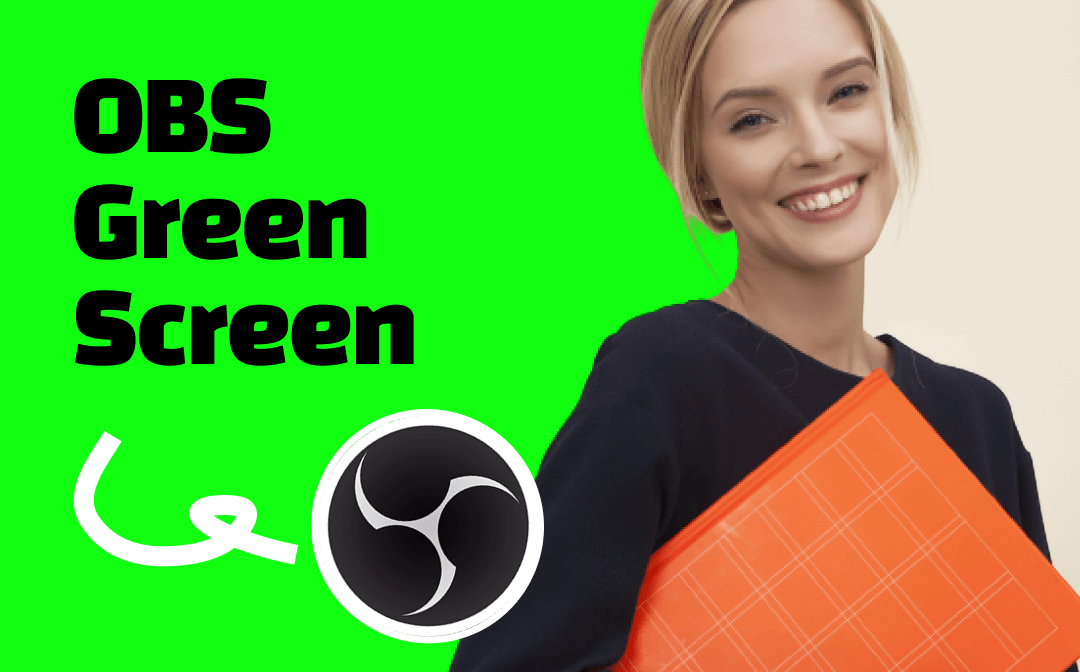
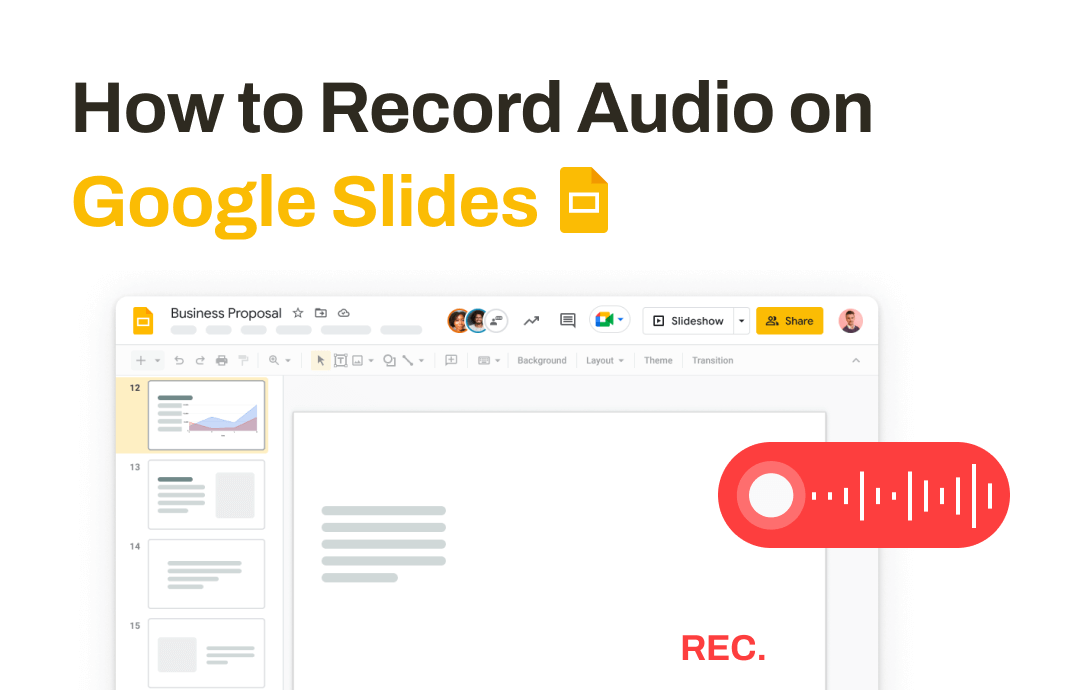
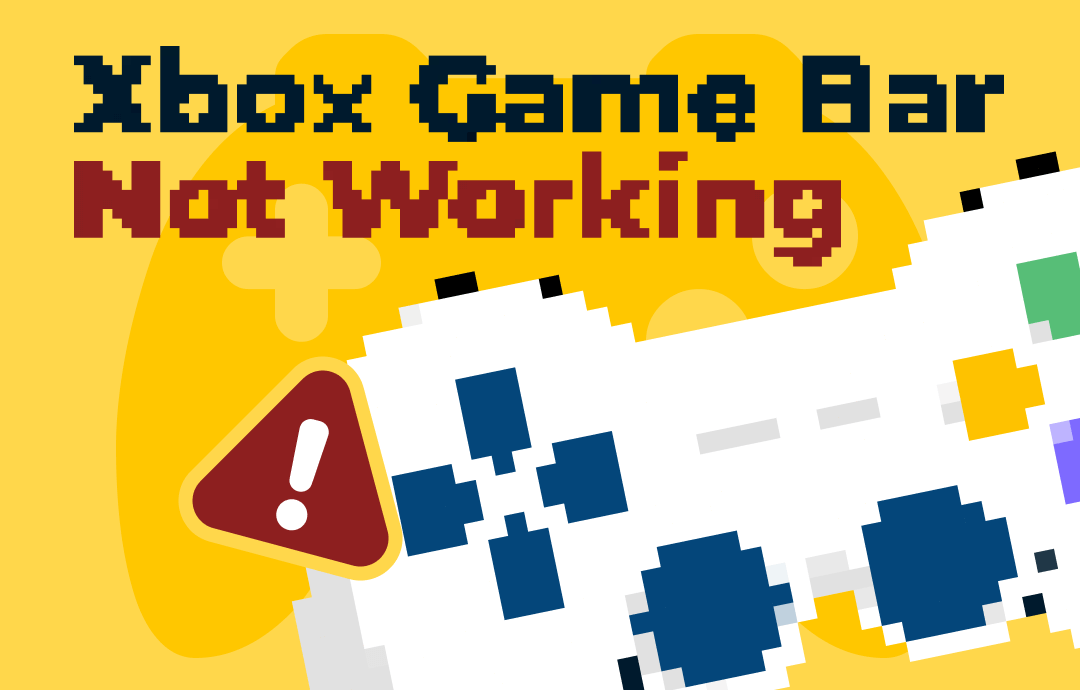



 AWZ Screen Recorder
AWZ Screen Recorder