
Whether you are a beginner to start streaming or a professional looking for a replacement, you can find the best capture card for Switch in this article presented by AWZware. We list five Nintendo Switch capture cards varying from cheap to expensive ones based on your budget. Stay tuned with us and explore them together!
What’s the Point of a Capture Card for Switch
Nintendo Switch doesn’t allow its players to directly stream game footage to online platforms. Consequently, a capture card for Switch is an essential device to convert in-game activities from the gaming console to digital data so that your computer can recognize it. It serves as a go-between to connect your Switch and video player, enabling you to stream and record gameplay on platforms such as YouTube, Discord, and DLive.
Besides, a Switch capture card can narrow the burden on your PC when playing and streaming at the same time. This allows you to run games smoothly and guarantees high-quality streaming or recording. A capture card helps you do more customizations like adding overlays, record your gameplay without limitations, and capture your webinar.
Best Capture Card for Switch
As a capture card for Nintendo Switch is vital for game streamers, here comes the question: what capture card do I need to stream Nintendo Switch? In the next part, we are going to introduce the best capture cards for Switch. Let’s check them out!
HDMI Video Capture
This capture card for Switch is developed by Audio Express and is available via Amazon. If you are strapped for cash and have no demanding video capture needs, then this one is the top seed on your candidate list. It provides relatively good quality when streaming or recording compared to using an expensive capture card. The overall on-screen action displayed on your PC is clear, though the colors may look a little yellow.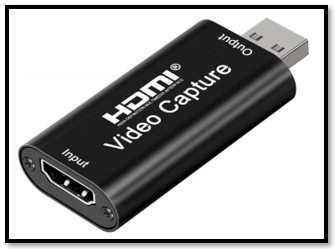
Pros:
• Cheapest capture card for Nintendo Switch;
• Compatible with VLC, OBS, and Amcap;
• Support 1080p video capture resolution.
Cons:
• Have a delay;
• Low sharpness when zooming in.
![[2023] Guide on How to Screen Share Discord on PC and Mobile without Hassle](https://img.swifdoo.com/image/guide-to-screen-share-discord-on-pc-and-mobile.png)
[2023] Guide on How to Screen Share Discord on PC and Mobile without Hassle
Are you a new user of Discord and wondering how you can share screens on it? This is a full guide on how to screen share Discord on PC/mobile. Read now!
READ MORE >Papeaso Video Capture Card
This cheap capture card for Switch is another optimal choice if you are on a tight budget. It captures the original 1080p on-screen footage, especially when you using a phone to stream gaming. The colors presented on your screen are natural. However, lagging seems to be unavoidable and you may need a HDMI splitter to create a more smooth streaming experience.
Pros:
• Plug and play;
• Portable and simple to store;
• Record audio and video simultaneously.
Cons:
• The capture card for Nintendo Switch glitches sometimes;
• Doesn’t support 1080p 60fps as advertised.
AverMedia Live Gamer Extrem
This is an affordable Nintendo Switch capture card to convert your in-game actions into a computer. It has UVC support so that you can connect the tool straightforwardly to your Windows or Mac computer without installing extra drivers or specific software. You can enjoy high video picture quality and the capture card for Switch automatically switches the audio output when plugging a chat link cable into it.
Pros:
• No learning curve to set up;
• Record gaming in 4K or 1080p;
• Minimize input latency.
Cons:
• Doesn’t record videos to SD card directly;
• Some issues when working on Mac.
Razer Ripsaw HD
A popular capture card for Switch to stream and record your gameplay on PC. If you are a professional game streamer and have a large budget, you cannot miss this Nintendo Switch capture card. The tool can receive multiple audio and video sources at the same time and output them on your screen with minimal delay. It can synchronize audio from your microphone instantly.
Pros:
• Optimal capture card for Nintendo Switch streamers;
• Record gameplay in full HD;
• Complete control of your streaming setup.
Cons:
• Radio sound may be low when streaming gaming;
• Lack of
ELGATO HD60 S+
ELGATO might be the best capture card for Nintendo Switch on the market. It is a pocket-size tool that is easy to set up and offers top-notch video-capturing technology. You can capture videos shy of 4K in 1080p60 HDR10. This captures in-game footage at 60 frames per second, making your streaming sharper and crisper. This Switch capture card works with both Windows and Mac.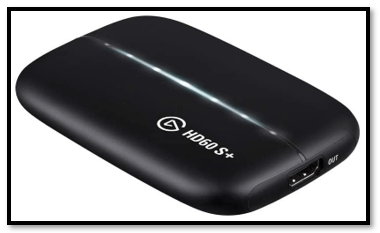
Pros:
• The capture card for Switch has low latency;
• Capture audio and video with high quality;
• High interpretability with any streaming platforms such as YouTube and Twitch.
Cons:
• Overprice;
• Don’t allow you to capture HDCP protected video streams;
• An additional driver or specific software is required.
Extra Tip: How to Screen Record Game Footage with Capture Card for Switch
A capture card for Switch is necessary for a game streamer and so does a screen recorder. It can capture your game highlights and helps you to create quality videos to boost your subscribers.
AWZ Screen Recorder excels in capturing your on-screen activities and your webcam without lagging. When streaming games on a PC with a Nintendo Switch capture card, you can utilize this program to record every detail displayed on your screen. It can automatically recognize the game running on your computer and record gameplay regardless of time restrictions.
Take a look at how to record your Switch footage with this tool:
Step 1: After downloading and installing this screen capturing program, launch it on your PC;
Step 2: Tap the drop-down buttons below the webcam, speaker, and microphone icon to select your output and input devices;
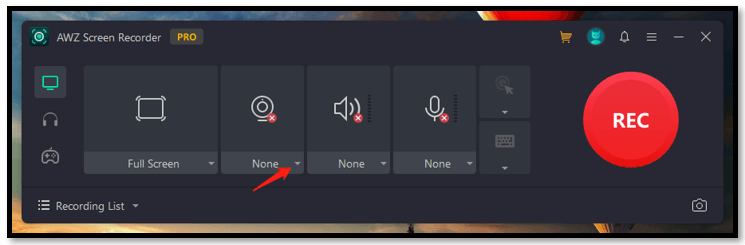
Step 3: Click the game tab and choose Select a Game. Select the running game and press OK;
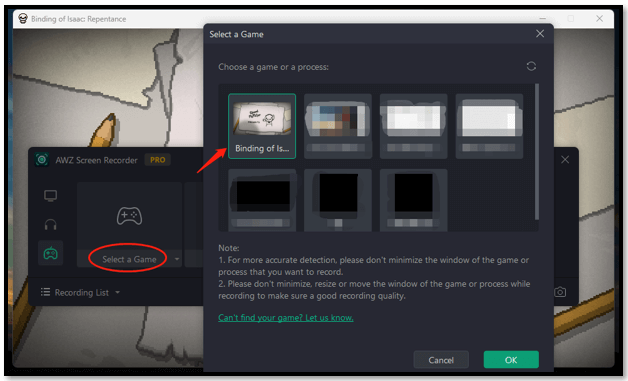
Step 4: Finally, click REC to record the gaming process.
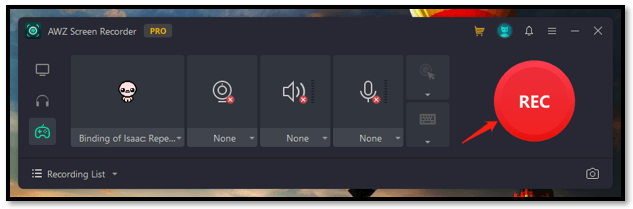
Besides recording gaming on a computer with a capture card for Nintendo Switch, you can also use the screen recorder to document a Google Meet meeting, create a TikTok video, or even record a WhatsApp video call. Just give it a try.
Bottom Line
This post picks up the five best Nintendo Switch capture cards to help you stream Switch games on a computer. You can find the one that meets up to your budget with good performance. Besides, most of these recommended capture cards are easy to use.
If you are a game streamer, you can avail of AWZ Screen Recorder to capture your on-screen game footage when streaming with a capture card for Switch. It enables you to create quality videos and post them to YouTube or other platforms easily.







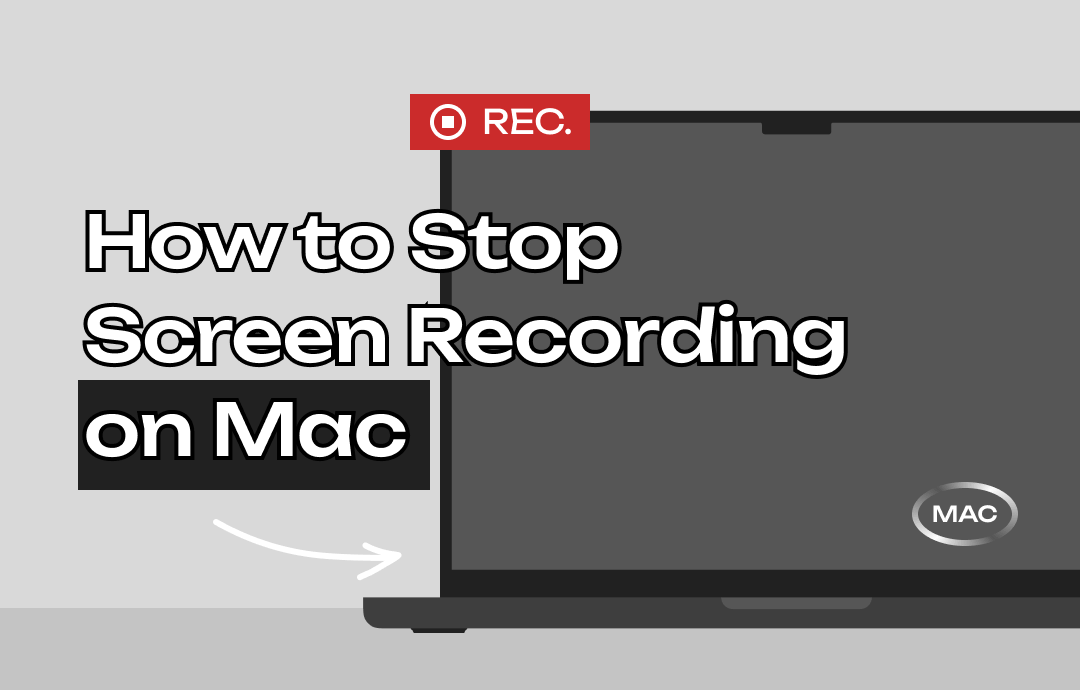




 AWZ Screen Recorder
AWZ Screen Recorder