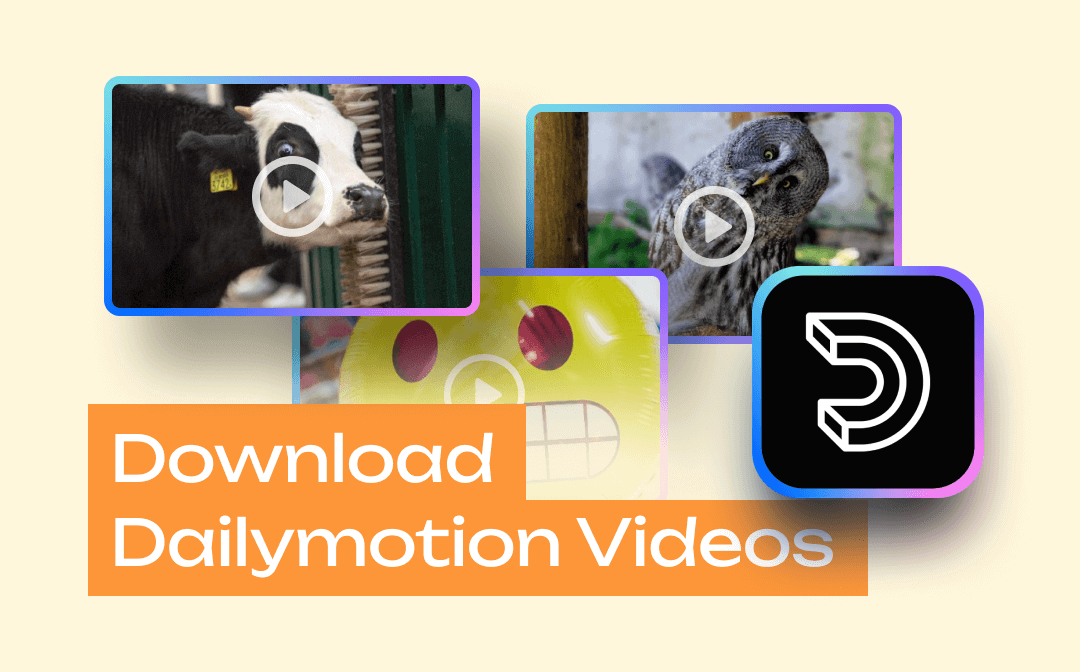
Can You Download Videos from Dailymotion?
While Dailymotion doesn't offer a way to download videos, you can indeed download videos with video downloading tools. However, it is important to note that downloading videos from Dailymotion without the content creator's permission may violate copyright laws. It is best not to use the video for commercial purposes.
Then again, how to download videos from Dailymotion for offline watching? Well, in general, you can either download videos directly from your browser or get them using desktop/mobile apps. After reading the article, you will know how to download Dailymotion videos, even you will understand how to download any video from any website. Let’s get it on.
How to Download Dailymotion Videos on PC/Mac
On a Windows or Mac computer, there are three ways for you to choose from. You can download the video through a plug-in or an online download tool, or you can use professional video download software, or you can just record the video. Each method has its disadvantages and advantages and you can choose one to follow according to the situation.
Download Dailymotion Videos Online
If you do not want to install any program on your device, then you will definitely want to know how to download Dailymotion videos online. Just keep reading to find out the details.
Download Dailymotion Videos Online via Extensions
It would be great to be able to download videos directly while watching them. To realize this idea, you just need to install the extension in your browser. When playing a video, the extension will automatically recognize the video and provide you with the option to download the video. Whether you are using Chrome or Firefox, Video DownloadHelper is a good choice.
Below are the steps about how to download videos from Dailymotion in Chrome. The steps are similar in Firefox as well.
1. Add Video DownloadHelper: click the three-dots icon in the upper right corner > choose Extensions > select Visit Chrome Web Store > search for the extension and add it to the browser.
2. Go to Dailymotion website and play the video you want to download.
3. Click the icon of Video DownloadHelper that is next to the address bar.
4. Choose the output format and download the video.
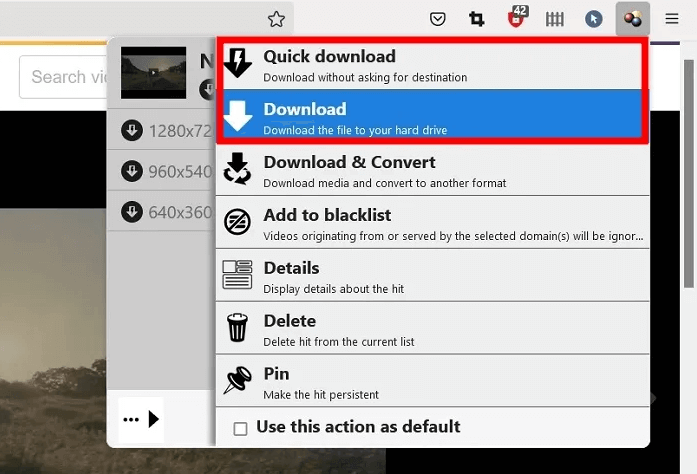
Download Dailymotion Videos Online via Online Downloader
Another option to download Dailymotion videos online is to use online video downloaders. These video downloading sites can help you extract the video via the address of the video. The only annoying thing is that these online video-downloading tools have a lot of ads. Whatever, let's see how to download Dailymotion videos with the online tool.
1. In your browser, open a tab and go to one online downloader, such as dmvideo, SaveTheVideo, Catchvideo.net. Here we choose dmvideo.
2. Copy and paste the address of the video to the box and click Go.
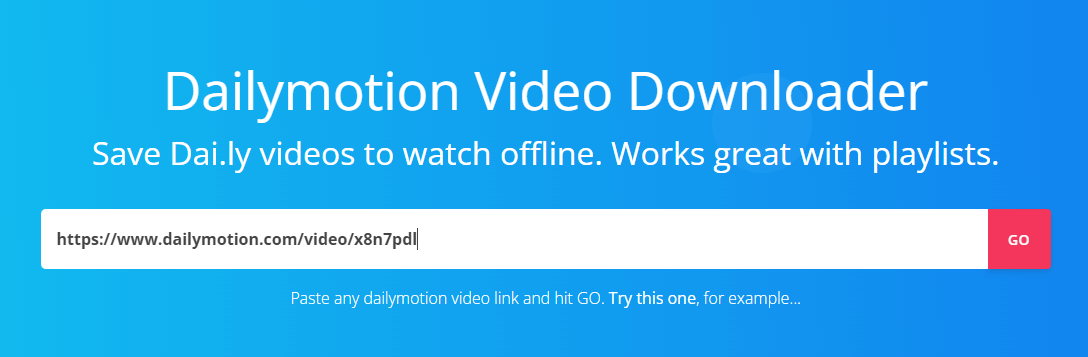
3. Right-click the Download button and choose Save link as... to get the video.
Download Dailymotion Videos with Video Downloader
While you can download videos directly from your browser, online tools don't offer advanced features and are filled with ads. If you want to download high-quality videos and control the download, then a desktop app may be a better choice.
iTubeGo Video Downloader, 4K Video Downloader, Jihosoft 4K Video Downloader are the three recommended ones. They are available for both Windows and Mac. Here’s how to download videos from Dailymotion via iTubeGo Video Downloader.
1. Copy the address of the Dailymotion video.
2. Open iTubeGo Downloader> Go to references to set the output format.
3. Click Paste URL to paste the address.
4. Finally, click Download.
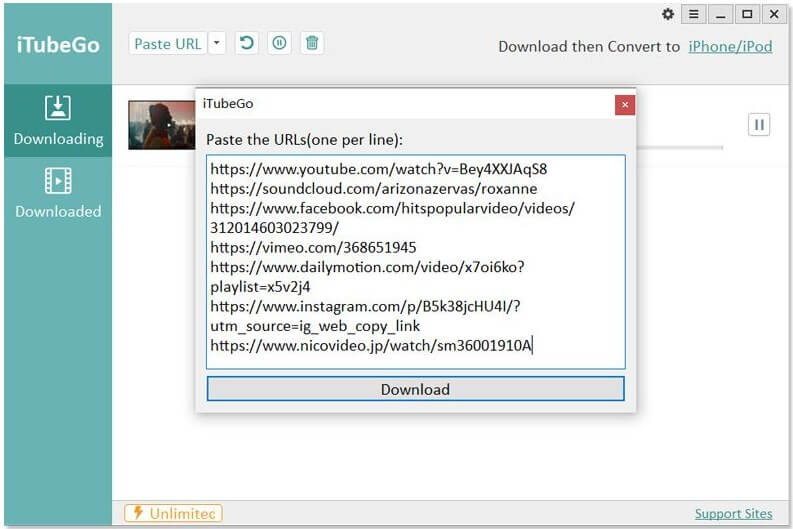
Download Dailymotion Videos via Screen Recorder
In addition to downloading the video, you can also choose to record the video. This is a good method especially if you only need a certain part of the video. With a professional recorder such as AWZ Screen Recorder, you can record your video in its original quality. You can click the download button to get the tool and see how to download Dailymotion videos via recording.
1. Open AWZ Screen Recorder and go to Settings to change the output format, frame rate and quality.
2. Prepare the video you want to record > Click Full Screen and adjust the recording area.
3. Then you can click REC button to start.
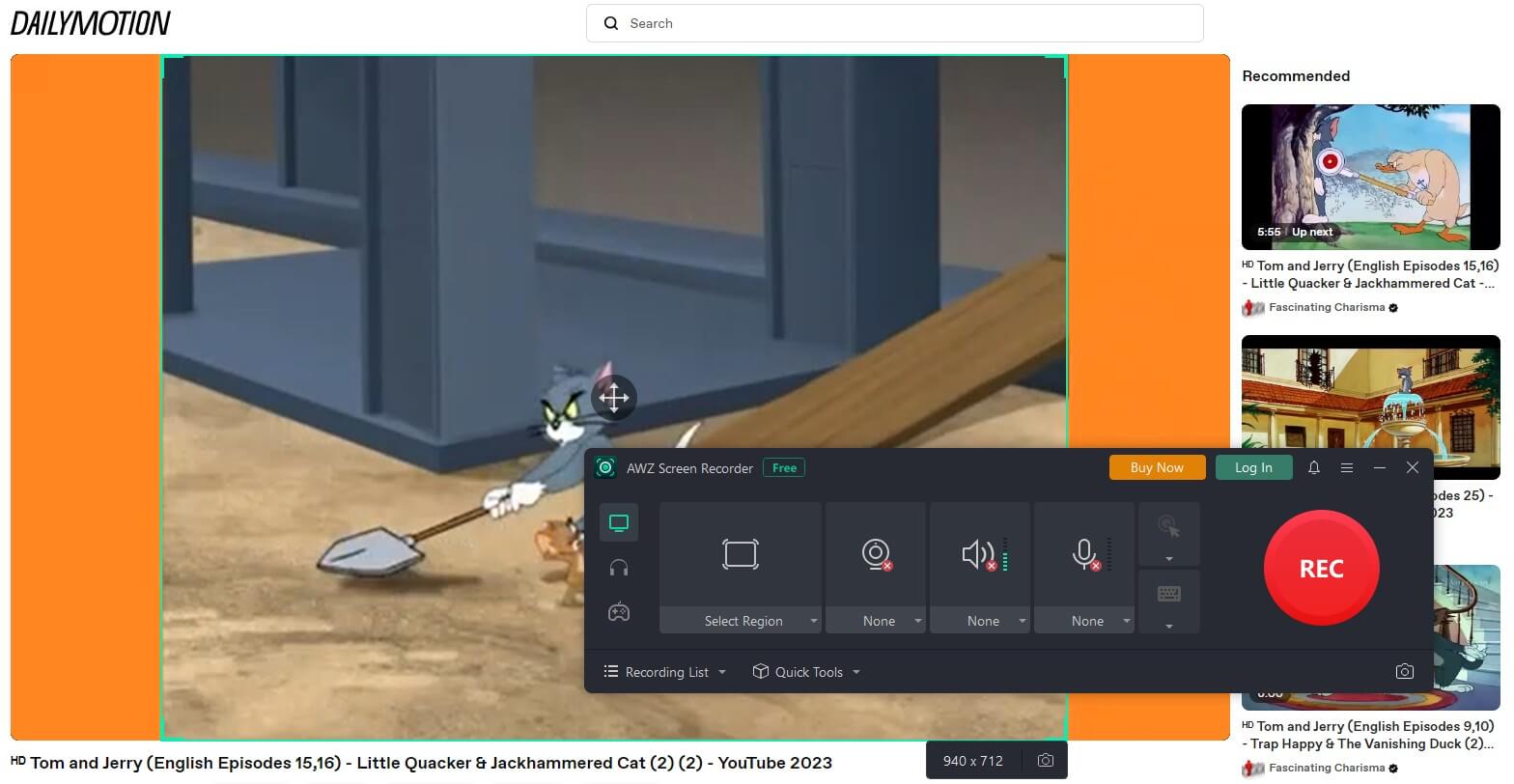
4. When it’s OK, click the Red button to end the recording.
After recording, you can go to the Recording List to view the video and edit the video there.
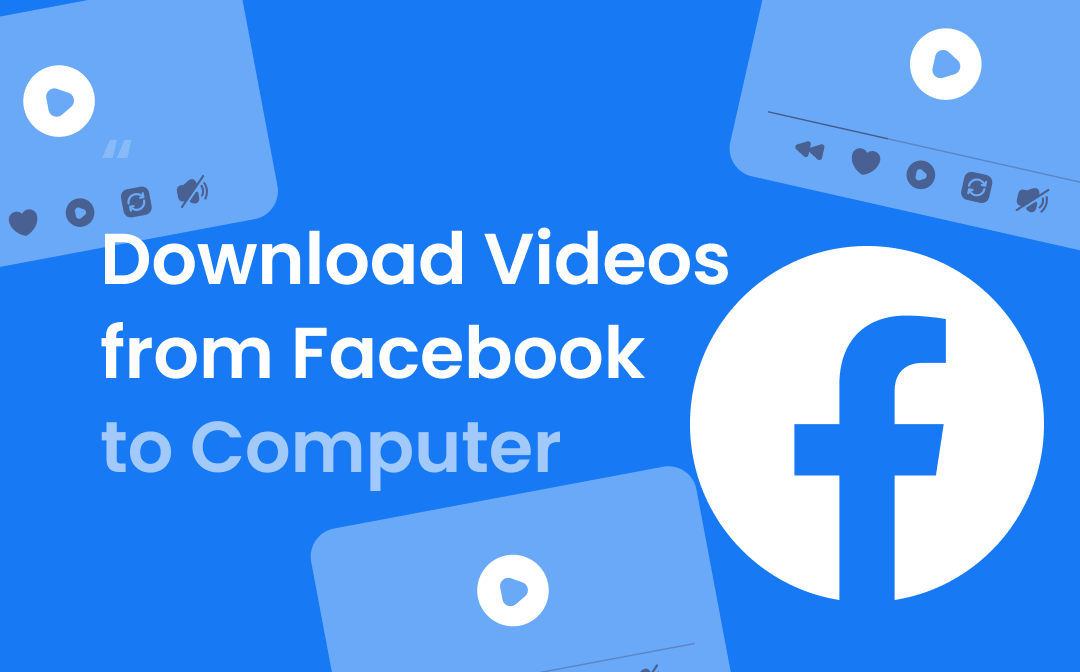
How to Download Videos from Facebook to Computer (Win & Mac)
Want to download videos from Facebook to computer? Read this guide to get 4 proven methods.
READ MORE >How to Download Dailymotiom Videos on iPhone
On an iPhone, you can take advantage of online video downloaders to help you download videos from Dailymotion. You can open your browser and search for “download dailymotion video” and it will give you some good options. Here we take davapps as an example to show you how to download Dailymotion videos on iPhone.
1. Make a copy of the address of the video you want to download.
2. Open a new tab and go to https://davapps.com/dailymotion-video-downloader/.
3. Paste the address of the video in the box and tap Download.
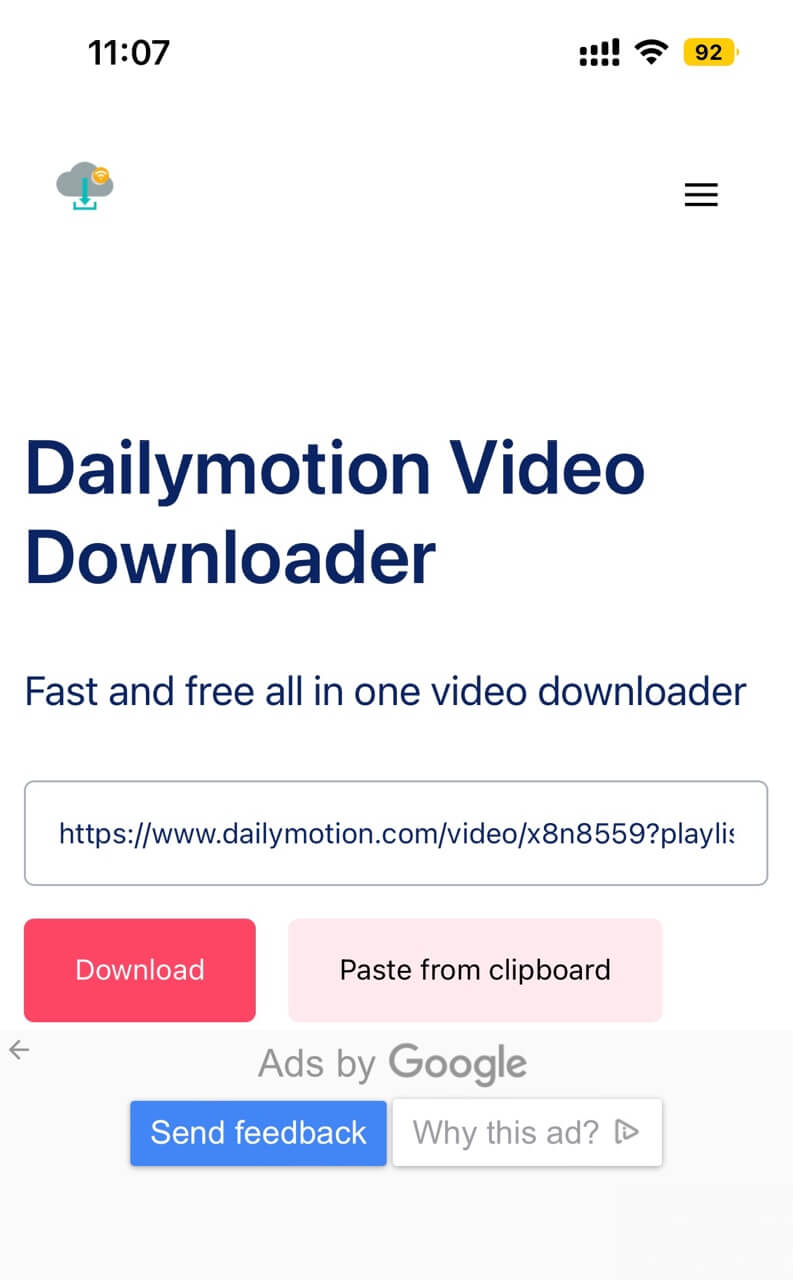
4. After that, select your preferred resolution and click Download to get the video. The downloaded video will be saved to the Files app.
How to Download Dailymotion Videos on Android
On an Android phone, you can either use one net application or a mobile app to download videos from Dailymotion. For the steps to download videos via the net application, you can refer to the previous section (download Dailymotion videos on iPhone). Next, we will show you how to download Dailymotion videos on Android phone via the app.
1. Go to Google Play Store to download one reliable app such as All Downloader 2019, VidMate SnapTube, iTubeGo. Here we choose All Downloader 2019.
2. Open the app and tap Dailymotion.
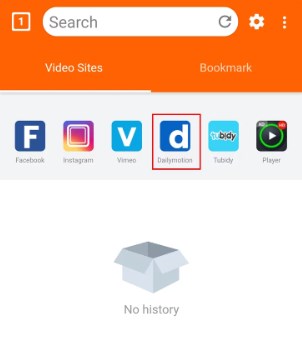
3. Find the video you want to download and click the Download button > Choose the quality you prefer and click the Download button.
When the process is done, you can go to the gallery to find the downloaded videos.
Final Words
Now you know how to download Dailymotion videos on PC, Mac, Android, and iPhone. You can choose to download videos directly from your browser or use a professional video downloader. Or you can record the video by yourself. It's worth stating that the methods mentioned in this article can help you download videos from other platforms, such as YouTube, Instagram, Facebook, Vimeo, etc.
![[Quick Guide] How to Download Instagram Videos on PC 2023](https://img.swifdoo.com/image/download-instagram-videos-on-pc.png)
[Quick Guide] How to Download Instagram Videos on PC 2023
This guide will show you how to download Instagram videos on PC, including the ways to download videos online without using software.
READ MORE >






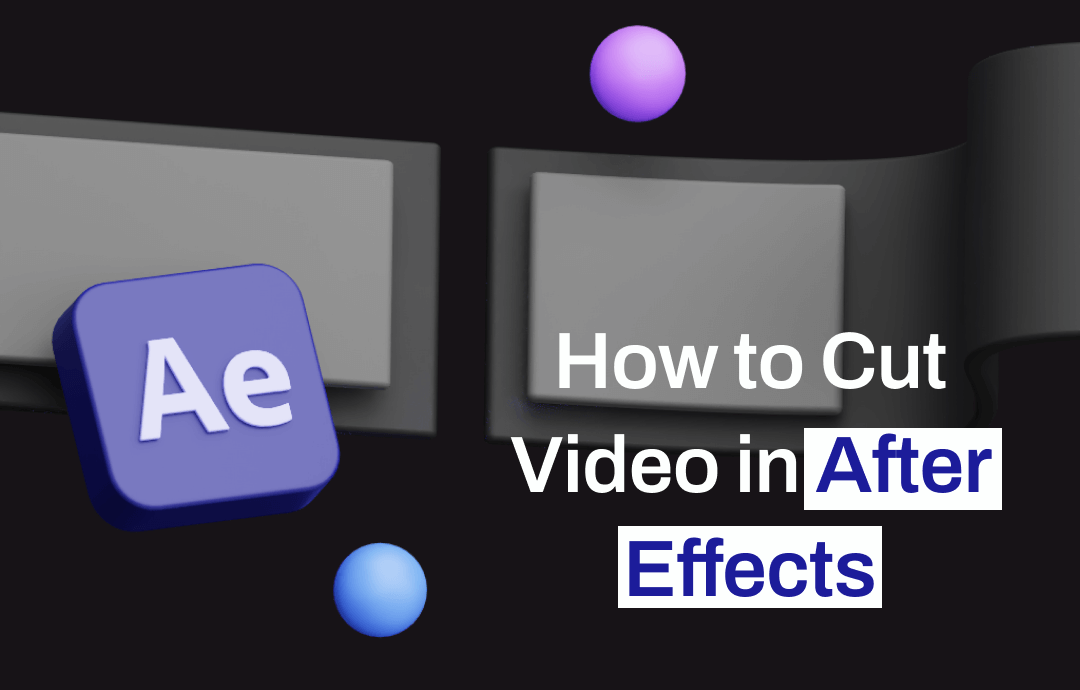




 AWZ Screen Recorder
AWZ Screen Recorder