
How Do I Watch Vudu Movies?
Vudu has a wide collection of movies, including the latest blockbusters, popular titles, and old movies. It's worth mentioning that Vudu supports many electronic devices, not only computer and mobile phone, but also works with Smart TV, streaming devices like Apple TV/Chromecast, etc., and Game Consoles including Xbox and PlayStation.
When you want to watch Vudu movies, you should first create an account, then you can find and watch your favorite movies. Vudu doesn't charge a membership fee, but there is a fee to rent or buy movies.
Of course, there are also many movies that can be watched for free, most of which are old or unknown movies. However, ads will pop up during playback.
Can You Download Vudu Movies to Watch Offline?
We all know that the internet is needed to load a movie The only way to watch a movie without an internet connection is to download the movie on the device. So can you download Vudu movies to watch offline? Fortunately, the answer is Yes!
You will have the option to download your purchased movies on your computer or on your mobile phone. In this way, you can watch them anytime even without the internet connection. You can download it immediately after purchase or at any time afterward. For the free movies, you can take advantage of a third-party tool to help you get them.
Just keep reading this guide provided by AWZware to see how to download Vudu movies to watch offline.
How to Download Vudu Movies
Vudu only allows you to download the purchased movies. If you want to get free or rented movies, please check the next section.
Download Vudu Movies on PC & Mac
When you are on a Windows or Mac computer, follow the steps below to download Vudu movies to watch offline.
1. In your browser, go to vudu.com and log in to your account.
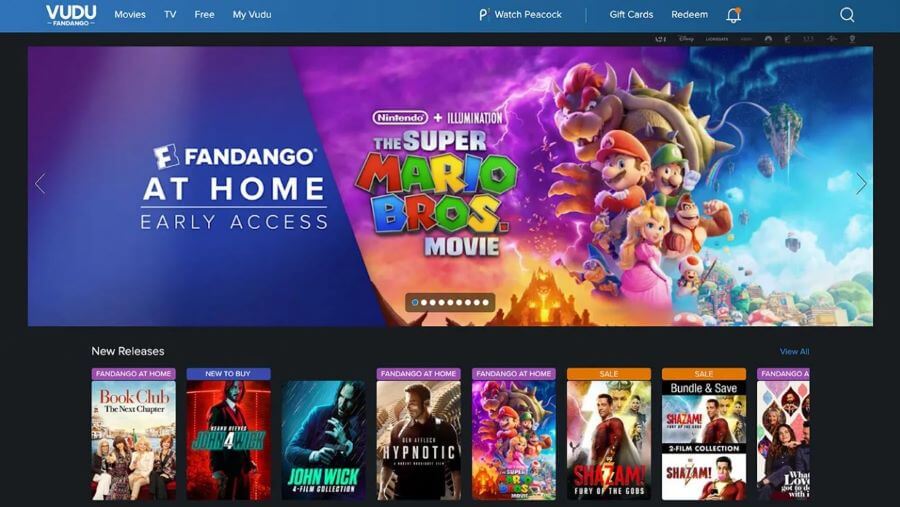
2. Go to the movie you want to download > Choose Buy Movie from the Movie Details page > Select the quality you want to have.
3. After the purchase, you can click Download and Watch Later option.
For a movie you have already purchased, follow the steps below:
1. On the Movie Details page, click Manage Download.
2. Choose Add XXX For Download. XXX indicates the quality of the video to be downloaded.
In this way, the movie will be added to the download queue and will start downloading after the previously added movies in the queue have been downloaded.
If you also want to download videos from other websites, then you can check this guide to get the methods:

How to Download Streaming Videos from Any Website | 4 Ways
This guide will tell you how to download streaming videos from any website. There are 4 proven methods for you to choose from.
READ MORE >Download Vudu Movies on Android & iPhone
With Vudu app, you can download Vudu movies on Android phone and iPhone. However, it should be noted that the Vudu app for iOS does not allow users to purchase movies at present. Therefore, iPhone users will need to purchase movies on other platforms.
1. Go to App Store or Google Play Store to download Vudu app.

2. Log in to your account.
3. Find and purchase the movie you want to download. iPhone users should purchase the movie from Vudu official side.
4. Go to My Vudu to find the purchased movies.
5. Click the Download button and select quality.
How to Download Vudu Movies via Recording
Another way to get Vudu movies is to record them. Although this method may seem cumbersome and time-consuming. You can record the movie while watching it or record it when you won't be using your phone or computer.
Record Vudu Movies on PC & Mac
To get a high-quality video recording, a professional recorder is needed and AWZ Screen Recorder is recommended here. No additional setup is required. All you have to do is click the REC button and play the movie. In addition, it can help you cut unwanted parts.
You can click the download to get the AWZ Screen Recorder and try it yourself.
For PC:
For Mac:
1. Launch AWZ Screen Recorder > Go to Record Screen.
2. Choose Full Screen > Enable System Sound.
3. Play Vudu movie and click the REC button to start.
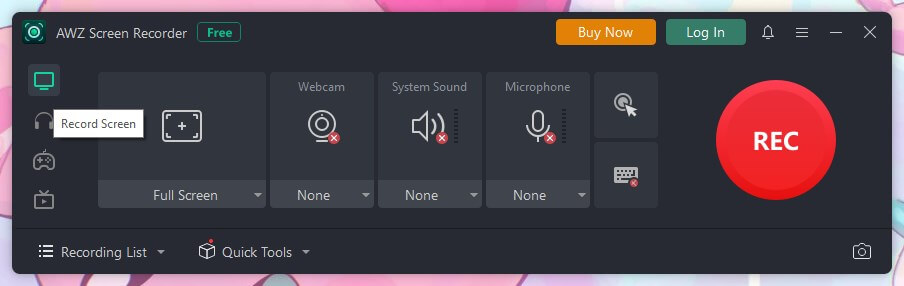
You can also adjust the format and quality before the recording. Click the hamburger icon > Choose Settings to make it.
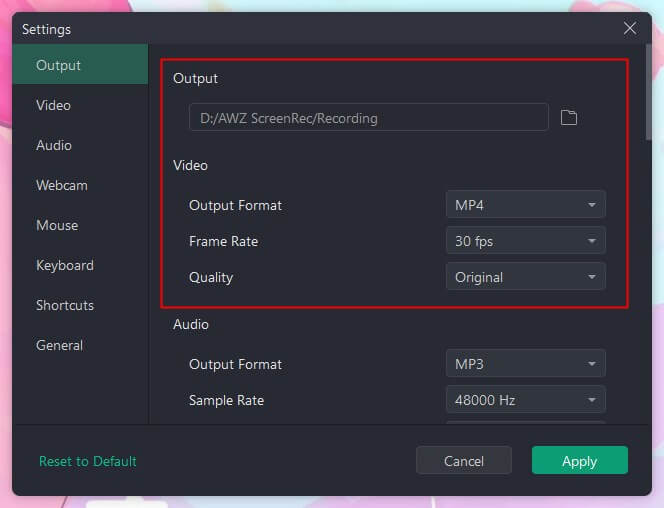
All your recordings will be saved in the Recording List.
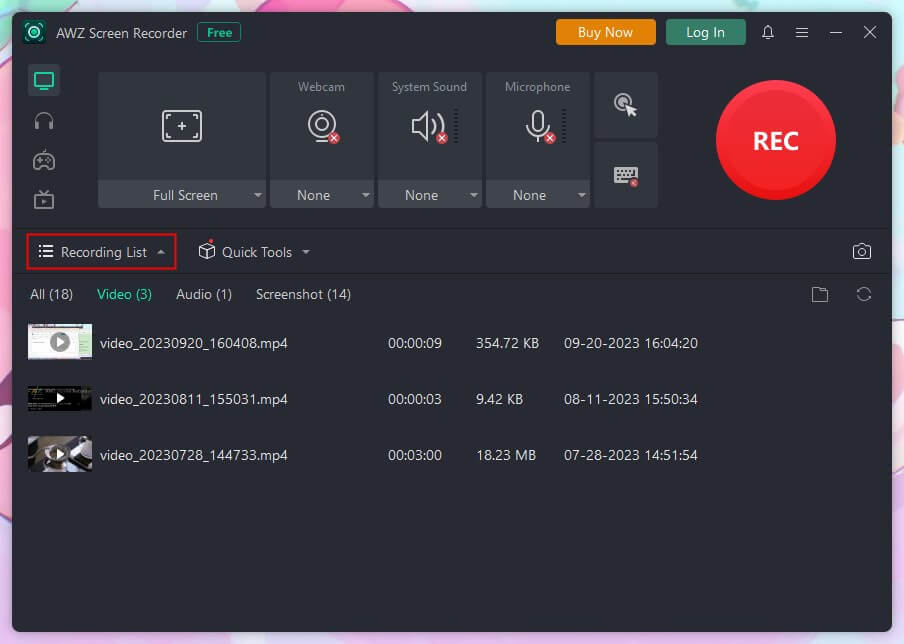
This guide has more methods to record video from website:

Record or Capture Video from Website for Free on Win & Mac
This guide will show you how to record video from website, including the method to capture streaming videos and web activities.
READ MORE >Record Vudu Movies on Android & iPhone
When you want to download Vudu movies on Android phone and iPhone, one app called PlayOn Cloud can do you a favor. It will help you record and download movies from Vudu and other streaming services. Get the app from Google Play Store or App Store and see how to use it to download Vudu movies.
1. Launch the app and create an account. It will allow you to have 5 recordings for free for the first time.
2. Choose Vudu from the Channels tab > Search the movie you want to download.
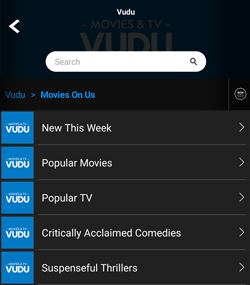
3. Tap the Record button to start.
4. When it’s done, you can go to Recordings tab to watch the movie.
Final Words
That’s all about how to download Vudu movies to watch offline. For the purchased movies, you can simply click the download button to save them to your device. For the free movies, you can record them using a voice recorder. Hope you can get your favorite movies after reading this guide!







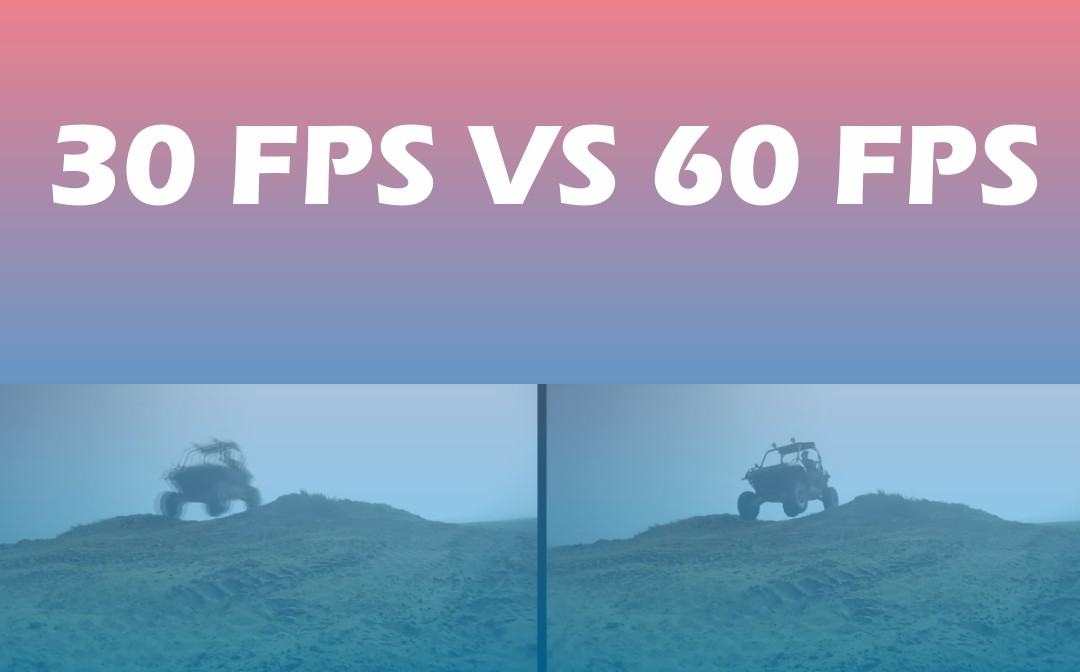
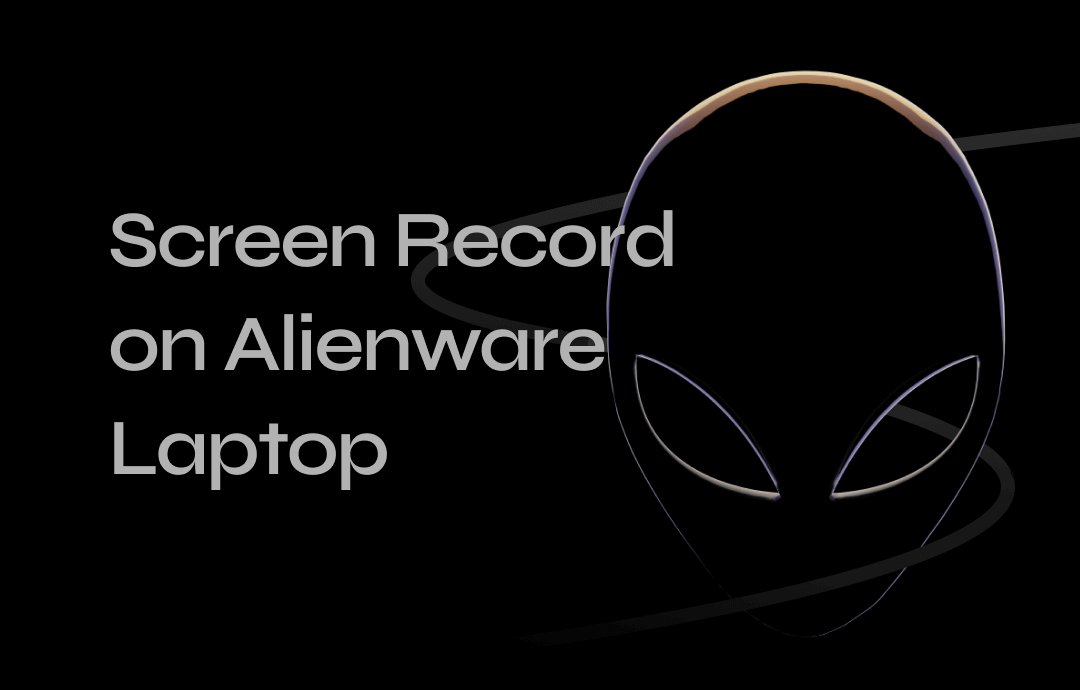



 AWZ Screen Recorder
AWZ Screen Recorder