
There are lots of great videos on Vimeo. Some support downloading while others are not. How can you hold onto your favorite videos in case they are not available one day? In this article, AWZware demonstrates how to download Vimeo videos with 3 practical methods. You can save a video from Vimeo through its official site or to your phone, along with an extra way to save a long Vimeo video.
Can You Download a Video from Vimeo
Yes, you can download a video from Vimeo for free. This online video service platform lets users upload and download videos they want. However, paid users can disable the download feature to forbid any official download. In addition, a free or Basic Vimeo member cannot download a Vimeo video uploaded by themselves unless they upgrade. Now, let’s get down to how to download Vimeo videos in the next part.
How to Download Vimeo Videos without Any Additional Program
Vimeo allows its users to straightforwardly save a video from Vimeo as long as the creator enables the download feature. This makes it convenient to use free video materials available on Vimeo. If the video is downloadable, a download button appears below the video.
Please follow the guide on how to download Vimeo videos directly:
Step 1: Head over to the official website and locate the video that you want to save;
Step 2: Click on the Download tab under the creator’s name;
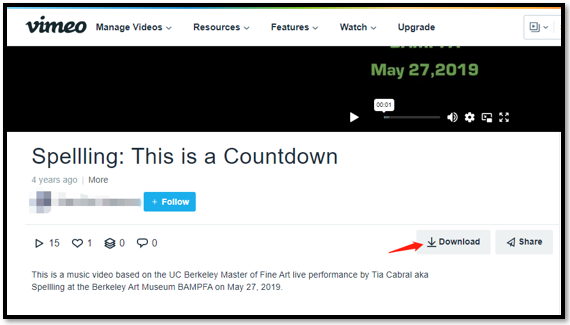
Step 3: When a window pops up, select the target resolution and tap Download to download Vimeo videos.
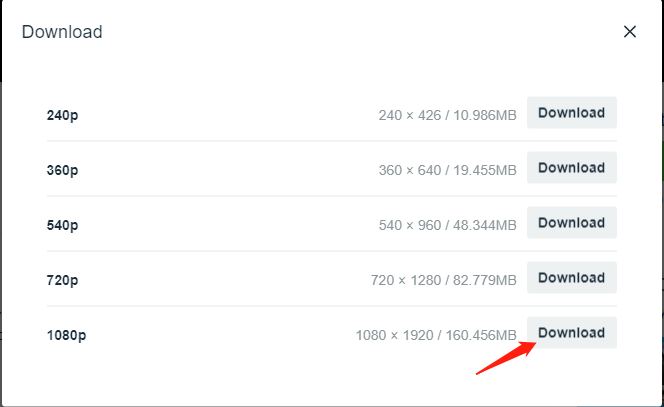
However, not every Vimeo videos are available for download. If you failed to download a video from Vimeo, the next section can help you find the solution.
How to Download Vimeo Videos to iPhone/Android Phone
Apart from the official website, a Vimeo video downloader like SaveTheVideo is an easy-to-use tool that can download Vimeo videos of all kinds. The biggest advantage of this online site is that it is compatible with all operating systems such as Windows, Mac, iOS, and Android. It excels in saving a short video from Vimeo with different resolutions and allows you to convert the video to MP3, WAV, and other formats.
Let’s check how to download Vimeo videos to your iPhone or Android device:
Step 1: Find your desired video on Vimeo and scroll down to click Share and copy the video link;
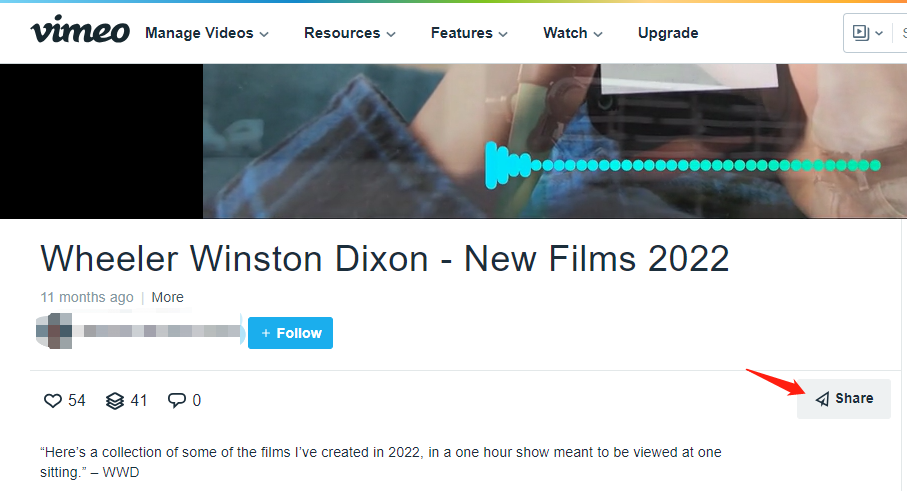
Step 2: Visit this Vimeo video downloader and paste the video link to the indicated area. Tap Start;
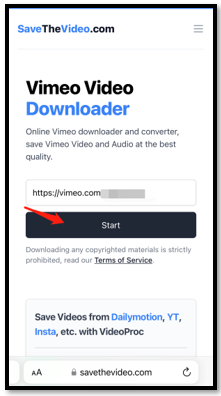
Step 3: Select the format you like and hit Download MP4. When a pop-up window shows up, press Download to save the video from Vimeo.
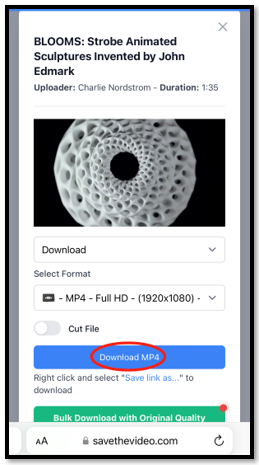
When the video duration is over 1 hour, the site cannot access the video sources to download the Vimeo videos. Another drawback of this site is that it has ads that could mislead you to another site after clicking the download button.
Expedient Method: How to Download Non-downloadable Vimeo Videos with No Risk
Sometimes, when you find an interesting video on Vimeo, you cannot download it due to the duration and other reasons. Though an unofficial Vimeo downloader website can do the job, it takes time to download long Vimeo videos. Besides, a long Vimeo video is easier to corrupt when being extracted. Consequently, how to download Vimeo videos with quality and no time restrictions is a problem. But the solution is simple: using a screen recorder can be expedient.
AWZ Screen Recorder is a smart screen-capturing program that can flexibly capture all your on-screen activities without time limits. The software records quality videos, together with providing multiple video formats to choose from. It is easy to save a video from Video and no need to worry about malware or virus.
Major features:
- Record screen with audio;
- Document online meetings, tutorials, and live streaming;
- Create and upload your own videos hassle-free.
Let’s discover how to download Vimeo videos when the download button doesn’t work:
Step 1: Adjust recording settings
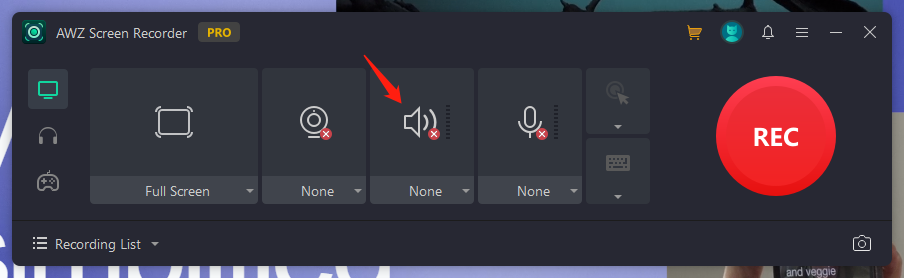
Click the download tab below to download and install the screen recorder. Connect your audio device to your PC and press the “speaker” icon to enable audio capturing. Click the “three horizontal lines” in the upper right and choose “Settings” to select a desired output video format.
Step 2: Customize the recording area
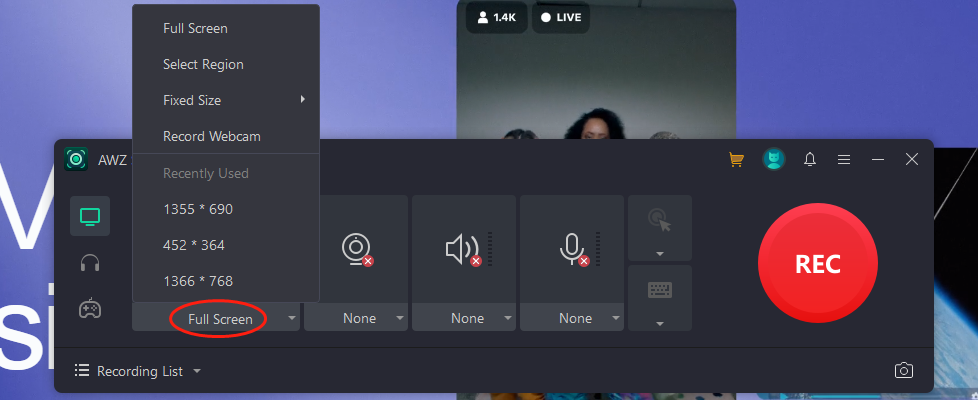
Recording the full screen is the default setting. If you only want to record part of your screen activities, click “Full Screen” and choose the size you like. It also supports selecting an area by clicking and dragging the mouse.
Step 3: Save a video from Vimeo
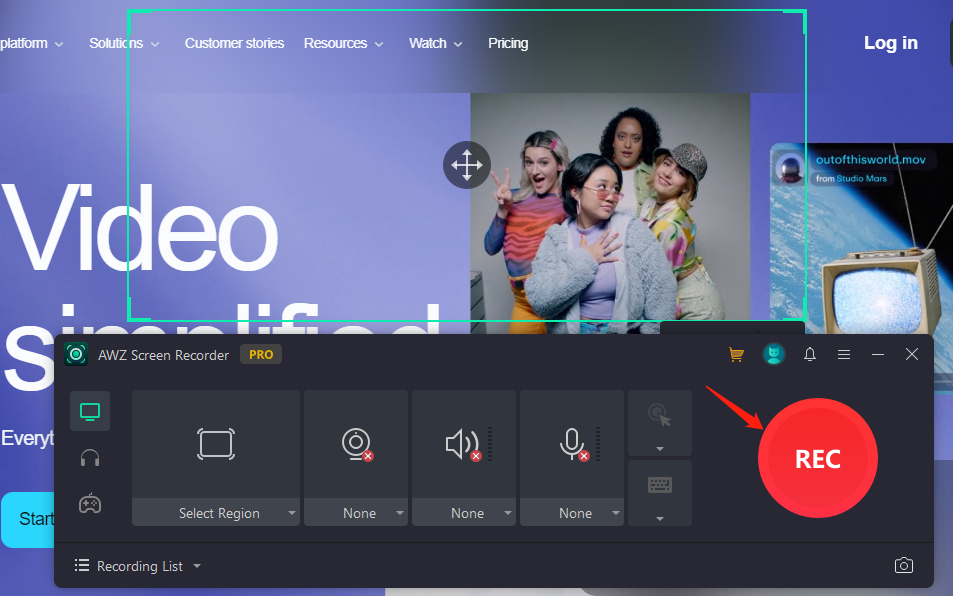
When everything is ready, tap “REC” to download Vimeo videos without any limits.
If you want to capture a highlight of the video you are watching, this screen recorder can take a screenshot on HP, Dell, and other popular Windows-based computers to share with your friends.
The Verdict
We have summarized three easy-to-follow methods for how to download Vimeo videos. Have you found any tips workable? Generally, Vimeo allows its users to directly download a video from Vimeo via its official websites. Several Vimeo downloader sites offer free access to save Vimeo videos as well, though they might not be safe.
If you need a guaranteed tool to download Vimeo videos without worrying about lagging and time limits, a video recorder like AWZ Screen Recorder provides a reliable way to download a long video from Vimeo.







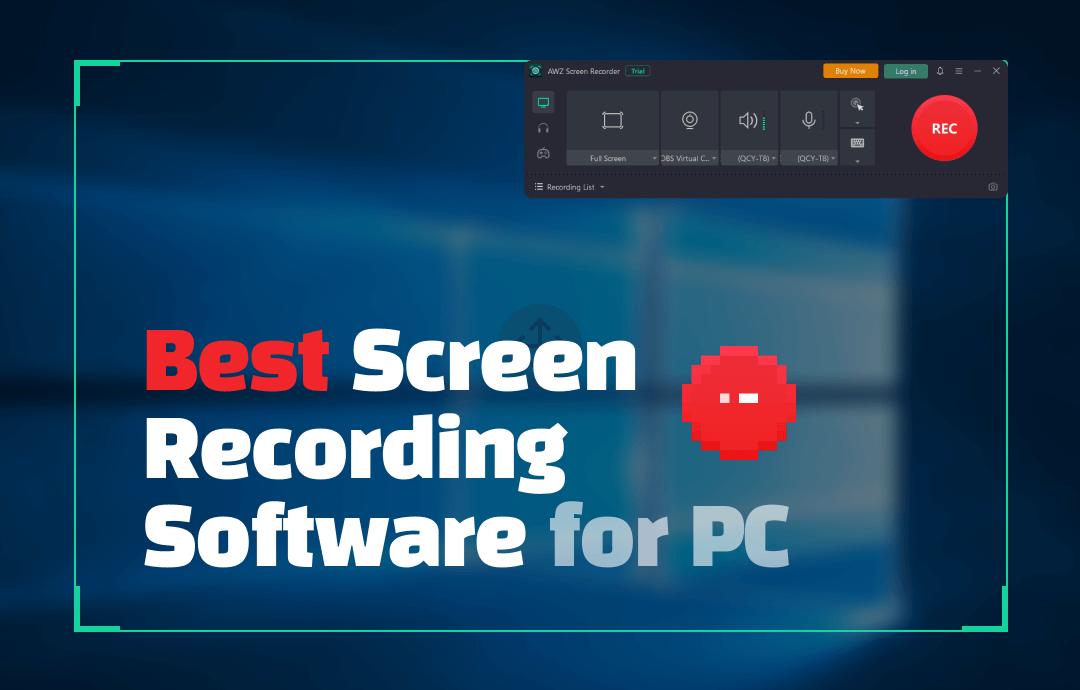
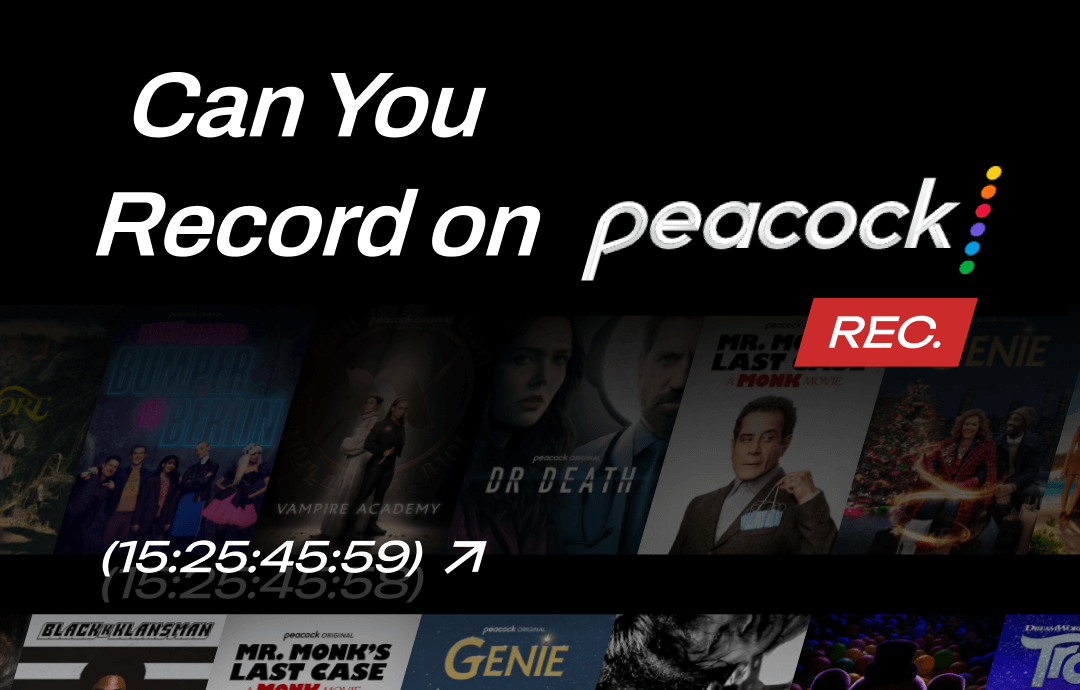



 AWZ Screen Recorder
AWZ Screen Recorder