Quick Start
Why do you want to crop a screen recording? Maybe you are trying to highlight a specific section, remove unnecessary elements, or achieve a specific aspect ratio. Anyhow, if you choose the right tool, you can easily accomplish the task.
➡️ On Windows and Mac computers, the easiest and most efficient way to crop a screen recording is to re-record it. Specialized tools such as AWZ Screen Recorder can help you record specific parts that meet your needs. Click the button below to get the tool.
➡️ On an iPhone or Android, you can use the built-in Photos and Google Photos app to crop the video recording.
If you want more details, then read on!
Part 1. Crop Screen Recording on PC/Mac by Re-recording
Re-recording is a simpler solution if you have no experience in using video editing software. You can directly capture the desired content without having to learn complex editing techniques. To accomplish this, AWZ Screen Recorder would be a good help.
AWZ Screen Recorder allows you to record a screen in a specific aspect ratio. It can also help you record part of the screen without effort. Whether you want to re-record the screen or record a video that has already been recorded, there is no problem.
Let’s see how to crop screen recording with AWZ Screen Recorder:
1. Download, install, and launch AWZ Screen Recorder.
2. Go to Record Screen > Click the down arrow icon next to Full Screen to adjust the recording area.
3. Enable audio if needed > Click the REC button to start.
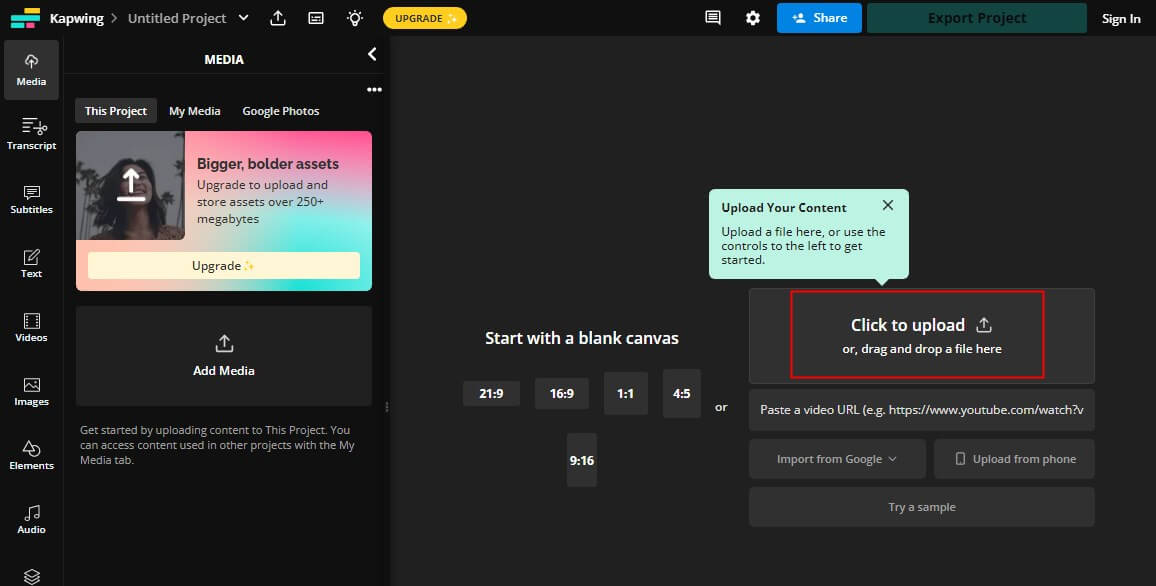
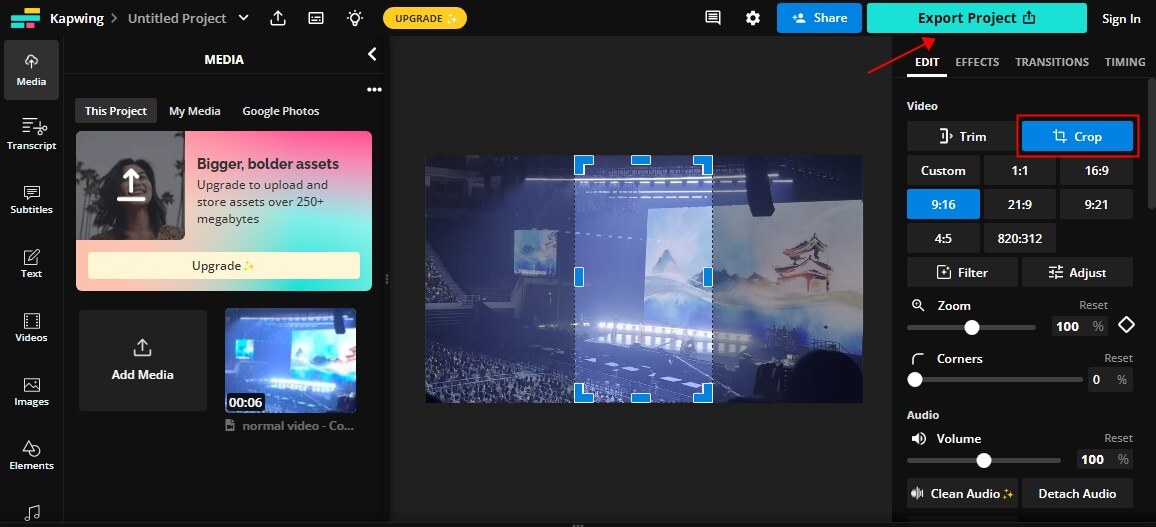
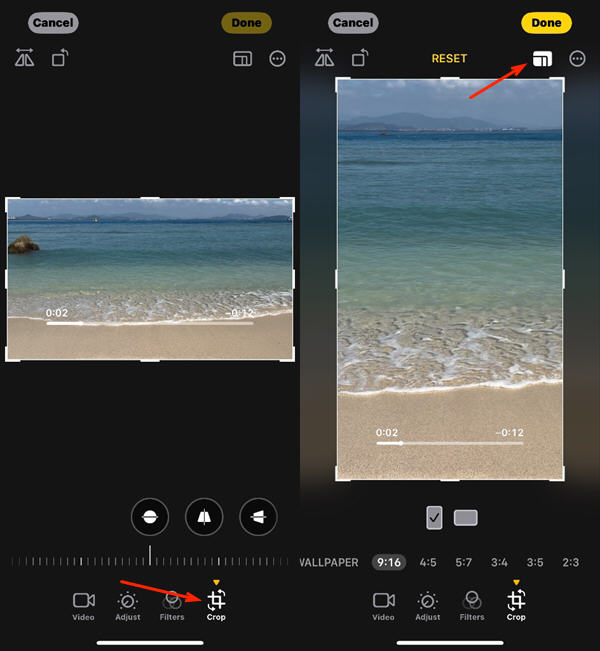
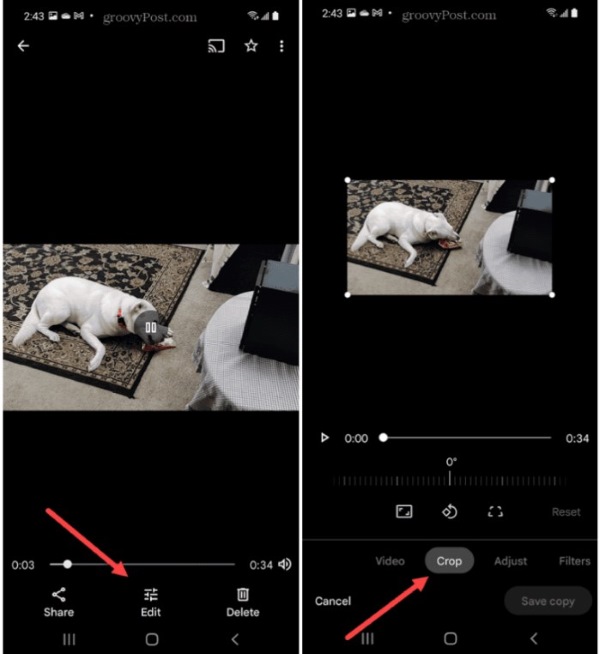
Lena