Introduction:
A quality recording is essential to attracting listeners or viewers. This article will tell you how to improve audio quality of a recording. You'll know what actions you can take during and after recording to get a satisfactory recording.
⭐️ Quick Start
➡️ You can improve the audio recording quality at the time of recording and after the production.
➡️ During the recording, ensure a quiet recording environment and place the microphone in the right place. You can also use a recorder with noise reduction and sound enhancement, such as AWZ Screen Recorder.
➡️ After the recording, you can use software to remove noise and enhance sound quality. You can also use online services if you don't want to install the software.
Below, we'll discuss more details.
Part 1. Improve Audio Quality During the Recording
Taking action while recording can save you the hassle of post-editing. Here are some tips to help you improve audio quality of a recording.
# Record in A Quiet Place
Record in a quiet space to minimize echo, background noise, and reverberation. You can use soft furniture, carpeting, and acoustic panels to prevent echoes. Recording in your closet is not a bad idea!
How to Remove Echo from Audio | Top 3 Ways
This guide will show you how to remove echo from audio. In addition, you will also know how to avoid echo while recording.
READ MORE >
# Use A Good Microphone
Consider purchasing a high-quality microphone that suits your recording needs. Different types of microphones (condenser, dynamic, lapel) are better suited to different environments.
How to Remove Background Noise in Audacity | 3 Steps to Follow
This guide will tell you how to remove background noise in Audacity. In addition, you will know how to avoid noise in your audio recording.
READ MORE >
Improve Clarity
1. Add the audio > Select the whole track or any part of the track.
2. Go to Effect > EQ and Filters > Choose Filter Curve EQ.
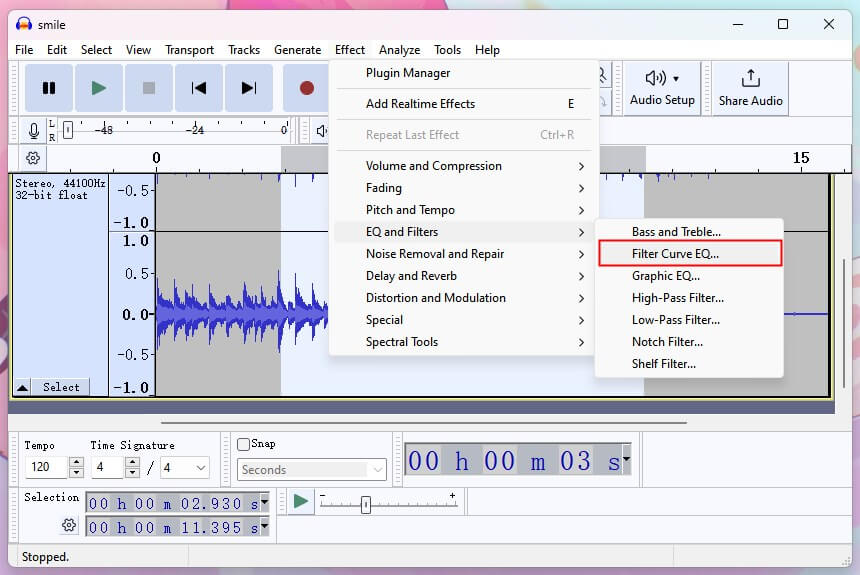
3. Boost the high and mid frequencies (about 2000-3000 Hz) to improve clarity.
4. Click Preview to check the result and click Apply to save the change.
# Improve Audio Quality Online
You can use online services to improve audio quality if you have an Internet connection. Let me take Flixier as an example. This online tool can help you remove background noise, fix volume levels, and improve speech clarity.
1. Open a browser and go to https://flixier.com/tools/audio-enhancer > Choose Enhance Audio.
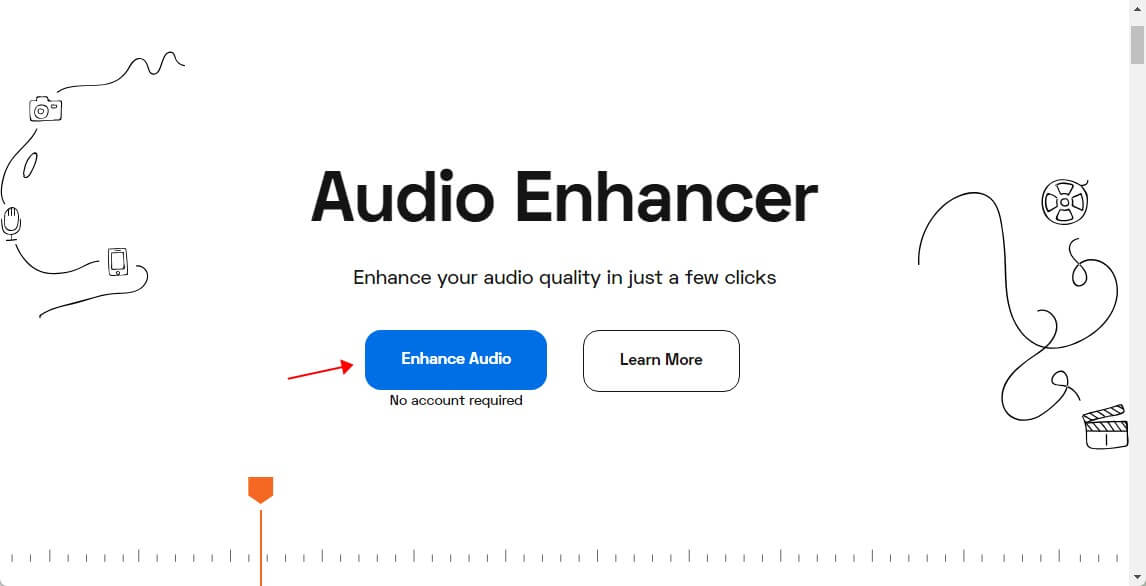
2. Add the file you want to edit.
3. Drag the file to the timeline > Choose Enhance Audio option > Select a tool based on your needs.
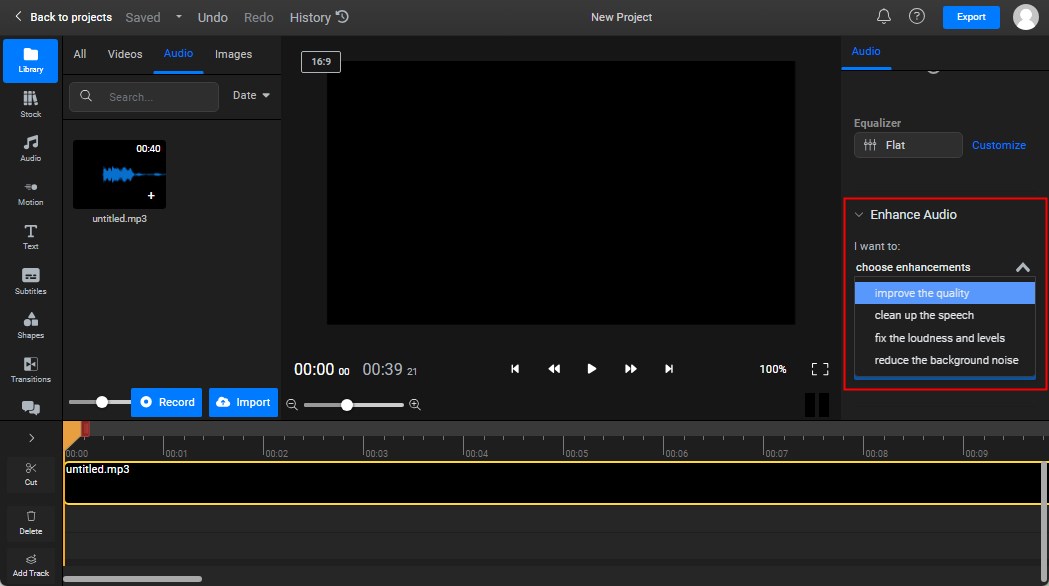
4. Click Export to download the file.
Improve Audio Quality FAQs
Q: Can audio quality be improved?
Yes. You can take actions to improve quality while recording or use tools after you've finished.
Q: How do I fix poor sound quality recording?
Use software to eliminate noise and improve sound quality. Open AWZ Screen Recorder > Choose Quick Tools > Select Denoiser > Add the audio or video > Click Denoise.
Q: How can I make my audio recording sound better?
You can take some steps while recording, such as ensuring the recording environment is quiet, putting on headphones, and placing the microphone in the correct position. In addition, you can use some recording software, such as AWZ Screen Recorder, to reduce noise while recording.
Q: Can you make a voice recording clearer?
Yes. You can bring headphones to minimize echo, ensure the microphone is in the right place, and use a recorder with a Noise Reduction feature.
Q: Can Audacity improve audio quality?
Yes. The Noise Removal and Repair feature of Audacity can help you remove annoying noise.
Q: How to enhance audio quality online?
Many web-based apps, such as Flixier, Auphonic, Soundation, and Krisp, can help you improve audio quality.
Final Words
That’s all about how to improve audio quality of a recording. If you think your voice sounds bad, try adjusting the recording environment and equipment and then redo the recording. Alternatively, you can use a tool to eliminate noise and improve the clarity of your voice. Hope this AWZware guide is helpful.
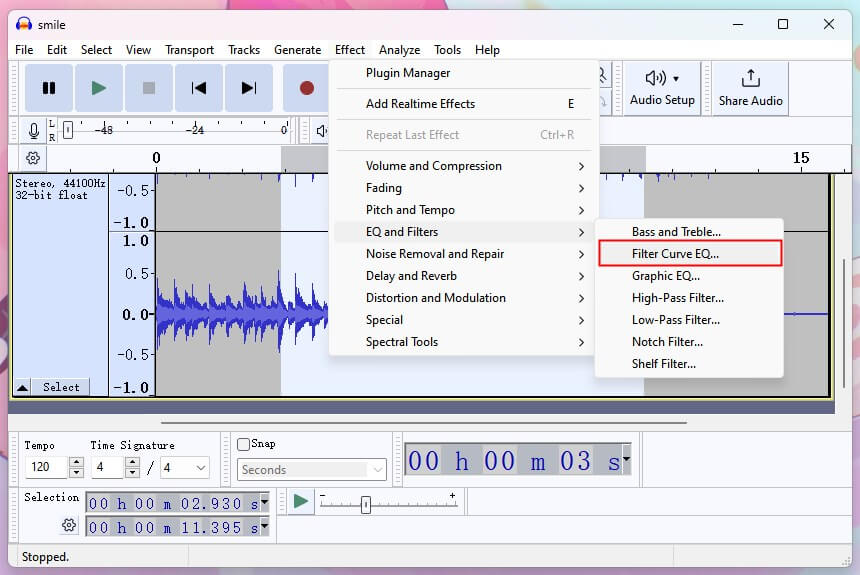
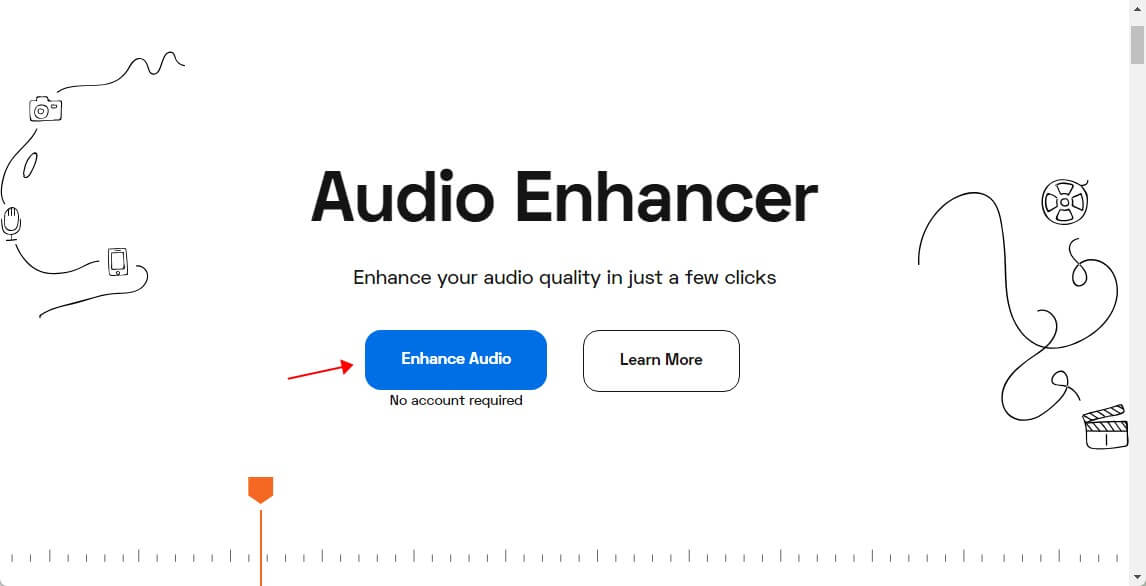
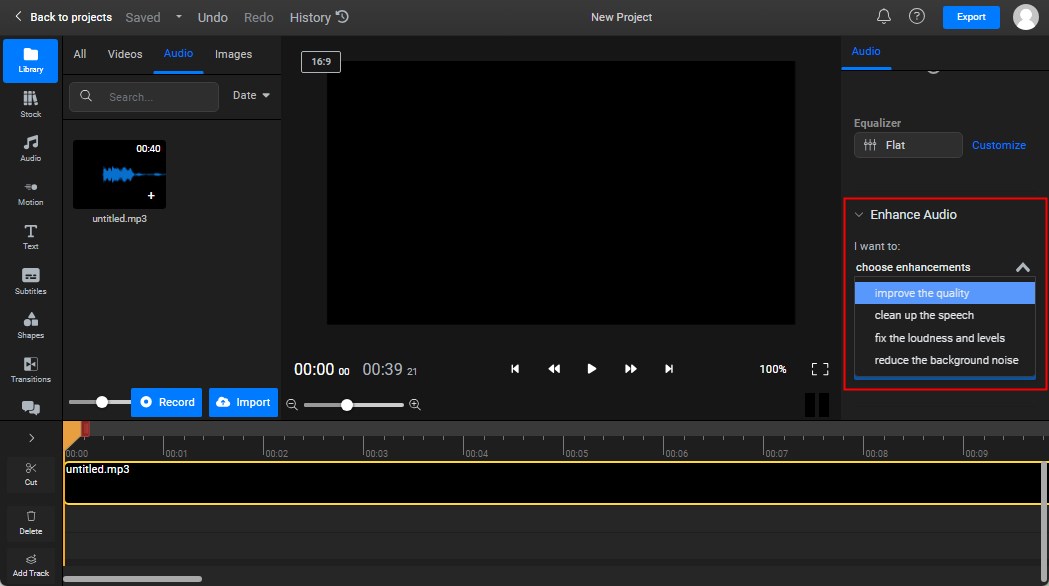
Lena