Introduction:
When participating in an online lecture or meeting using a Windows 10 computer, are you worried that you cannot write down the full content shown in the presentation? Then, it is necessary to get a snipping tool downloaded for Windows 10 to capture the screen quickly in seconds.
This post shows five handy snipping tools for Windows 10 to download for free. They can help you quickly capture clear images and add annotations for transferring specific messages. Get ready to learn about these tools with AWZware!
Best Snipping Tool Download for Windows 10 – AWZ Screen Recorder
AWZ Screen Recorder is a toolkit designed to deal with all tasks related to capturing on-screen footage. In addition to being an expert screen recording solution, the program offers a free snipping tool download for Windows 10 to help you document the information or errors presented on your screen. The shortcut keys let you capture the full screen or selected regions in seconds. Multiple annotating tools are available to highlight specific areas or add text, making it easier for the recipient to understand your messages.
7 Practical Snipping Tools for Mac [Free Applications Included]
Are you looking for a snipping tool for Mac? This article picks up seven easy-to-use Mac snipping tools and helps you to use the snipping tools.
READ MORE >
LightShot
Another reliable snipping tool to download for Windows 10 is named LighShot. It is an application designed to take customizable snapshots on Google Maps, Chrome tabs, etc. The software enables you to highlight, handwrite, add text, and insert arrows to the image you just captured before saving it. To help you refer back to the snapshot later, LightShot lets you directly upload the picture to the cloud for backup.
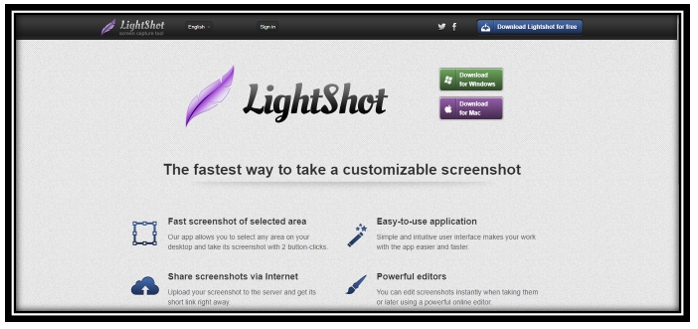
After getting the snipping tool for Windows 10 downloaded, here are other handy features to enjoy:
- Search similar images via Google;
- Share the screenshot on X, Facebook, and Pinterest;
- Print it to access the physical one.
Instacap
If you are looking for a lightweight snipping tool download for Windows 10, why not pick a Chrome extension? Compared to an online tool, an extension is more stable while consuming less storage on your computer. Instacap is one of the top popular free snipping tools to download via the Chrome web store. Any Windows computer can use the add-on via Chrome.
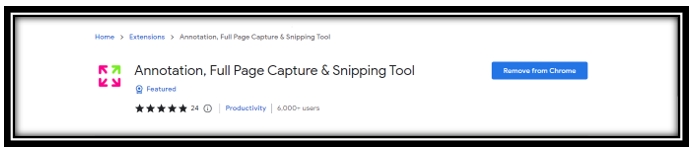
It helps you capture a full screen, a selected area, and an entire webpage hassle-free. You can effortlessly save the information from a full webpage without scrolling the page or combining multiple snapshots. After capturing a screenshot, the software redirects you to a new tab to add and display comments in real time. This makes information sharing easy when collaborating with colleagues, especially when you are dealing with bugs.
Here are some major features of the snipping tool on Windows 10 for free download:
- Blur the sensitive information to protect privacy;
- Handwrite on the captured image to add signatures;
- Share the snapshot via a URL for quicker transmission.
Conclusion
If you want to get a free snipping tool downloaded for Windows 10, pick the most ideal one from the five recommended programs above. Each of them allows you to enjoy its services for free and helps you easily capture a certain piece of information on your screen.
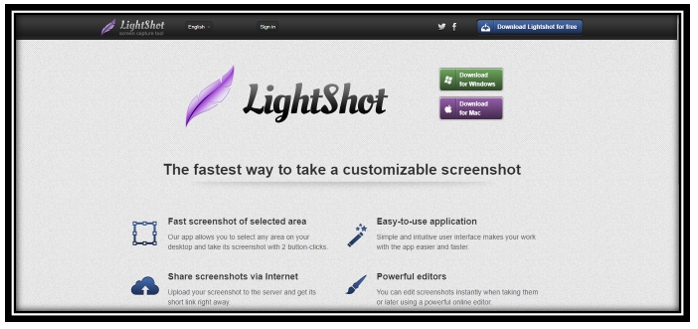
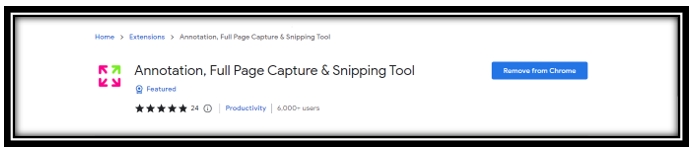
Lydia