
In this AWZware article, you will find the ten best free MKV file players for Windows, Mac, and mobile phones. Let's look at the best MKV file players that you can try based on your requirements.
Top 10 MKV Players to Play .mkv File with Ease
MKV player is a tool especially made to play MKV files. While VLC Media Player can be a go-to choice for many users, there are many other reliable tools, too, with extensive features and ease of use. Here's a handpicked list of the top 10 MKV players with supported OS, price, pros, and cons to help you decide and choose one.
1. VLC Media Player
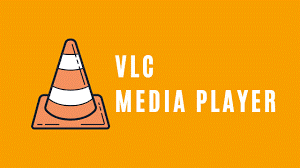
Supported OS: Windows, Mac, Linux, Unix, Android, iOS, and Windows Mobile
Price: Free
VLC Media Player is a competent, open-source, versatile MKV player for Mac, Windows, Linux, Android, iOS and ChromeOS. It can play most multimedia files, including audio CDs, VCDs, and DVDs. It is one of the best MKV players to decode videos swiftly and provides a video filtration facility for stream operations. Furthermore, it helps you view 360-degree videos up to 8K resolution on almost all operating systems.
Pros
- Play MKV files and supports various formats like OGG, MP4, and MPEG
- Screen record on a PC and Mac
- Efficient blu ray player that plays MKV
- Offers integration with storage solutions like Google Drive and Dropbox
Cons
- It does not provide many media library features
- Lacks a user-friendly interface
2. MKPlayer
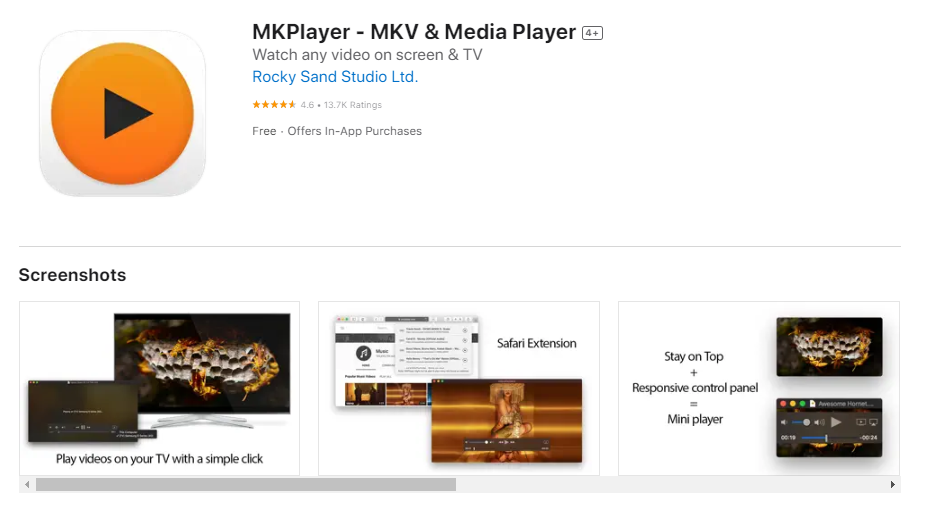
Supported OS: Mac computers only
Price: Free
MKPlayer is a Mac-based MKV player. It provides an easy method of playing videos on mobile devices. This MKV file player works seamlessly with MacOS High Sierra as well as MacOS Mojave for instant playback on the big screen. You can also enable access at Safari Preferences and integrate MKPlayer with the Safari extension.
Pros
- Supports Safari extension
- Optimized control panel layout
- Provides subtitle and audio selection with video adjustment
- Features integration to MacOS and smart TVs for bigger screens
Cons
- Requires mobile device compatibility with television
- It may not work with other video formats other than AirPlay files.
3. Elmedia Player
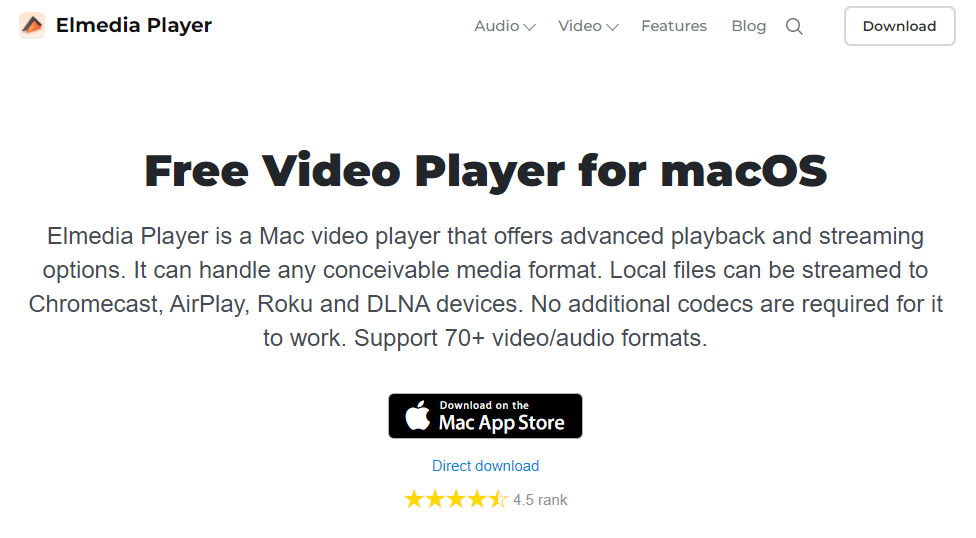
Supported OS: Mac computers only
Price: Free and Pro version
Elmedia Player also stands among the best free MKV players for Mac. It can easily handle any conceivable media format without requiring additional codecs for work. This MKV video player also boasts compatibility with other audio and video formats like FLV, AVI, WMV, MOV, DAT, FLAC, MPG, and many others.
Pros
- Support YouTube videos
- Offers versatile media player options
- Supports 70+ audio/video formats
- Allows local files to stream on Chromecast, AirPlay, Roku, and DLNA devices
Cons
- There is no way to add tracks/titles to the playlist without interrupting the current track being played.
- Taking screenshots takes forever.
4. Macgo Mac Media Player

Supported OS: Mac OS X 10.6 - 10.12 Sierra
Price: Free
Macgo Mac Media Player is a free MKV player for Mac computers. Apple has allowed this MKV file player for Mac to play almost all kinds of media files seamlessly and effortlessly on your Mac. It is an efficient program for users of all experience levels and ensures that even beginners can easily play the media files.
Pros
- Easily play MKV files and supports VideoCD, MKV, MOV, AVI, FLV, WMV, MP4, MPEG, RMVB, MP3, and WMA, with other non-mainstream formats.
- Free external subtitle support of SRT, SSA, and SUB
- Fabulous HD Vision up to 1080p/4K Video and DTS 5.1 Audio Enjoyment
- Timely and free update service
Cons
- Only a few advanced features exist, and they are hard to find
- No clear guide or tutorial to use the advanced features
5. Media Player Classic

Supported OS: Windows PC only
Price: Free
Media Player Classic is an MKV player for Windows users. It is a lightweight and easy-to-set-up software with a portable version. Most importantly, it supports all popular video and audio formats and runs seamlessly on old computers with localization. The .mkv player enables users to play almost every common video codec in use today.
Pros
- Lightweight, free, and open-source media player with no spyware, ads, or toolbars
- Can be customized to fit user's needs
- It can be used as a DVB player
- Allows watching movies on any SSE2 CPU, including old computers
Cons
- The software has been under development since 2017
- Sometimes, some problem occurs with codecs
6. 5KPlayer
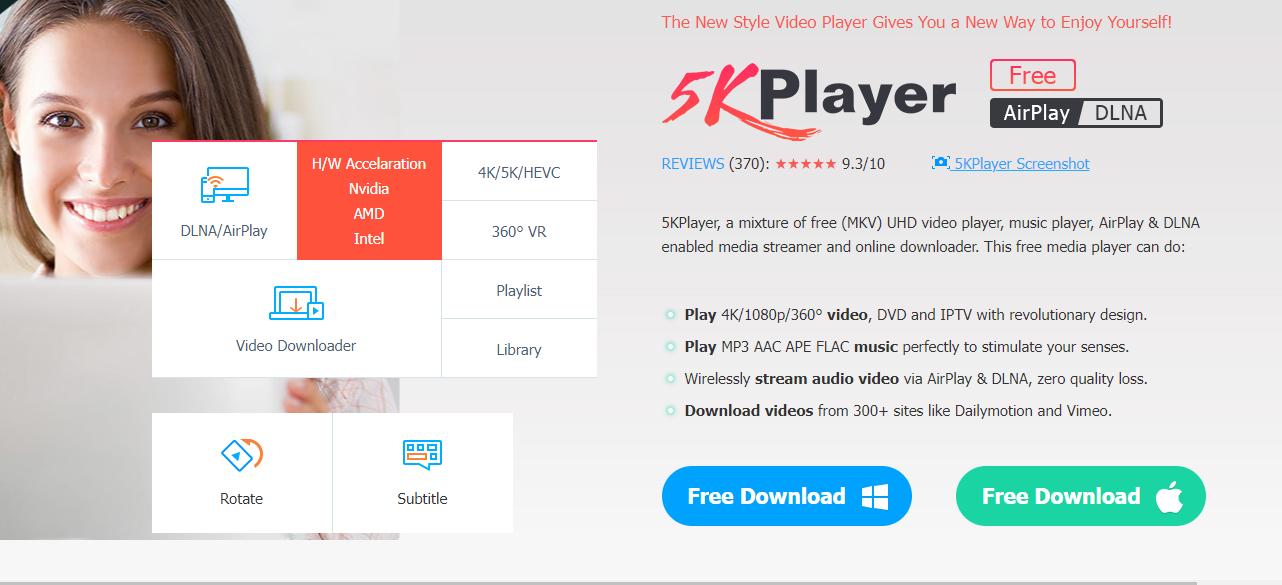
Supported OS: Windows PC 10/8/7/XP and Mac OS X 10.6 or later
Price: Free
Still worried about what plays .mkv files seamlessly? 5KPlayer is another honorable mention, as it is the best free .mkv player for free download for free. It supports all types of MKV files with all video and audio codecs because of its built-in MKV codec. With hardware acceleration, it can download MKV movies from 300+ online video sites and songs from 1000+ video sites.
Pros
- Wirelessly streams audio video via AirPlay and DLNA, zero quality loss
- Easily play lossy/lossless music
- Plays high-quality videos in 720p, 1080p full HD, and 4K Ultra HD
- A Windows 10/8/7/XP and Mac OS X 10.6 or later supported MKV player
Cons
- A bit confusing for beginners
- Requires updating to a pro version to access all features
Download AWZ Screen Recorder & MKV Player for Mac
7. MediaPlayerLite
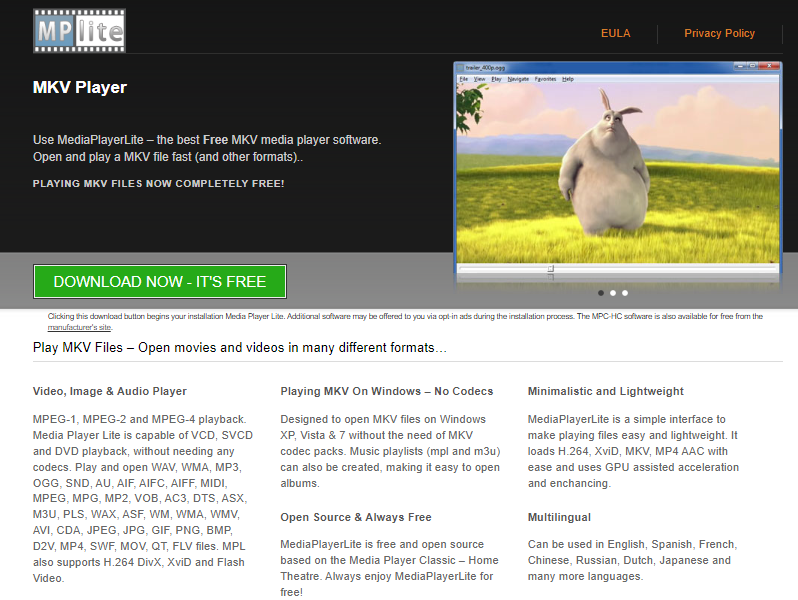
Supported OS: Windows 7/Windows Vista/Windows XP
Price: Free
MediaPlayerLite is a highly lightweight and open-source MKV media player with a simple interface that makes playing files easy. It loads H.264, XviD, MKV, and MP4 AAC with ease and uses GPU-assisted acceleration and enhancement. You can download the MKV player for Windows 7, Windows XP and Windows Vista.
Pros
- Allows playing MKV on Windows without codec packs
- Supports VCD, SVCD, and DVD playback
- 264 and VC-1 with DXVA support
- Supports native playing of OGM and Matroska container formats
Cons
- Designed only for Windows, that too old models
- The download is no longer available; either it is discontinued, there is a security issue or another reason.
8. KMPlayer
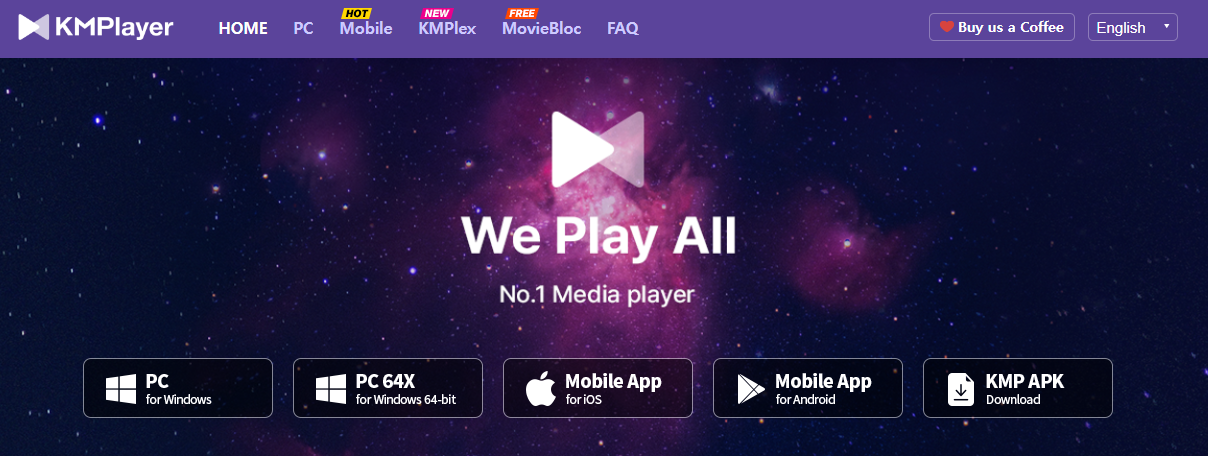
Supported OS: Windows PC, Android, and iPhone
Price: Free
KMPlayer is a free media player app with extensive features that play all formats. It can play all high-quality video, including 4K, 8K, UHD, and 60FPS. KMPlayer also supports various media file formats like AVI, MPEG, TS, MP4, MKV, WebM, MP3, and more. It is an iPhone iOS and Android available MKV player, equipped with a high-quality Video Renderer and an upgraded music player.
Pros
- Allows to play videos, music, movies, and audio files without lag
- It includes a vast range of codecs, like WMV, MKV, MOV, 3GP, etc.
- Support subtitles, like RTS, MPEG1, MPEG2, AAC, WMA7, etc.
- A versatile MKV player for iPhone, Android and Windows
Cons
- It contains bundled software and takes lots of sources when playing videos
- It has off-putting ads on the homepage, dedicated side panels, an options panel, and pop-ups.
9. Jumpshare
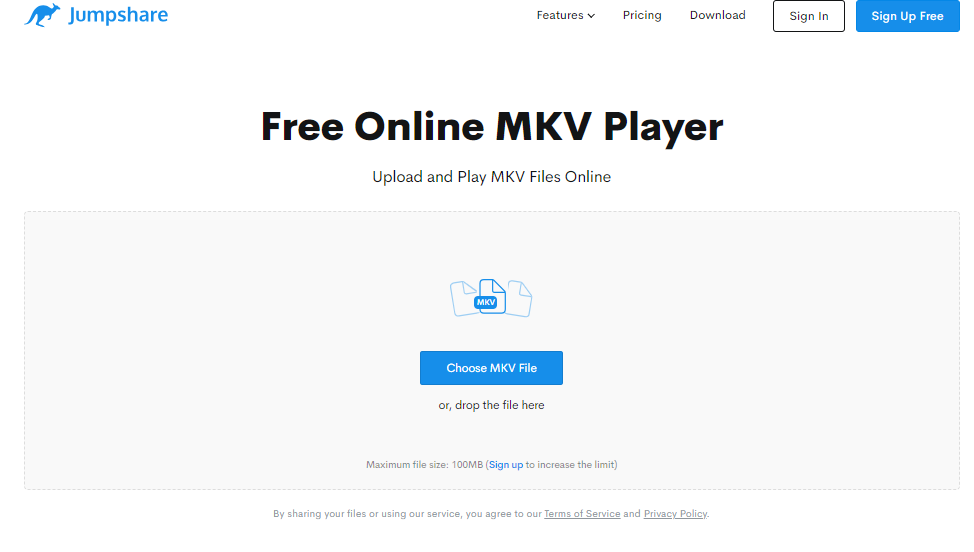
Supported OS: Online/web-based app
Price: Free
Jumpshare is a free online media player for MKV files with excellent file-sharing features. It allows you to play MKV files instantly and effortlessly online, regardless of the device being used. Its flagship features are tailored more toward content creators than those looking for traditional cloud storage. This Chrome browser available online MKV player also offers tools for cloud storage.
Pros
- Play MKV files effortlessly online without installing any software
- Allows embedding MKV files anywhere across the web
- Supports over 200 file formats to view online
- Uploads MKV files to the servers through a secure HTTPS connection
Cons
- Limited storage options
- No zero-knowledge security
10. MKV.to
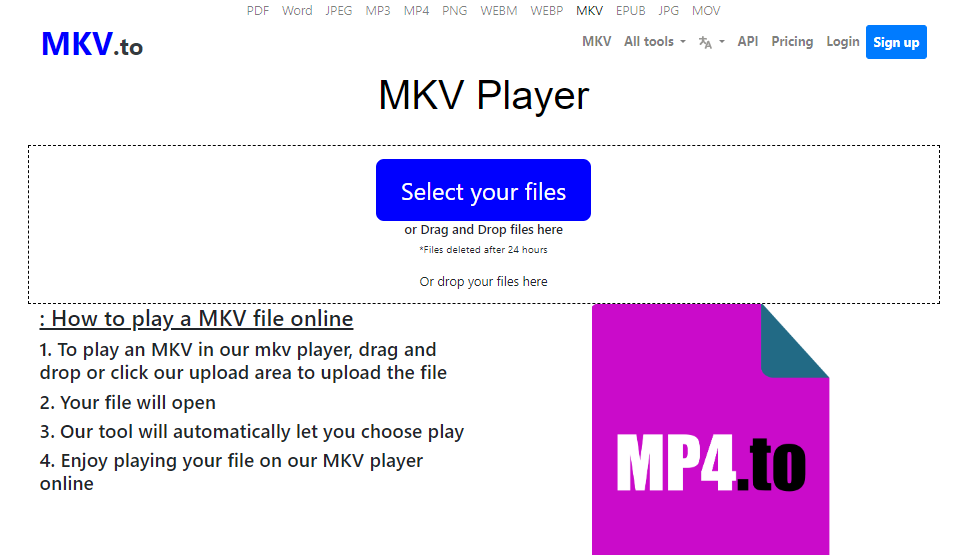
Supported OS: Online/web-based app
Price: Free
MKV.to is another efficient MKV player software online for any device, including Android, iOS, Windows and Mac computers. This video player plays MKV at a selectable playback speed and allows uploading files to the program without any installation or account sign-up. Once uploaded, MKV.to lets you automatically play the MKV file and enjoy it on any device.
Pros
- Plays MKV files instantly and effortlessly
- It does not require installing an app or account registration
- Online app compatible with all OS, web browsers, and devices
- Allows picture-in-picture play
Cons
- A paid subscription unlocks advanced features.
- Security issues with the program
Best Free Video Editor to Play MKV Files on Windows and Mac

Supported OS: Windows and Mac computers
Price: Free and pro version
We have seen the best free MKV player for PC and Mac. However, if you are looking for a one-stop recording convenience with a built-in video editor, AWZ Screen Recorder is the best find for Windows and Mac users. It has a neat, clean, and simple user interface that helps you with basic video editing. Its video editor includes a built-in video player that plays MKV files. You can import a video into its free video editor to play and watch. If needed, you can trim the video for free.
The Bottom Line
MKV file format may not be as popular as other high-compatible formats like MP4 or AVI. However, they are pretty helpful in many places. The problem lies when you get such a file and are unable to access it on your device. Thankfully, now you know there are many MKV players to help you open and play MKV files. VLC and AWZ Screen Recorder are relatively safe MKV players with ease of use and extensive features as well.






 AWZ Screen Recorder
AWZ Screen Recorder