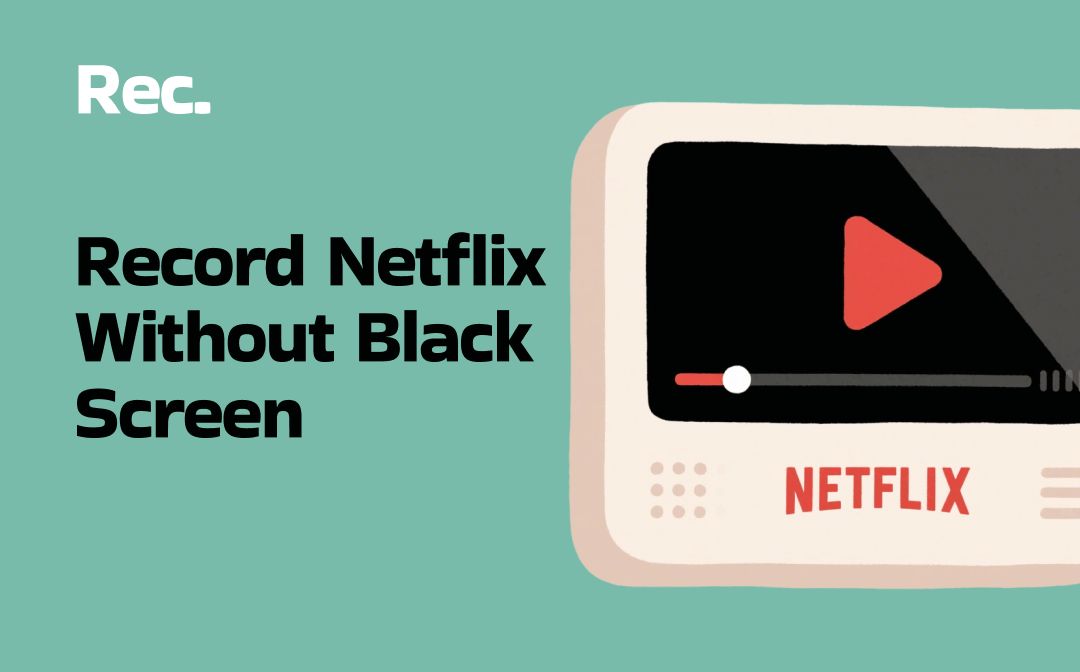Video editing software helps you cut, compress, add shapes, and perform other editing tasks. But some free tools frustrate you as they always insert a watermark by default. Don't worry! In this post, AWZware has tested and picked the 6 best free video editing software with no watermark. You can edit videos on PC, online, or mobile for free without worrying about watermarks!
2 Best Free Video Editing Software with No Watermark for PC
Desktop software is more stable when editing videos for it doesn’t require network connections. Therefore, we first introduce two free video editors with no watermark on your PC to help you perfect your videos. Both programs supporting Windows and Mac are provided.
AWZ Screen Recorder
AWZ Screen Recorder is a video recording and editing application running on Windows. It offers the best free video editing software with no watermark to trim and compress a video. This program is a special pick for beginners, with an intuitive user interface and easy navigation to let you locate the desired feature without a learning curve. A progress pin is provided that allows you to locate the specific time you’d like to cut. File quality is retained after editing.
Access the free video editor for PC free download and follow the step-by-step tutorial to edit your video:
Step 1: Locate the Quick Tools feature
Launch AWZ Screen Recorder on your PC and choose “Quick Tools”;
Step 2: Trim your video
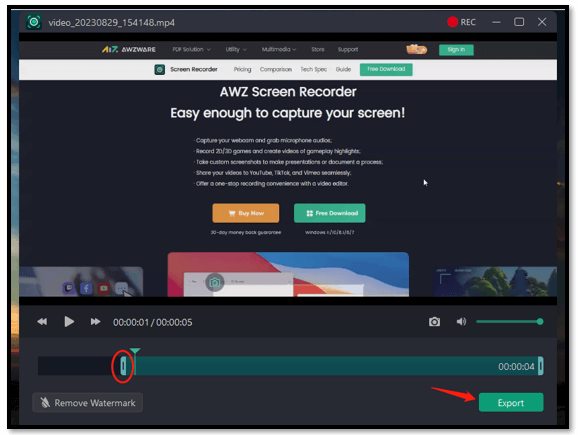
To cut unnecessary clips, select “Video Editor” and import your video file to the indicated area. Drag the progress pin to the time you want to trim. Click “Export” to save the change in the best free video editing software with no watermark.
Step 3: Compress your video
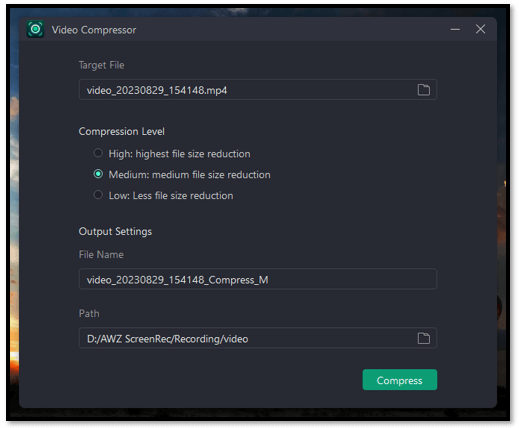
If your video file is oversized, select “Video Compressor” and add your file. Select the “Compression Level” and tap “Compress” to reduce the video size in this free video editor with no watermark.
Pros:
- Flexible to reduce the video file size as you want;
- Easy to take screenshots when editing the video;
- Cut the video to improve viewer retention.
Cons:
- Only works on Windows.
![6 Best Screen Recorders for Windows 11 [2024 Latest]](https://img.swifdoo.com/image/screen-recorder-for-windows-11.png)
6 Best Screen Recorders for Windows 11 [2024 Latest]
Are you in need of a screen recorder for Windows 11? Check out the 6 best screen recorders that are easy to use, built into Windows or from a third party.
READ MORE >iMovie
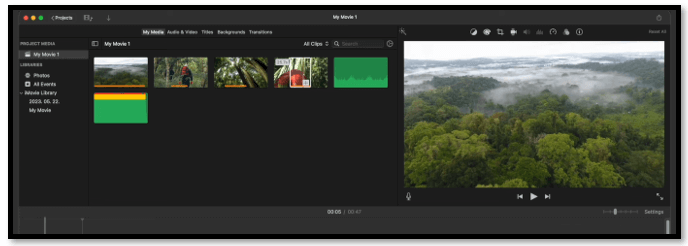
iMovie is one of the best free video editing software with no watermark for Macbooks. It is developed by Apple and is preinstalled on all Apple products. With a beginner-friendly layout, In addition to cutting and compressing, iMovie allows you to add new clips to an existing video, insert audio to make a video with music, and add text. This free video editor without watermarks is optimal for beginners to customize videos.
Pros:
- Easy to add transitions;
- Merges videos seamlessly;
- Provides patent-free music.
Cons:
- Limited editing features;
- Sometimes freezes when working with heavy video files.
2 Best Free Video Editing Software with No Watermark Online
Free video editors with no watermark online enable you to access various video editing tools without downloading them. This allows you to utilize these web-based programs regardless of the device and place. 2 online best free video editing software with no watermark are listed in this part as the optimal options to perfect your videos.
Clipchamp
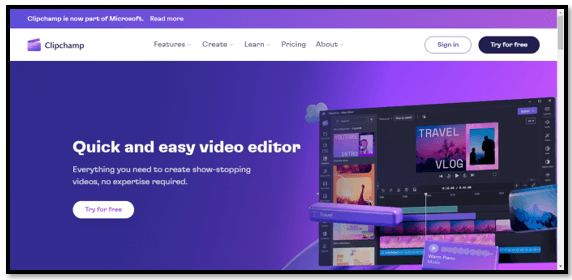
Clipchamp is a free online video editor with no watermark to make changes to videos. This web-based application excels in adding various elements to enrich video content, inserting downloaded subtitles, and adjusting the color of the image. 1080p is supported when exporting the edited file for free. This allows you to create high-quality videos without a penny
Pros:
- One of the best free video editing software with no watermark;
- Free stock videos are available;
- Offer video templates;
- Crop a video to remove a distracting portion of a clip;
Cons:
- Audio may be lagged;
- No audio editing tools.
Canva
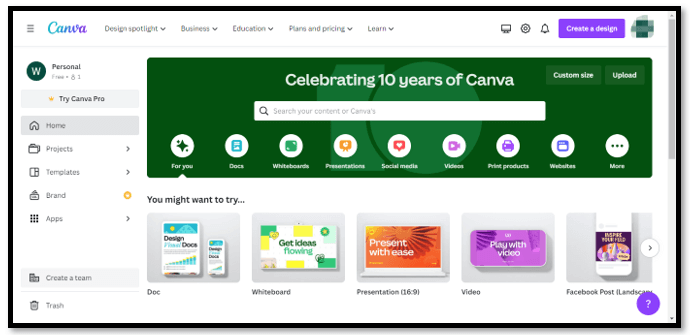
Canva is another best free video editing software with no watermark providing online services. It is a comprehensive workspace that lets you edit videos, design logos, and create presentations. You can add text in different font styles, handwrite on your video clips, and adjust the aspect ratio without upgrading to Canva Pro. No watermarks will be added to your edited video after downloading.
Pros:
- Provide free video editor with no watermark online;
- Share your video via a link;
- Add animation to increase interactive elements.
Cons:
- The loading sometimes can be slow;
- Cannot add subtitles.
2 Best Free Video Editing Software with No Watermark for Phone
The rise of short video platforms such as TikTok and Snapchat makes short-form videos popular. The need to edit videos on mobile phones is increasing. Here, we pick up 2 free video editors with no watermark to help you make edits to a short video hassle-free on a phone.
Vidma Editor
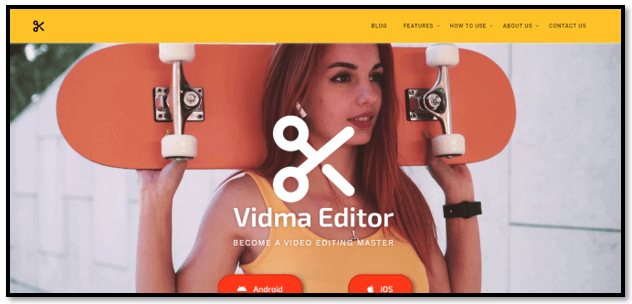
Vidma Editor is one of the best free video editing software with no watermark compatible with iOS and Android. Cutting the video length, customizing the speed, and cropping the portion of clips are the basic tools. Besides, this app also helps you add filters, effects, and overlays to alter the tone of the video image. It enables you to edit the aspect ratio in an attempt to upload it to different streaming platforms.
Pros:
- Great for creating clips;
- Add downloaded music to a video effortlessly;
- Various aspect ratios for popular short video apps.
Cons:
- It might oversee your existing files when uploading;
- Need to watch ads every time to remove the watermark.
VLLO
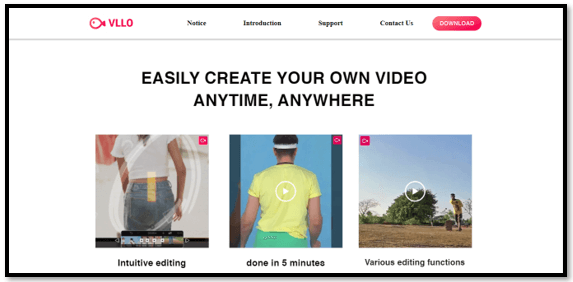
VLLO is another free video editor with no watermark that works with iOS and Android. It provides multiple options as aspect ratio for TikTok, YouTube, Amazon, and Instagram. The app allows you to rotate a landscape video to a portrait one easily without any distortion. The best free video editing software with no watermark lets you trim, split, add audio, and perform other tasks with a single hand.
Pros:
- No watermark for the free version;
- Allows you to work on multiple projects;
- Has no copyrighted background music.
Cons:
- Most stickers are accessible for the pro version.
- Need time to learn how to use it.
Final Thoughts
This guide has provided the 6 best free video editing software with no watermark to make changes to your videos. These programs allow you to edit videos for YouTube, Instagram reels, TikTok, and more for free. You can enhance your video to make it communicate right with the audience.
Free video editors with no watermark working with PC, web, and mobile phones are listed. If you are a Windows user, give AWZ Screen Recorder a shot. It is the best choice for beginners to make easy edits to videos.