
Many TikTok video downloaders and screen recorders are available to help you directly download a video without a watermark by pasting a link and removing the watermark from an already saved video. Let’s see how to remove TikTok watermarks with the simplest options for all devices from this post of AWZware.
Remove TikTok Watermark with SnapTik
Snaptik is one of the simplest and quickest ways to remove TikTok watermarks online and download it without the watermark. You can save the final output as an MP4 file and start with the download link placed in the text box.
Check out how to remove TikTok watermarks using SnapTik.
Step 1: Open the SnapTik homepage in your web browser;
Step 2: Visit the TikTok link to the video you want to remove the watermark from;
Step 3: Click the three dots appearing on the video's right side, and a box with multiple options will pop up;
Step 4: Click Copy Link and return to the SnapTik homepage to paste the link into the box provided;
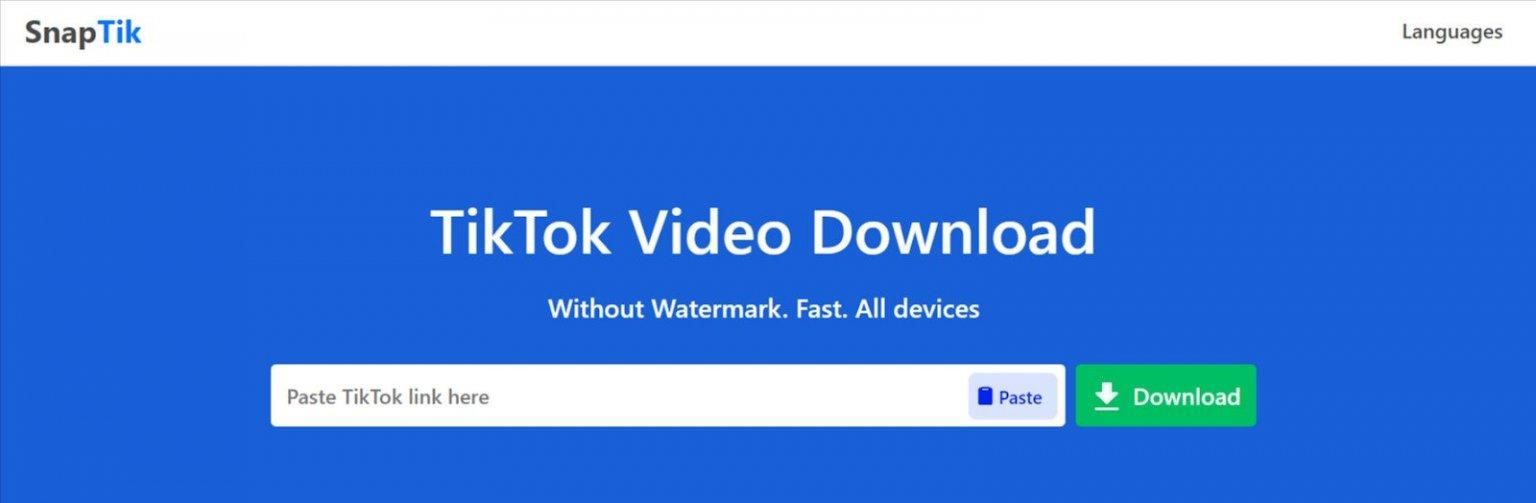
Step 5: Click the Download button and wait until the process is complete. Then tap the Download button again to save your video file in MP4 format.
Remove TikTok Watermark with BeeCut
BeeCut is a beginner-friendly video editing software that helps remove TikTok watermarks from saved videos online for free. It offers features beyond just watermark removal. BeeCut is also available for Windows, iOS and Android.
Here’s how to remove TikTok watermarks using BeeCut.
Step 1: Head to the BeeCut website and tap Edit Online > Remove Watermark > Remove Watermark from Video;
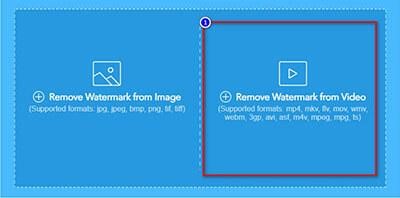
Step 2: Choose a TikTok video from which you need to remove the watermarks and click Open;
Step 3: Place the selection box on the watermarks and tap Erase;

Step 4: Wait for a few moments for the process to finish, and tap Download Files to get it on your computer.
Note: BeeCut can also remove TikTok watermarks from photos using similar steps.
How to Remove TikTok Watermark with 123apps
123apps is one of the convenient TikTok watermark removers online to remove TikTok watermarks for free. With a user-friendly interface, 123apps supports various media codecs and file formats like WMV, MOV, AVI, MP4, etc.
Check out how to remove TikTok watermarks with 123apps.
Step 1: Open the 123apps website and hover on the video tools;
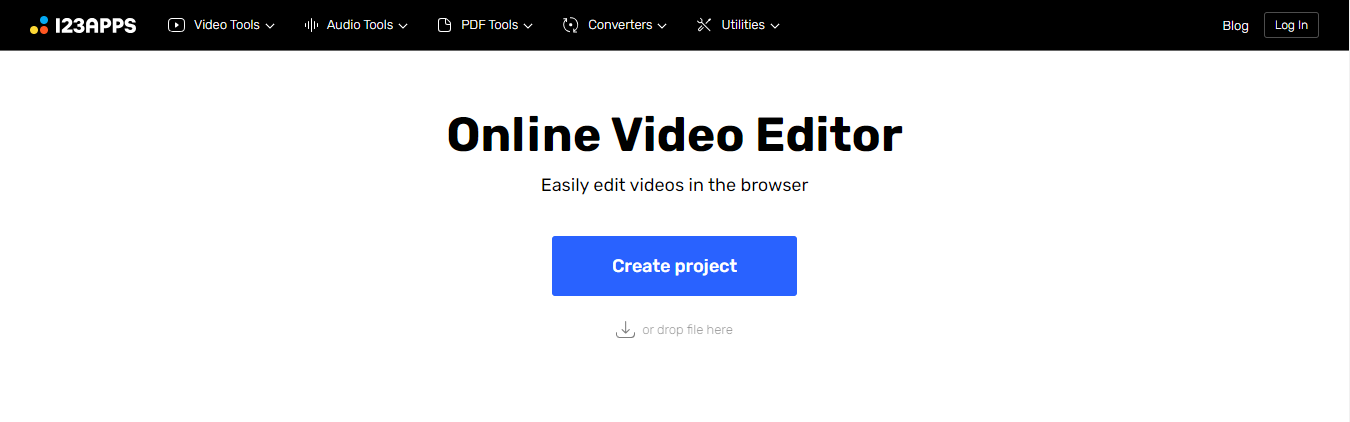
Step 2: Click Remove logo from video, tap Open file. Or select your TikTok video file from Google Drive/local drive;
Step 3: Now, tap and drag on the watermark and play the video to remove the watermark from the TikTok file;
Step 4: Once done, create on scene and wait until the process finishes;
Step 5: Click Save and download it on your local drive.
Remove Watermark from TikTok with HitPaw Online Video Editor
HitPaw Online Video Editor is also a great website to remove TikTok watermarks. It is a fast, versatile, and user-friendly tool with no limitations, ads, or watermarks. It ensures a seamless TikTok watermark removing process on any device, be it Windows, macOS, Android, or iPhone. Here’s how.
Step 1: Drag and drop your TikTok video or upload the video directly onto the program’s interface to initiate the process;
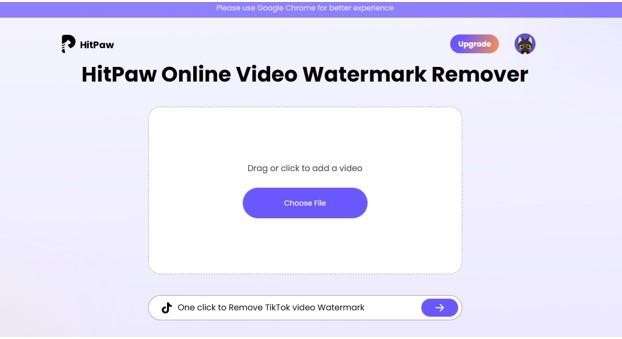
Step 2: Proceed to remove the TikTok watermark online by identifying it;
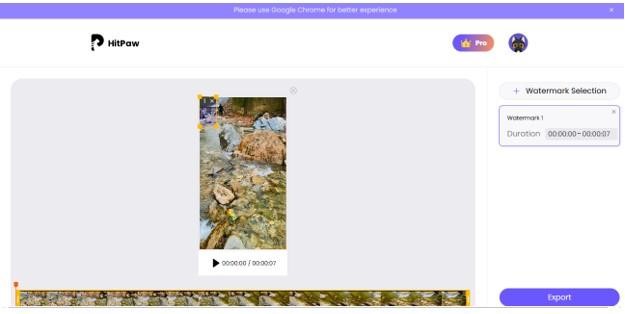
Step 3: Select the watermark and tap “Save to” to export and download the watermark-free video.
Remove TikTok Watermark Using VideoProc Converter
VideoProc Converter is an effortless and reliable app to remove TikTok watermarks on Windows and Mac PCs. The beginner-friendly video editor and watermark remover for TikTok videos uses multiple ways to remove watermarks and allows you to convert video formats such as WebM to MP4.
Let’s check out how to remove a TikTok watermark with VideoProc Converter.
Step 1: Open the software and click Video on the main interface;
Step 2: Drag and drop the TikTok clips from your local disk to the software;
Step 3: Press Crop and check the Enable Crop box;
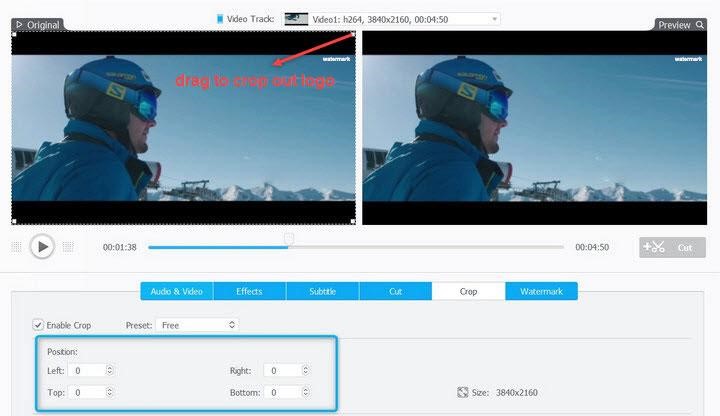
Step 4: Drag the box on the left preview window to keep the watermark area outside the selected range;
Step 5: Tap Done and click Run.
While you can remove TikTok watermarks for Instagram, Facebook, or other platforms, sometimes it causes minor lag and drop rates on the computer, especially when rendering.
TikTok Watermark Remover App: Remove Watermark Video Retouch
Remove Watermark Video Retouch is one of the best free apps to remove TikTok watermarks on iPhones. Whether you are a content creator, a travel enthusiast, or a novice, it is the ultimate solution to effortlessly erase unwanted objects from the videos in a few simple steps. It allows you to use advanced algorithms to detect the watermark.
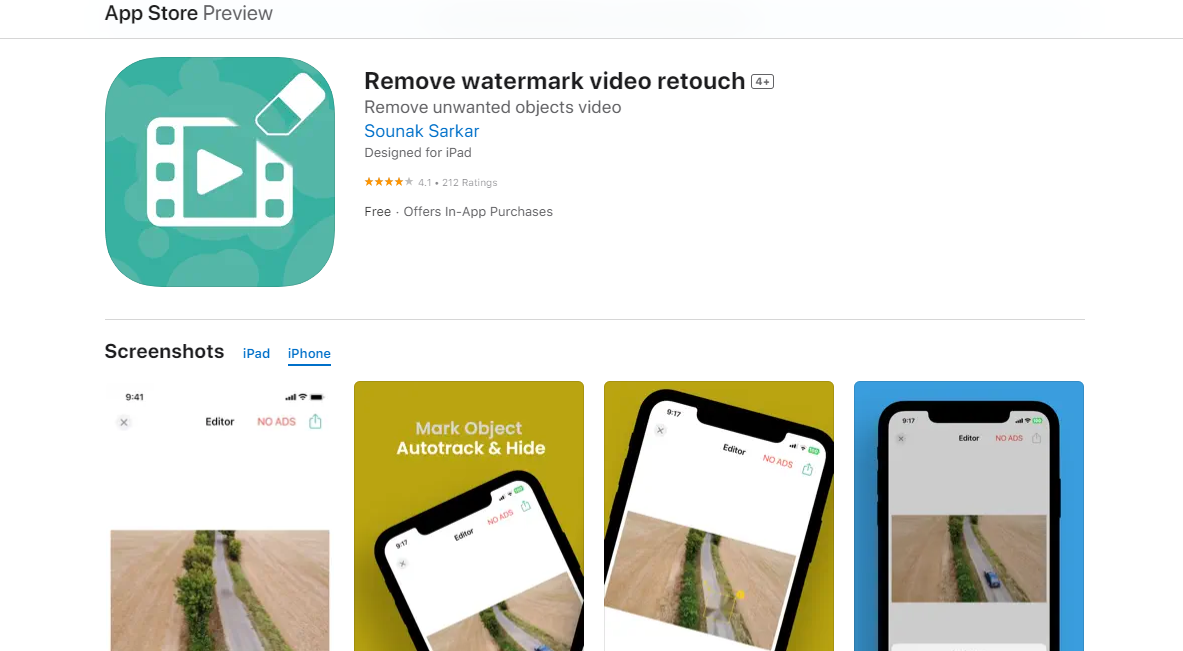
Check out the steps to remove TikTok watermarks from videos on iOS with Remove Watermark Video Retouch.
Step 1: Import the TikTok video you want to edit into the app;
Step 2: Select MARK OBJECT, drag the blur box to the watermark area and remove the watermark on the TikTok video;
Step 3: Repeat for the other watermarks on the video, and click the up arrow icon;
Step 4: Export the final version to your desired location.
Watermark Remover, Logo Eraser: Android App to Remove TikTok Watermark
Watermark Remover, Logo Eraser is a free TikTok watermark remover that lets you select multiple regions to remove a watermark or logo simultaneously with a friendly UI Operation and get a new video without a watermark. The app enables you to remove watermarks from TikTok videos for free. It also lets you crop, trim, and compress a video.
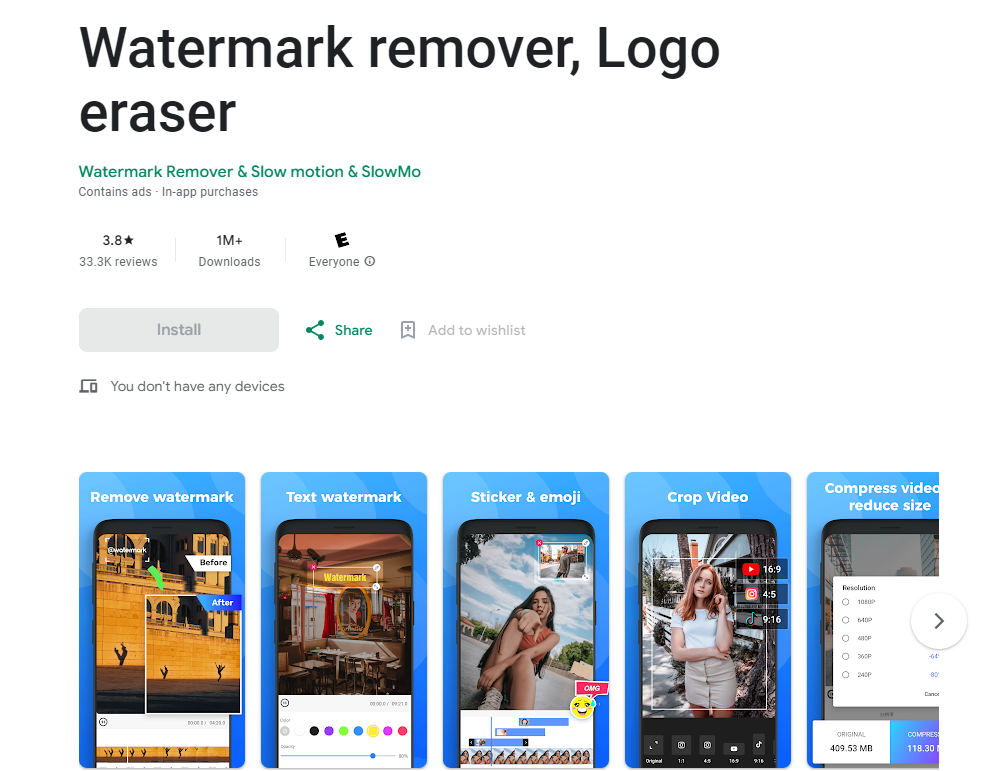
Here’s how to remove TikTok watermarks from downloaded private videos on Android with the Watermark Remover app.
Step 1: Download and install the Watermark Remover app from the Google Play Store;
Step 2: Then, upload the video you wish to remove TikTok watermarks from. The app will auto-detect the area where the watermark is located;
Step 3: The app’s AI algorithm will remove the watermark off the TikTok video within seconds;
Step 4: Download the edited video without the watermark.
How to Screen Record TikTok Video without Watermark
You have seen multiple options for TikTok video watermark removers, but instead of using them, you can record TikTok videos without the borders to remove TikTok watermarks using AWZ Screen Recorder.

AWZ Screen Recorder can record videos to the original HD quality and lets you annotate the video. You can easily trim and compress a video to keep only the necessary parts to store in a smaller size. Record any selected area on the screen, xxx.
Instead of checking how to remove a watermark from a TikTok video, let’s find out how to record a watermark-free screen with AWZ Screen Recorder.
Step 1: Download and start the program on your PC and choose a recording mode like screen, webcam, microphone, or audio.
Step 2: Record the selected region to remove TikTok watermarks in the margins, and set up advanced capture options.
Step 3: Tap the REC button to capture your screen.
Step 4: Playback the video, make necessary edits to the recorded video, and output it to any format in HD quality.
Conclusion
We hope you have now found the best way to remove TikTok watermarks. We have suggested many TikTok watermark removing apps, online and for mobile phones, to help you pick the one that best suits your needs. Screen recording is also a great way to tackle the TikTok video watermark removal process. You can use AWZ Screen Recorder and record your TikTok videos and other screen activities without any watermark.






 AWZ Screen Recorder
AWZ Screen Recorder