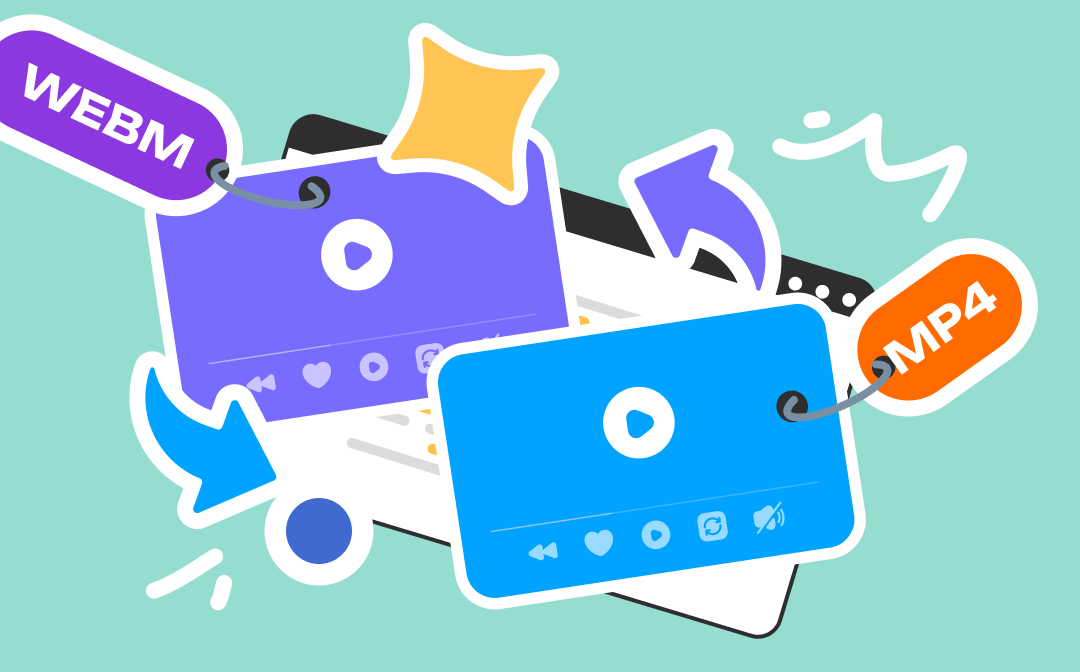
Thanks to technology, there are tons of file converters on the market that enable you to convert WebM to MP4. However, not each of them is good to use or worth your time trying. According to performance, features, device compatibility and some other factors, this post by AWZware has picked and introduced the 7 best WebM to MP4 converters. They work either offline as downloadable apps or online, and most offer free services.
4 WebM to MP4 Converters to Use Offline
Speaking of how to convert WebM to MP4, you can primarily rely on the following 4 desktop converters. Especially if you frequently need to do the conversions, and want to keep video files safe. Not just WebM to MP4 converters, the 4 software also lets you make more edits to your videos to meet your different requirements.
1. HandBrake
HandBrake is an open-source video and audio transcoder that can quickly convert WebM to MP4. Built by volunteers, the free software is capable of converting any video format to a selection of formats or codecs. The output formats also include MKV and WebM. The WebM to MP4 converter supports batch encoding and converting multiple videos in one go for free. When you perform a (.webm) WebM file to MP4 conversion, you can customize the bit rate, sample rate and file size.
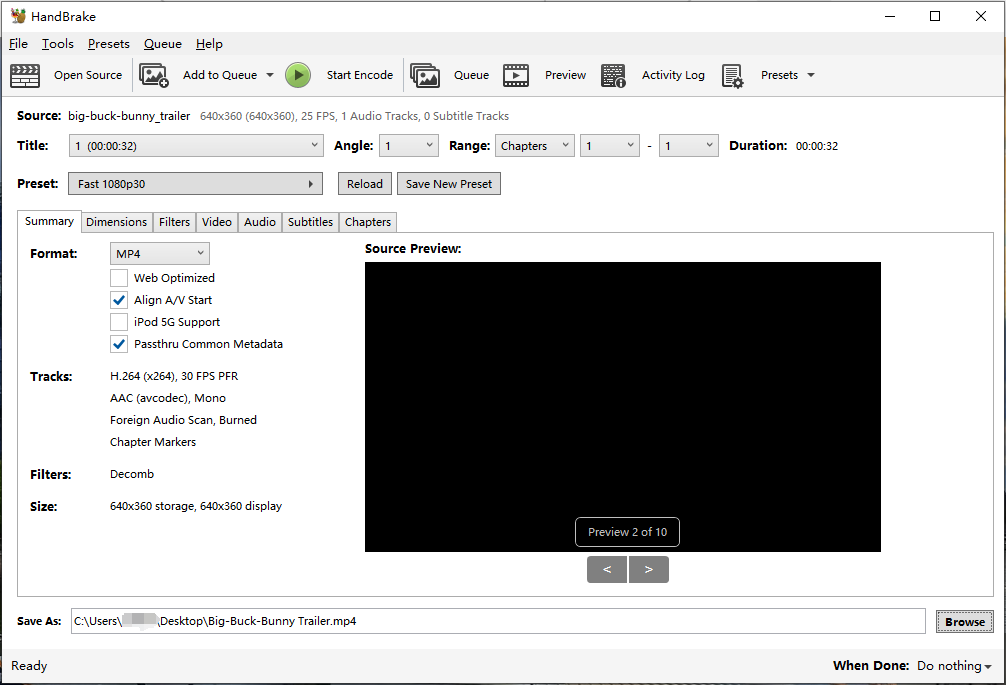
Regarding how to convert WebM to MP4, click Source or Folder, import video file(s), tap Format to choose the MP4 resulting format, select the exported location and hit Encode. The WebM to MP4 converter will work its magic. The software is available on Windows, Mac and Linux and has a multilingual user interface. It provides universal profiles for standard conversions and advanced options to improve your encodes.
2. VLC Media Player
To convert WebM to MP4 for free on desktop platforms including Windows, Mac OS and Linux, VLC Media Player is a good solution. The software fits in the best WebM to MP4 converters list thanks to its ease of use and quality output. It’s open-source and free, and can convert many other video files such as MOV, WMV, etc. Also developed as a multimedia player and framework, after you convert WebM to MP4, it allows you to play, distort, mirror and rotate videos.
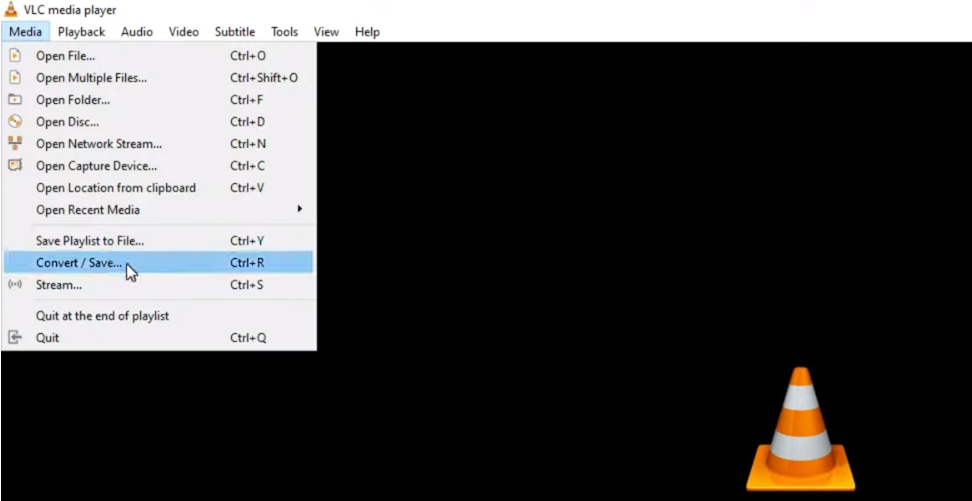
To convert a (.webm) WebM file to MP4, choose Media > Convert/Save in the WebM to MP4 converter, click Add to load a WebM file, hit Convert/Save, select MP4 from the Profile menu, specify a destination path, and start converting. The drawback of the fully-fledged app is the slower conversion speed.
3. VideoProc Converter
VideoProc Converter can convert WebM to MP4, WMV, MOV, and more video formats and also convert audio files. Designed with streamlined workflows, the WebM to MP4 converter’s download is allowed on Windows 11 and macOS Ventura. It has options to compress a video. About how to change WebM to MP4, choose the Video option, add the WebM file you want to convert to MP4, select the target format, and click Run.
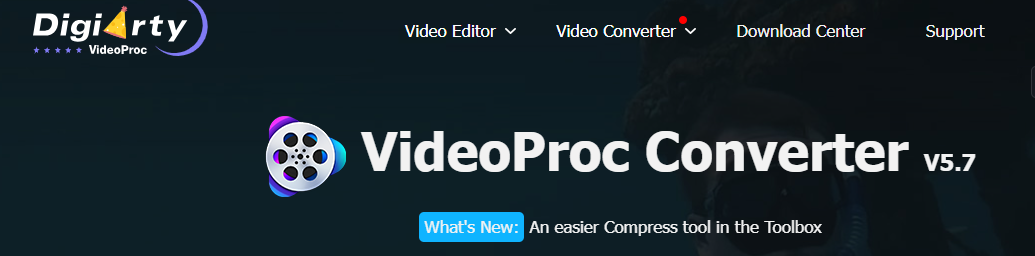
Before you convert WebM to MP4, you can check the Nvidia/Intel/AMD box to boost the conversion speed. The WebM to MP4 converter delivers full GPU-accelerated transcoding and is able to convert 4K videos. Supporting only VP8 and VP9, WebM has to be converted by transcoding and the software supports setting codec, video resolutions and other properties yourself.
4. FFmpeg
FFmpeg is a command line tool that helps convert WebM to MP4, transcode, and record videos. It also converts other multimedia files to a plethora of formats. To access the WebM to MP4 converter, first download and unpack it in a zip folder, which is saved in a file named bin, go to Control Panel > System to choose Environment Variables > Edit, and paste the FFmpeg file path. Then, launch the tool ready for converting WebM to MP4.
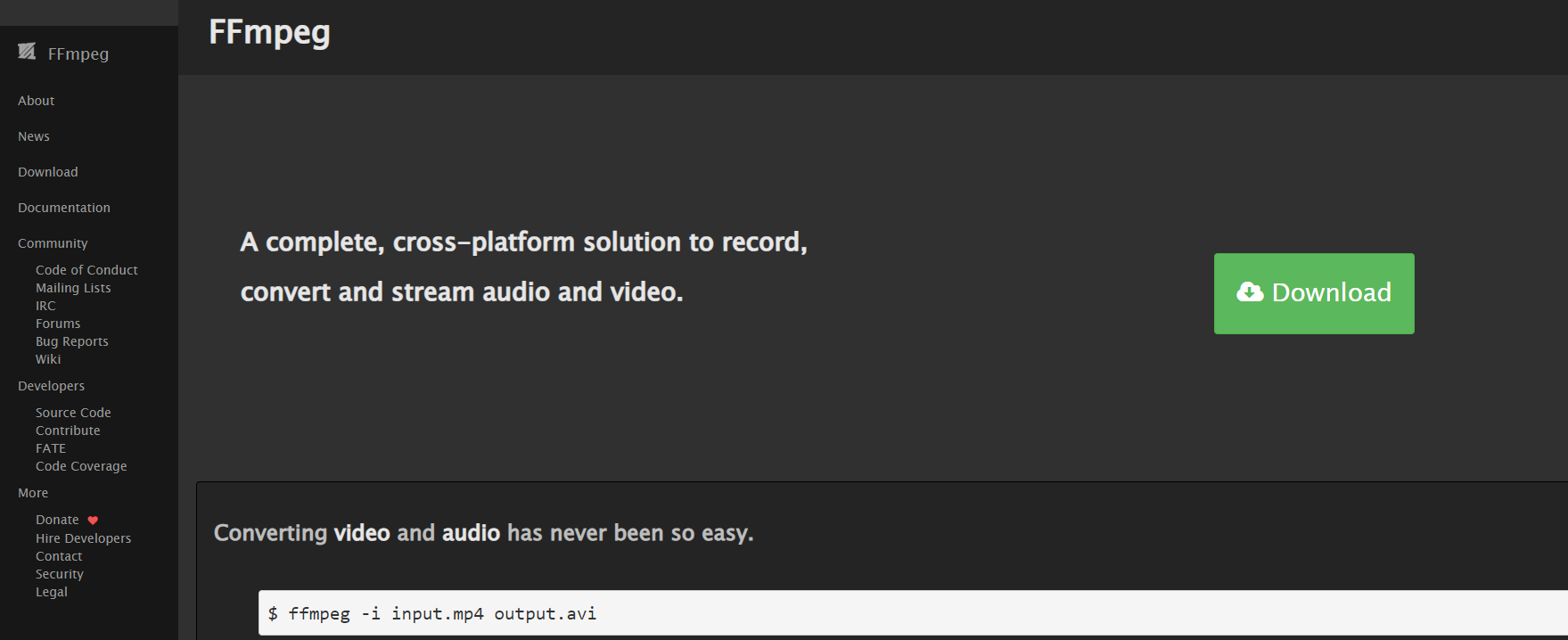
To convert WebM to MP4, open a command line window, enter “ffmpeg -i input.webm -c:v libx264 -c:a libfdk_aac output.mp4”and run the WebM to MP4 converter. The “input” here is your file name and the “output” is the converted file name. This is a popular conversion example. The universal video converter offers a higher speed in changing WebM media files to MP4 format.
3 WebM to MP4 Converters to Use Online
To convert WebM to MP4 online for free, there are 3 excellent tools to count on. These WebM to MP4 converters come with a relatively cleaner interface and allow you to process files timely in browsers on the go. Some may have features to convert PDFs. Choose your favorite WebM converter or switch between them to convert WebM video files to MP4 files instantly.
1. Convertio
A free way to convert WebM to MP4 on all Windows including Windows 10, Mac, Linux, iPhone and Android is using Convertio. The WebM to MP4 converter doesn’t require your signing up or registration and allows you to resize, optimize and do something more to the videos by setting the parameters. It enables you to batch convert multiple WebM files to MP4 at once.
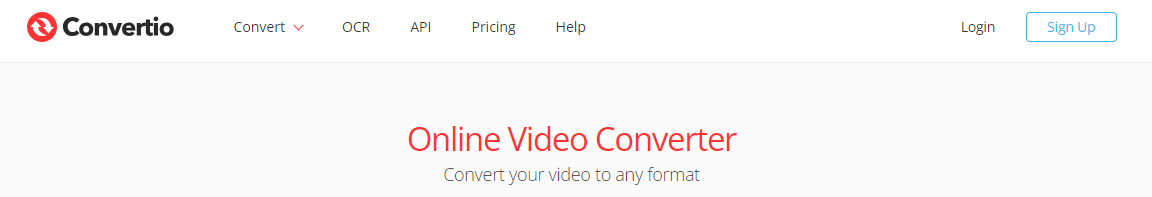
When you convert WebM to MP4 with the online software, you will find it also lets you export videos as audio or images. The free WebM to MP4 converter supports online uploading files from Google Drive or Dropbox. The website has tools to convert ebook and spreadsheet formats.
2. online-convert.com
online-convert.com is a comprehensive online document converter that can convert media files from one format into another. It allows you to convert WebM to MP4 and 10 other optional formats, such as MP4, 3GP, MKV, and MPG online for free. The WebM to MP4 converter provides a list of output video quality presets, and allows setting frame rate, file size, and more video and audio options. It enables premium users to convert videos from WebM to MP4 in batches.
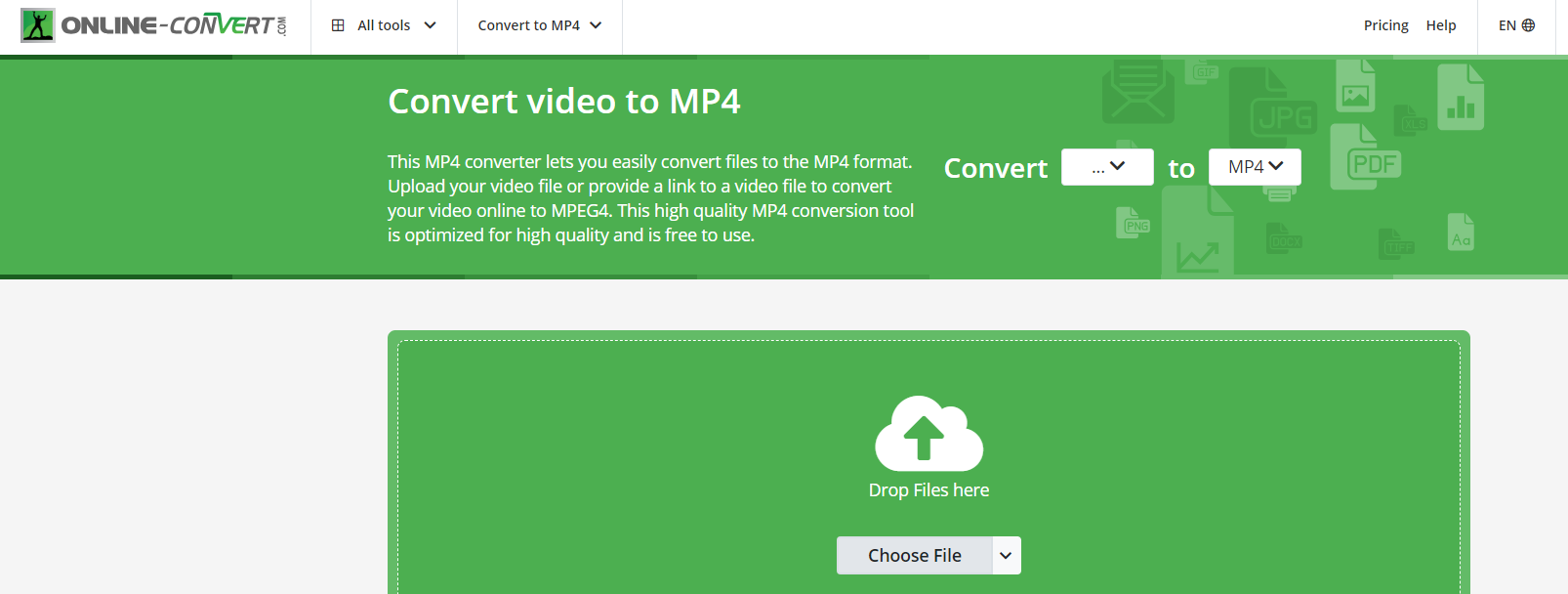
To convert WebM to MP4, open the video converter online, upload the WebM file, select the converted format and click Start. The WebM to MP4 converter has the ability to directly change a WebM file link to MP4. The maximum file size cannot exceed 100MB. The online site also converts images and office documents.
3. Video Candy
Video Candy is another online file converter that allows you to convert WebM to MP4 without an account for free. It also lets you convert a video to any format like AVI, MP3, etc. The WebM to MP4 converter will display a preview of and enable you to play the video uploaded online. That’s to make sure you turn the right WebM file into MP4 format without taking unnecessary effort. The website also has a video editor.
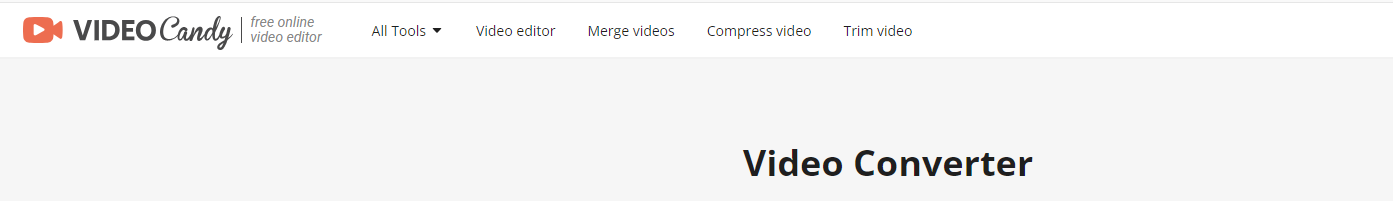
After you convert WebM to MP4, the conversion history will be saved in the recently processed files. Upload a video, choose Convert to MP4, and click DOWNLOAD FILE to download and save WebM as MP4 for free. The WebM to MP4 converter has almost no limit on the file size but can’t help bulk convert 2 or more WebM videos to MP4 files.
Best Screen Recorder to Achieve WebM to MP4 Conversion
If you wish to convert WebM to MP4 format for a video with high quality, an alternative way is to record the WebM video. So besides a WebM to MP4 converter, you can also utilize AWZ Screen Recorder to get your job done. The small and fast video recording software can:
- Record and output WebM video files to high-quality MP4, AVI, MKV and various other videos up to 4K.
- Compress large videos.
- Trim a video.
To convert WebM to MP4 by recording, download and launch the software, select a recording area, enable audio recording, click REC and play the WebM video. Unlike the WebM to MP4 converters above, AWZ Screen Recorder allows you to add annotations to the video such as text and arrows. When the video ends, press F12 and you will make a WebM file an MP4 file. The free version enables you to convert WebM format to MP4 format for free.
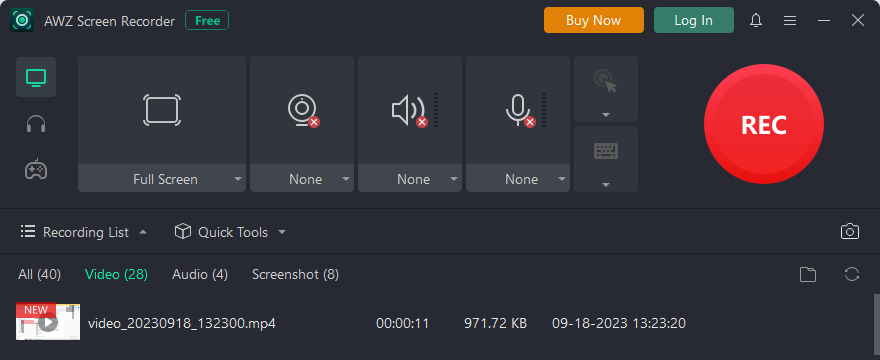
Final Thoughts
The best way to convert WebM to MP4 is utilizing the best converter, but which is the best WebM to MP4 converter among all the 7 options? For professionalism and file security, the first three desktop converter apps would be the most recommended. The command line tool is suitable for those who have knowledge of command lines. If your videos are insensitive and you don't worry about uploading them to the web, the online tools are good to go.









