Record Video with Blurred Background on Windows/Mac/iPhone/Online
Learn ways to record videos with a blurred background on Windows, Mac, iPhone, and online using video recorders. Explore how to do background blur in recording.
READ MORE >#4. DaVinci Resolve

The legacy version of Davinci Resolve in a legacy configuration is a video editor available for free download for Windows 7 32 bit or some other older versions. Like other competitors, it enables you to add many effects and color grading to videos. The good part is that it has a similar interface, power, and even timeline layout to Adobe, which can be an easy switchover for Adobe users. The Windows 7 video editing software requires you to purchase the pro version to access and load tons of additional effects, 3D animations, and more.
* The best free video editor for PC Windows 7 for free download has downsides. It has a steep learning curve for starters, and its UI is hard to understand with too many tools. The latest version of DaVinci Resolve only runs on Windows 10 and later.
#5. VN Video Editor
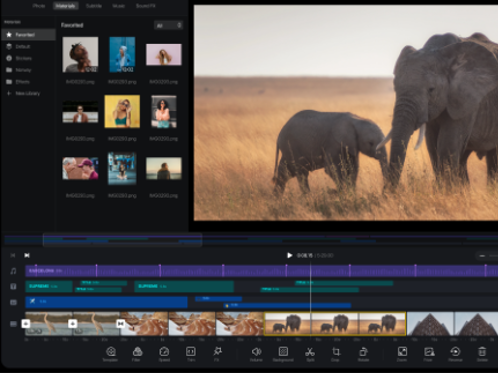
VN Video Editor for PC Windows 7 64-bit supports free download by using an Android emulator. Download and install Bluestacks to download the VN Video Editor for your PC. The software empowers you to organize video footage and create quality videos. It allows multi-track editing, music, and inserting and adding. Users can customize the output video resolution, frame rate, and other properties.
The installation and download workflow is complicated for users but VN is the top video editor software for Windows 7 with no watermark adding to the exported files.
#6. VideoPad

VideoPad is another great video editor for PC free download for Windows 7, which allows you to record voice narrations. This application was developed by NCH Software to produce, crop, trim, and split a movie. It lets you edit and resave videos for DVD, YouTube, HD, 360, and other places. This Windows 7 video editor integrates an image editor, WavePad, and other tools. Videos can be exported to frequently used file formats.
The free edition of the video editor app for PCs in Windows 7 is feature-limited and only saves videos in AVI and WMV. You should expect something other than good customer service for this software.
#7. Lightworks
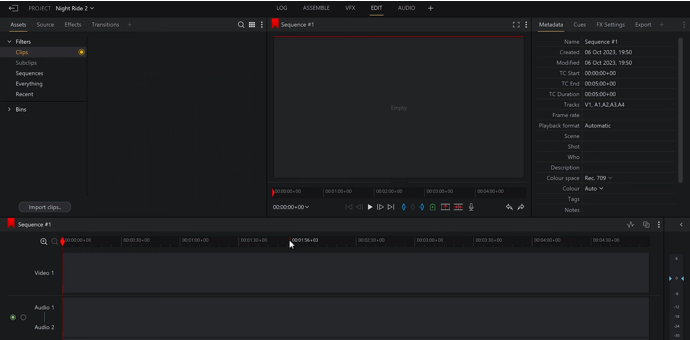
Lightworks is on our list of the best video editors for PC free download for Windows 7, thanks to its freemium and non-linear editing capabilities. The software provides options for seamlessly transferring edited videos to social media, including YouTube, Dropbox, and more. Using this program will be pretty simple if you understand timelines. The YouTube video editor for Windows 7 doesn’t watermark the exported files.
According to tests, the negative aspect is the interface issues, which cause navigation difficulty.
Final Words
There is nothing more to speak of—you just try these Windows 7-compatible video editors for yourself to see which fits your style and needs. Every editing software is free to download and has outstanding points and flaws. If all you desire is video size reduction, end or beginning clip cutting, or noise removal, AWZ Screen Recorder is enough. The VSDC, OpenShot, and other editors are suitable for further improvement and reworking.
Charlotte