
1. Adobe Premiere Pro
Top of our list of best AI video editors is Adobe Premiere Pro, which is arguably the industry standard professional video editing software. With its extensive toolkit, you can edit, trim, and craft videos in a breeze.
AI technology makes this software even more powerful since it will streamline the editing process by automatizing tedious tasks. Besides, the AI assistant will provide practical suggestions such as where to cut clips, which clips to use, color grading, and more.
The transcription tool provided by this AI video editor will not only convert audio to text but also enable you to edit videos as you edit text. The Smart Audio Cleanup feature removes unwanted background noise, clicks, and pops from audio recordings using AI algorithms.
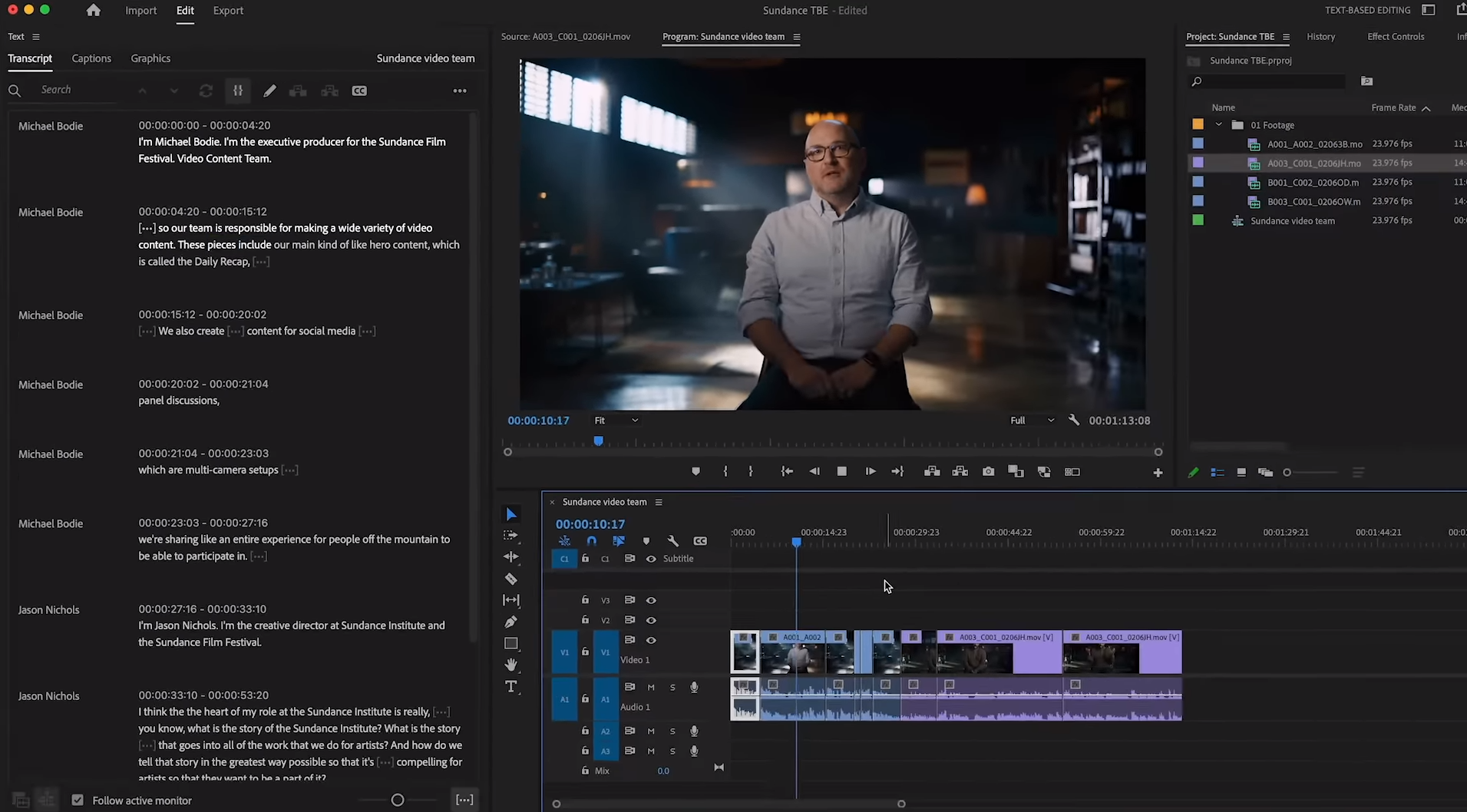
Pros
- Extensive toolset
- Frequently updates with useful features
- Seamless integration with Adobe Creative Cloud products.
Cons
- High RAM usage
- The subscription plan is high in cost
2. Synthesia IO
Synthesia IO is an AI video editor that empowers people without extensive video editing skills or experience to effortlessly create engaging talking head videos. One of the most impressive features of it is the ability to create and use realistic virtual avatars in video production. The avatars it generates can make facial expressions and movements like a real person.
This software enables you to convert text to video in just a few clicks, making video editing as easy as slide-deck.
Another key benefit of this free AI video editor is it provides pre-built templates to help simplify the video creation process. The template types include training videos, business videos, promo videos, educational videos, and more.
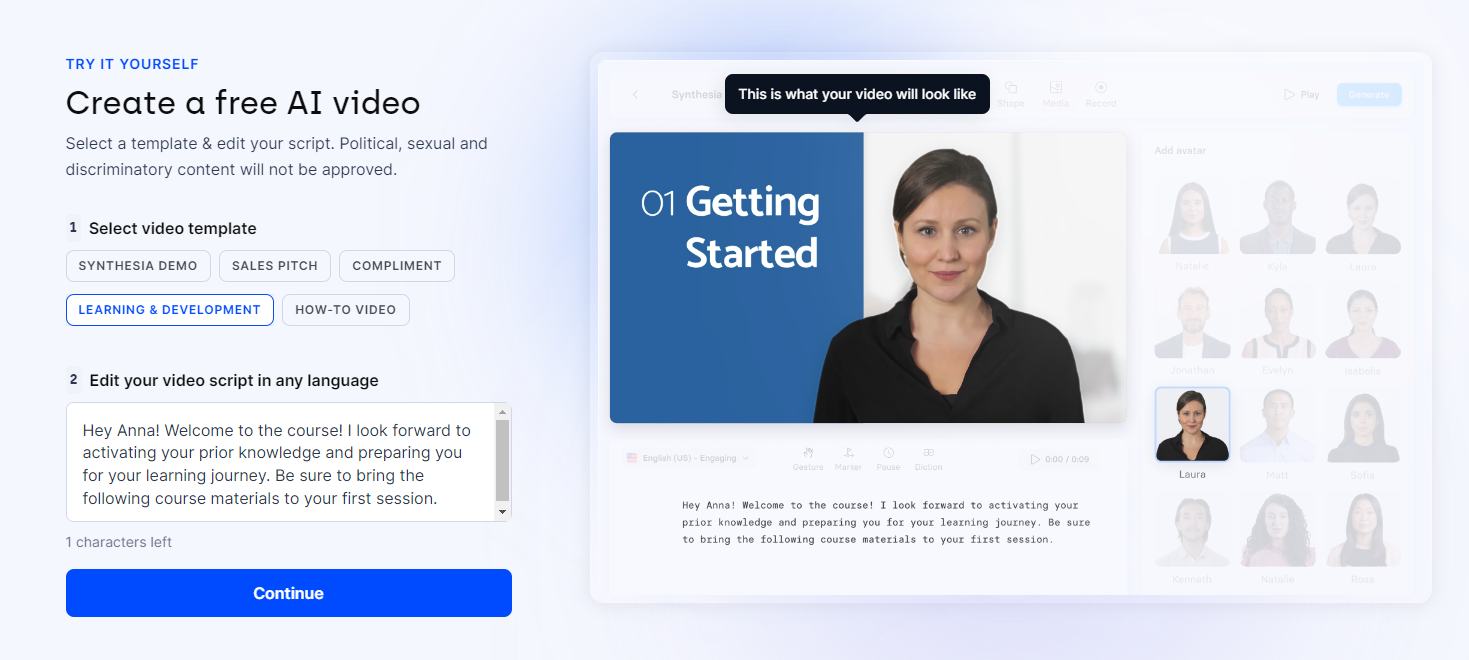
Pros
- Enabling users to generate professional videos in minutes
- Supporting 130+ languages, provides 140+ avatars, 400+voices and 60+video templates.
Cons
- You cannot preview the video before rendering
- Not allowed to add third-party video content including sound
3. FlexClip
FlexClip is a simple yet capable online AI video editor that is ideal for beginners. You can use this application to quickly trim and merge videos as well as add music and subtitles to a video.
It hosts 5000+ customizable video templates and millions of royalty-free stock assets to help you edit video clips with ease.
The software supports exporting videos in different resolutions and ratios so that you can effortlessly share your work on YouTube, TikTok, Instagram, Facebook, or any other platforms.
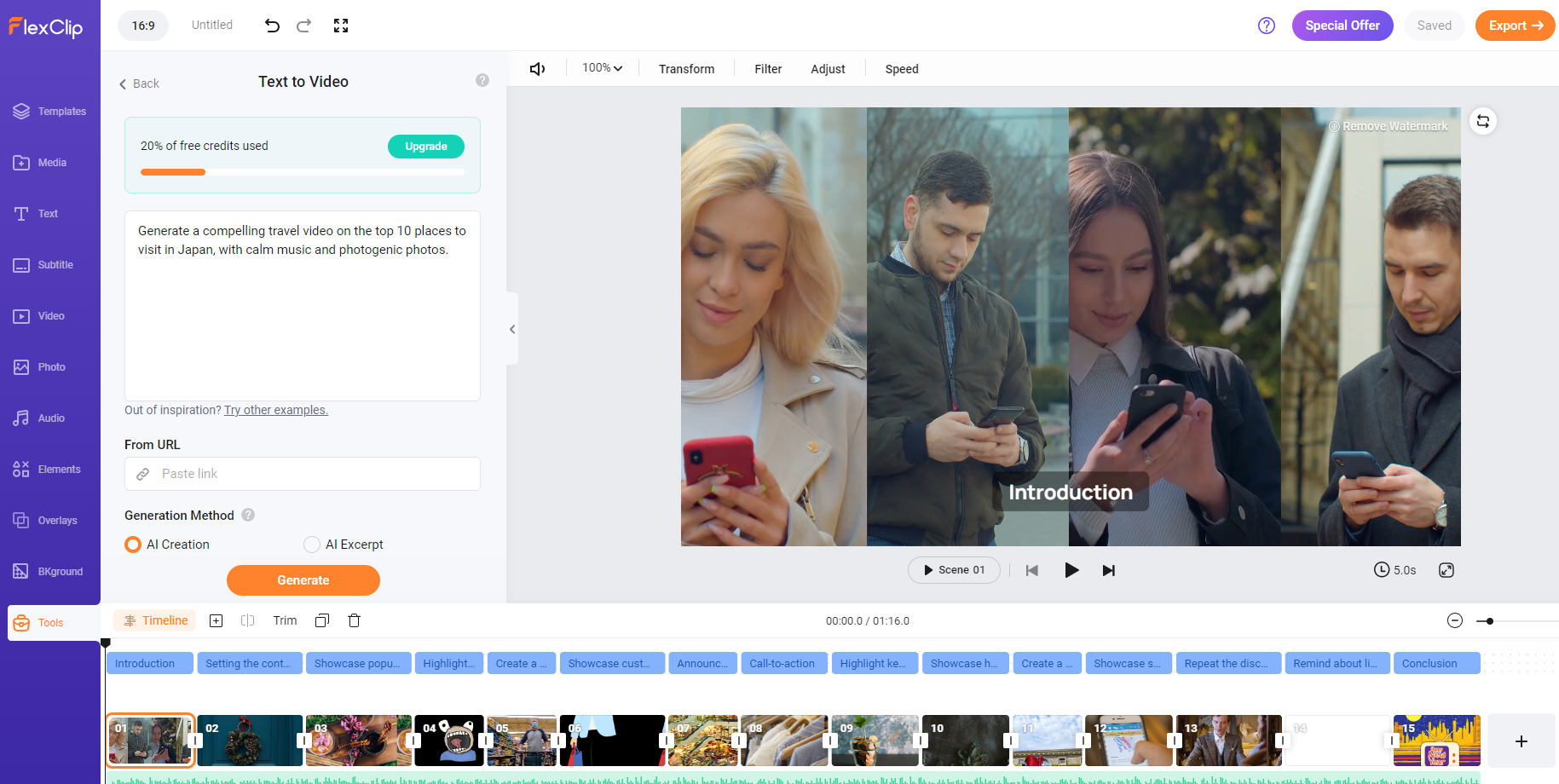
This AI video editor is also one of the best screen recorders for Windows 11 with which you can record your screen and webcam with multiple options.
Pros
Intuitive interface
Providing flexible export options so that you can customize the resolution and aspect ratio
Cons
The free plan has many limitations
4. WiseCut
As short videos are all the rage, WiseCut is worth trying to quickly turn your existing long-format content into shorts. This AI video editor will auto-detect and delete pauses to make your film more concise and smooth. You can use AI and Facial Recognition to “punch in” and “punch out” automatically to make more natural cuts. The Smart Background Music feature it offers will add music that fits your video to save you time and effort. Besides, it will auto-generate subtitles and support translating them into other languages if needed.
With these features of the AI video editor, you can trim your films to generate powerful cuts with music, subtitles, and auto reframes in a breeze.
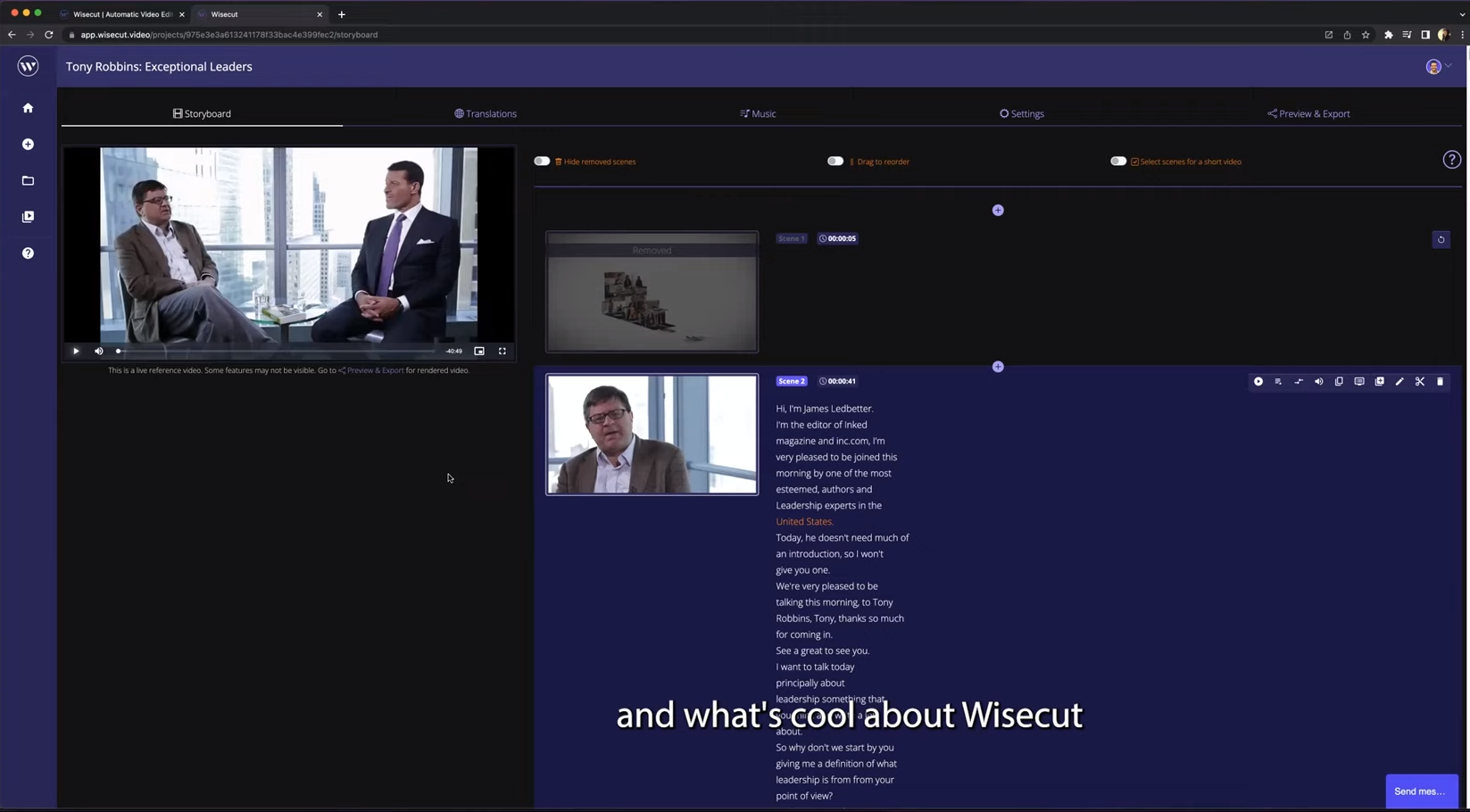
Pros
- Automatically cut and edit videos
- Add royalty-free background music to your videos easily
Cons
- Relatively long video processing time sometimes
Comparison of the 4 AI Video Editors
An AI video editor is a type of software that applies artificial intelligence in video production work. It has brought significant technology revolution to the video production and content creation industries. In the table below, you can have a glance at the four AI video editors we pick for you.
|
Platform |
Pros |
Cons |
Score |
|
|
Adobe Premiere Pro |
Windows/Mac |
|
High cost |
4.8 |
|
Synthesia IO |
Web |
|
Can’t preview the video |
4.6 |
|
FlexClip |
Web |
|
Limitations on the free plan |
4.5 |
|
WiseCut |
Web |
|
Sometimes the video processing time can be long |
4.3 |
Excellent Video Editor to Trim and Compress Videos
After creating and editing your video with the AI video editors above, you may need to crop or compress your video for uploading or sharing. AWZware Screen Recorder can help you with that.
Step 1: Install and launch AWZware Screen Recorder on your computer, and hit Quick Tools;
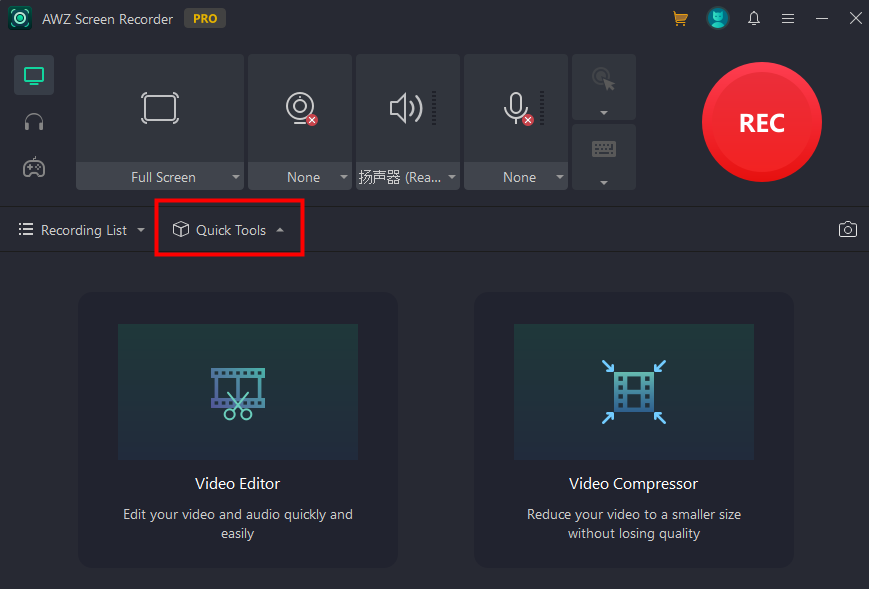
Step 2: Click the tool you want to use and upload your video to it;

Step 3: Follow the guidelines and use its tool kit to cut or compress your video.
This software also enables you to extract audio from video.
- Trim your video on Windows for free
- Compress video without losing quality
- Intuitive interfave and flat learning curve
Windows 11/10/8.1/7/XP
Conclusion
Video content attracts more organic traffic than other media types since it is more intuitive. The emergence of an AI video editor removes the skill barrier usually required to create high-quality videos. Besides, it helps speed up the workflow. So why not try the editors above to create and modify a video to help promote your brand? If you want to trim or compress your video, try AWZware Screen Recorder.






 AWZ Screen Recorder
AWZ Screen Recorder