With the rise in social media platforms, there's also been a surge in cyber crimes. But with strict online privacy concerns and tech-savvy tips, you can save yourself from falling prey to the hands of hackers. One such revolutionary measure is Instagram vanish mode.
Vanish mode lets you make all your shared content, like messages, photos, videos, etc., disappear once the chat ends. This post by AWZware will walk you through the process of using Vanish mode and some tips to remember while using it. Stay tuned to learn Vanish mode Instagram in deeper detail right away.

What Is Vanish Mode on Instagram?
You may wonder what is vanish mode on Instagram.
Instagram vanish mode is similar to Snapchat's self-erasing message feature but works only when turned on manually. It lets you create and join temporary chat threads, which are erased automatically once the chat ends. However, the feature works only for conversations with two people, not multiple users or group chats.
It protects your account from getting hacked by erasing the details of a private chat once the conversation is over, ensuring freedom and safety. But once you turn on or turn off vanish mode IG, the other person in the discussion gets notified.
How to Use Instagram Vanish Mode
Now you know enough about what is vanish mode on Instagram. Let's see how you can use the Instagram vanish mode to make the most of your conversations. But before that, ensure to use only the latest and most up-to-date app version.
How to Turn on Vanish Mode on Instagram
Check how to turn on vanish mode on Instagram in a few steps.
Step 1: Open the Instagram app and tap on the Chat icon.
Step 2: Choose an existing chat or create a new message thread and navigate to your chat's bottom.

![Check and Solve Who Blocked Me on Instagram in 2023 [Guide]](https://img.swifdoo.com/image/who-blocked-me-on-instagram.png)
Check and Solve Who Blocked Me on Instagram in 2023 [Guide]
While scrolling Instagram, you find out you have been blocked and now thinking, Who blocked me on Instagram? Let's check the eight tips to find out the answer n
READ MORE >Step 3: You must place your finger anywhere on the screen and swipe up. You'll see the message “Swipe up to turn on vanish mode”.
Keep pulling your finger up and release it once you see the words “Release to turn on vanish mode”.
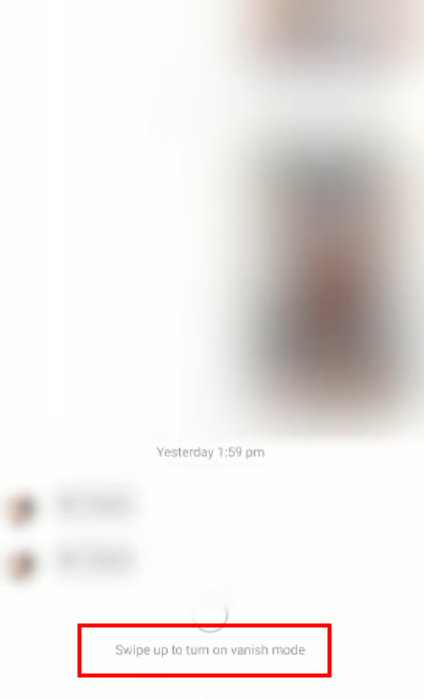
Step 4: Once the Vanish Mode is activated, you'll go into the dark mode from light mode and will see some emojis falling from the screen's top to signal that you're in Vanish Mode.
Step 5: After you turn on the vanish mode on Instagram, You won't see your previous messages.
How to Turn off Vanish Mode on Instagram
Check how to turn off vanish mode on Instagram in a hassle-free process.
Step 1: Open a chat enabled with Vanish Mode.
Step 2: Keep your finger on the bottom side or any place of your screen again and swipe up.
Step 3: You'll see the words “Swipe up to turn off vanish mode”.
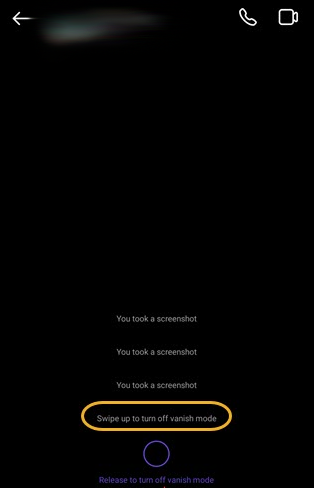
Step 4: Hold your screen and keep pulling your finger up until you see the message
“Release to turn off Vanish Mode”.
Step 5: Once you turn off vanish mode Instagram, the screen will return to light mode (White), and your old messages reappear.
Tips for Using Instagram Vanish Mode
Vanish Mode is a blessing for Instagram users concerning their privacy while
communicating through direct messages. However, you must be mindful of these tips while using the Vanish mode on Instagram.
Vanish Mode on Instagram only Works in one-on-one messages
Vanish mode on Instagram is a great feature, but it doesn't work in group chats with multiple users. Instead, it supports only one-on-one messages in an existing conversation. Moreover, it doesn't work with a new message stream with someone you're not connected with on the app. So you cannot send a message request to someone in Vanish mode on Instagram.
People Can't Copy, Save, or Forward Disappearing Messages
Instagram Vanish mode has a limitation in that the self-destructing messages stay within the Vanish mode only in which they were initially sent, i.e., they cannot be copied, saved, or forwarded directly. All disappearing messages are only able to exist in their original chat windows.
Vanish Mode Is not Supported in Some Areas
Ensure your app is updated for Vanish Mode to work correctly. If you use the latest version of Instagram and cannot access Vanish Mode, it could be unavailable in your region. For instance, Instagram's support page clearly states Vanish Mode is unavailable for European countries as of now.
Screenshot Messages Will Be Notified
Instagram vanish mode screenshot is another excellent method to keep the self-destructing messages safe when you know they'll end up disappearing. You can even screen record as you scroll through the chat. However, it is risky as other users will be notified when you screenshot the chat in vanish mode.
Bonus Tip: Record Direct Messages in Vanish Mode Without Effort
Instagram vanish mode screenshots and screen recordings notify the sender when used. But suppose they are narrating a fancy tale of an event or some recipe you may require for future reference. In that case, you can use AWZ Screen Recorder to record the conversation before it disappears, provided you're in trustworthy and cordial terms with the user.
AWZ Screen Recorder is a powerful and easy-to-use tool to capture your screen, take custom screenshots, and get a one-stop recording convenience with a video editor. You can even capture your webcam and grab microphone audio to make it more enriching. While capturing an Instagram vanish mode message, you can use the versatile screen recorder to save Instagaram videos like reels.
Check how to directly record messages in vanish mode on Instagram in a few clicks.
Step 1: Download and launch the AWZ Screen Recorder on your laptop or Windows PC.
Step 2: Specify the recording area by tapping Full Screen and choosing Select Region. Draw a rectangle by dragging the cursor to select the area you want to record.
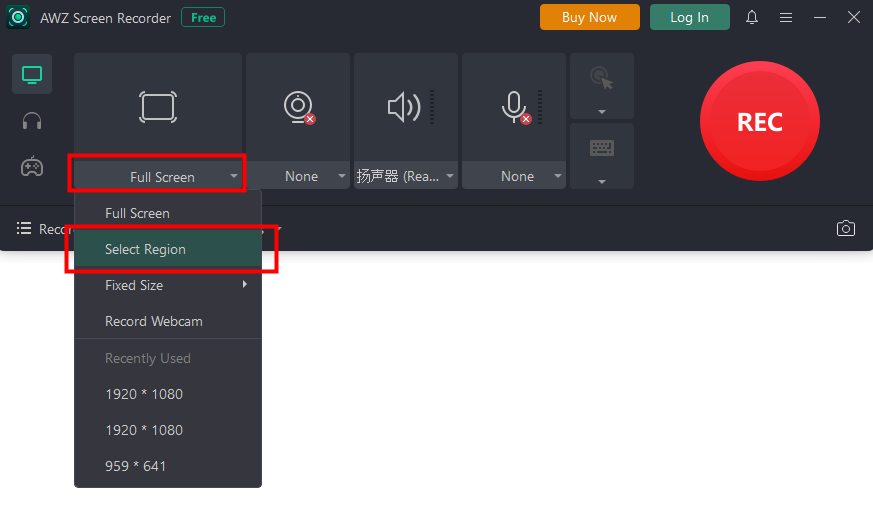
Step 3: You can click the dropdown arrows beside the Speaker and microphone buttons (if needed) to access system audio and your voice while recording the screen.
Step 4: Tap the REC button to start the screen recording process. Once complete, click the red STOP button to stop recording your screen.
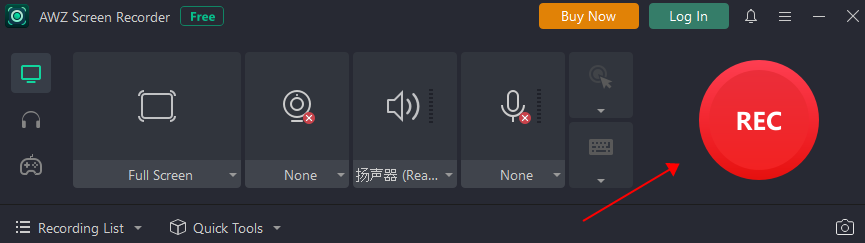
The Bottom Line
Instagram vanish mode is a great feature for security. But you must trust the other person even while in Vanish mode for fool-proof safety, as the other person might trick you through his ways in saving the messages before they disappear. Moreover, other messages sent while Vanish Mode is turned off will remain permanent unless you choose to unsend them, so be mindful of using Vanish Mode properly. You can download and use AWZ Screen Recorder to save important messages before they disappear and other video-related activities.






 AWZ Screen Recorder
AWZ Screen Recorder