
Despite being in the file format WAV and MP4 for storing media, these two formats are very different in various aspects. While WAV is a dedicated audio file format, MP4 contains audio and video with the widest device compatibility support. If you don't want to restrict your beloved audio listening experience to limited devices and storage space, just follow the guide by AWZware and learn how to convert WAV to MP4.
Understanding WAV & MP4
Before knowing the reasons and importance of WAV to MP4 conversion, you must have a brief idea of what WAV and MP4 are all about to decide what WAV file you should convert to MP4 and why.
What is WAV?
WAV or Waveform Audio File Format is one of the common audio file formats that store media as audio data. WAV is the best compatible with Windows-based software and is of the best quality. This is an uncompressed and lossless file format, and therefore, it delivers optimal-quality audio without losing any data.
While containing raw and uncompressed files, WAV can hold compressed audio files if needed. This raw and lossless format appeals to professionals for easy audio editing or manipulation.
What is MP4?
MP4 is a container file format that handles audio and video files. It also stores other media types, such as subtitles, photos, etc. This universal standard file format is compatible with most devices, OSes, and media players.
It also lets you stream content over the internet. MP4 is a lossy-compressed file format, so its file size is small. However, despite being a lossy file format, it ensures high-quality audio-video content.
Why to turn WAV to MP4
- Along with audio, MP4 contains additional metadata like subtitles, track names, & other audio information
- Being a lossy format, MP4 compressed file & reduced file size
- Having a small file size, MP4 consumes less device storage than WAV
- MP4 is accessible in major platforms, players and decides
- MP4 is very convenient for file transferring over the internet because of its small file size
How to convert WAV to MP4 online
If you have no format conversion experience and don't want to send it, a free WAV to MP4 converter is an intelligent option.
Method 1: FreeConvert
FreeConvert's online WAV to MP4 converter is the most effective option for converting audio to video format, and it offers ultimate customization. You can upload your desired WAV file using URL, Dropbox, Computer, etc. This free online WAV to MP4 converter lets you customize your output profile extensively using various Advanced Settings options such as Videos, Subtitles, Audio, Trim, etc. You can also convert WAV files in batches with a maximum of 1 GB file size.
Step 1: After opening this program on your device using any web browser, select the Choose File option to select your WAV files.
Step 2: Hit on Convert button to initiate the conversion process.
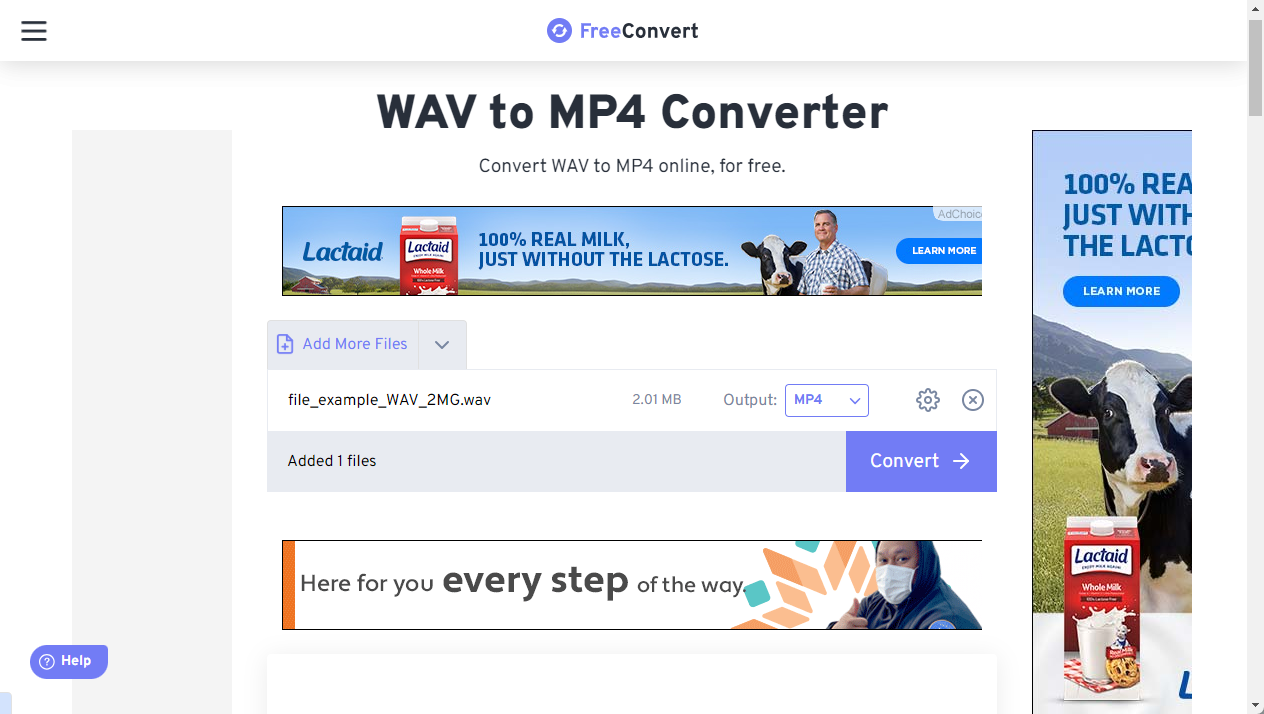
Step 3: Once the Done option appears on the screen, select the Download MP4 option.
Method 2: VEED.IO
Veed.io is another prominent WAV to MP4 converter that can convert sound to video online anytime. There is no need for separate software installation or registration. You can open this online program on any device, such as a smartphone or computer. It also offers extensive audio-video editing options to create a customized output profile.
Step 1: Click this link and upload your WAV file.
Step 2: In the Convert Your Audio File window, select MP4 as the target output format.
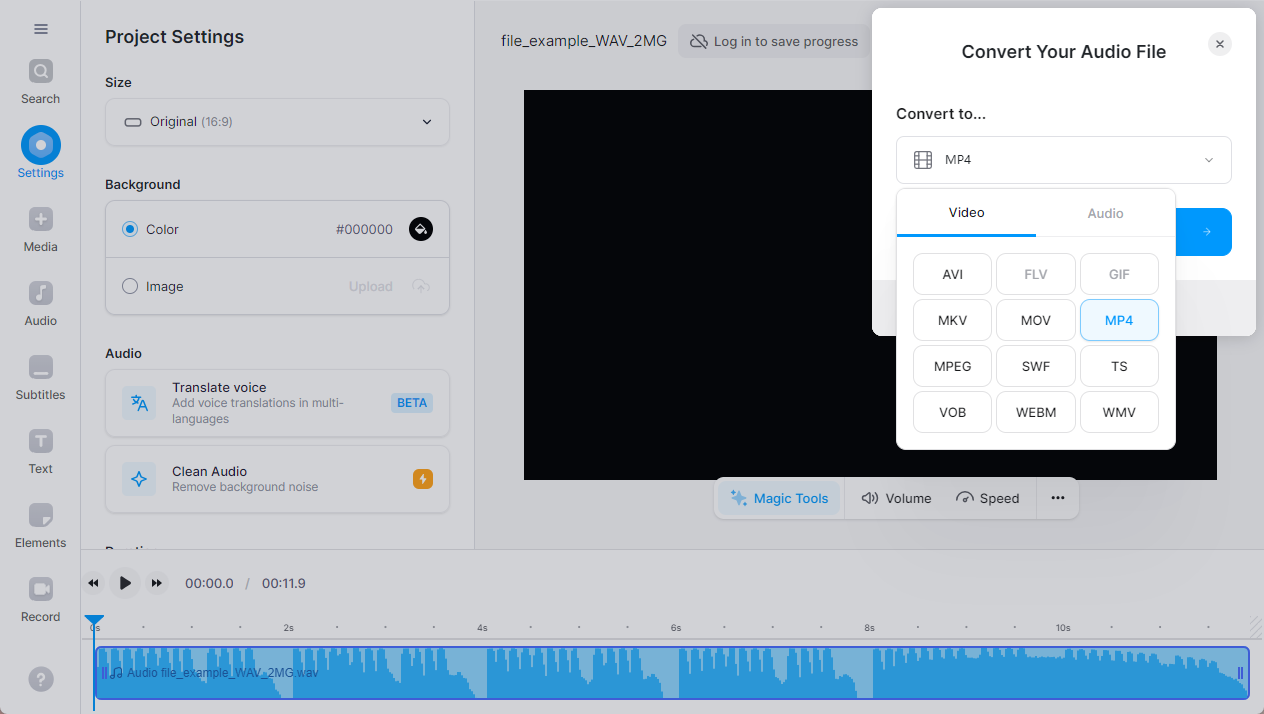
Step 3: Click Convert and save the MP4 video to your device manually.
How to select the best online WAV to MP4 converter
If you get confused about choosing the most appropriate online WAV to MP4 converter between FreeConvert and VEED.IO, let's see a quick comparison of these two online converters.
| Attractions | FreeConvert | VEED.IO |
| Price | Free | Freemium |
| Batch Conversion | Yes | No |
| Security | 256-bit SSL encryption | Data Privacy & SSO |
| Customizations | Multiple audio, video, subtitles, codec, etc. via additional settings | Subtitle addition, transcription, background noise removal, AI tools support |
| Video Editing | Video cropping, flipping, rotating, etc. | Extensive audio-video editing with various tools like video editor, toolkit, etc. |
How to convert WAV to MP4 offline
If you are looking for dedicated software for WAV to MP4 conversion on an offline platform to avoid malware infection risks and converting limitations, let's use the given option.
Method 3: VLC Media Player for Windows & Mac
As a free, open-source, cross-platform software, VLC offers multiple features and functions while handling media content. It can handle Files, streams, Discs, Devices, and webcams. This ad- and spyware-free program first tracks users' activity. It has extensive audio, video, and text file format support with subtitle synchronization and an audio-video filter option.
Step 1: After starting the VLC software on a Windows PC or Mac, go to the “Menu” bar to select the “Convert/ Save” option.
Step 2: From the conversion pop-up window, select the needed WAV file you wish to convert and then select the “Open” option. Then, select the “Convert/ Save” option.
Step 3: From the “Profile” list, select the MP4 format as the output profile. Next, give a file name with your desired file extension and determine the file storage location. Then, select the “Start” option to initiate the conversion process.
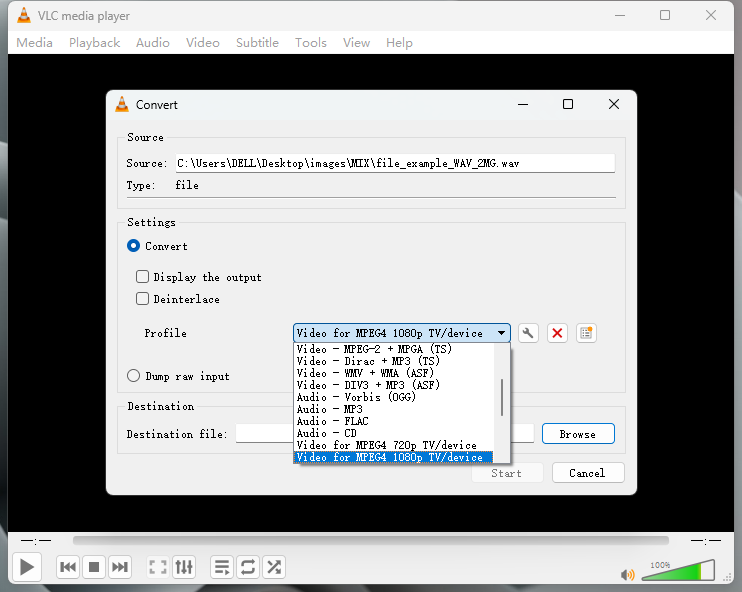
Bonus: Record WAV Audio in MP4 Format Directly
If you want to avoid the hassle of WAV to MP4 conversion, record any of your favorite audio in video format with AWZ Screen Recorder. The best part of this screen recorder is that you can record the screen with a webcam, microphone, or speaker.
Therefore, while recording your audio content using this screen recorder, you can also record your own voice along with your audio if you want. On the other hand, you can also use any part of the audio and skip any unwanted part by availing of the partial screen recording option. So, let's see how to record WAV audio in MP4 video format.
- Record gameplay clips with no lag
- User-friendly interface & easy-to-use
- Record system sound & voice from yourself
- Automatically block extraneous sounds
Windows 11/10/8.1/7/XP
More Attractions
- Screen recordings with audio
- Recording with annotation & basic editing
- Noise reduction option & extraneous sound blocking option for enhancing audio quality
- Record audio in its original quality
- Get watermark-free recording
- Scheduled your audio recordings one after another automatically
Step 1: After beginning with the AWZ recorder on your Mac or Windows system, select the required screen recording mode, such as audio, microphone, screen, etc.
Download AWZ Screen Recorder to record videos in MP4 on your PC or Mac:
For Windows Users:
For Mac Users:
Step 2: Go to the hamburger menu and click Settings. Then, select MP4 as the video output format.
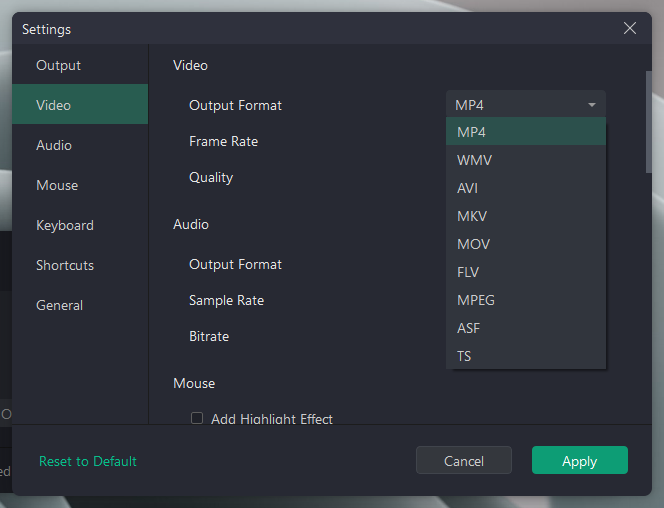
Step 3: Go for full-screen recording or partial recording and opt for the advanced capture option. Then select the REC option for screen capture.
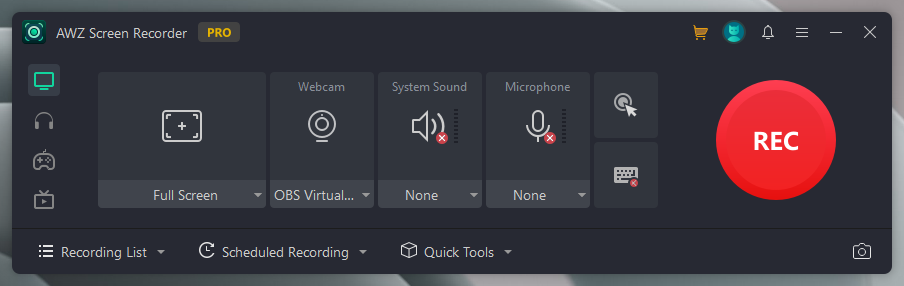
Conclusion
When you have multiple online and offline options to convert WAV to MP4, you must not restrict your listing to limited devices. Explore the maximum number of audio in the limited device storage of your portable device with a small MP4 file size. Otherwise, you can directly record your WAV audio file in MP4 while listening to it on your system without going through any separate conversion process. So, instead of taking any random solution for WAV to MP4 conversion, you better try various authentic and tested methods to get MP4 from any WAV file.



