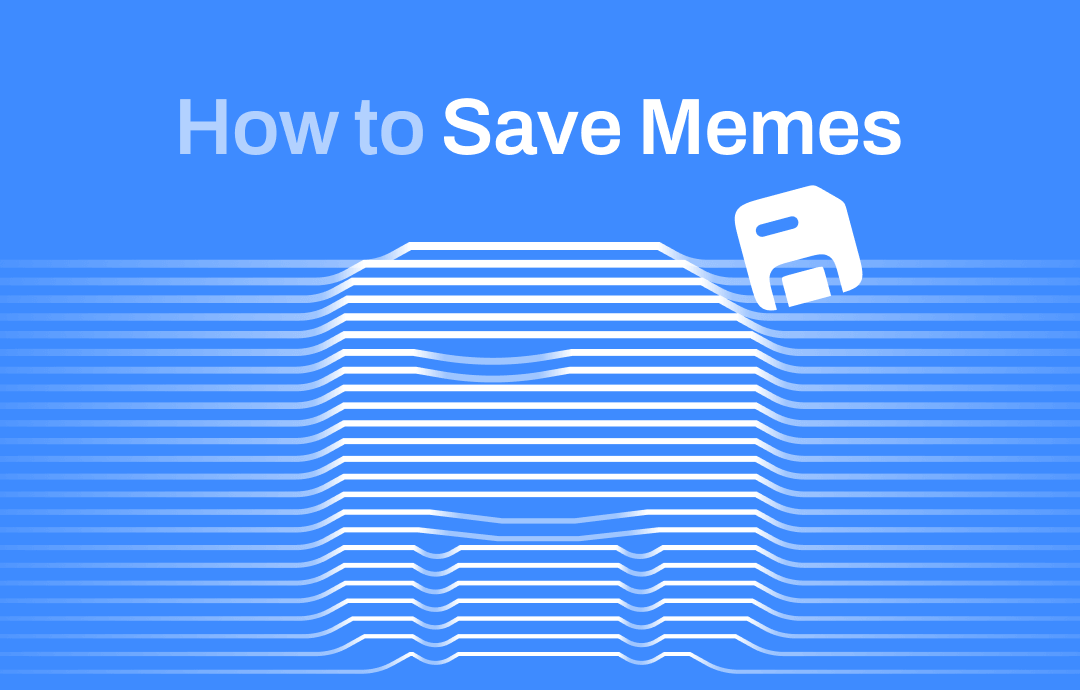
This blog post will show how to save GIFs and memes on different social platforms, websites, browsers, and devices. Let's read on!
Why Save Memes?
Memes are primarily jokes about a situation, condition, person, event, or other cultural or social factors. They tend to go viral through online transmission, where they are replicated, communicated, and shared on social media. In short, memes highlight the digital world, making you see the humorous side of a stressful situation.
Besides helping to enhance and uplift your dull mood, they also enable global communication and cultural exchange, leading to collective coping. Saving memes is essential for sharing, referencing, and preserving internet culture. Here are some reasons they have gained humongous popularity across the globe.
- It helps exchange cultural information
- It eases stress and makes it easy to deal with a painful situation
- Gives a new perspective on a situation
- Helps communicate through different social media platforms
- Offers humorous interpretation to reduce stress
- Enhance and improve mood
- Helps to share emotions and relate with others
How to Save Memes on Different Platforms
Let us find various ways and detailed processes for saving memes on social media platforms, from websites, on mobile devices like iOS and Android, and on PCs and Macs.
Save Memes on Social Media Platforms
Facebook lets you save memes directly from the app. However, you may require other tools and converters to download from other social media platforms like Instagram and Twitter.
How to save memes and GIFs from Facebook on desktop
Step 1: Open Facebook and go to the GIF you want to download.
Step 2: Tap and select the GIF to open in another browser window.
Step 3: Right-click the GIF and choose View Image.
Step 4: Right-click the GIF and tap Save Image As to save it on your computer quickly.
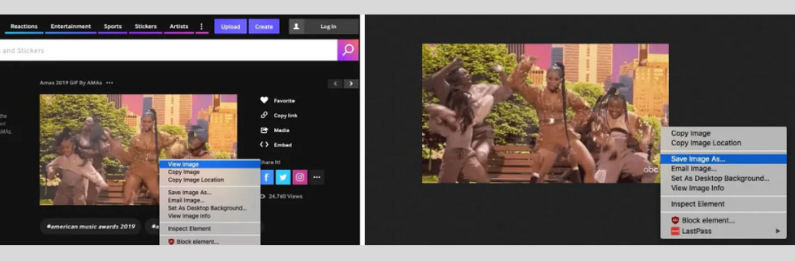
After saving your memes and GIFs, ensure you preserve the high-quality images. For that, you must be considerate of the following:
- Use the correct image file format like JPG/PNG/GIF/SVG
- Export multiple sizes for high pixel-density displays
- Upsize smaller images by 115%
- Compress the file sizes
- Save images in the proper color space
Save Memes from Websites
Here's how to download animated GIFs and memes from websites and online sources on Windows, Mac, and Chromebook computers.
Step 1: Open your browser.
Step 2: Find the GIFs you want to download and save.
Step 3: When you find a GIF you like, click to open it. Then, right-click to open a pop-up menu.
Step 4: Choose to Save image as or Copy image, depending on the browser.
Step 5: Click on the folder where you want to save the image. Tap Save.
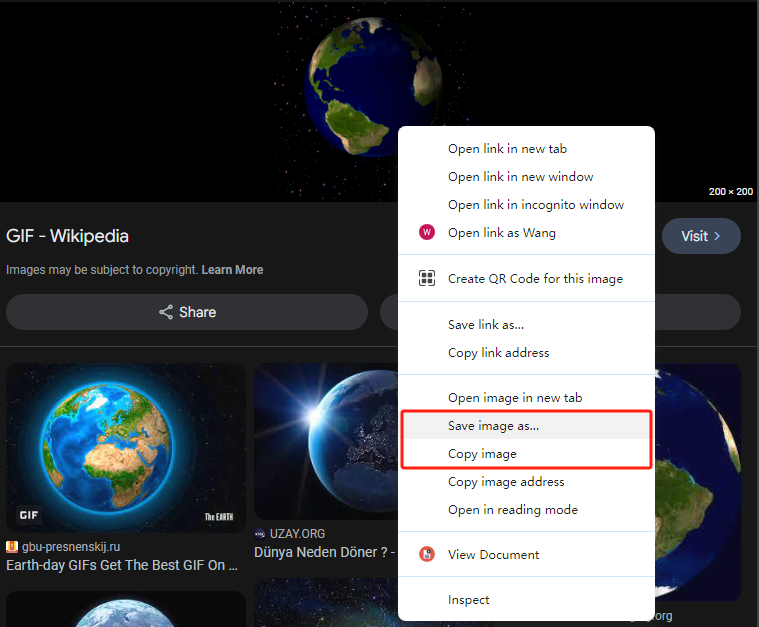
Check out how to save memes and GIFs from browser extensions and tools for quick saving.
Step 1: Install a GIF saver extension from the Chrome Web Store and pin it onto your toolbar.
Step 2: Browse the web and discover captivating GIFs.
Step 3: Right-click the GIF image you want to save and choose Save as GIF.
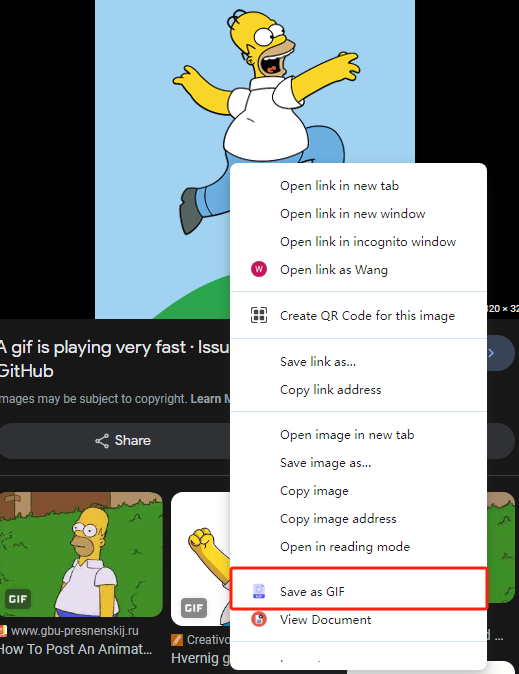
Step 4: The saved GIF will be stored in a folder named "SaveAsGif" on your computer, usually in the Downloads directory.
Step 5: The storage format is organized by date and page title for easy navigation: "SaveAsGIF/{YY-MM-DD}/{PageTitle}"
For example: "SaveAsGIF/22-11-24/Funny_Cats"
This ensures a tidy and organized storage structure for your saved GIFs.
Save Memes on Mobile Devices
Check these steps to save memes on Android and iOS devices.
How to Save GIFs/Memes on iPhone
You can save a GIF you receive in a message to your Photos app on your iOS device. Here's how:
Step 1: Open Messages.
Step 2: Open the message with the previously sent GIF you want to save.
Step 3: Tap and hold the GIF, then tap Save.
Note: If you have an iPhone 6s or later, you can use 3D Touch to save a GIF. Just press deeply on the GIF, swipe up, and tap Save.
How to Save Memes/GIFs on Android
Step 1: Open your browser. Move to the website containing the GIF you want to download.
Step 2: Tap the GIF to open it. Press down to open a pop-up window.
Step 3: Select Save Image or Download Image from the list of options.
Step 4: Exit the browser and open your photo gallery to find the downloaded GIF. Sometimes, it's automatically saved to Downloads, so don't worry if you can't locate it in the Gallery app.
Save Memes on PC or Mac
Screencasting tools such as AWZ Screen Recorder can also record GIFs on a PC/Mac. AWZ Screen Recorder enables you to capture all screen activities, including your gameplay highlights, in high quality. You can even take custom screenshots and make presentations or document processes. The program offers one-stop recording convenience with a video editor.
Steps for recording memes and animated GIFs with AWZ Screen Recorder
Step 1: Download AWZ Screen Recorder on your computer. Then, launch it after installation.
For Windows Users:
For Mac Users:
Step 2: Open the animated GIFs on your screen and choose a recording mode, such as screen, webcam, or audio.
Step 3: Record a selected region that includes the meme and set up advanced capture options.
Step 4: Tap the REC button to capture your screen.
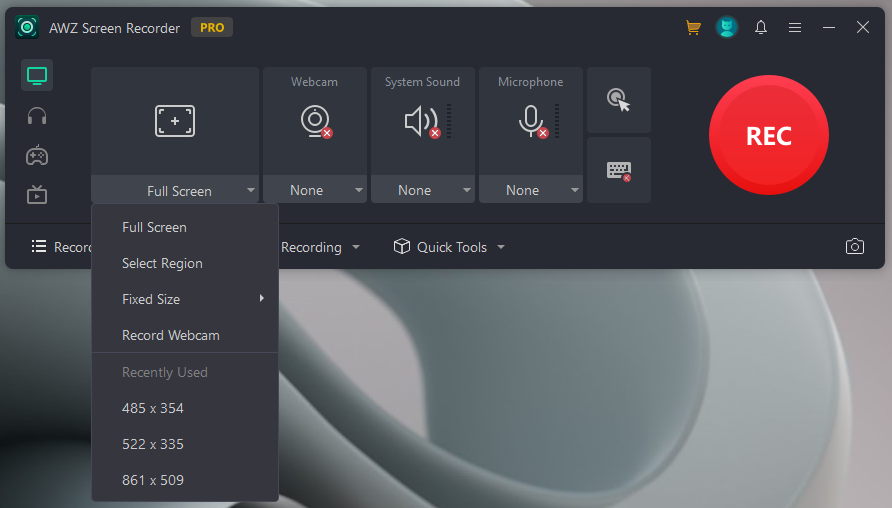
Step 5: Edit the meme or GIF and output it to any format in HD quality.
Legal and Ethical Considerations
Memes are consumed by a wide audience globally, and their content can have real-world consequences. They can be used to spread harmful or offensive content. So, you must avoid sharing content that can be harmful to others. You must consider the impact a meme content may have on others.
A meme must be independently created, which is an important distinction between fair use and copyright. You'll run into trouble when you try to profit from someone else's copyrighted work. You can receive fair use protection for creating a meme from a copyrighted work, but it will only happen if it is entirely your own original work.
Using copyrighted material to make and share your new meme is acceptable under fair use guidelines. However, this only applies if you are utilizing the copyrighted work in a new or different way and are not trying to sell your work as the Copyright law would call that transformative use.
You must adhere to the guidelines for using and sharing memes responsibly. Ensure respect for creators' rights and attributions. Avoid sharing harmful or offensive memes that promote hate speech or perpetuate harmful stereotypes. Also, it is essential to be aware of the context in which a meme is being used and to ensure that it is appropriate for the audience and platform.
The Final Wrap
Saving memes and animated GIFs are a trend nowadays to share with others and share a hearty laugh. We have discussed various methods on how to save memes or GIFs from different sources and share them on your social media accounts or with friends and family.
You can also download and use the AWZ Screen Recorder to save GIFs and memes on your computer. Besides these, the powerful and versatile screen recorder lets you record all screen activities and create a video of your gameplay highlights.



