Featuring the abilities of easy creating and editing, TikTok has attracted millions of content creators to record and post their wonderful works on this app. However, this app automatically adds a watermark or logo to all uploaded videos, making it hard to get rid of the TikTok watermark and upload your work to other platforms. So, here comes the problem: how to save TikTok videos freely.
Every time you share a TikTok video, it will be embedded with a logo and it’s a little tricky to save a TikTok video without the watermark. No worries! This article presents 4 easy methods for how to save TikTok videos using 4 intuitive TikTok downloaders, including the popular SnapTik. Let’s read on to get started!

The Top Popular Choice: SnapTik
SnapTik is the most popular TikTok downloader that can remove TikTok watermarks from videos for free. It is available as a browser-based application and a mobile app for iPhone and Android phones. This application enables you to remove watermarks and logos without installing any app on your phone and is accessible whenever and wherever you are. With this easy-to-use software, you can download watermark-free TikTok videos without blur.
How to Use SnapTik to Save TikTok Videos
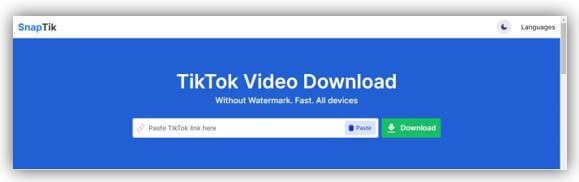
Now you’ve been familiar with this TikTok watermark-removing app. Waste no time. Check how to save TikTok videos without watermarks using SnapTik:
Step 1: Open TikTok and find the video you want to download;
Step 2: Click the share button in the lower right corner, and hit Copy Link;
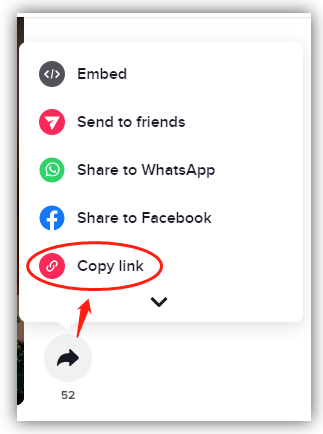
Step 3: Switch to SnapTik’s official website and paste the link into the designated field. Then tap Download and wait for seconds;
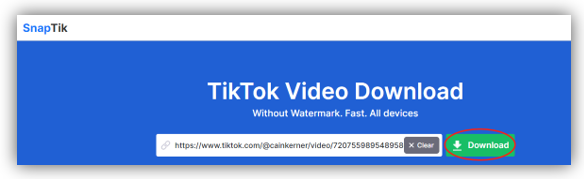
Step 4: Click Download, close the pop-up ad, and get your saved TikTok video.
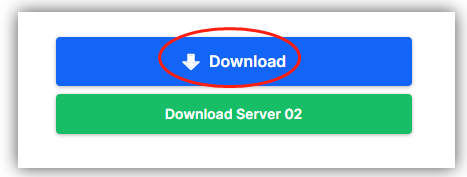
Then your phone is downloading the video and what you need to do is just wait until it finishes. Don’t get misled by the prompt “Tap ‘Download’ to Start” after you complete the last step.
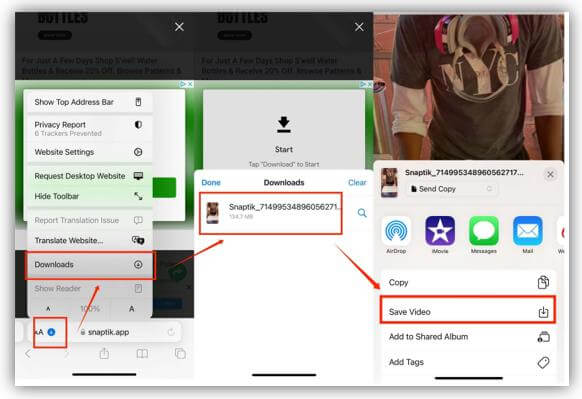
For your information, to find the saved TikTok video, click the “downward arrow” icon > “Downloads”. Then click the video, press the share button, and select Save Video. Then the video will be saved in Photos. Besides, you can use this TikTok watermark remover on your PC and repeat similar steps to save your TikTok video without a logo as well.
Other Alternatives to SnapTik
Though SnapTik is the most used TikTok downloader now, the intrusive ads are quite annoying. Other excellent tools and apps can also let you download TikTok videos without watermarks and have fewer ads to bother you. In the next part, we recommend 3 feasible SnapTik alternatives to remove watermarks from TikTok videos.
TikSave
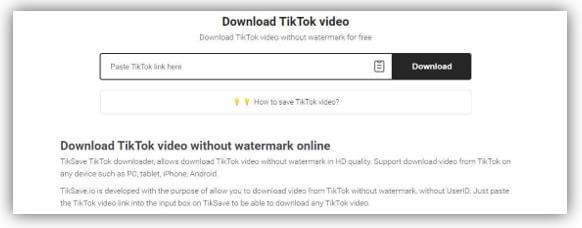
Excelling in editing videos, TikSave is a mobile app that helps you download TikTok videos without watermarks and it is a great alternative to SnapTik. You can easily edit your video with a single phone to add new images and compress or trim videos. Besides, it functions similarly to SnapTik and the simple user interface lets you navigate to the feature you need in a trice. However, this program only has a 3-day free trial.
For how to save TikTok videos without watermarks using TikSave, please follow the easy steps below:
Step 1: Launch TikTok, click the share icon, and tap Copy Link;
Step 2: Go to this TikTok watermark remover, and hit the plus button to upload the video;
Step 3: Tap the video and select the Share Video option. Then hit Save to Files to download it.
When you watch your saved video, you will find you successfully get rid of the TikTok watermark.
SaveTT.cc

SaveTT.cc is a web-based TikTok downloader alternative to SnapTik that t allows you to remove TikTok watermarks for free. This online software is compatible with all common web browsers, including Chrome, Firefox, and Microsoft Edge. It allows you to download no-watermark TikTok videos without using apps as well. The process is straightforward and it doesn’t comprise the quality of saved TikTok videoes. What’s more, you don’t need any signup to enjoy its online services.
Discover how to download TikTok videos without watermarks using this tool:
Step 1: Choose your target video and hit the share button;
Step 2: Select Copy link. Then head to the website of SaveTT.cc, and paste the link in the indicated area;
Step 3: Hit Search, choose the video format, and press Download;
Step 4: Close the ad and wait until the video is downloaded.
Then you save a TikTok video without watermarks. A highlight of this application is that it allows you to choose the video format and use Dropbox to send it as an email, making it more flexible when you need to transfer the video to others.
MusicallyDown

MusicallyDown is another online TikTok watermark remover alternative to SnapTik. You can accesse it via any popular web browser. It lets you free download watermark-free TikTok videos without additional apps. This useful software provides 2 format options: MP4 and MP3, allowing you to save the video in HD quality or as an MP3 file. remove. Besides, it is time-saving to use this tool to remove TikTok watermarks in a trice.
Take a look at how to save TikTok videos without watermarks on your PC:
Step 1: Find the video you want to save from TikTok, press the share icon on the right side, and copy the URL;
Step 2: Visit the website and paste the link address in the designated field. Then click DOWNLOAD below;
Step 3: Finally, choose DOWNLOAD MP4 NOW.
If you use an iOS device to save TikTok videos through this website, additional steps need to be completed, and the steps are the same as using SnapTik on your iPhone. Then you will save the video without a watermark on your iPhone.
TikTok videos are not just for fun but can be used for educational or other purposes. Hence, sometimes, you may have to add those videos to documents such as PDFs. If you want to embed a video in a PDF file, you can utilize a professional PDF program like SwifDoo PDF.
Is It Legal to Save TikTok without Watermarks
Before you decide to save TikTok videos without logos, there is something worth noting. All videos posted on TikTok are copyrighted. If you are a content creator and want to upload a watermark-free video to other social media platforms, it’s okay to utilize those third-party tools to remove watermarks from your TikTok works.
However, if you try to download others’ TikTok videos without watermarks, you may not be punished for downloading but will infringe on the copyright when you pass these videos as your own.
Final Words
In this article, we present 4 best practices for how to save TikTok videos without watermarks. Apart from SnapTik, the other 3 TikTok downloaders are also capable of getting rid of watermarks for free. Whatever tool you choose, you can get a watermark-free video of high quality. In addition, when you want to add a link to a PDF file, try a comprehensive PDF editor.



