Maybe you want to save something but don't want the owner to know. Or you are a content creator and are afraid others will use your work without permission. Probe into this AWZware post to figure out whether people can see if you screenshot a Facebook story, picture, message, or any post.
Does Facebook Notify Screenshots? A Quick Overview
When you wonder, "Will Facebook notify screenshots?" you should be aware that different features might have respective restrictions. It doesn't matter if you screenshot on an HP, Acer, or Samsung, but it's all about the social app’s requirements. Some apps on the market may protect users' copyrights against screen recording or any possible copy behavior. Then, what about Facebook?
Before a detailed explanation, glance at the following table. Thus, you can quickly overview the direct answers to the question, "Does Facebook tell you when someone screenshots your story, profile, Messenger chats, or videos?” even if you are the screenshot person.
|
Content Type |
Features Included |
Does Facebook notify screenshots? |
|
Facebook stories |
Published or draft stories |
No |
|
Facebook photos |
Profile details, covers, album photos, or shared pictures |
No |
|
Facebook posts |
Public or private videos, reels, or other posts |
No |
|
Facebook Messenger |
Disappearing messages or Vanish mode |
Yes |
|
Facebook Messenger |
Normal messages |
No |
Does Facebook Notify When You Screenshot Different Parts?
Are you worried about using your favorite screenshot tools to take full or partial screenshots on Windows, Mac, or mobile phones? Learning can help you avoid being sued or blocked. It’s none of your operating system business. Dive into a breakdown of this query: "Does it notify when you screenshot on Facebook?" specifically, story, reel, and other individual screenshots.
#1. Does Facebook Notify Story Screenshots?
You may want to screenshot it because Facebook Stories only shows videos for 24 hours. You can save them to watch offline any time after they are gone on the service. But does Facebook notify when you screenshot a story? No.
Unlike Snapchat that will notify and alert the story account, Facebook or FB won’t notify the person when you screenshot a story. It doesn’t track you so no one else knows.
To prevent others from screenshotting your stories, allow only “Friends” or custom people you choose to access in privacy settings.
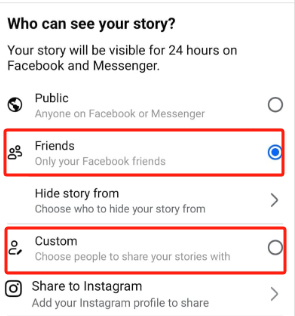
#2. Does Facebook Notify When You Screenshot a Photo?
You can screenshot a picture from a post, video, or photo, a profile picture, or an album photo. Facebook doesn’t notify the poster, and someone else can’t see it when you save a photo, either. People can download photos straightforwardly without a notification being sent to the poster.
If you are the one who need to stop people from screenshotting your Facebook, change the audience range. Navigate to your profile, click the slider, and open the profile picture guard. In addition, you can watermark your photos to preclude misuse.
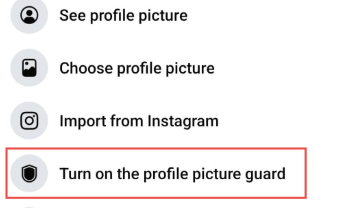
#3. Does Facebook Notify When You Screenshot a Post?
Here a post includes all the posted photos, reels, videos and other content, public or private. Taking a screenshot on a Facebook post doesn’t notify the person who posted it. The software also won’t notify when you screenshot a highlight.
If you are concerned about privacy, you can narrow the post visibility to specific people or lock your account.
#4. Does Facebook Messenger Notify Screenshots?
Messenger allows users to send regular messages that always exist and disappearing messages that are cleared in 24 hours. Therefore, you should look at the two situations separately. Let’s puzzle out “Does Facebook Messenger notify screenshots?" using the instructions below.
For regular conversations, Facebook does not notify when you screenshot the messages. It won’t tell anyone if screenshot a call, and the other people except you cannot see your action.
For DMs known as Vanish mode before, Facebook messenger does notify when you screenshot. That’s because the feature is specially developed to provide extra security for your confidential chats and erase the evidence. What’s worth noting is it will alert and notify both chatters if you screenshot Facebook Messenger DM content.
Best Screenshot Tool for Windows and Mac
If you screenshot a story, post, or ordinary Messenger chat on someone’s Facebook, it does not notify the person. However, if you screenshot a Messenger conversation in Disappearing Messages, you and the other side will receive a notification.
If you want to take screenshots, you just need a handy tool. AWZ Screen Recorder is built with a free screenshot feature that can be enabled by pressing Ctrl + F.
- It allows you to capture an entire screen or a selected screen portion.
- A toolbar shows options to annotate the image with text, arrows, or shapes during the snapshot.
- You can view and determine the screenshot width and length as you draw the capturing area.
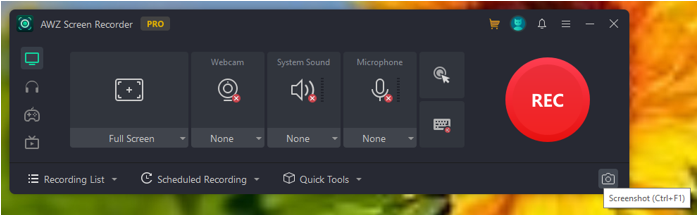
Since Facebook doesn’t tell you if someone screenshots your story or not tell others if you screenshot others' FB content, start creating image archives of your loved things.
Final Words
It's unsurprisingly common to take screenshots of funny posts or touching words on social networking sites. You can do that to retain the memories longer. In most cases, no one but yourself can see if you screenshot or screen record their Facebook.
To supplement the above, Facebook will also not notify you if someone takes a screenshot in groups or at events. The exception is the disappearing messages. That means you can’t tell if someone screenshots your Facebook. So, you’d better safeguard your privacy for sensitive FB content or pages. If you don't have a screen recorder and screenshot assistant, look no further than AWZ Screen Recorder.
Charlotte