
Myspace was introduced as a social networking site around two decades back, in 2003. However, it has emerged as an excellent site for audio buffs featuring old and latest music and audio tracks from several genres. You may also think about how to download music from Myspace for an offline listening experience. So, sit back and relax as we have you covered with the 4 best ways to download a song from Myspace to MP3 to indulge in a soulful and musical experience.
Method 1 - Using the Myspace Download Button (If Available)
Myspace does not offer an offline song facility; instead, it connects with iTunes and Amazon to facilitate users' buying specific songs or albums from either of the websites. However, if you have uploaded your content (music/video) and want to download it for any reason, Myspace offers an official download option on its platform.
Here's how to find and use the download button to download music from Myspace.
Step 1: Open the official Myspace site and log into your own membership.
Step 2: Now, visit Uploads > Music from your desktop computer.
Step 3: Click the Pencil icon directly at the right-hand side of the song.
Step 4: You will now see the song's edit page. Once displayed, click the Download song option.
Alternatively, you can download Myspace songs and videos by hovering over the connect icon and selecting Download.
While Myspace allows you to download files through its built-in Download feature, a few restrictions can hamper your listening experience. For example, the download is available only for certain tracks. Even if you can download, you may require the artist's permission to proceed with seamless downloads.
Method 2 - Recording the Music Manually
Generally, all the songs available on Myspace have a Buy link, making downloading a song from Myspace impossible. So, you can use AWZware to streamline your entertainment and smoothly record your favorite audio tracks from Myspace to MP3.
AWZ Screen Recorder is a lightweight song and audio recording software that captures music playing on Myspace on your Windows computer. You can record audio alone or with your screen and webcam to enrich it. It can also be used to record your microphone and speaker voice. Most importantly, it has a noise reduction function to block out any disturbances or unwanted sounds to enhance your file's quality.
Check out this step-by-step guide on setting up and using the AWZ Screen Recorder software.
Step 1: Download the AWZ Screen Recorder on your Windows laptop or desktop. Once you've done so, install and run the program to proceed.
Step 2: Click the hamburger symbol in the top-right corner to open the Settings window.
In the popped-up Settings dialog box, visit the Video and Audio sections to adjust the customized settings like Output Format, Frame Rate, Quality, and Bitrate. Set the Audio's Output Format to MP3 to download Myspace to MP3.
Step 3: Return to the primary interface and click Record Audio mode. Pick a sound source as well.
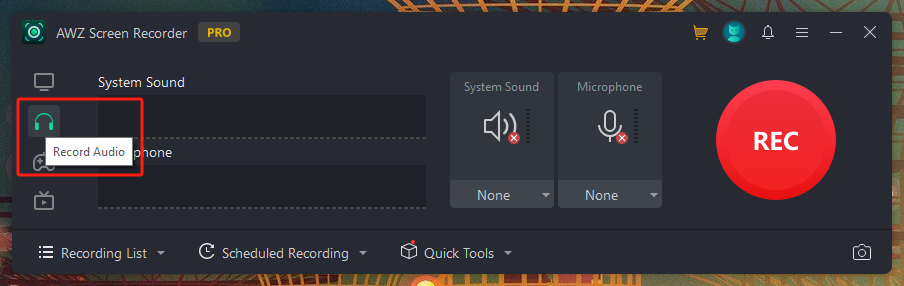
Step 4: Find and play the Myspace audio tracks or songs from videos to record. Then, select your recording mode from the AWZ's dropdown menu and tap the REC button to start. You can also pause, restart, and end the recording in a single click.
AWZ Screen Recorder supports various output formats for seamless entertainment across all devices. You can pick any format to download and export your content in the specified format.
While you already have the best music recording software, you are sorted with your music concerns. However, these tips can ensure the good sound quality of a recorded audio track.
- Use filters
- Make necessary adjustments
- Eliminate background noise
- Edit recording to enhance clarity
Also, legal considerations regarding recording should be considered to avoid any penalties, as most musical work is copyright-protected. You may face legal troubles if you use such recordings for commercial use without the artist's consent.
- Record gameplay clips with no lag
- User-friendly interface & easy-to-use
- Record system sound & voice from yourself
- Automatically block extraneous sounds
Windows 11/10/8.1/7/XP
Method 3 - Using a Web Browser Extension
You have already seen how to record MP3 on PC with top-rated software. However, if you want to use a web browser extension, Video & Audio Downloader can be your best choice.
Video & Audio Downloader by chYer is a popular and free web browser extension that can download songs from Myspace and capture audio files from websites on both Chrome and Firefox. It can easily detect over 40 media file formats, including MP3, MP4, WAV, and MPEG.
Check out this quick step-by-step guide on installing and using a browser extension to download music from Myspace.
Step 1: Visit the Chrome Web Store and find a video & audio downloader extension.
Step 2: Tap Add to Chrome and install the extension on your device.
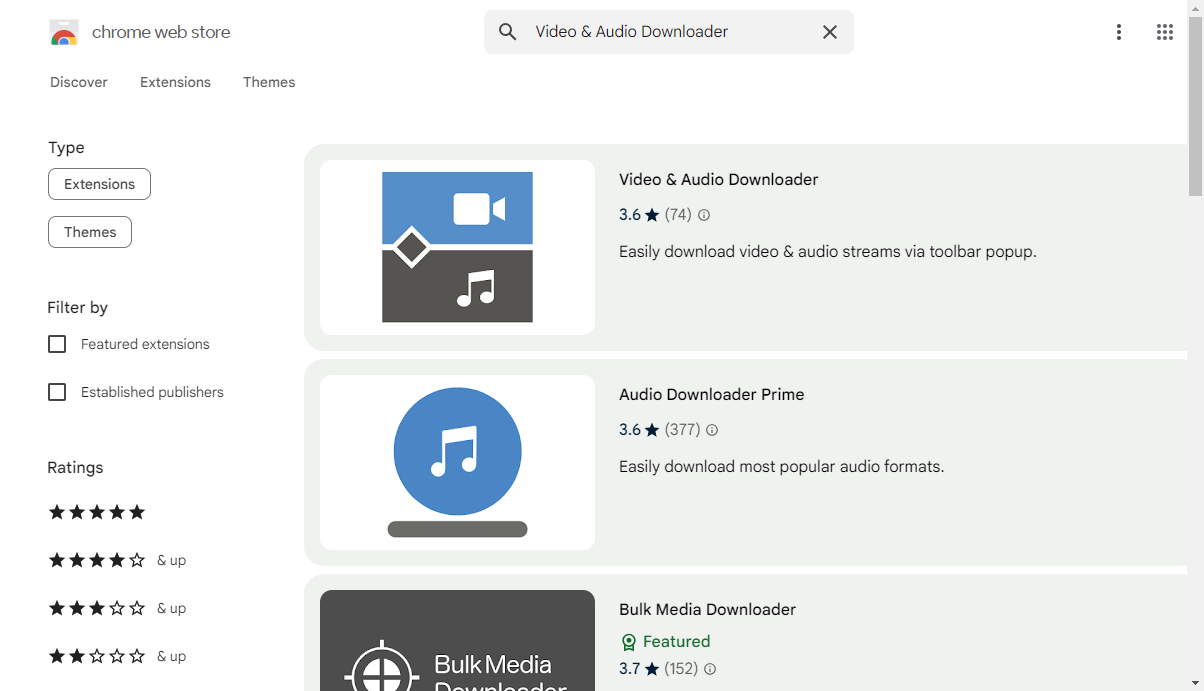
Step 3: Play an audio track or video from Myspace, and the plugin will auto-detect the content.
Step 4: Press the extension icon from the toolbar in the top-right corner. Then, touch the Download button to save your detected song or music from the program.
This extension is a preferable choice for most users because it is absolutely free and works incredibly fast. You can download all media items as a zip file. However, it does not define the supported sites and may not work equally well with YouTube videos due to related policies and restrictions.
Method 4 - Using a Third-Party Music Downloader
Myspace Music, Audio, and Files Downloader is an online third-party music downloader that saves Myspace's latest music, audio, and MP3. You can fetch high-quality files directly from the platform and enjoy them offline without hassle. It is worth trying because it is entirely free and operates on the cloud without consuming your device's storage. It ensures faster downloads and seamless access to your music collection from anywhere. It features ease of use and no restrictions on the number of files downloaded from Myspace.
Check out its complete step-by-step guide on downloading music from Myspace online.
Step 1: Move to the Music, Audio, and MP3 page on Myspace, where the Files are located.
Step 2: Copy the audio link (URL) of the Music, Audio, and MP3 page from your browser's address bar. Use Ctrl+C on Windows or Command+C on Mac.
Step 3: Open the Myspace Downloader tool or directly click this link (https://hdstockimages.com/myspace-downloader/).
Step 4: Paste the copied URL into this field: "Paste Music, Audio and MP3 URL here." Alternatively, click Ctrl+V on Windows or Command+V on Mac.
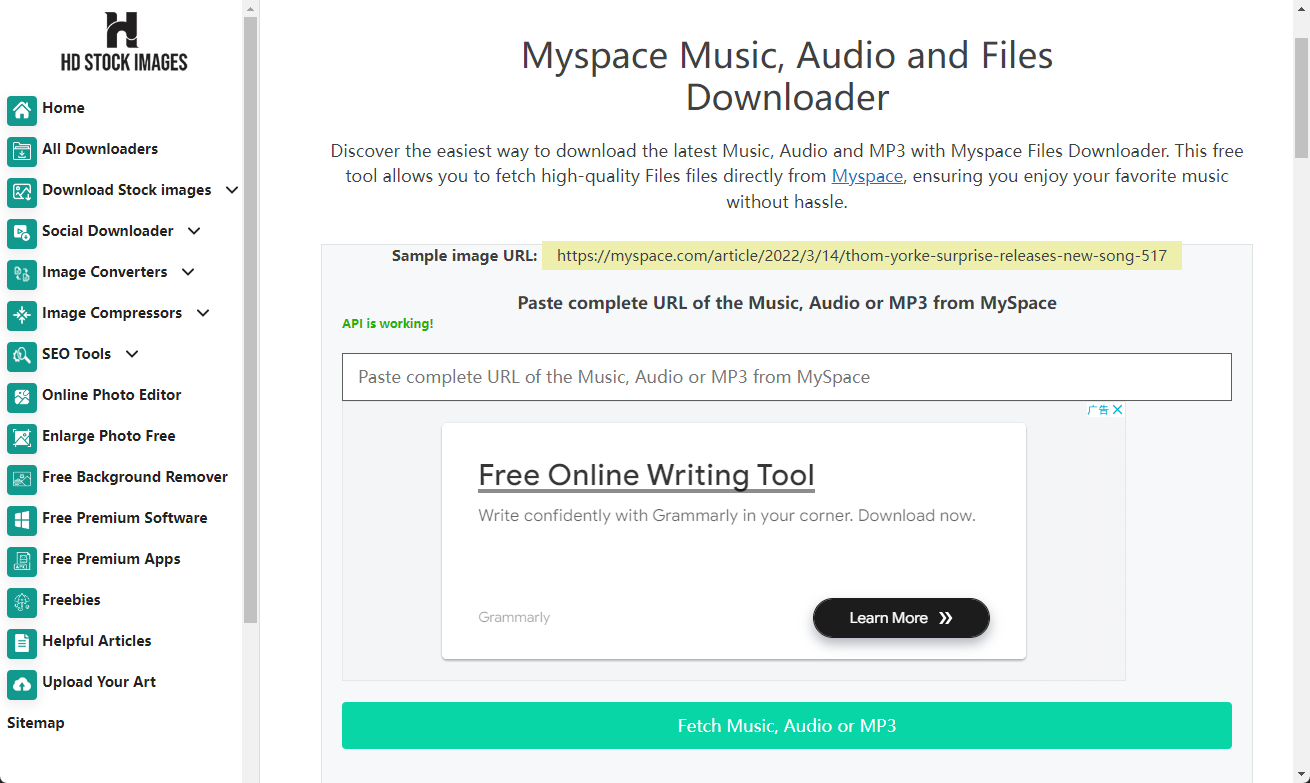
Step 5: Tap the "Fetch Music, Audio, or MP3" option to download the high-quality Music, Audio, or MP3.
While online downloaders require no registration, they can include potential risks, such as malware or violating terms of service. So, be careful while using them.
The Final Wrap
Many users opt for Myspace to enhance their music listening experience. But sadly, it does not offer a download button to save music or audio tracks for offline entertainment. However, you can download music from Myspace in other ways. You can use free online tools or web browser extensions to save Myspace to MP3. However, if you want an expert and reliable solution, you must try AWZ Screen Recorder, as its capabilities go beyond audio recording.



