
This article will help you find the best streaming platform for gaming. So, if you also want to live stream video games, stay tuned to find the top gaming streaming sites that will help to make your streaming experience much more straightforward. AWZware is another one-stop solution with software to streamline your workflow and options that allow you to be in sync with your entertainment needs. Keep reading for a detailed discussion.
5 Best Gaming Streaming Platforms
This part will discuss the five best video game live-streaming platforms to help you boost your streaming game with a readily available audience.
No. 1: Twitch
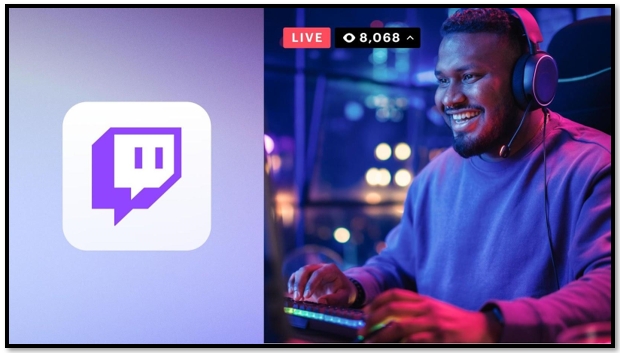
Best for: Easy follower interaction
Twitch is the best go-to platform for creators for game streaming. It's been around since 2011 and has built a robust community of gamers who are dedicated to live streams. Twitch is one of the best and most popular online gaming streaming platforms, started in 2007 as Justin.tv. You can use it anywhere, on your PC, phone, Xbox, PS4, or any other device for streaming video games. Viewers can easily access the streams from any device and enjoy games for low-end PCs. With immense community support, Twitch is regarded as one of the best gaming platforms by many content creators and gamers.
Pros
- Offers free games and many other bonus items for subscribers
- Desktop, mobile, console, and set-top box apps with varied content
- New revenue channels to earn money
- Emote slots to enhance interactions
- Provides a simple subscription model for long-term earnings
Cons
- Getting noticed is a task with a massive number of available streamers on this platform
- Requires a minimum of fifty followers to run ads and monetize streams
Thankfully, Twitch comes with a built-in game recording option that lets you record live streaming for replay while you play and stream.
No. 2: YouTube Gaming

Best for: Vast audience base and support tools
YouTube Gaming is one of the best streaming platforms for gaming, with an extensive collection of streamers who give the audience what they want. YouTube has recently turned out to be the most significant place for online video and a place to watch video games. It provides streamers with a superb support system and plenty of tools that make video game streaming relatively easy. YouTube Gaming is simple and easy to use and is more or less like the typical YouTube platform you are accustomed to.
Pros
- Free live streaming
- Great audience interaction
- Huge audience base for gamer streaming
- Offers many video quality choices, such as 480p, 1080p, and others
- Stream saving option that the audience can watch later
Cons
- The interface takes up lots of space
- Cluttered display
- No form of special incentives or rewards
No. 3: Caffeine
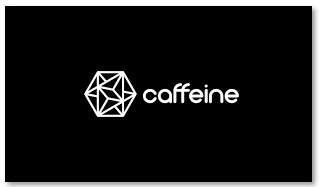
Best for: Great platform presentation
Caffeine comes with its PC capture card software that enables users to video game live streaming. You can also integrate Caffeine with third-party apps, like OBS. As you integrate with OBS, switch to the best OBS streaming settings, stream video games on your computer or console, and stream the same on Caffeine. Caffeine gives you notifications of the latest updates and lets you chat with other streamers and converse with your audience.
Pros
- Completely free with no ads for viewers
- Stylish presentation
- Easy setup
- Great discoverability
- Easy to make money
Cons
- No form of mobile live-streaming
- Low resolution for gamers
- There is no option to archive streams
With Caffeine, you can record your live streaming gameplay on PC and snap pictures as thumbnails.
No. 4: DLive

Best For: Live video option online
DLive is an online gaming streaming platform on Steem, released in 2017, with a user-friendly interface. It can be seen as a Twitch on the blockchain Steem, including but not limited to game content. It is a great place to watch video games. DLive bills itself as a streaming site that gives all the generated revenue to the streamers directly. Its simple user interface is excellent for new gamers and streamers with a massive audio system base.
Pros
- It's a YouTube-like platform that people will be mostly familiar with.
- Offers the opportunity to go "live",
- Offers a donation button,
- Informative "help" section for users,
Cons
- It does not provide features like subscriptions.
- Thumbs-down (down-vote) is a little too conspicuous.
- DLive adds "DLive-video" in front of all your tags (you can edit this in Steemit).
- It does not enable you to embed the video in a post.
No. 5: Facebook Gaming

Best for: Seamless streaming of mobile and desktop gaming
Recently, Facebook has committed a lot to games, with a dedicated Facebook Gaming application for video game live streaming to keep the whole community in a single place. The best part is that people can access the same on the Facebook mobile app and desktop website. The user interface of Facebook Gaming is relatively simple, and setting up a live stream is pretty easy, making it the best streaming platform for gaming.
Pros
- Easy-to-use platform with a vast audience base
- Audiences can search profiles to watch live-stream
- Supports both mobile and desktop gaming
- Alert feature when streaming starts
- Quickly reply to audiences' reactions and comments
- Perks of in-stream ads playing
Cons
- Audiences can easily scroll down to watch other stuff
- Mandatory account requirement to watch streams
Extra Part: Record Quality Videos from Gaming Streaming Platforms
These were the best gaming streaming platforms where some can even help you record your gameplay highlights. However, if you want the best software to record quality videos from these game streaming platforms, AWZ Screen Recorder can be your best pick.
AWZ Screen Recorder is a versatile game recorder that can record 2D and 3D games without any lag. In addition, you can display the virtual keyboard on the screen when you are gaming simultaneously. Once recorded, you can share your game streams on multiple social sites like TikTok, YouTube, and Vimeo. Its built-in video editor also offers a seamless recording convenience.
Step 1: Visit the official website of AWZ Screen Recorder and download the installer file on your Windows PC or Mac computer.
Step 2: Launch the streaming video game and select the Record Game from the left pane.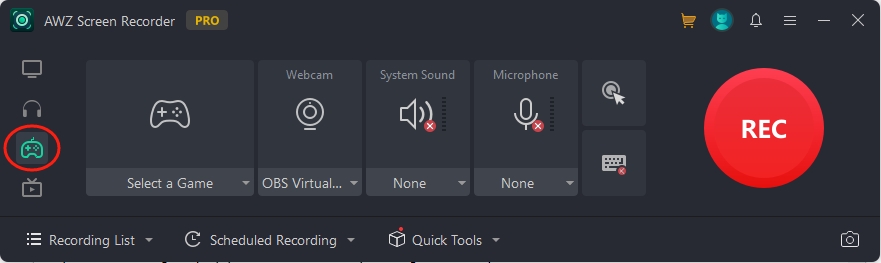
Step 3: Select the gameplay you want to record by clicking on the drop-down menu.
Step 4: After selecting the game, click on the REC button. It will automatically detect the area of your gameplay.
AWZ Screen Recorder has a dedicated game recording mode that automatically detects all the background processes and helps you record video game streaming.
The Final Words
Live streaming can undoubtedly provide your audience with a fascinating viewing experience. However, there are a few things that you need to keep in mind before you opt for a game streaming service. We have discussed 5 of the best gaming streaming platforms, and you can choose any to stream your game.
While picking the best one, you must gain knowledge of its features, usability, support, monetization, supported games, interaction, and user reviews to settle with the one that perfectly meets your requirements. Many platforms also offer a place to watch video games. Furthermore, to record the best quality videos, you can use AWZ Screen Recorder and upload the videos directly to social sites.



