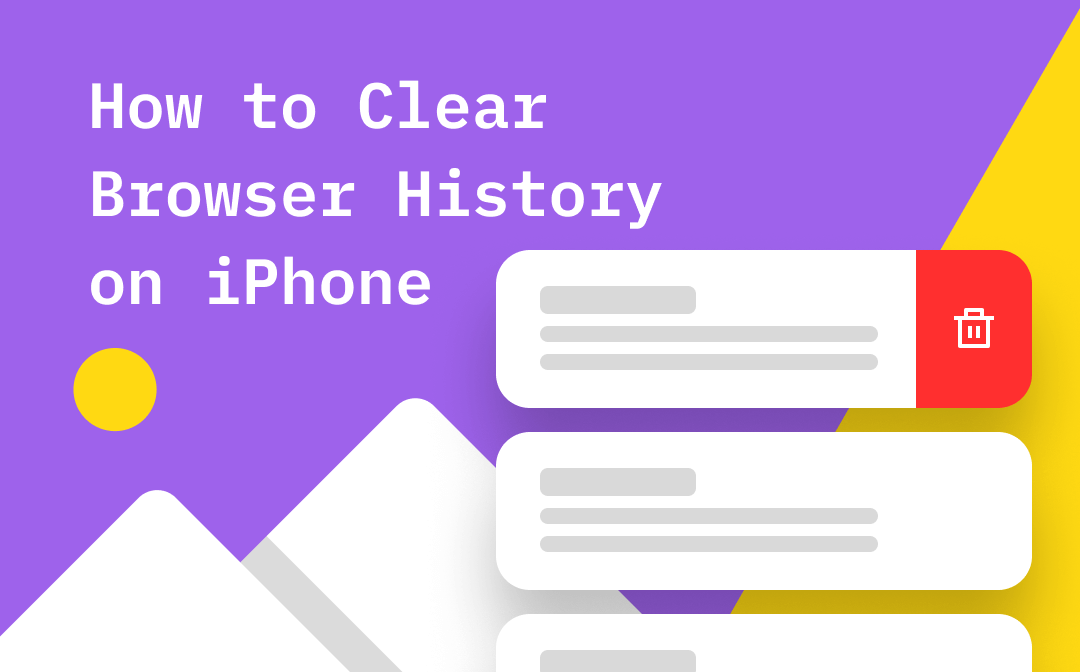
Therefore, these confidential data could be misused by hackers or someone else if not deleted on time. In addition, while deleting browsing history, you can also optimize your system performance speed and storage space. As Google Chrome, Safari & Firefox are the most commonly used web browsers, in this article, the AWZware news center will give you a complete step-by-step guide on how to clear browser history on iPhone from these three web browsers.
How to Delete Browser History on iPhone on Safari
As Safari is a built-in browser for iPhone, you should know the simplest & smartest three methods to remove browser history.
Method 1: How to Remove All History on Safari
Step 1: On your iPhone, open the Setting app with the gear icon & while scrolling down, select "Safari."
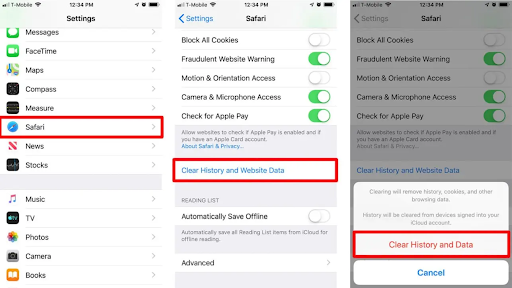
Step 2: Select "Clear History & Website Data" > "Clear History & Data". Once the browser history is removed, the selected section will be grayed out.
Method 2: How to Remove Individual Website History on Safari
Step 1: After opening the Safari app, select the "Bookmarks icon," which appears like an open blue book. You will find it at the bottom of the screen.
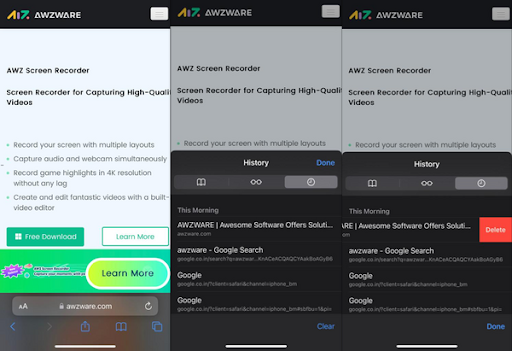
Step 2: Select "History" at the top-right corner of the screen & swipe to the left side on a website > select the red Delete option.
Method 3: How to Remove Time – Periods Based Browser History on Safari
Step 1: Open Safari > Bookmark icon > Clear at the lower right side of the screen.
Step 2: Choose the specific time range you want to delete from the browsing history.
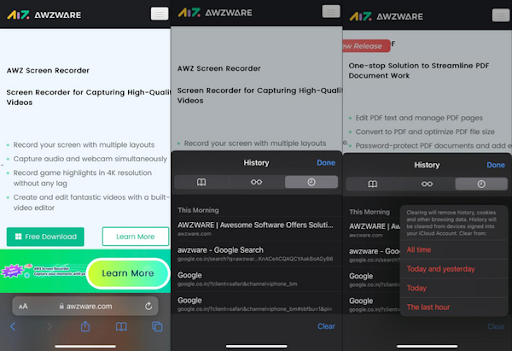
Step 3: You can select the options from the last hour/ today/ today & yesterday/ all time.
How to Delete Browser History on iPhone on Google Chrome
Google Chrome is the most renowned web browser for convenient and smooth online access and activity. Chrome keeps the website records you visited in the last 90 days. Therefore to ensure your browser's optimized performance in your online world, here you go with the 2 methods to clear the entire search history of the last 90 days in one go or you can delete the sites one by one.
Method 1: How to Delete All Browsing History in One Go on Chrome
Step 1: Open the Chrome app > select the "More" option with three gray dots > "History" from the pop-up menu.
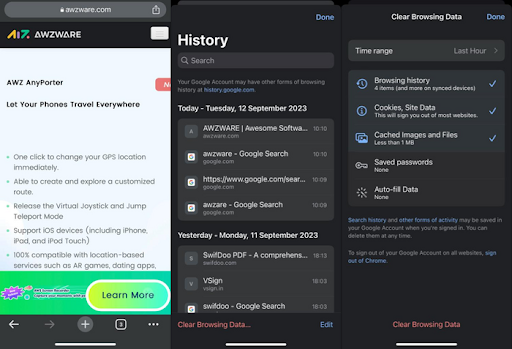
Step 2: Select "Clear Browsing Data" at the lower left side of the screen. Ensure that the Browsing History has a checkmark on it.
Step 3: Go for the "Clear Browsing Data" option > confirm your selected action in the pop-up option.
Method 2: How to Remove Individual Website History on Chrome
Step 1: Chrome app > More > "History" from the pop-up menu > Edit at the lower side of the screen.
Step 2: Go for the website you want to remove. You will see a checkmark next to your selected website to authenticate your selection.
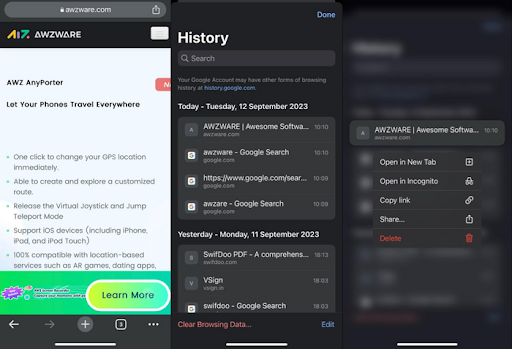
Step 3: Select "Delete" at the lower left side of the screen.
Also Read: What Does SOS Mean on iPhone and the Practical Fixes >>
How to Clear Browser History on iPhone on Firefox
Firefox is one of the safest web browsers to prevent your information from being misused, as this browser prevents trackers with its content-blocking function. However, to ensure your privacy with full security, you can delete browsing history on Firefox using 3 methods.
Method 1: How to Remove All Browsing History on Firefox
Step 1: After opening the Firefox app, select the Menu icon with three horizontal lines in the lower right corner of the screen.
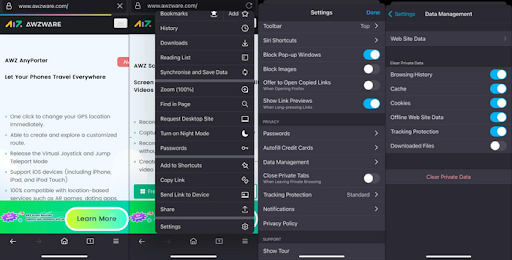
Step 2: Select "Settings" > scroll down to select "Data Management". Keep the Browser History toggle on by turning it blue.
Step 3: Select the "Clear Private Data" option > select "OK" to confirm your selection from the pop-ups.
Method 2: How to Remove Individual Website History on Firefox
Step 1: Firefox app > "Menu" at the lower right side of the screen > select "Settings" > scroll down to opt "Data Management" > "Website Data."
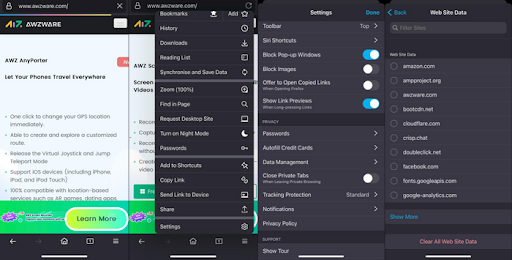
Step 2: Hit the red button to select the website that you would like to remove from search history > "Delete" for final removal of the site.
Method 3: How to Remove Time - Period-Based Browser History on Firefox
Step 1: Firefox app > "Your Library" > "History" at the bottom > select "Clear Recent History."
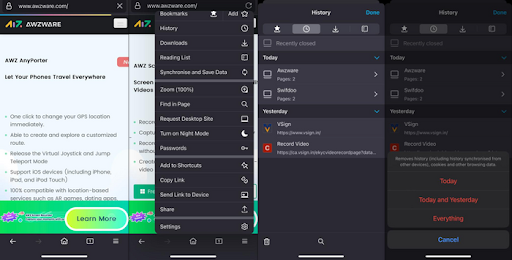
Step 2: Select the exact time frame you want to delete from the browsing history. You must choose an option from last hour/ today/ today & yesterday.
Conclusion
Even though clearing browsing history has many benefits for your system's optimization, it's important to delete them according to your specifications. So, to customize your browsing history deleting process, you should select the most adequate method of how to clear browsing history on iPhone, depending on your used web browser. The more often you clear your browser history, the more efficiency you will experience in your system, its process, and performance.



