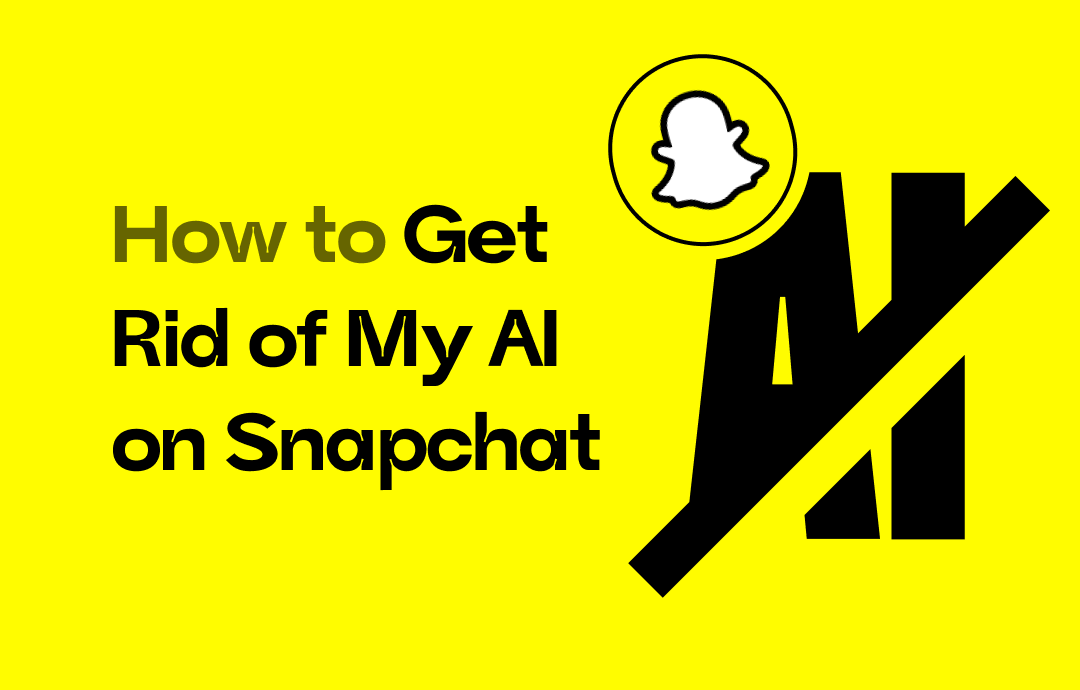
Method 1: Clear from Chat Feed
As you cannot delete MY AI from your friend list, the most straightforward method to delete My AI on snapchat is removing it from your chat list.
Step 1: Tap and hold My AI in your Snapchat, then go to Chat Settings > Clear from Chat Feed;
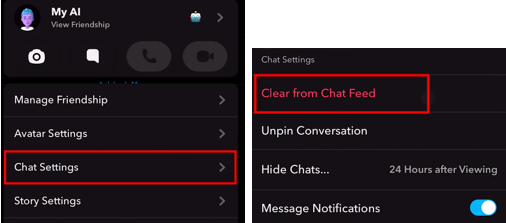
Step 2: Hit Clear in the pop-up window to delete My AI from your chat screen immediately.
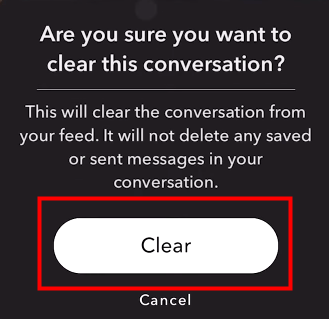
Then, My AI will be removed from your Chat list. If you want to bring it back to your chats list, start a new chat and select "My AI" as the contact.
Method 2: Unpinning My AI
By default, "My AI" is pinned to your chats. There are two easy ways to unpin My AI on Snapchat.
Step 1: Open Snapchat and tap the Snapchat+ banner on your Profile page;
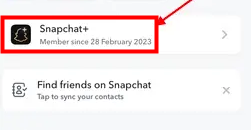
Step 2: Toggle off the My AI choice to make it from Pinned to Unpinned.
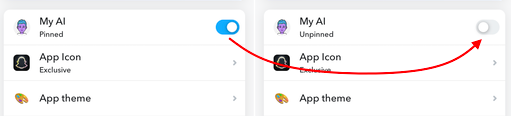
Alternatively, you can long-press "My AI" on the Chat tab. Navigate to "Chat Settings" in the pop-up menu at the bottom and select the "Unpin Conversation" option. Then, the AI chatbot will no longer appear at the top.
Method 3: Clear My AI Data
You can simply delete your conversation with My AI if you prefer not to have them recorded. Here's how to remove Snapchat AI in this way.
Step 1: Go to your Profile tab and click the gear icon in the top right corner;
Step 2: Hit Clear Data under the PRIVACY CONTROLS group and select Clear My AI Data;
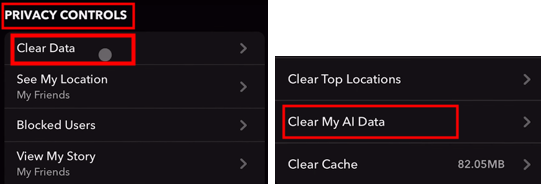
Step 3: Hit Confirm in the pop-up window.
Best Screen Capturer You Can’t-Miss
That's all about how to get rid of My AI on Snapchat. Before we end, we would like to recommend AWZ Screen Recorder to you.
While browsing Stories or Snaps on Snapchat, you may want to store some of the contents as a personal record of moments. That's where a robust screen recorder can help.
With an intuitive interface, AWZ Screen Recorder offers an easy way to capture your screen. It supports recording screen and webcam at the same time. You can also use it to take partial or full screenshots.
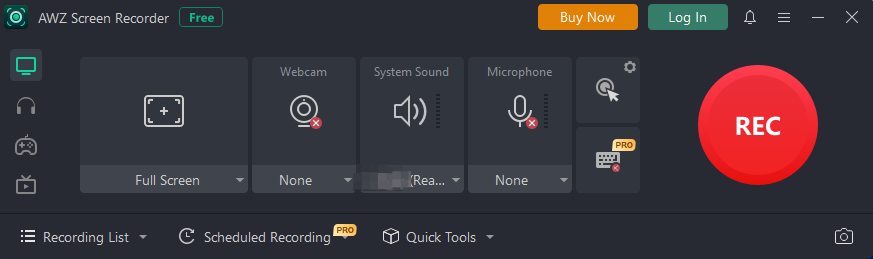
This program also equips you with some quick tools to edit your videos and audio quickly.
What Is My AI on Snapchat
Before you remove My AI on Snapchat, we suggest you learn about what My AI is and make the decision carefully.
My AI is an interactive chatbot on Snapchat. It’s designed to provide users with a wide range of information and assistance. Users can ask My AI questions about a range of topics, for instance, seeking advice on gifts, getting help with trip planning, or making recipes. It’s programmed to avoid providing biased, incorrect, harmful, or misleading information.
Conversation with My AI is highly customizable. Users can personalize their interaction with My AI by giving it a name and choosing a custom chat wallpaper.
All interactions with My AI are stored until the user chooses to delete them. Users can also provide feedback on My AI’s responses, helping Snapchat to improve the service continually.
Final Words
Now, you may have a clear idea about how to remove AI from Snapchat. Though there is currently no way to completely disable AI on this software, you can limit its usage with methods above. Besides, you can carefully review its privacy policy to understand data collection practices and exploring privacy settings to protect your privacy.



