
Make Custom YouTube Playlists on a Computer
Do you wish to enjoy an uninterrupted video viewing experience on your computers with YouTube? Create a YouTube playlist with simple clicks from your desktop. YouTube playlist is the ultimate collection of videos that play without any clicks. Creating and managing playlists on YouTube using a YouTube studio is possible. One may create multiple playlists on YouTube and add multiple songs to a single playlist.
If you don't want to lose your favorite videos on YouTube, add them to a playlist so you can access them easily in the future. Once added, the playlist will appear on your YouTube profile. YouTube also enables an easy feature to add a featured playlist as a sidebar of the computer. Creating a playlist on YouTube is easy with computers. An easy guide is mentioned below.
Step 1: Go to YouTube
Open YouTube and log in to your account. You must have an account to create a playlist.
Step 2: Make a YouTube playlist on your computer
Click Playlist to make a new playlist. Name it and add a description. Then, select the privacy of the newly created playlist. You may choose public or private. After that, click Create.
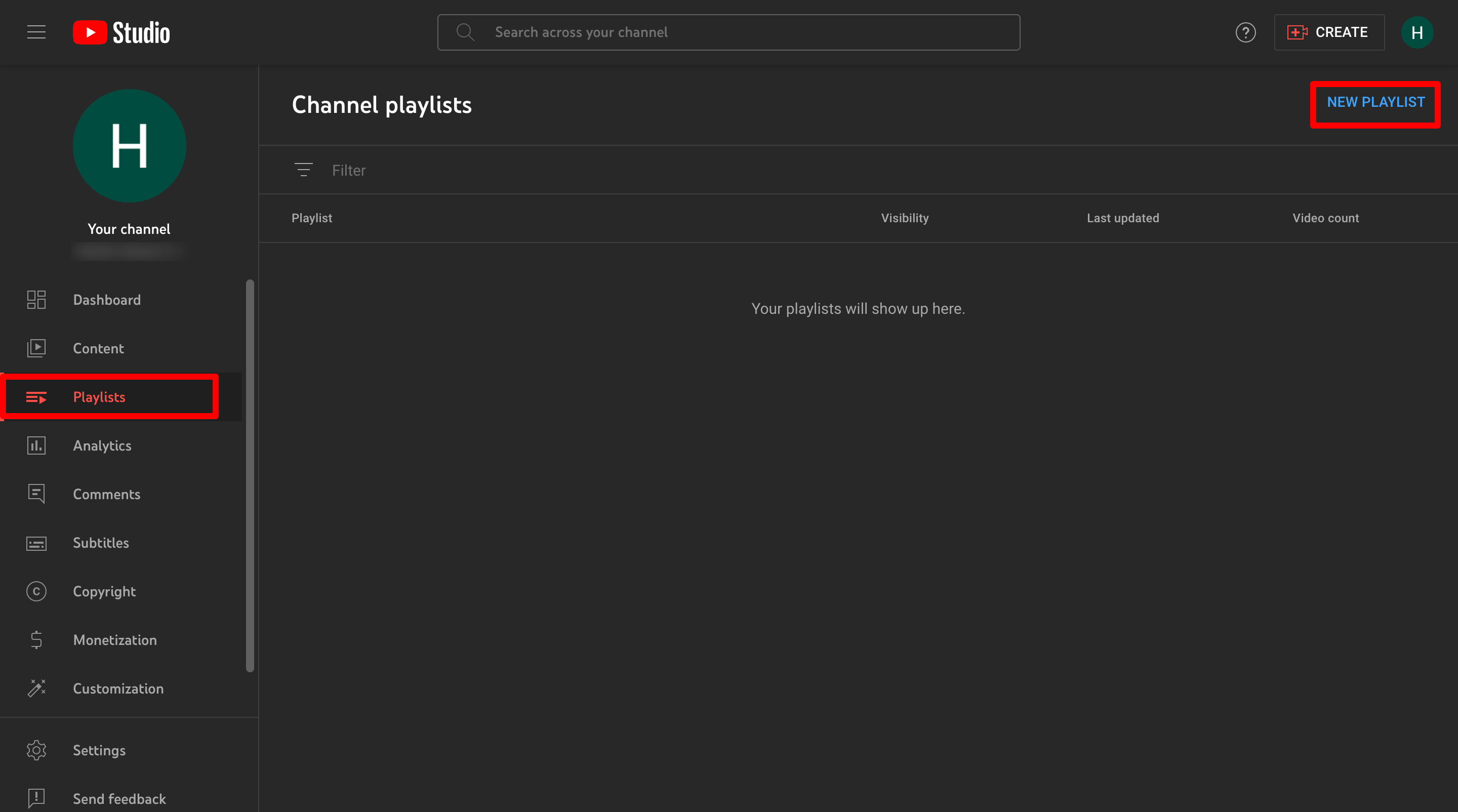
Step 3: Add videos to the playlist
Search for your favorite videos and add them to the playlist by clicking the three dots icon > Save below the video. You may add the video to an existing playlist, or if no playlist exists, you may create a new one.
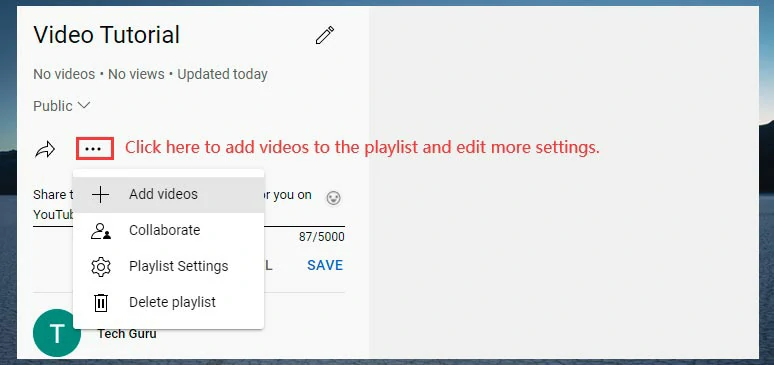
Step 4: Enjoy your playlist
Once the playlist is completed, enjoy all your favorite YouTube videos or share the playlist with others.
Creating YouTube Playlists on Mobile
For mobile users who often watch YouTube videos on their phone, we've also got you covered! YouTube also enables a convenient playlist option for mobile users. Whether you own an Android device or an iPhone, you may create your playlist using YouTube. Users may use their studio account to make their playlist and enjoy it anywhere with YouTube access. If you wish to create your YouTube playlist on mobile devices, follow the process below.
Step 1: Open YouTube
Go To YouTube and sign in.
Step 2: Create a YouTube playlist on your phone
Click on the New Playlist option if no playlist exists. Then, add a name and description to your newly created playlist. Adjust the playlist's privacy settings such as public, unlisted, or private. Finally, click on Save to confirm the playlist.
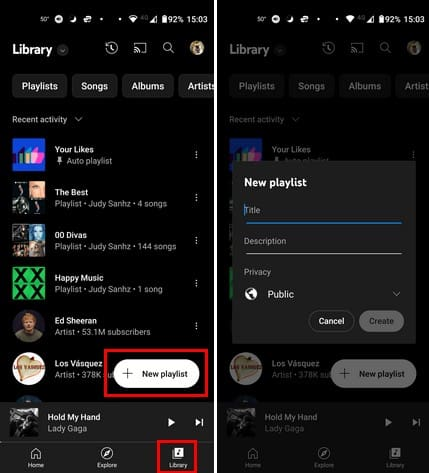
Step 3: Add videos to a playlist
Search for YouTube and play your favorite video. Get to the options below the video to find the Save option to add to your playlist.
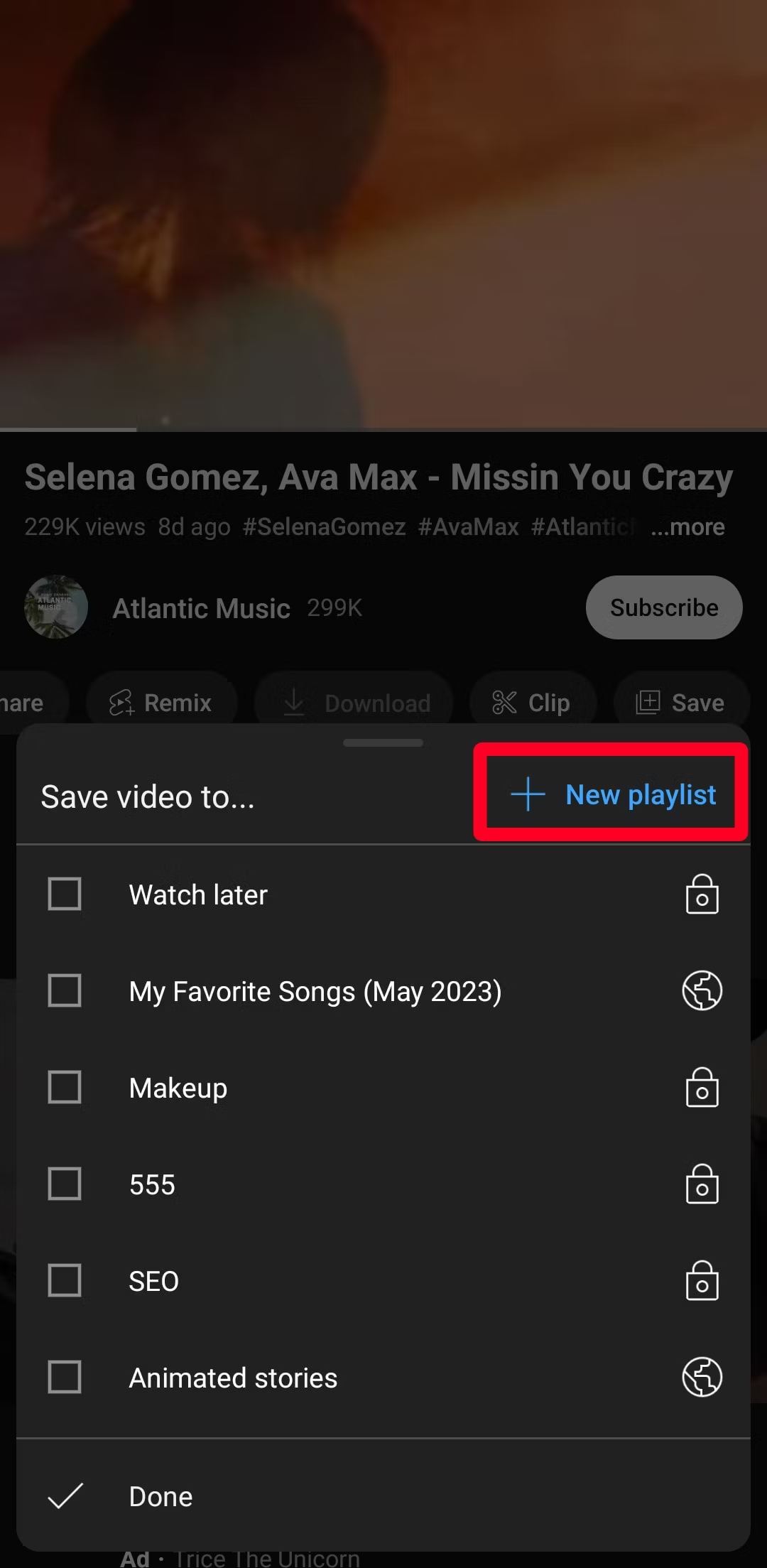
Step 4: Enjoy your playlist
Once the playlist is created, enjoy your playlist without any hindrance on YouTube.
Easy Guide to Share Your YouTube Playlist
Everyone is in search of the most entertaining video playlist on YouTube. YouTube enables an easy playlist-sharing option. Whether you create a playlist on a computer or mobile, you may share your YouTube playlist with your friends. Check the detailed process here.
YouTube Playlist Sharing Options
By default, YouTube has three different sharing options:
- Direct Link: If you have created a public access playlist, you can quickly obtain its URL and share it with your friends online using email, messengers, and social media.
- Embedding: YouTube also provides an embed code for the playlist, which can be added directly to a website or a blog. The embed code is easy to copy and paste anywhere.
- Social Media Sharing: YouTube supports a shortcut key for sharing the playlist directly on social media platforms, including Facebook, Reddit, and Twitter.
Now, have a look at the easy steps to share your YouTube playlist:
Step 1: Open YouTube and go to your profile.
Step 2: Select My Channel and open Playlist.
Step 3: Click to open the entire playlist and select the playlist you need to share. Then, tap the Share button.
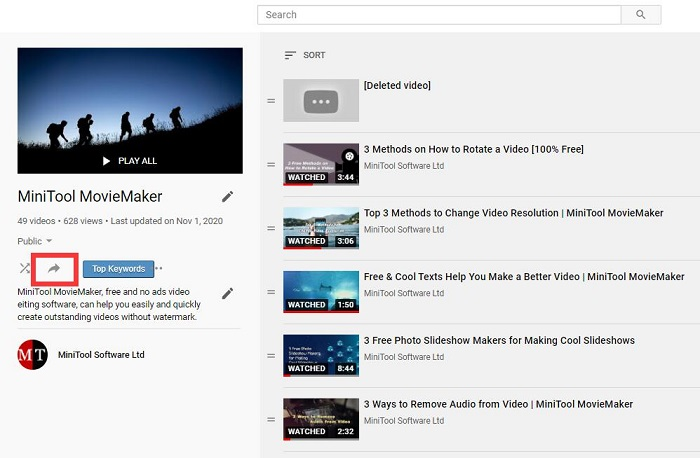
Step 4: Choose the share option from a direct link, embed, or social media.
Step 5: Share your playlist with others.

Download Music From YouTube on Windows/Mac/Android/iOS
Unlock the gateway to your favorite tunes with our comprehensive guide on how to download music from YouTube. Dive in now and enjoy the melody today.
READ MORE >Enjoy Endless Entertainment With YouTube Playlists
Use YouTube playlists to enjoy enhanced viewing services. The playlist feature lets you organize your favorite videos as a list to play YouTube video in the background. Once the playlist is created, YouTube automatically plays videos one after the other without any need for clicks.
Whether you wish to watch music album videos or a video tutorial, create a playlist to watch interesting YouTube videos without any actions. YouTube lets you customize your video viewing experience by creating easy playlists. There are different categories in which YouTube playlists are created.
You may choose different categories of YouTube playlists, including music, interviews, travel, entertainment, gaming, sports, etc. Choose your favorite playlist category and enjoy your favorite videos for hours without manually selecting videos one after the other.
YouTube playlists are an easy tool for viewing videos. The feature benefits both content creators and viewers. Creators can organize their channels using playlists for better discoverability and improved engagement. Viewers can also benefit from playlists. They may enjoy uninterrupted video access and a customized YouTube viewing experience. If you want an easy guide for playlist creation, check out the detailed process here.
Conclusion
Playlist is an ultimate feature of YouTube for content creators to engage customers with their videos, and it is a perfect option for viewers to enjoy convenient entertainment with YouTube. Now that you know how to create and manage YouTube playlists, create your playlist and enjoy nonstop viewing options with YouTube.



