1. AWZ Screen Recorder Free
AWZ Screen Recorder Free works beautifully as an alternative to Loom for Windows and Mac. It is a lighter and easier-to-use screen recording software that doesn’t watermark your videos. Better than Loom, it is completely free and has no recording time limit. The software allows you to record any portion of your screen with audio and make edits to the videos. You can customize the video quality and add annotations to specific clips.
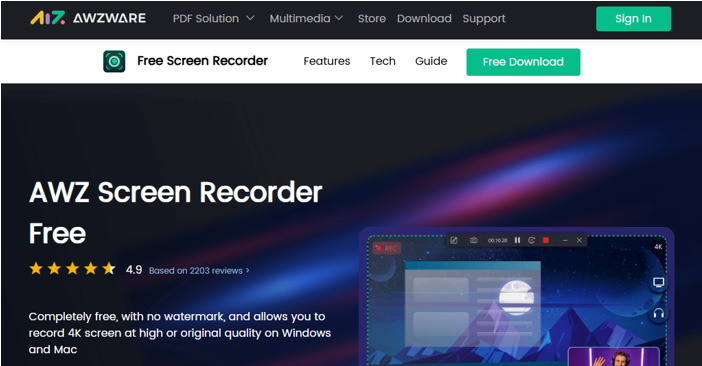
As one of the best free Loom alternatives, AWZ Screen Recorder offers instant recording-sharing options. It supports YouTube, Facebook, Vimeo, and some other social or video-sharing platforms. If you have advanced needs, such as virtual background video recording or noise reduction, go for the pro version. The premium version provides a full set of tools at a fraction of the cost.
2. OBS Studio
A close second to the first option is OBS Studio if you're looking for the best free alternatives to Loom for video screen recording. This software surpasses many of its competitors thanks to its technical and professional features. It allows users to record multiple screens or monitors simultaneously.
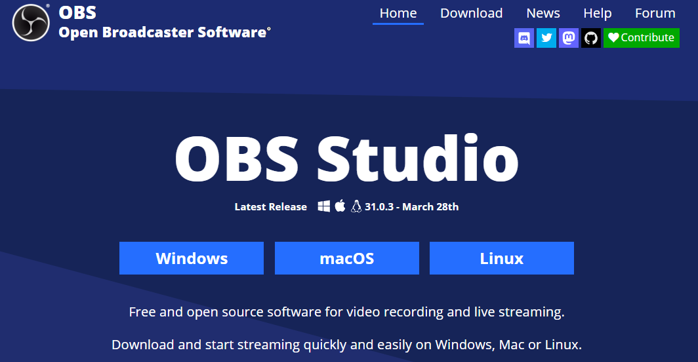
OBS stands out from free Loom alternatives as an open-source choice available for Windows, Mac, and Linux. The shortcoming is that it can’t help send a link to your recorded video, and you can only upload the video to share. The workflow is a bit faff.
3. Vidyard
If you're seeking Loom alternatives for free screen recording and sharing in Chrome or on Android, consider Vidyard. Vidyard offers a web-based app, a browser extension, and a mobile app. It’s connected with SalesForce, LinkedIn, and Marketo apps, allowing video sharing via links or emails. This tool lets you record your screen and webcam at the same time.

What makes Vidyard special among sites like Loom is that it has an engagement notifications feature for video view tracking. Compared to other Loom video competitors, its paid version is expensive. The free plan is very limited and lacks video editing capabilities.
4. Wistia (Soapbox)
Wistia, formerly Soapbox, is a decent Loom alternative that delivers professional screen recordings. Soapbox has been incorporated into Wistia. It is an online tool and also has a Chrome extension. Wistia Soapbox allows you to record, create, edit, and share videos from your browser. The video editing capabilities are limited.
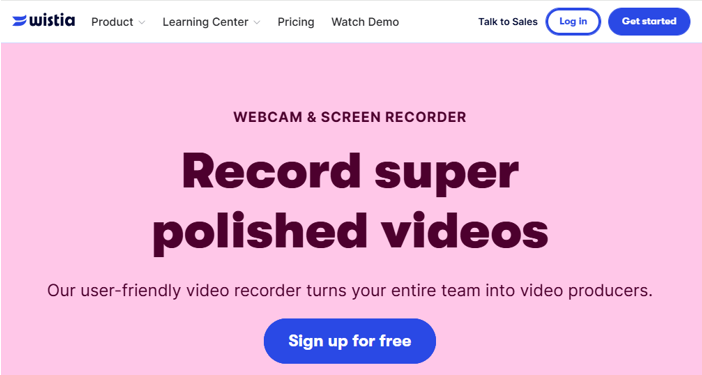
Wistia Soapbox has features that other screen recorder software tools like Loom don’t offer. It allows users to make a personalized thumbnail, adjust the player color, and add a link at the end of a video (the in-video CTA). The free plan has limitations on video downloading and sharing.
5. Screenity
Screenity is one of the Loom video recorder alternatives and competitors that don't impose time limits on recording length. It is a privacy-friendly camera and screen recorder extension for Chrome. It’s popular for making demos or video guides and sharing feedback. Like other Loom-similar apps, it’s packed with basic video editing options such as trimming videos. The downloaded video file will be in WEBM format that's not working in QuickTime or iOS.
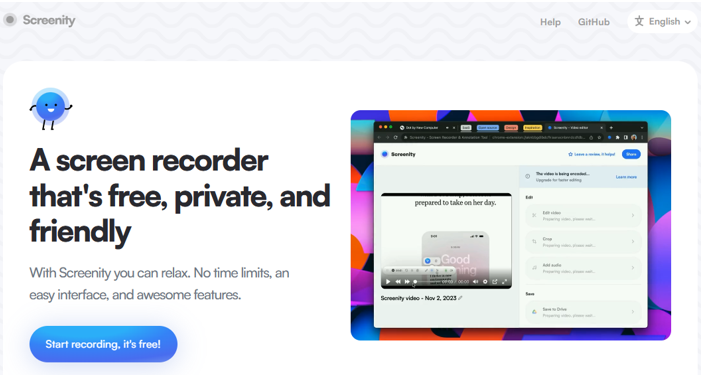
A downside of Screenity is that it doesn’t allow video sharing, which may be the whole point of Loom you might want. Without a built-in link-generating function, you can only upload videos to online websites to get URLs.
6. Jumpshare
Jumpshare is a free screen-sharing and recording software you can use instead of Loom. It’s compatible with Windows and macOS, and you can get started with it from a basic free plan. It allows you to take screenshots and capture videos or GIFs of your screen. What shines over other Loom alternatives for video recording is the convenient sharing feature. Jumpshare lets you quickly get shareable links and secure your files if needed.
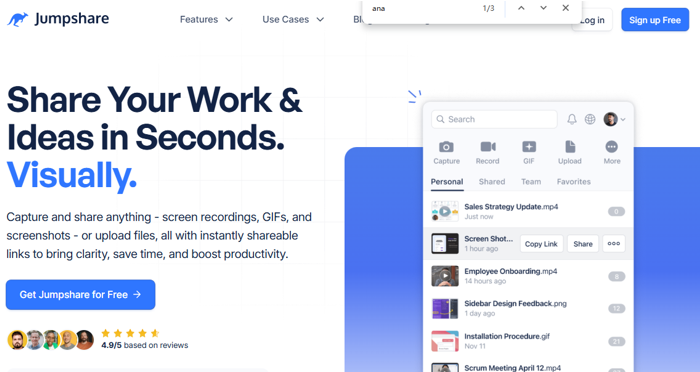
The program's paid tiers enable you to collect feedback on your videos and obtain analytics on views and comments. Please note that playback issues may occur occasionally. Free users can only record videos up to 90 seconds in length and at 720p resolution.
Conclusion
The six screen recorders for Windows, Mac, or the web have replaced Loom for video content creation. You can read about what they are praised for and consider what you would emphasize. Then, make the right choice. You can try some of them directly with a free version, such as AWZ Screen Recorder. After all, they don't restrict the recording duration.
Charlotte