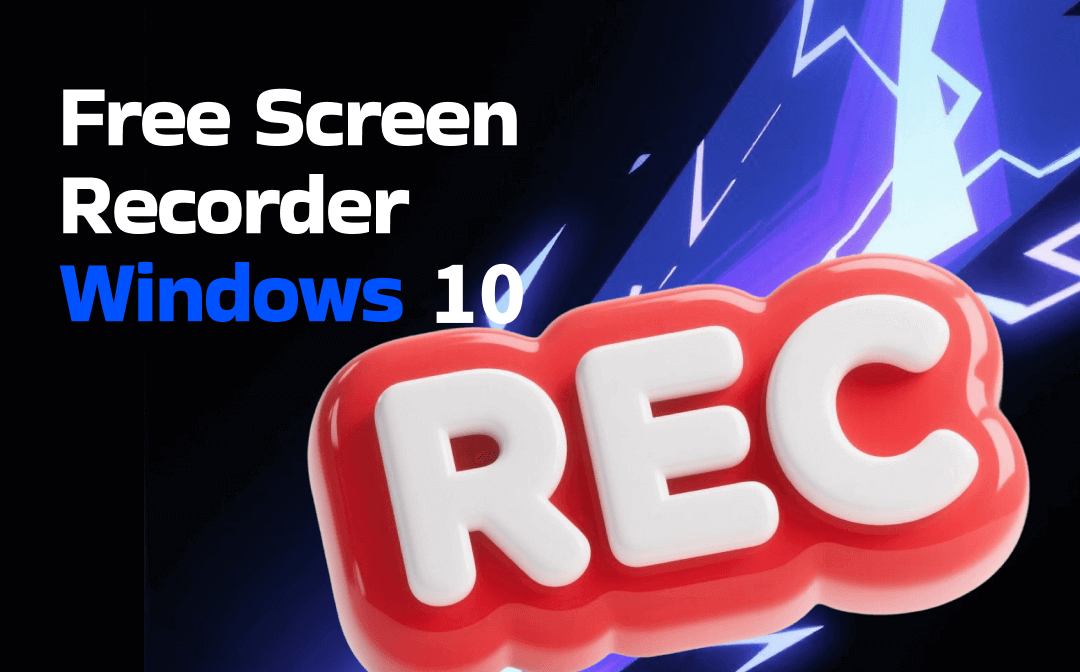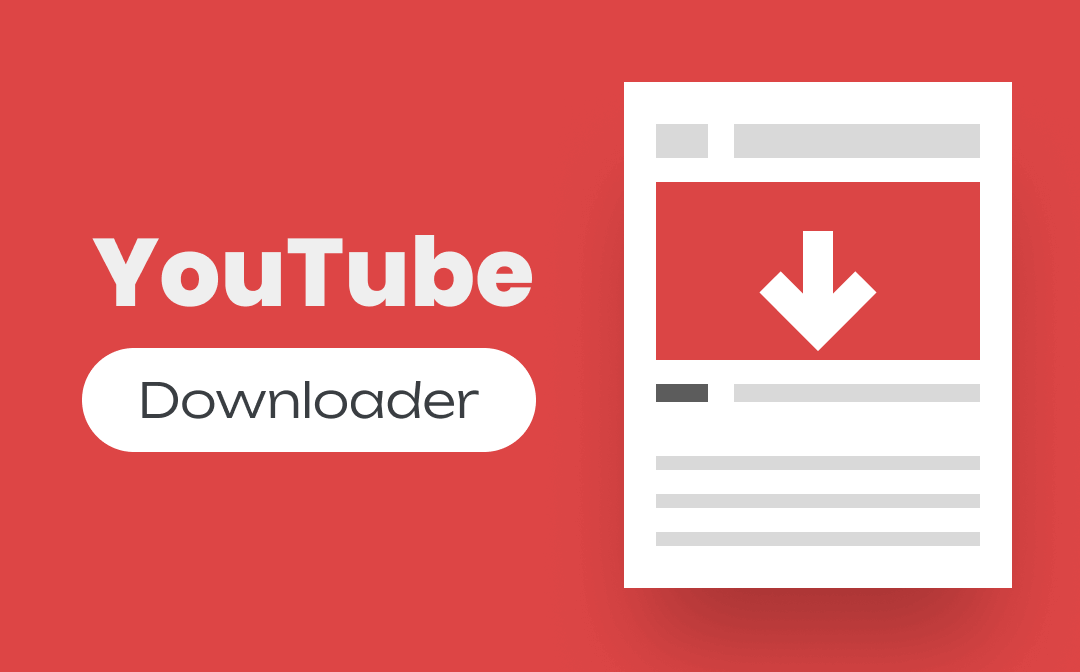
In order to save your precious time, this article has selected the 7 best free YouTube downloaders for your pick. They are tested to be practical, safer and easy to use. In this tutorial, you will learn about these downloaders’ performance, features, interfaces, and much more.
Please note that it’s better to get permission from the content owner for any YouTube video or other content download. Downloading copyrighted YouTube videos or audio is not encouraged.
- YouTube4KDownloader
- ToMP3.cc
- Fastest YouTube Downloader
- Keepvid
- YTD Video Downloader
- VideoProc Converter
- Freemake Video Downloader
You can explore other similar blogs on AWZware.
1. YouTube4KDownloader
YouTube4KDownloader is an entirely free and powerful online YouTube downloader. It encompasses YouTube video downloader, YouTube audio downloader, YouTube thumbnail downloader and more tools. The downloader website can download YouTube videos in nearly all resolutions such as HD, FHD, Ultra HD, 1080p, 2K, 4K, and 8K. That makes it top of the list. The site offers a high download speed and supports YouTube playlists and channels download.
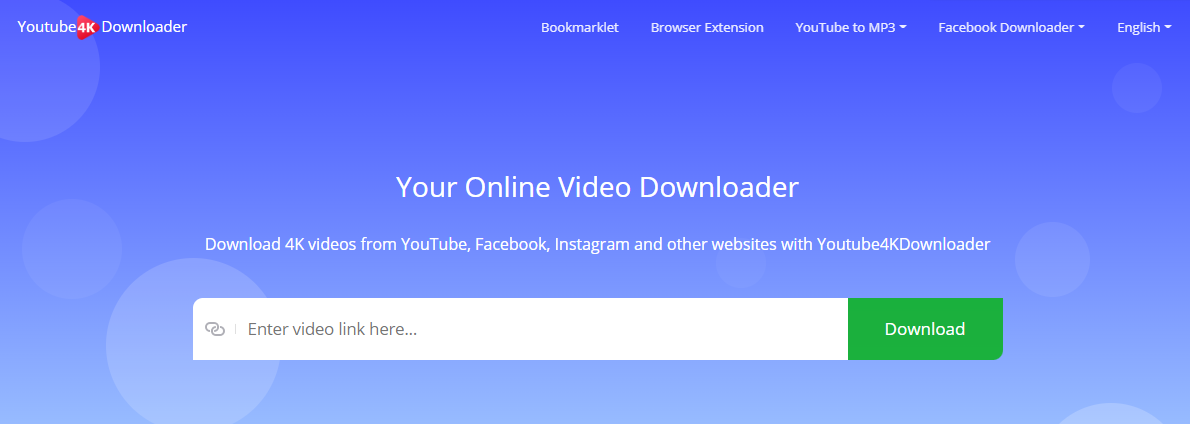
The YouTube downloader allows you to download and save YouTube videos in MP3, MP4, WebM, MKV, and various other formats. You can download unlimited YouTube videos without limitations on all devices, including Windows, Mac, Linux, iPhone, and Android. The website is totally ad-free. Better yet, the downloader site can download videos or audio from over 900 other sites, such as Facebook, Instagram, and Vimeo. There is also a tool to cut videos.
The YouTube video and audio downloader provides a free extension for Chrome, Microsoft Edge, Safari, Firefox and many other browsers.
2. ToMP3.cc
ToMP3.cc is another free and best YouTube downloader running online. It includes YouTube to MP3 downloader, YouTube to MP4 downloader, and downloaders to download YouTube to 3GP or other formats. It helps you download any YouTube videos in any browser (such as Google Chrome, Firefox, and Safari) and on all operating systems (PC, Android, iOS, etc.). The original video quality will be kept.
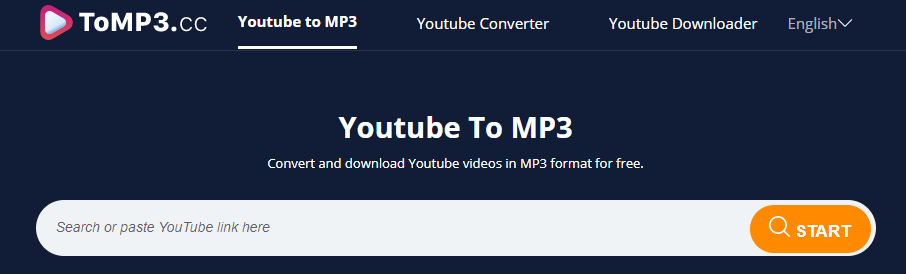
To use the YouTube downloader for video free download, copy the YouTube video link to paste into the search box, and click START. Then select the output format, click Convert and Download. The online free YouTube downloader is virus-free and designed with a clean interface.
3. Fastest YouTube Downloader
Fastest YouTube Downloader is one of the fastest and easy-to-use YouTube downloaders. This is both a YouTube video downloader and a YouTube audio downloader. It’s best for higher download speed than most others. To download YouTube music, movies, shorts, or any other content, just copy and paste the YouTube link, and click the Download button. You can download your liked YouTube content to MP4, MP3, 3GP, M4A, and some different formats.
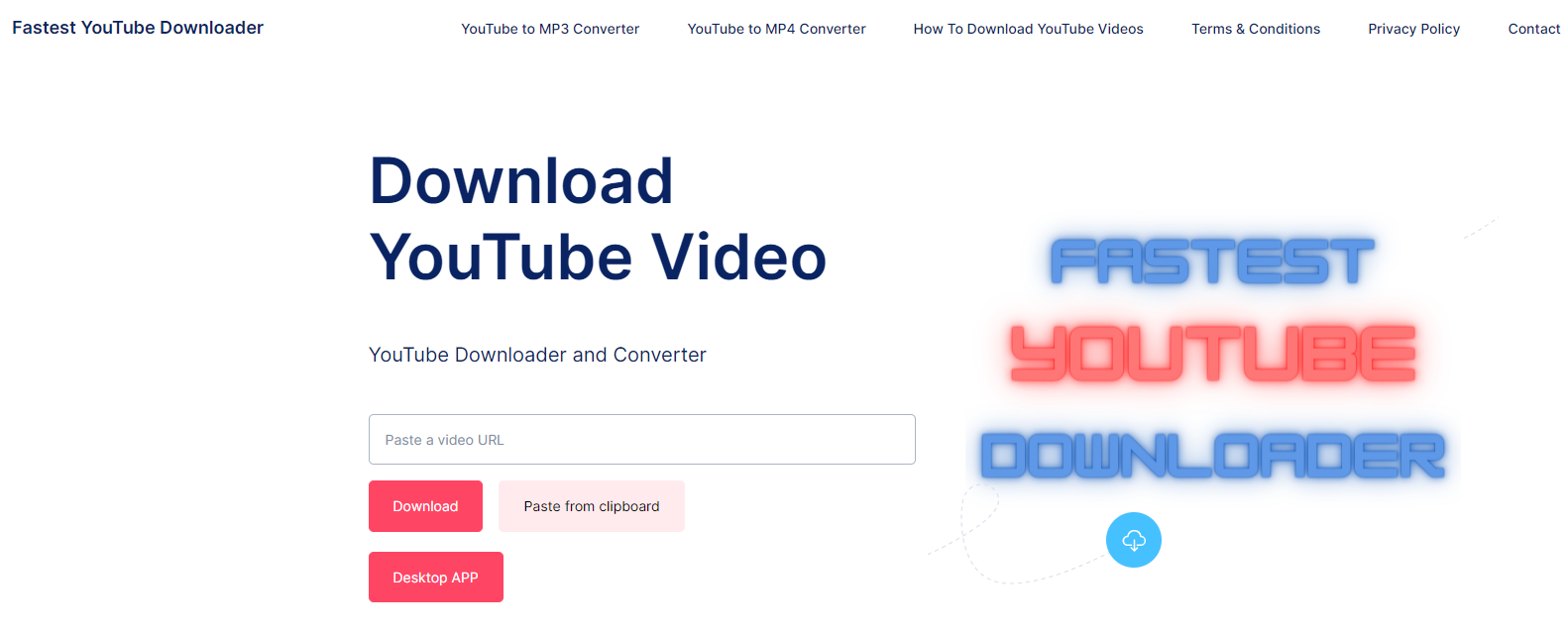
The free YouTube downloader allows any YouTube video free download without registration. It can download videos to MP4 and MP3 files. If you want a long YouTube video downloader for downloading hours-long videos, this downloader is an option. Most other popular social media sites like Facebook, Vimeo, Soundcloud, and TikTok are also supported on the downloader site.
4. Keepvid
One web-based free YouTube downloader that’s worth recommending is Keepvid. It’s more than YouTube video and music downloaders and also a video subtitles downloader. The YouTube video downloader allows you to download YouTube videos together with subtitles. In terms of how to download YouTube videos, shorts, clips or songs, copy the YouTube URLs and the downloader will work its magic. You then pick your favorite format to download them.
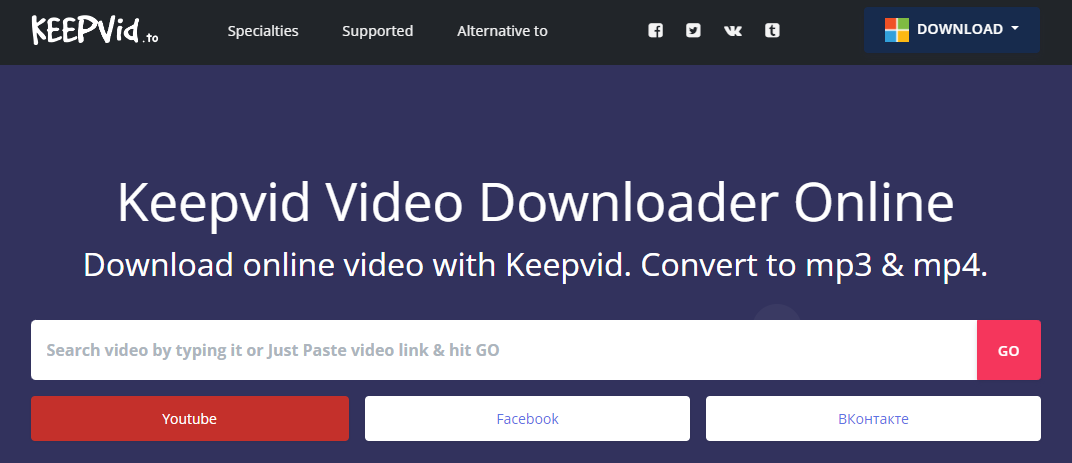
The web YouTube downloader can download YouTube content to videos or audio in HD. It offers a free web-based app for download and working on Android and Windows. Uniquely, Keepvid comes with a browser add-on extension. By adding the extension as a bookmark, you can download any online videos or audio while watching or listening to them.
5. YTD Video Downloader
YTD Video Downloader is a desktop YouTube downloader app for Windows, Mac, and Android. The app can download 8K, 4K, 2K, and HD 1080P videos from YouTube and lots of other video streaming sites. It excels with regard to being a YouTube playlist downloader. The downloader supports downloading and converting entire playlists and channels in MP4, AVI, MKV, M4A, or MP3 format. So you can enjoy them on your iPad, phone or computer.
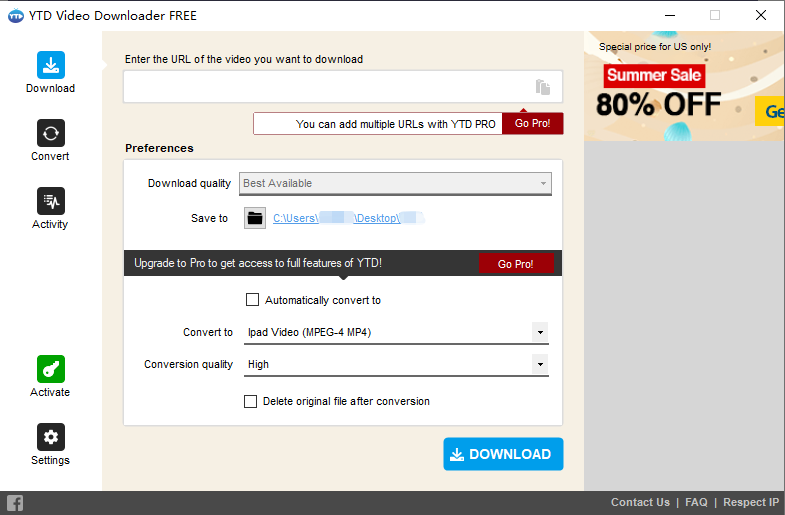
The YouTube video downloader APK for Android mobile is offered for download. YTD Video Downloader is not only a YouTube video downloader app but also a video converter. It allows you to convert videos to MP3 or MP4 format. The free version of the YouTube downloader is sufficient for daily use. You can also turn to the premium version for batch video downloads and playlists and channel downloads.
6. VideoProc Converter
VideoProc Converter is one of the most full-featured YouTube downloaders. The best part about the downloader app is its GPU acceleration technology. The tech allows you to convert and download YouTube videos at a 47x real-time faster speed. The downloaded formats can be MP3, MP4, AVI, MOV, FLV, or MKV. The 3rd party desktop YouTube video and audio downloader is created for full version free download on Windows and Mac. No malware.

The handy YouTube downloader supports batch downloading YouTube videos for free. But if you need to convert the videos, it only converts the first 5min of each video. The free version of the app can download videos from 10 regular sites without any limit. 1000+ sites are supported in the paid version. As a one-stop solution for videos, VideoProc is also a YouTube video trimmer and playlist downloader. It also converts any audio and DVDs.
7. Freemake Video Downloader
Freemake Video Downloader is another YouTube downloader that can be downloaded on Windows and Mac as an app. It downloads YouTube videos and audio and supports 10000 other sites. You can choose to download videos in FLV, MP4, or 3GP format. The video quality options include 4K, 1440p, 1080p, 720p, and more. The downloader enables you to download a long Full HD video in several minutes. It can process up to 500 YouTube links at once.
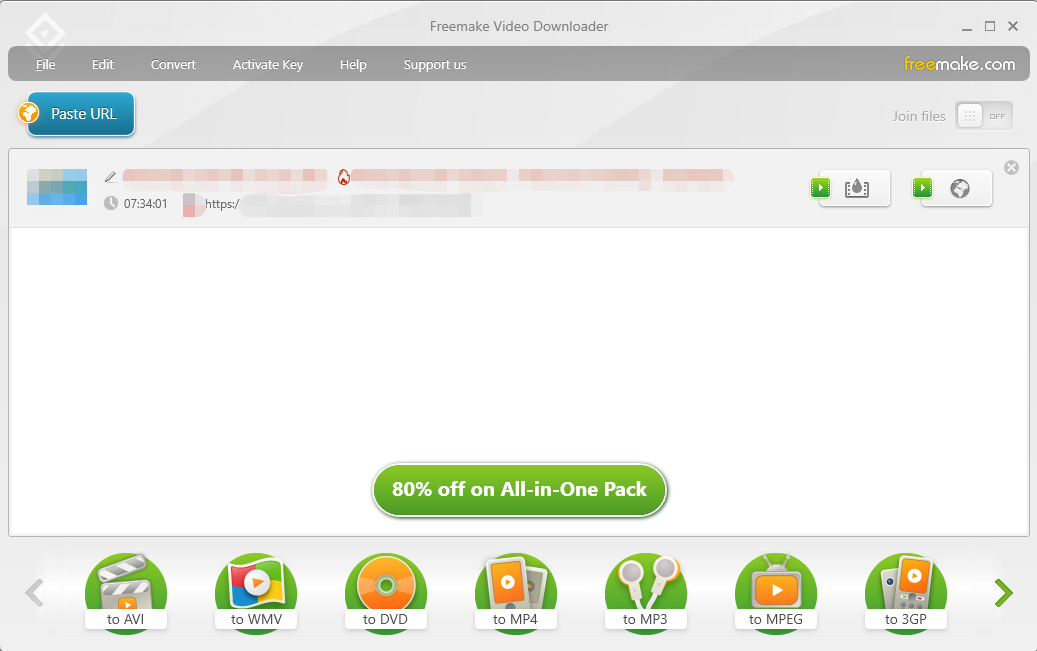
The YouTube downloader is available for zero cost but the saved files will be watermarked with its logo. To download and save your YouTube content without a logo, you can purchase its monthly or lifetime subscription plans. The lifetime plan seems to be more cost-effective with a price of $59.95. During a promotion, you can get it at half of that cost. There is also a week trial only pricing $0.95.
How to Save a YouTube Video
In addition to using the mentioned YouTube downloaders to download YouTube videos or other content, you can save them to your computer using AWZ Screen Recorder. The software is feature-rich and also allows you to screen record any video with audio or webcam and save it in MP4 or other common video formats. Then, you can transfer the video to your phone and play it on the go. It can also record music only if needed.
Here is how to let AWZ Screen Recorder act as a YouTube downloader.
Step 1: Access the specific video on the web and get your video ready for playing;
Step 2: Open the software, and select Full Screen;
Step 3: Click the audio icon to enable the audio option, hit REC and play the video;
Step 4: Tap the red Stop button and the YouTube video is saved for checking in the Recording List.
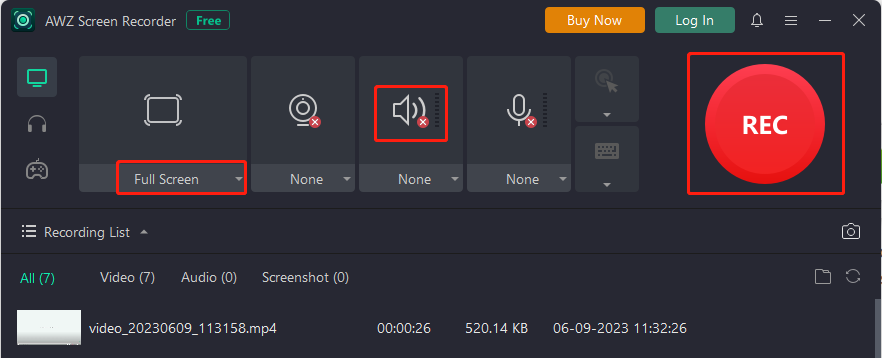
With the software, you don't need to consume much data to download YouTube videos from a YouTube downloader. You can use it to screen record, convert and save videos from different platforms.
Conclusion
This article curates all the 7 best free YouTube downloaders to help YouTube lovers download YouTube videos or audio. Their features or performance that are downright praiseworthy have been explained. Any downloader for YouTube here is more reliable than numerous other software on the Internet. Most of them allow you to download videos and audio in high quality and optional formats. Let them make your life easier.