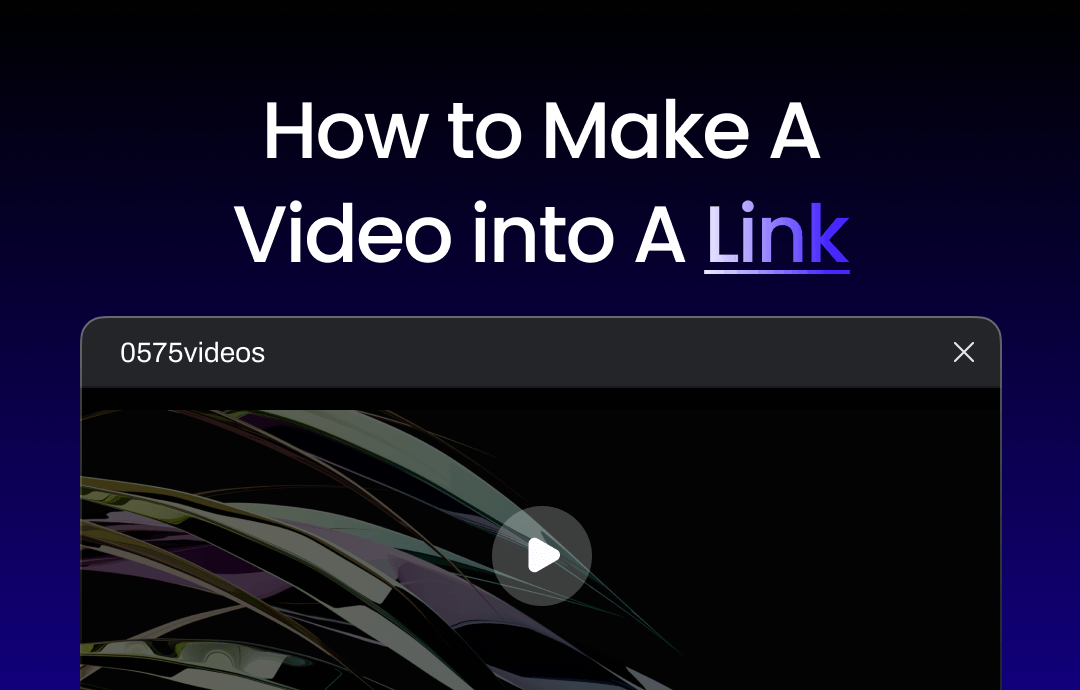
Way 1: How to Create A Link for A Video via YouTube
Fortunately, social media sites like YouTube, Facebook, TikTok, etc., can create and convert videos to links to distribute content efficiently. Through these steps, let us see how to create a link for a video using YouTube.
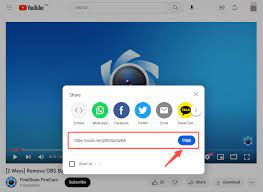
Step 1: Open YouTube and navigate to the YouTube video you wish to create a link and share.
Step 2: The Share button is located right below the video player. Clicking on it opens several options. For example, you can embed or share the video via platforms like WhatsApp or Facebook.
Step 3: Click the Copy Link option to convert and make the video a link directly.
Way 2: How to Create A Link for A Video in Dropbox
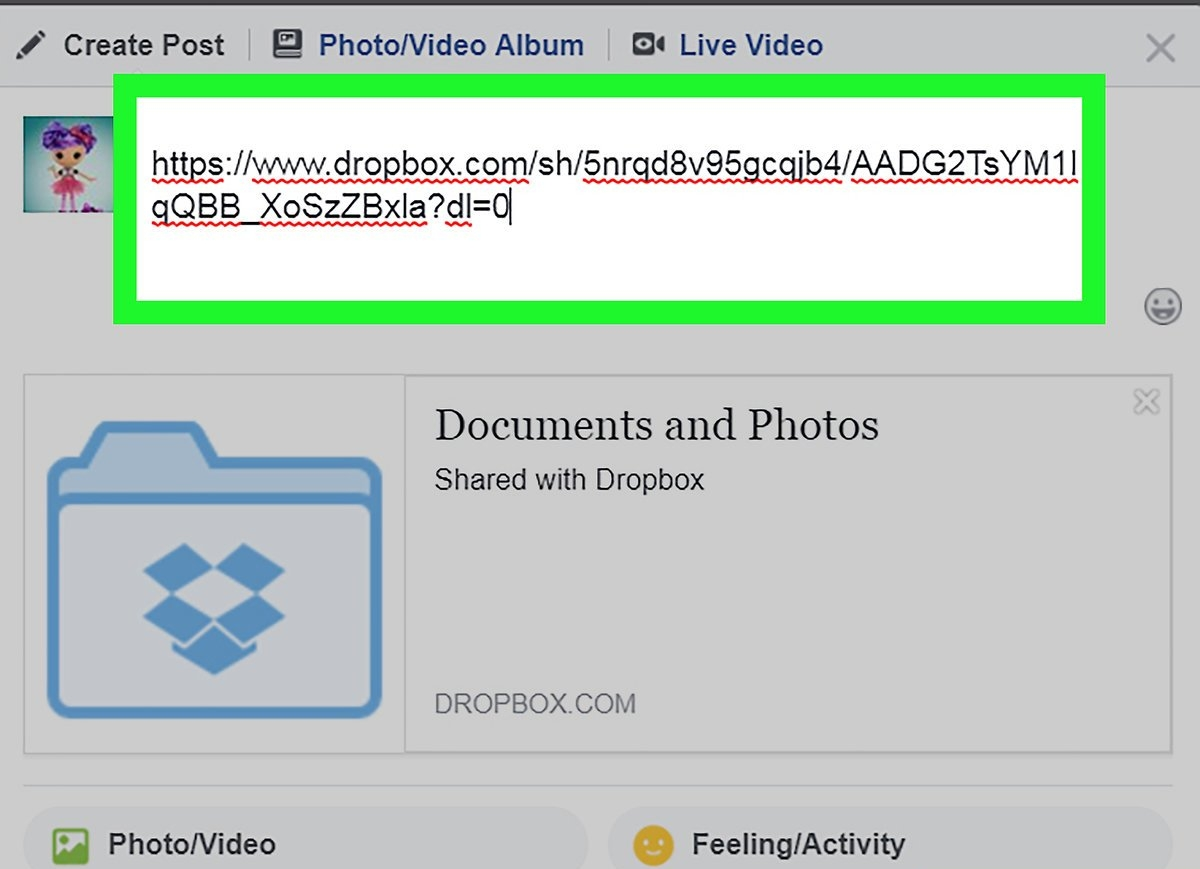
Another great idea is to use cloud services like Google Drive, Google Photos, and Dropbox to create a link for a video and share it securely. Dropbox is a fast and secure way to share links to your files with your family, friends, and colleagues. With these steps, find out how to turn a video into a link using Dropbox.
Step 1: Access Google Drive and locate the + New button on the left sidebar.
Step 2: Select File Upload from the drop-down and choose the desired video from your device to create a YouTube link to the video.
Step 3: Move to the folder or location where your video is uploaded. Click on the video file to open it.
Step 4: Find the three-dot icon at the top right of the interface. Clicking it will open a menu with various options.
Step 5: Click on Copy Link from the expanded menu to generate a unique link for your video, which you can then share with your desired audience.
Way 3: How to Make A Video into A Link with Google Photos
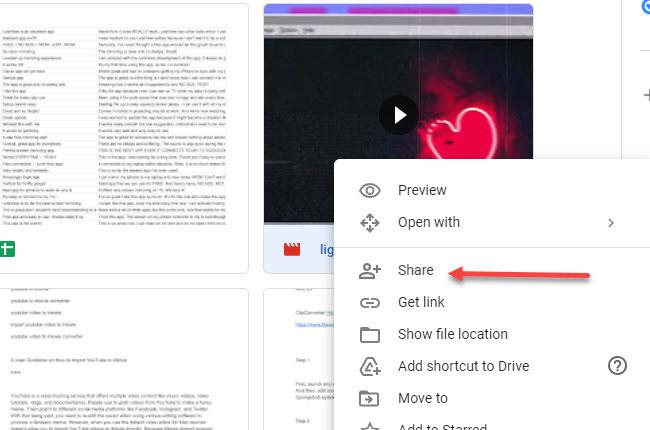
Google Photos is another video link generator to help you when you want to send a video as a link. If you have a Google account, you can easily create a link for a video and share it with any of your contacts, even if they don’t use the Google Photos app.
# Create a link for a video on a computer
Step 1: Upload your video to Google Photos by navigating the platform.
Step 2: Tap the + icon and click Upload. Choose your video file from your device.
Step 3: Once uploaded, find and click on your video within Google Photos.
Step 4: Click on the Share icon, which typically appears at the bottom or top right. The icon resembles a connected dot and arc.
Step 5: A pop-up menu with various sharing options will appear. Choose Create Link, and a unique link will be generated for your video. You can now share this link as desired.
# Create a link for a video on a phone
Step 1: Open the Google Photos app on your phone and select a video.
Step 2: Click Share and choose Share to.
Step 3: Click Create Link to turn the video into a clickable link on iPhone using Google Photos.
Step 4: Tap Create Link again in the prompt window.
Step 5: Paste your link into a message or email to share your album.
Anyone who has the shared link will be able to view the album.
Way 4: Convert Video to URL Link with Online ScreenPal
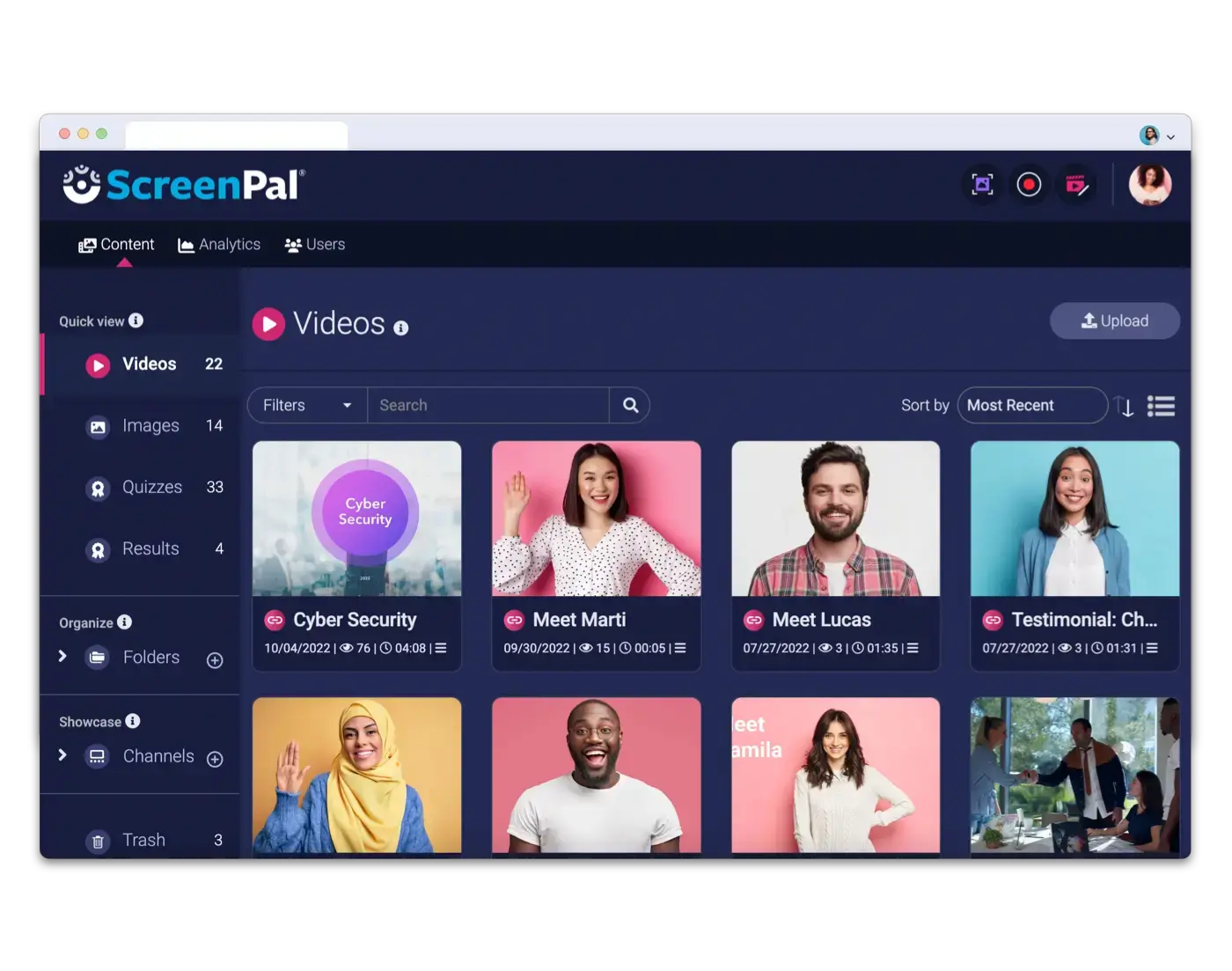
ScreenPal is an online video link generator that can help you make a link for a video. This video to link converter and generator can screen record on Windows, macOS, iOS, and Android devices as a mobile app. It helps you keep the focus on your videos with ad-free videos. ScreenPal can also create unique video links to personalize your message and share it securely with video link privacy settings. Let us see how to create a link for a video using ScreenPal.
Step 1: Open ScreenPal and upload your video to the free hosting platform.
Step 2: Copy the direct link to your video from the video detail page or create a custom video link.
Step 3: Once you make the video a link, paste it anywhere to share it with others.
The Best Screen Recorder to Record High-Quality Video
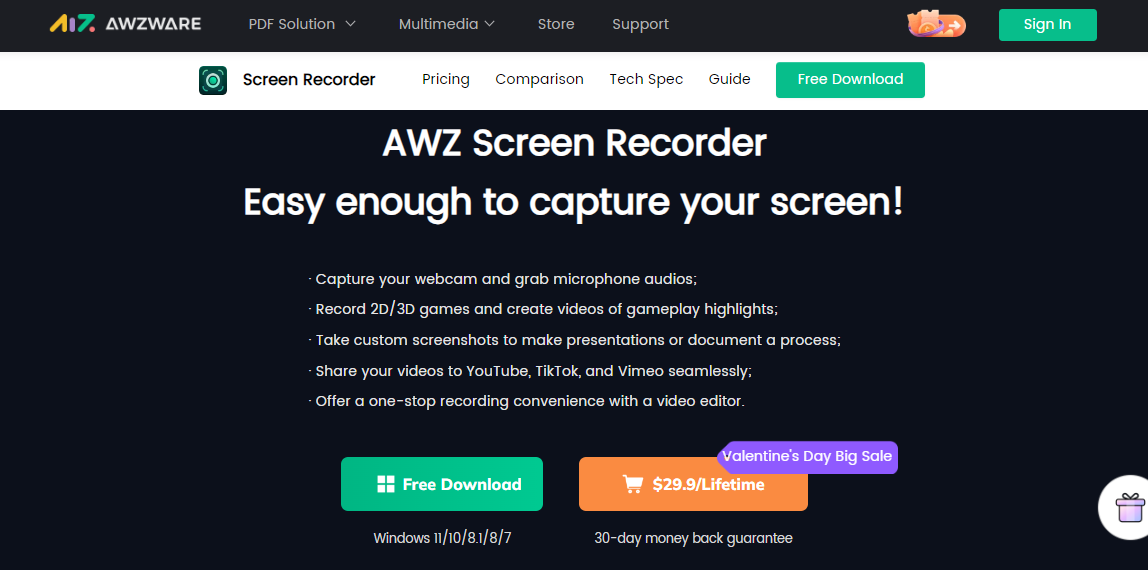
Before learning how to link a video, ensure you have a high-quality video ready to share with others. If not, you can create a link for a video after recording it and save it perfectly using the AWZ Screen Recorder.
AWZ Screen Recorder is a powerful software that helps you simultaneously record all videos in the original HD quality with audio and webcam. You can even add comments, trim and compress a video, schedule recording, take custom screenshots, and perform many more functions. Record, edit, and share your videos to any social media platforms like Vimeo, TikTok, and YouTube without hassle.
The Bottom Line
A video link is beneficial for sharing your content without limiting the file size. When you spend time and effort in filming and editing your video, you will want to share it with a large audience. So, you can create or generate a link to the video and share it with others to reach the platform directly and see your work. Now, feel free to record high-quality videos using AWZ Screen Recorder and create a link to a video on your computer using any of the methods mentioned above.



