
Whether you are creating an absorbing podcast, editing your family's function video, recording video, audio, vocals, or something completely different, there's always a possibility that hiss can unwittingly end up being recorded. This AWZware article will provide the best ways to remove hiss from audio online and offline.
However, to give you a better understanding, let's describe what a hiss is and what causes the hissing noise to distort your audio.
What is a Hiss and Why There is a Hiss in the Audio?
In whatever way, how careful any promising producer, sound person, or cameraman is, there's always a possibility that hiss can unwittingly end up being recorded. However, suppose you are wondering what is a hissing noise. In that case, you should know that Hiss is an unwanted sound that is most audible at high frequencies and recorded alongside the audio recording you are trying to capture. Relating to what you hear on your recording, hiss sounds like air being released from a tire or someone pronouncing a long "S."
After recording videos, audio, and vocals, when you hear a continuous, irritating hissing sound, you may wonder why is there hiss in my recording. Hiss can come from a diverse source, but the most prevailing source is from electronic components because, no matter how efficient all electronic circuits are, they produce noise. It's an unavoidable consequence of heat generation through the movements of electrons.
The extent of Hiss that electronic components generate relies on the components' screening and quality. Low-end or poorly made equipment will generate far more hiss than high-priced, well-manufactured gear that has been adequately screened. However, you can remove the Hiss noise using high-quality professional noise elimination tools.
Way 1. Remove Hiss from Audio via AWZ Screen Recorder
AWZ Screen Recorder is a powerful, professional video and audio recorder for PCs and Mac computers. Because of advanced audio analysis technology, it can remove audio hiss noise in real-time during the recording process and from a recorded audio and video file and ensure your recording creates clean audio.
Let's check how to remove hiss from audio using this software. AWZ Screen Recorder offers two methods to remove hiss from audio. Here's the step-by-step guide:
First Method: Remove The Hiss Noise From Recorded Audio File
Step 1: Download, launch, and open AWZ Screen Recorder software on your computer.
Step 2: Click the Quick Tools button and select the Denoiser option to eliminate the hiss in your audio or video.
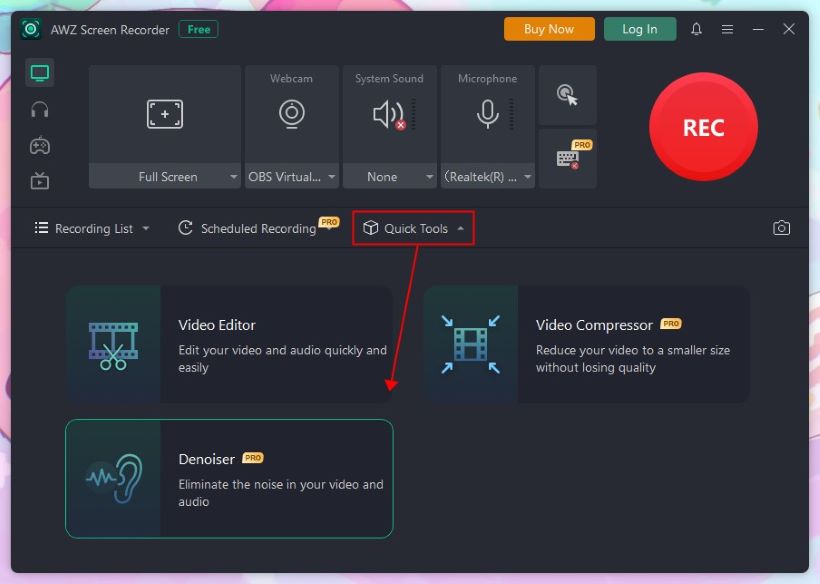
Step 3: Select the audio file or drag & drop the audio file into the given box.
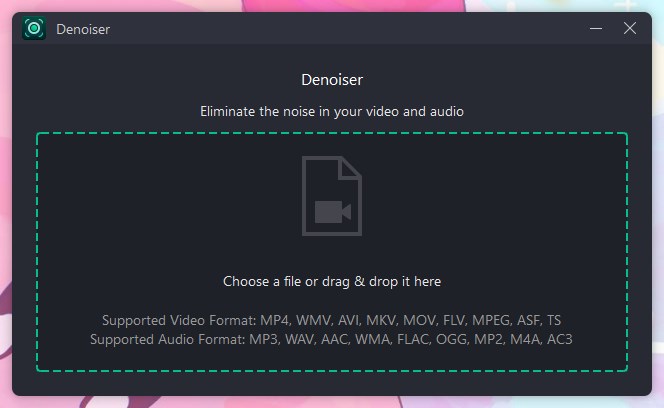
Step 4: Name the audio file and change the File in the given box if required.
Step 5: Lastly, tap the Denoise button to remove the hiss from the audio file.
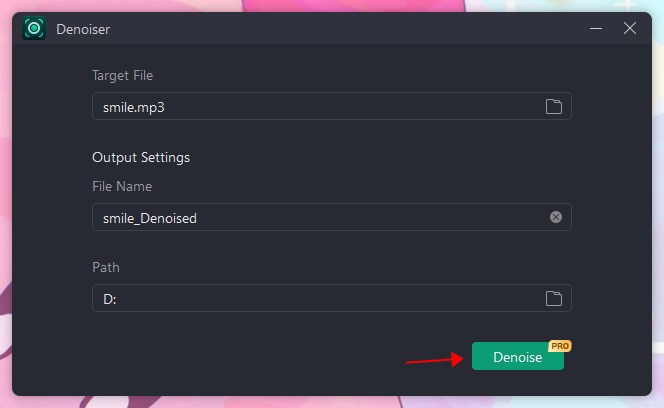
Second Method: Remove The Hiss Noise From Audio In Real Time
Step 1: After opening the AWZ Screen Recorder, select the Record Audio option at the left sidebar.
Step 2: Click to turn on the System Sound or Microphone options and choose the recording device.
Step 3: Click the drop-down menu to approve the hiss removal. You can also enable the Gain option to make your voice louder. These options are good if you want to improve the audio quality of the recording.
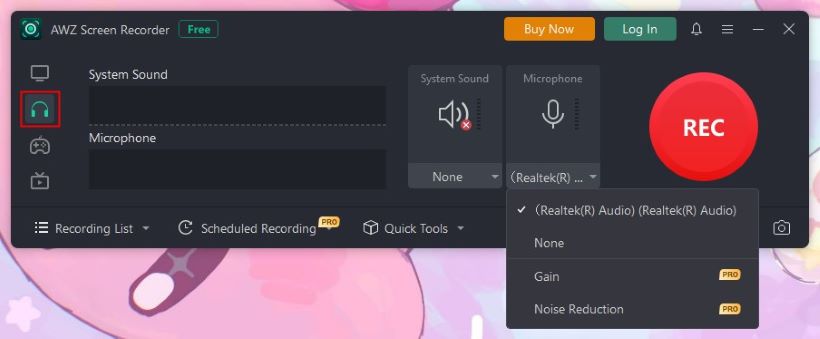
Step 4: Tap the Rec button to remove hiss from the audio.
Step 5: After completing the recording, you can browse the Recording List to check the audio.
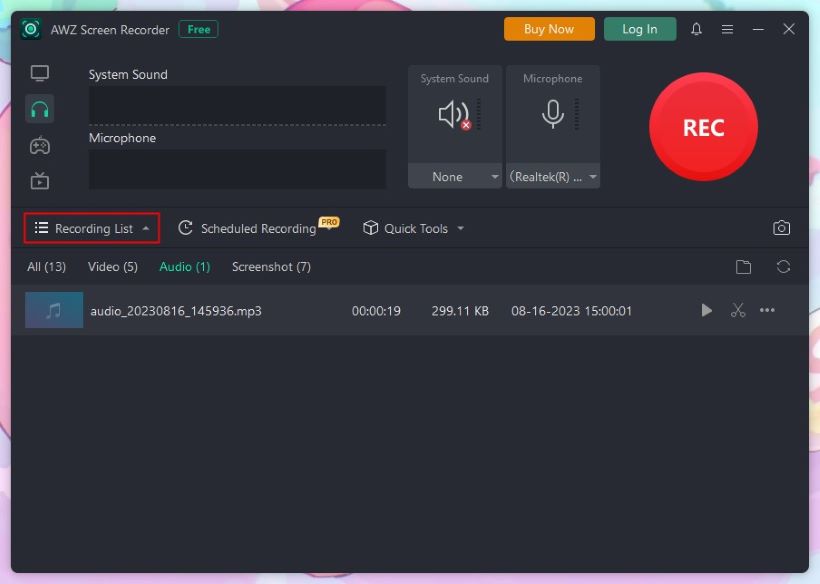
As you can see, AWZ Screen Recorder can help you remove background noise from audio without effort. You can also use it to improve the audio quality of your videos. Give it a try!
Way 2. Remove Hiss from Audio Online
Online video editing tools allow you to remove hiss from audio online conveniently. Many popular online video editors, such as Media.io, Veed.io, Aspose, Myedit.online, and more, can help you create professional-quality videos directly from your browser. Most importantly, there's no need to download any software or invest in expensive system resources to use them.
If you are keen on using the best online video editing tool, we will recommend Media.io to remove hiss from audio online. Let's see what it is and how it works.
Media.io is the perfect video editor for your projects. Media.io comes with all you need to make standout videos, whether a beginner or a professional. Besides removing hiss from audio online, Media.io is an excellent free video editor for everyone. Its user-friendly, cool features like drag-and-drop, editing, creating AI subtitles and voiceovers, customizing templates, and adding awe-inspiring effects help you instantly edit videos online like a professional anytime and anywhere. Using Media.io, you can conveniently turn your raw videos into compelling stories to share with loved ones.
Let's learn how to use Media.io to remove hiss from audio online. Here are the steps:
Step 1: Open Media.io on your computer and click the Remove Noise Online button.
Step 2: Upload your audio files to Media.io in your browser that you want to remove hiss from the background.
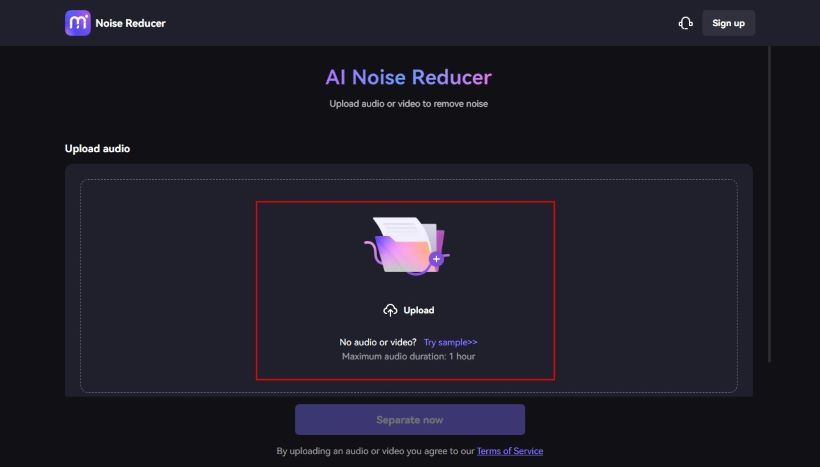
Step 3: Choose the type of noise you want to remove from your audio file. Click the Reduce Noise Now button. The Hiss will start to disappear immediately.
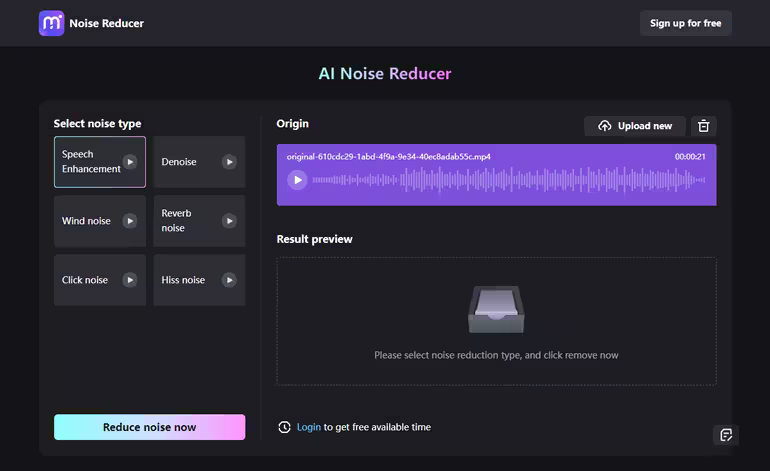
Step 4: First, check and preview the audio file, then download and save it after removing the hiss.
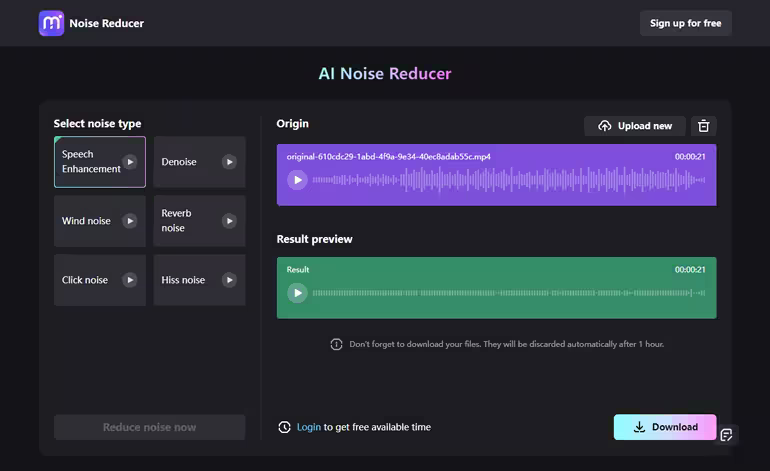
Way 3. Remove Hiss from Audio in Audacity
Audacity is the world's most popular free and open-source software for recording and editing audio. Whether creating a podcast, recording music, or just playing with audio, you can remove hiss from audio in Audacity. However, beginners can struggle using the software as it requires a learning curve.
Let's find out how to get rid of hissing in audio in Audacity while keeping your original audio clean! The steps
Step 1: Download the Audacity software: Download, launch, and open Audacity software, then go to File> Open to select the track you desire to edit.
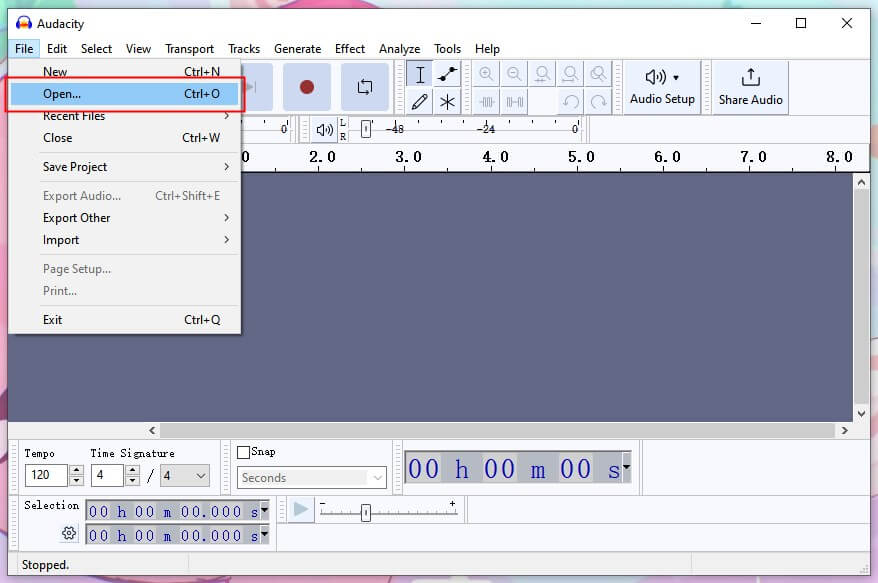
Step 2: Get a hiss noise sample clip: Select a few seconds of clip of your recording file that's just your hiss noise. So Audacity knows what to filter out and the frequency of the hiss you want to remove. Then click the Get Noise Profile button.
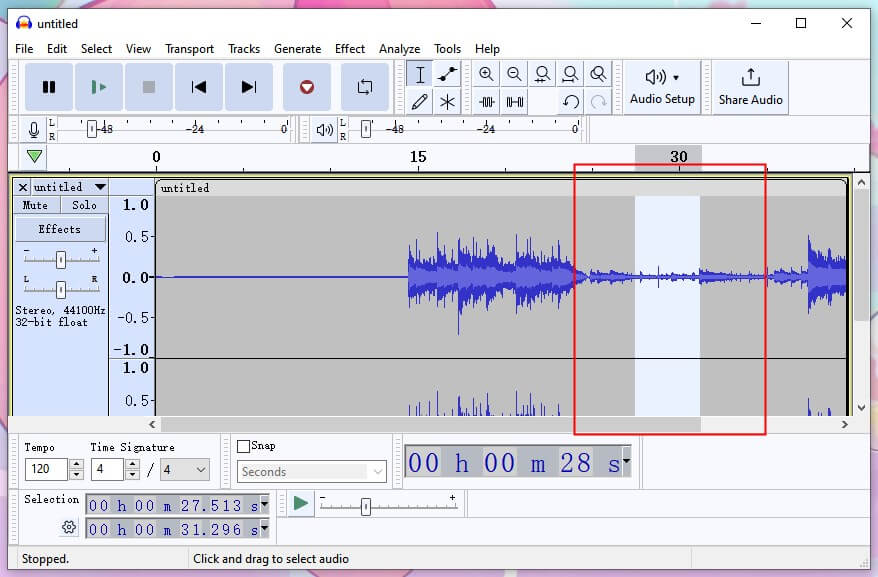
Step 3: Apply noise reduction: Select the complete audio you want to be filtered out, then click the OK button to remove the hiss from the audio.
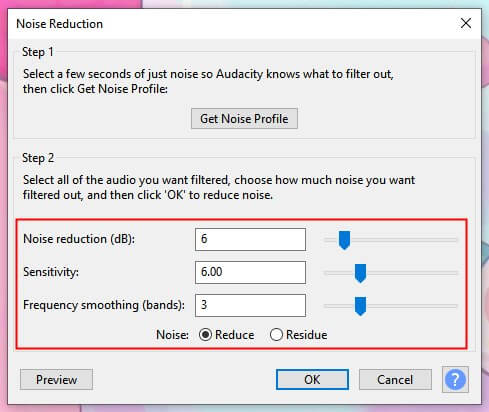
Step 4: Recheck the selected audio clip to see how it sounds. You might have to repeat the steps a few times to get a good result.
More info:

How to Remove Background Noise in Audacity | 3 Steps to Follow
This guide will tell you how to remove background noise in Audacity. In addition, you will know how to avoid noise in your audio recording.
READ MORE >The Bottom Line
Once the recording is done, the hissing noise in the audio menaces often ruins the project. This is because of background noise, either internal or external, to the equipment. When it comes to how to remove hiss from audio, you can use any of the above-described options that you feel comfortable with.
However, if you want to use the best professional video editing tool, we recommend AWZ Screen Recorder, a powerful and reliable video and audio recorder for PCs and Mac computers. This user-friendly software can not only remove audio hiss in real-time during the recording process but also from a recorded audio and video file and ensure your recording plays clean audio. It can also help you remove echo from audio.



