Instagram Stories offer users a more engaging way to share videos and images of everyday moments that go disappear after 24 hours. Anyone who visits your profile can watch it as long as your stories go public. Reposting is an action that allows you to re-share Instagram Stories. Sometimes, however, you may not be able to get a Repost button around an Instagram Story, making it hard to repost Stories on Instagram. Don’t worry, in this post by AWZware, we’ll show you how to repost a Story on Instagram with detailed instructions. Let’s dive in!

Understand Instagram Story Reposting
Before learning how to repost stories on Instagram, let's understand why people need to repost Instagram Stories. In recent years, Instagram has emerged as one of the most effective social platforms for developing your personal and professional influence. While reels and posts are popular tools, Instagram stories have raced ahead as an excellent vehicle for sharing, showcasing activities and experiences, and highlighting important issues you care about.
Tagging your followers is a highly effective strategy on Instagram stories to add to appreciate engagement. Reposting to Instagram Story is a great way to enhance your following, share customer-created content, and boost your Instagram engagement.
How to Repost a Story on Instagram Tagged In
When you repost the Instagram Story in which you were tagged, Instagram automatically mentions the person who originally posted the Story. However, the mention sharing will only work if the original poster's Story and account are public.
Here is the straightforward process for reposting a story on Ins that you are tagged in.
Step 1: Open Instagram on your device. Ensure you are logged into the account where you want to repost the Story.
Step 2: In the Direct Messages section, a message will be displayed indicating that you've been mentioned in someone's Story. Click the message to view the Story.
Step 3: To repost the Story, you'll typically see an option called Add to Your Story or Share to Your Story at the bottom of the screen. Click this option. It may also appear as a direct message with the Story attached.
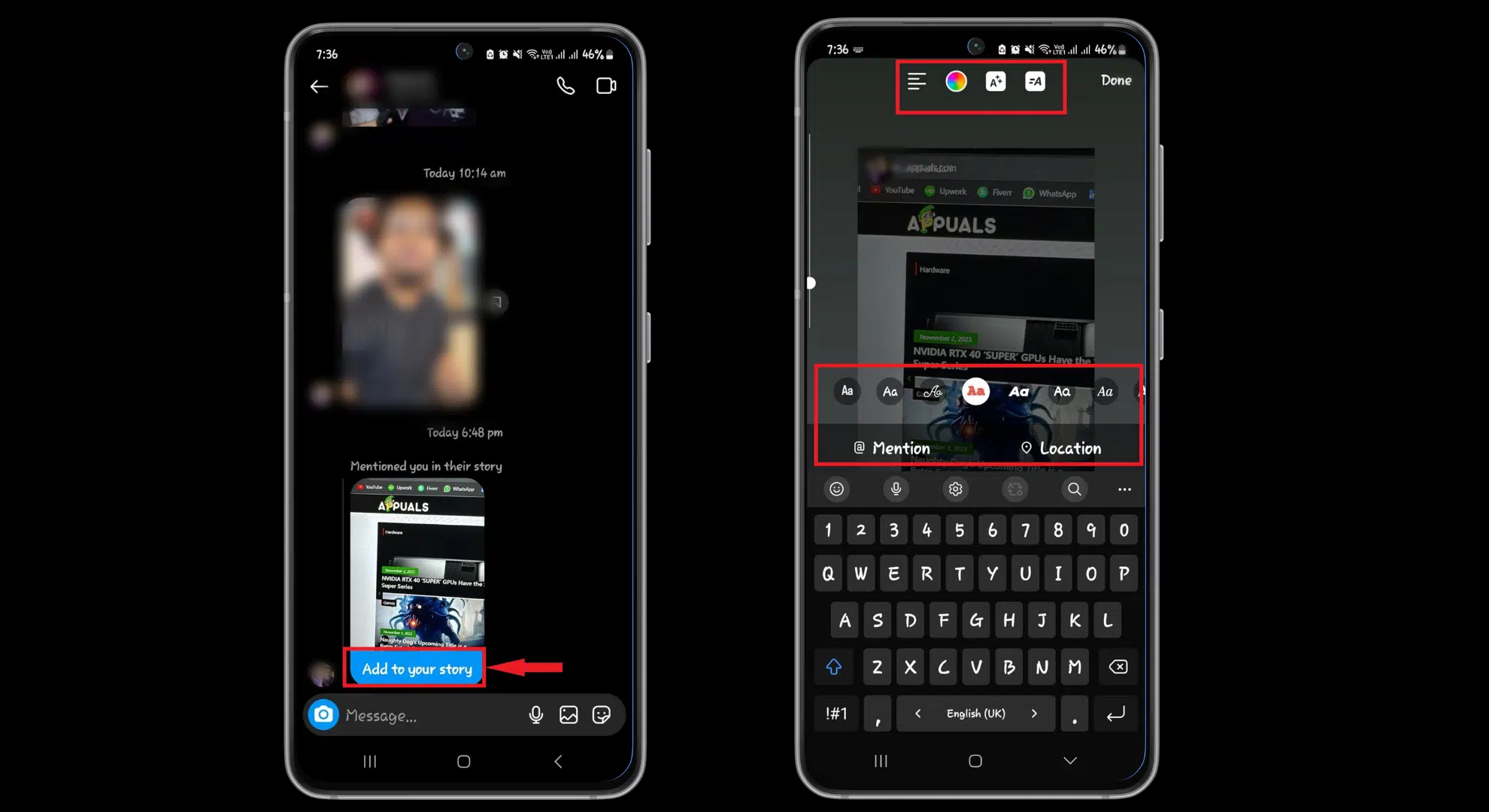
Step 4: After you click to add the Story to your own, you can customize it. You can add text, stickers, drawings, or other creative elements to make it your own. You can also opt to share it as-is. When you're ready, tap Your Story or Share options to publish it to your own Story.
Step 5: While editing the Instagram Story, you can tag the original poster using the @ symbol followed by their username. Tagging the original poster is a beautiful way to give credit to the person who tagged you.
Step 6: You can view your Story by clicking on your profile picture in the top left corner of the home feed. Your reposted Story will be displayed there for 24 hours, just like any other story.
How to Repost a Story on Instagram Not Tagged In
When you're not tagged in, reposting Instagram Stories requires saving the story offline, and uploading to Instagram manually. You have two options to screen record Instagram Story, depending on whether it's a static image or a video. For images, select the Story you want to repost, hold down to view it without overlays, and take a screenshot. If it's a video, start a screen recording, go to the Story, and long-press throughout to capture it as a video. Then, edit or crop the screen recording to adjust the length.
Note: If you're sharing someone else's Story and you weren't tagged, always get permission from the original poster or give them credit to avoid any misrepresentation.
Here's a detailed step-by-step guide to help you repost a story you're not tagged in on Instagram.
Step 1: Find the Story: Open the Instagram app on your mobile device. Browse the Instagram profile of the person whose Story you want to repost. Choose the Story you'd like to share.
Step 2: Take a Screenshot or Screen Recording Depending on the Image or Video:
Screenshot: If the Story is an image, take a screenshot.
Screen Recording: If the Story is a video, use your phone's screen recording feature.
- On an iOS phone, swipe from the top-right corner and click the recording button.

- On an Android phone, swipe down from the top of the screen and click the screen recording option.
Step 3: Crop the Image or Video: Browse your phone's photo gallery and find the recording or screenshot. Crop out any undesirable parts so it looks nice.
Step 4: Post this video to Instagram Story:
i). Open Instagram and swipe right to access the story creation screen.
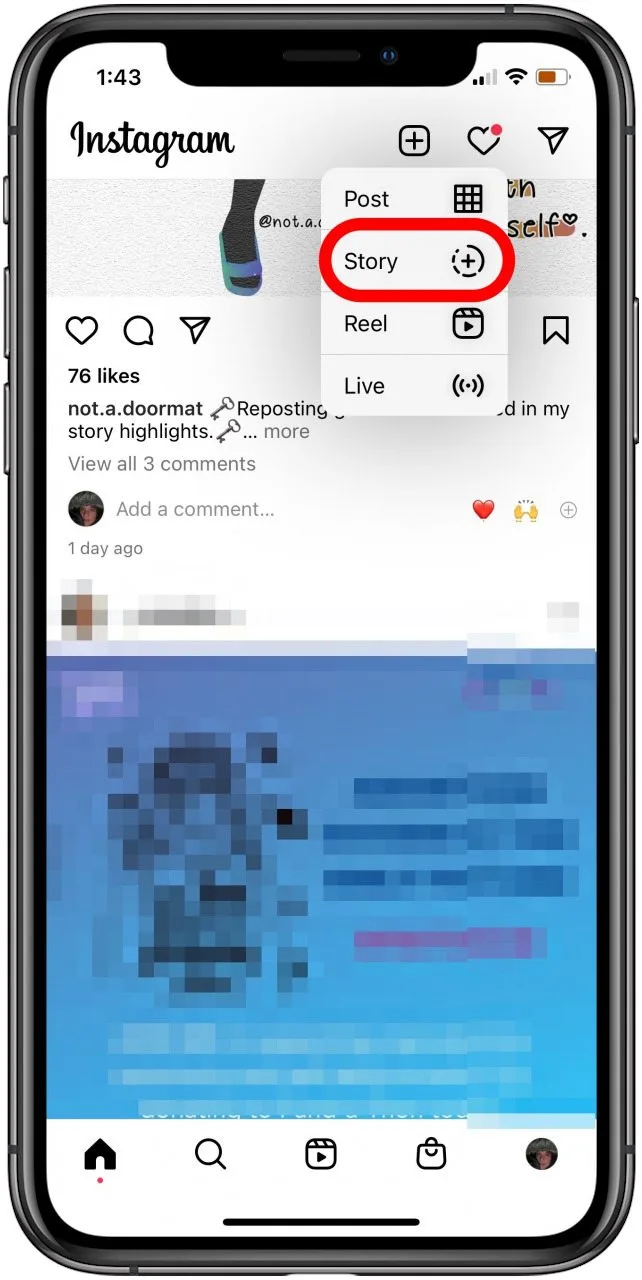
ii). Choose the screenshot or the screen-recorded video from your gallery.
iii). Add any text, stickers, or effects you want.
iv). Tag the original poster if you want to give credit.
v). Post the Story on Instagram.
FAQs About Reposting Instagram Stories
Why can't I share someone's Story with my Story?
You can't share someone else's Instagram Story if you're not tagged. If you were mentioned in a Story, but there's no option to share it, there might be something wrong with the app. Let's check out the possible causes:
- Your app is not updated
- The Story expired after its time limit of 24 hours expired.
- You have violated community guidelines.
Can you share someone else's Instagram Story without being tagged?
Sharing someone else's Instagram Story is only possible if you were tagged. However, you can share it with your followers through a direct message. You must remember that they can only open it if they follow the person who posted the Story. Alternatively, you can always take a screenshot of the Story and share it.
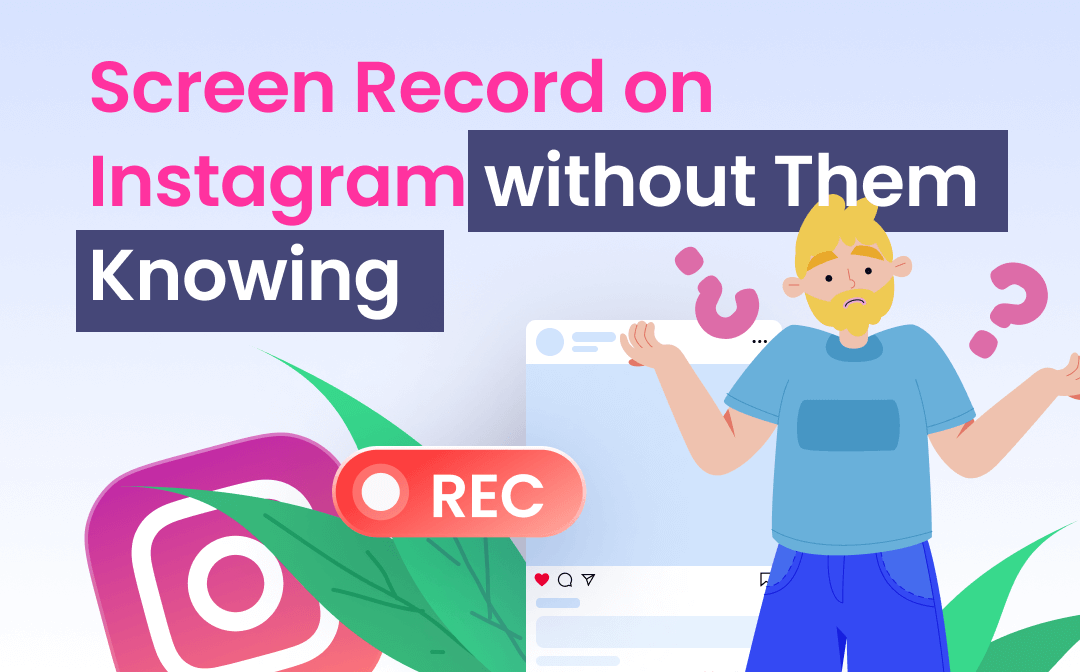
Can You Screen Record on Instagram without Them Knowing?
This guide will tell you how to screen record on Instagram without them knowing. The safest way to do this is to use a third-party recording tool.
READ MORE >The Bottom Line
Instagram stories are an excellent tool for growing your account engagement, follower count, and digital footprint. However, developing new ideas frequently and keeping your story feed fresh can be challenging. To help you, we have discussed how to repost a story on Instagram in diverse situations.



