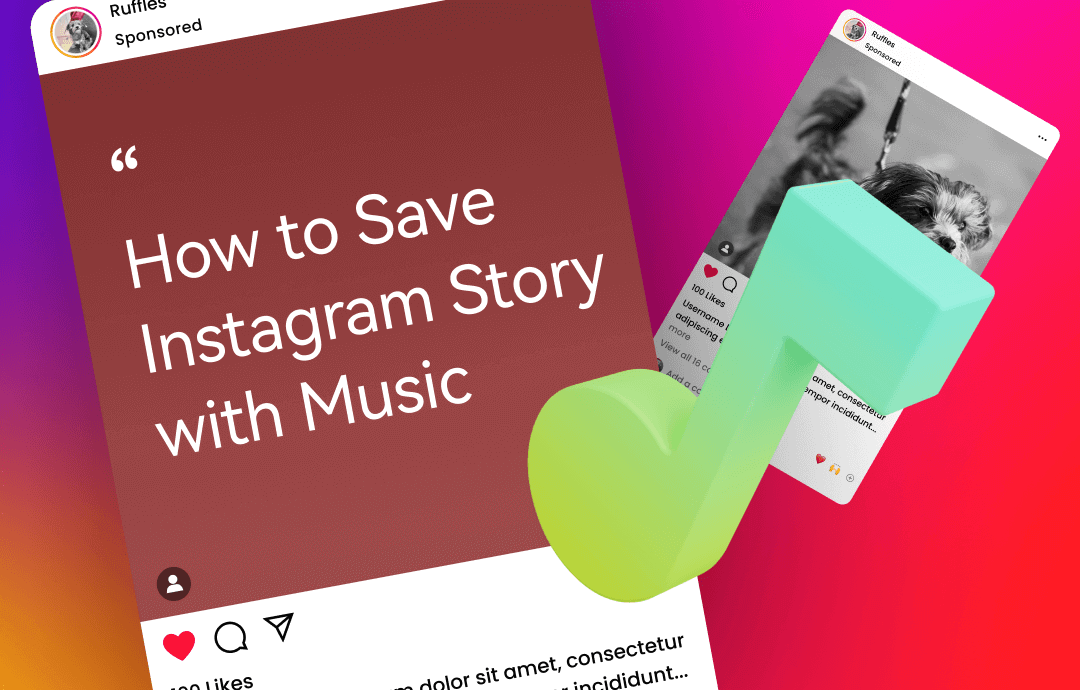
How to Save Instagram Story with Music in Gallery Without App
Instagram stories are engaging. We often save the content in our apps or phones to share or watch later. There are many ways to save others or your own stories before deleting them for repurposing. Let us see how to save Instagram stories with music to gallery in different scenarios and ways.
Save Instagram Story with Music Without Posting
You can save Instagram Stories with music directly from the app before you post them. Follow this process to download an Instagram story with music.
Step 1: Open and run the Instagram app and create a Story.
Step 2: Add a song/music to your story using the music sticker.
Step 3: Hit the three-dot icon in the top-right corner before posting the story.
Step 4: Tap Save to download your story draft to your gallery with the music intact.
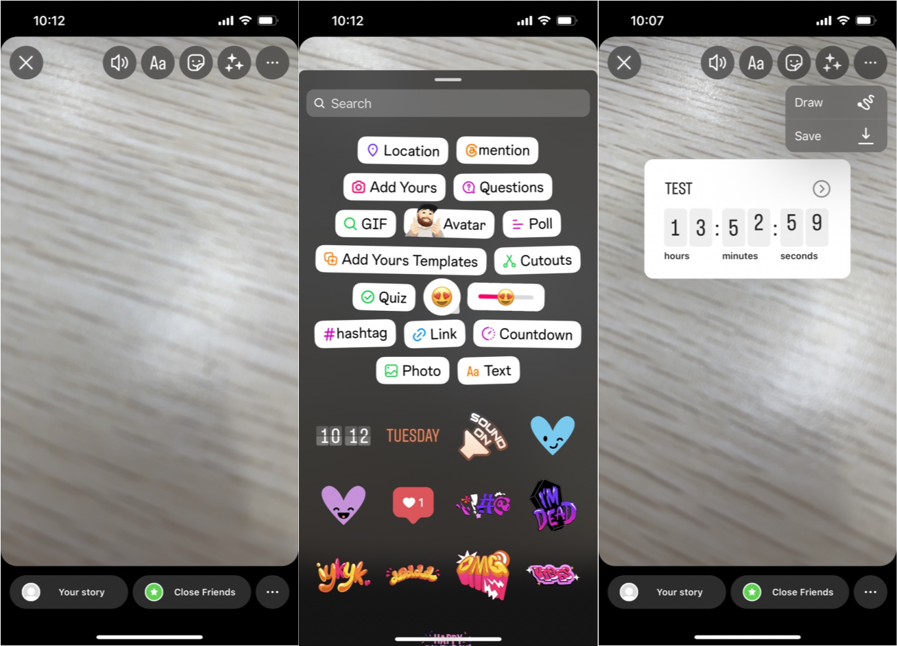
How to Save Instagram Story with Music After Posting
You can save an already published story from the app's story archives feature to your device. Let's see how to save a story from Instagram with music.
Step 1: Tap the Your story icon on the top left corner of the app’s home interface;
Step 2: Select the story you want to download and click the More option on the bottom right;
Step 3: Click Save and choose Save video or Save story to save the story with music in the Instagram app.
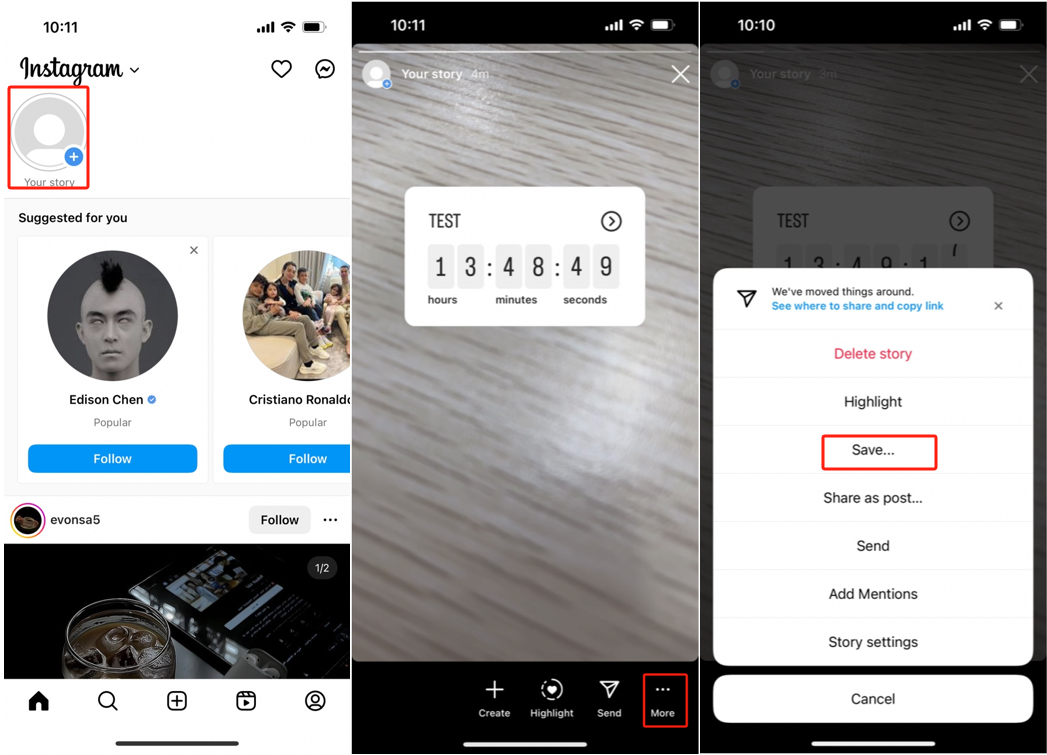
Save a Posted Instagram Story that Disappeared
Check how to save Instagram stories with music that was posted and disappeared after 24 hours through these detailed steps.
Step 1: Open your Instagram account page and click the three lines in the top right corner of the screen.
Step 2: Select the Archive option and search for the story you desire to save.
Step 3: Click on the story and tap the three dots in the screen's lower-right corner.
Step 4: Find Save a video or Save a photo option and click on it to save stories with music on Instagram to your gallery.
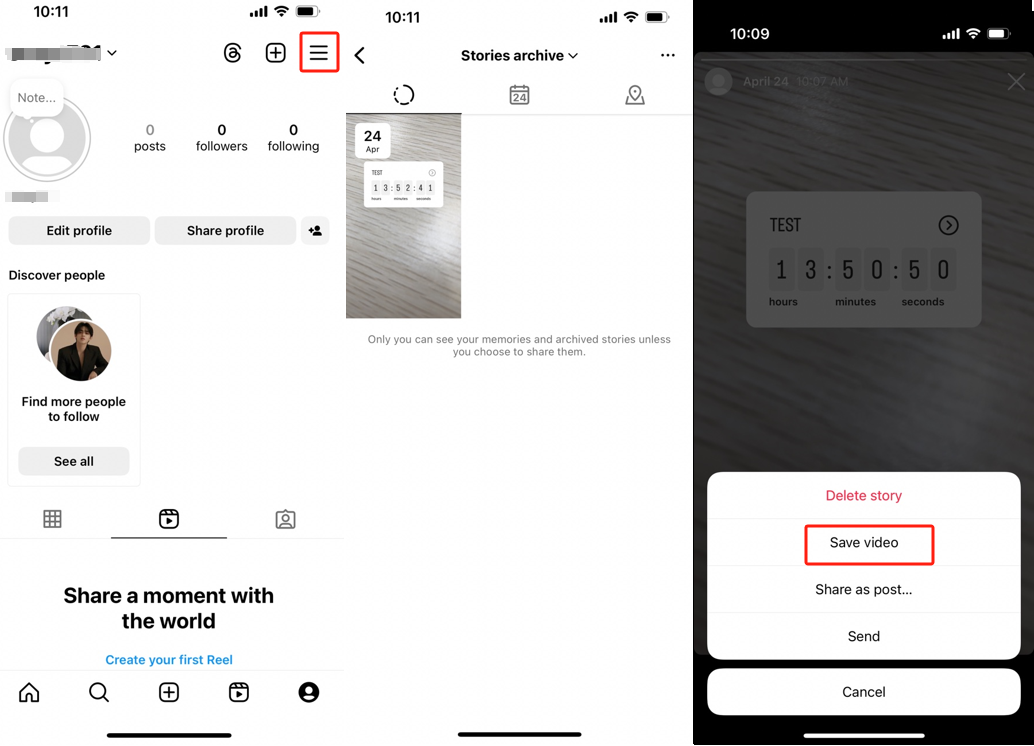
Note: You must enable the Save to Archive feature in advance to automatically save posted videos to Archive so you can access and download them anytime.
Step 1: Open the Instagram app and move to your profile. Hit the three horizontal lines at the top right to open the menu.
Step 2: Choose Settings and Privacy > Archiving and Downloading."
Step 3: Under Saving to archive, enable Save story to archive so your story will be saved in Archive.
Save Instagram Story with Music Using a Downloader App
1. Story Saver for Android
Story Saver for Android is a wonderful app to save Instagram stories with music on Android phones. It also lets you save Instagram photos and videos to share with others. You must download and install the Story Saver for Android app from the Play Store and get started instantly to save your own or others' Instagram stories with music.
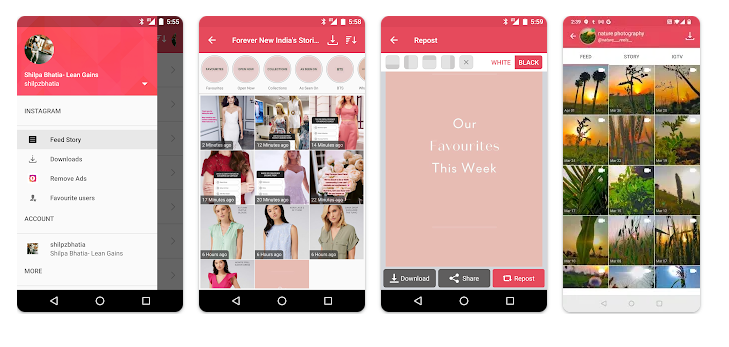
Step 1: Download and open the Story Saver app. Then, log in to your Instagram account.
Step 2: Click on the desired story of an account you wish to save. Hit the Download option to save it to the phone gallery with music.
To save videos with music:
Step 1: Open the Instagram video you wish to download.
Step 2: Copy the video URL link and paste it into the Story Saving app.
Step 3: Now tap the Download option to save it to the gallery.
2. Story Saver for Instagram
While scrolling your favorite people's stories, you may want to save them to your device. You can use the dedicated Story Saver for Instagram app by installing it from the Play Store and saving your chosen stories right away. Let us see how to save Instagram stories with music in iPhone.
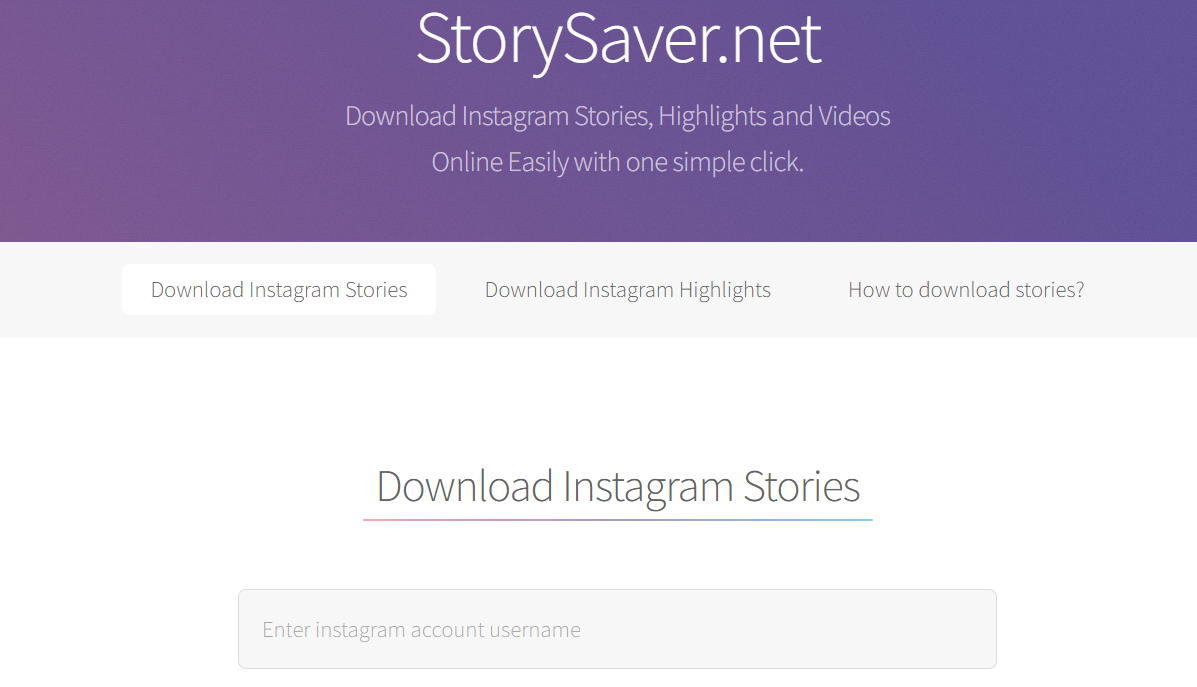
Step 1: Download the Story Saver for Instagram application on your phone. Log in to your Instagram account.
Step 2: Hit the story you want to download and tap the Download option to save your Instagram story with music in the phone gallery.
Step 3: To download any other video from Instagram, go to the desired account.
Step 4: Click on the video and copy the URL.
Step 5: Paste the URL in the app and open the video.
Step 6: Tap the download option to save it to the gallery.
How to Save Instagram Story with Music Online
Save Insta Free is the ultimate Instagram downloader for videos and reels, stories, and photos. It is available for free, and you can get started instantly with an active internet connection to save stories on Instagram with music.
Step 1: Open Save Insta Free on your web browser.
Step 2: Copy and paste the Instagram story URL on the site's main screen.
Step 3: Click Paste and tap the Download option to save the story with music from Instagram.
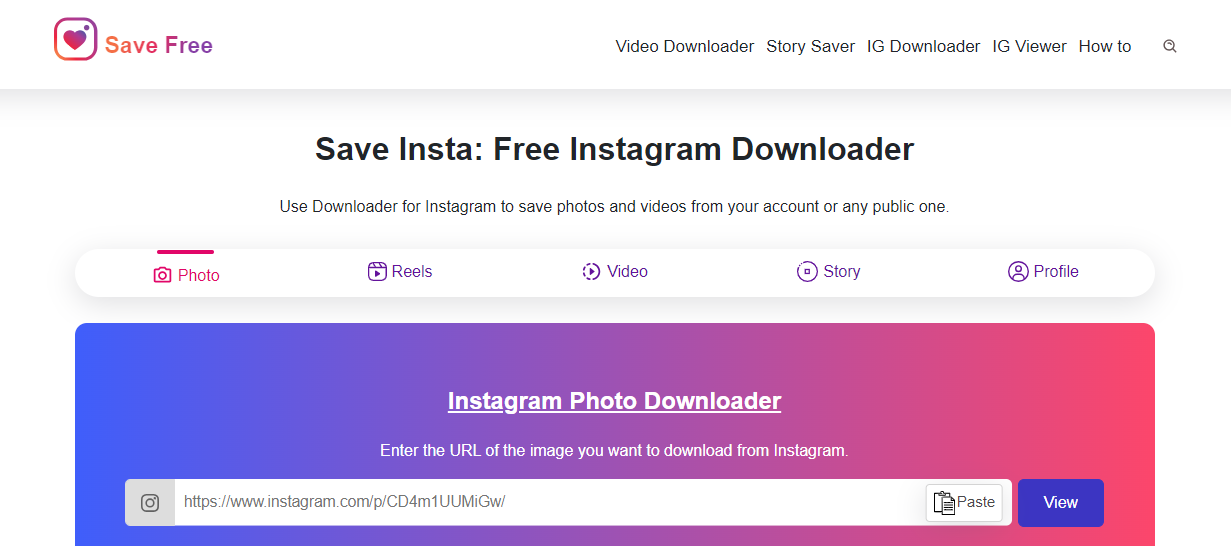
How to Save Instagram Stories with Music in a Private Account
With SaveInsta, you can easily download and save stories in Instagram with music from a private Instagram account. But ensure they follow you back.
Step 1: Copy and paste the story link into the corresponding search box.
Step 2: Click on Download.
Step 3: Select the desired resolution to save the Instagram story with music on your device (mobile only).
Drafted Instagram Story Saving with Music
You can easily save an Instagram draft video with music. Here's how to save Instagram story videos with music.
Step 1: Move to the Story tab in Instagram and select either a Story or Post.
Step 2: Explore the available draft stories.
Step 3: Tap on the desired draft to select it. Then, tap the three-line icon at the top right to proceed to save stories of Instagram with music.
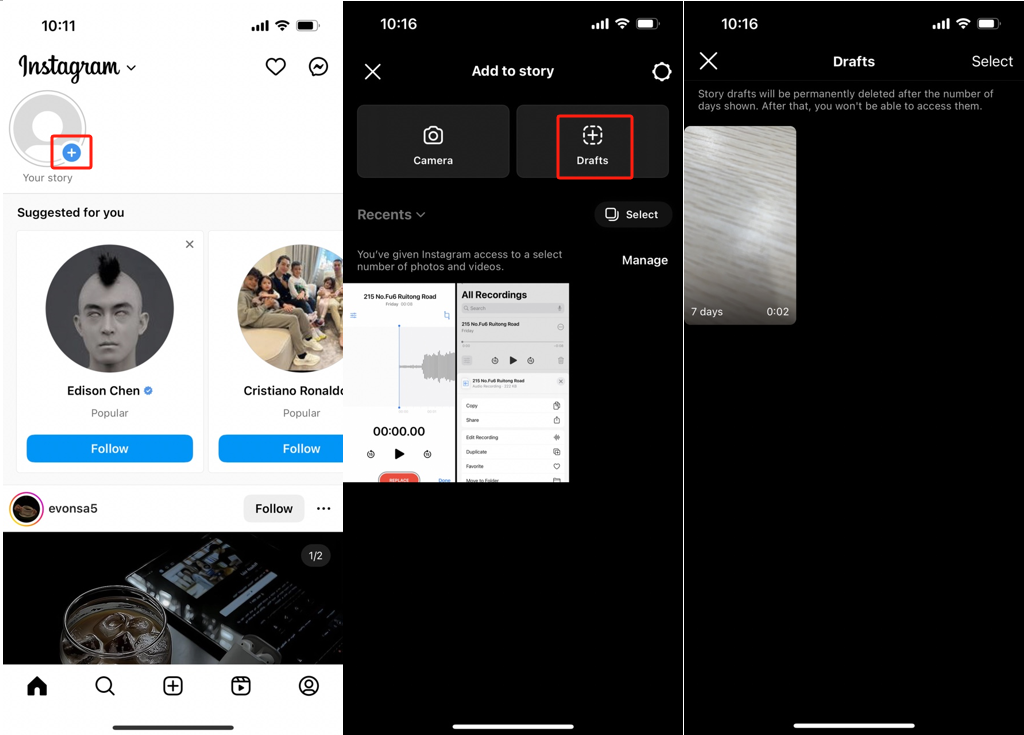
Download AWZ Screen Recorder for Mac
Alternative Way to Save an Instagram Story with Music
Whether you want to save others' or your own story from Instagram, you can use the built-in screen recorder to save the videos on your Android or iPhone devices. Let us see how to save an Instagram story with music.
Step 1: Open and log in to your Instagram app. Find the Instagram story with the music you wish to save;
For Android:
Swipe down the quick settings menu. Click the feature.
For iOS:
Open Control Center and choose the recording tool;
Step 3: Play the Instagram story with the music you want to save, capturing both the video and audio.
Step 4: Once the Instagram story has finished playing, stop the feature's working to save the recorded Instagram video, along with the music, to your device's gallery.
The Best Screen Recorder for Windows and macOS
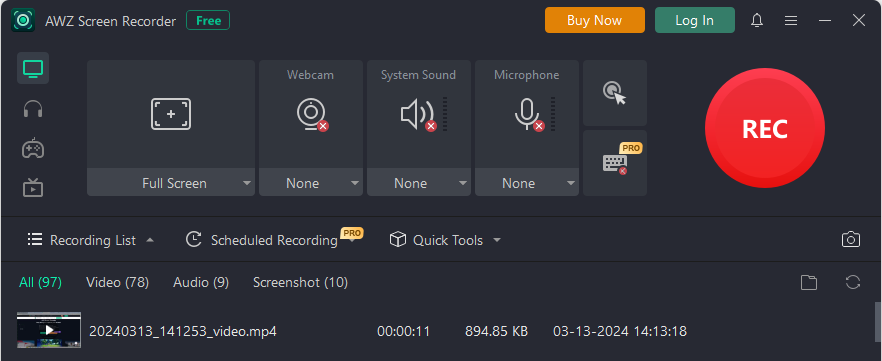
If you want to record your favorite videos downloaded from Instagram stories, videos, reels, etc., AWZ Screen Recorder can help you save them on your Windows and Mac computers.
AWZ Screen Recorder lets you save your Instagram videos without any hassle of sharing them with others or viewing them later. It offers annotation tools with basic video editing to record and customize your recorded videos. Its dedicated audio recorder also enables narrators and voiceover artists to record pure audio or your screen and webcam with audio.
Get AWZ Screen Recorder for macOS
Main Features
- Capture your webcam and grab the microphone audio
- Take custom screenshots to make presentations or document a process
- Share the recorded videos on YouTube, Vimeo, and TikTok
- Offers a Video editor for non-stop recording convenience
- Enables selecting the screen region for recording
- Allows to schedule and automatically record
Final Wrap Up
If you are seeking help to save Instagram stories with music, there are many ways to assist you. You can record your stories through the app, without posting, or after posting. To save Instagram stories on Windows or Mac, you can use AWZ Screen Recorder to download Instagram stories with music without hassle.



