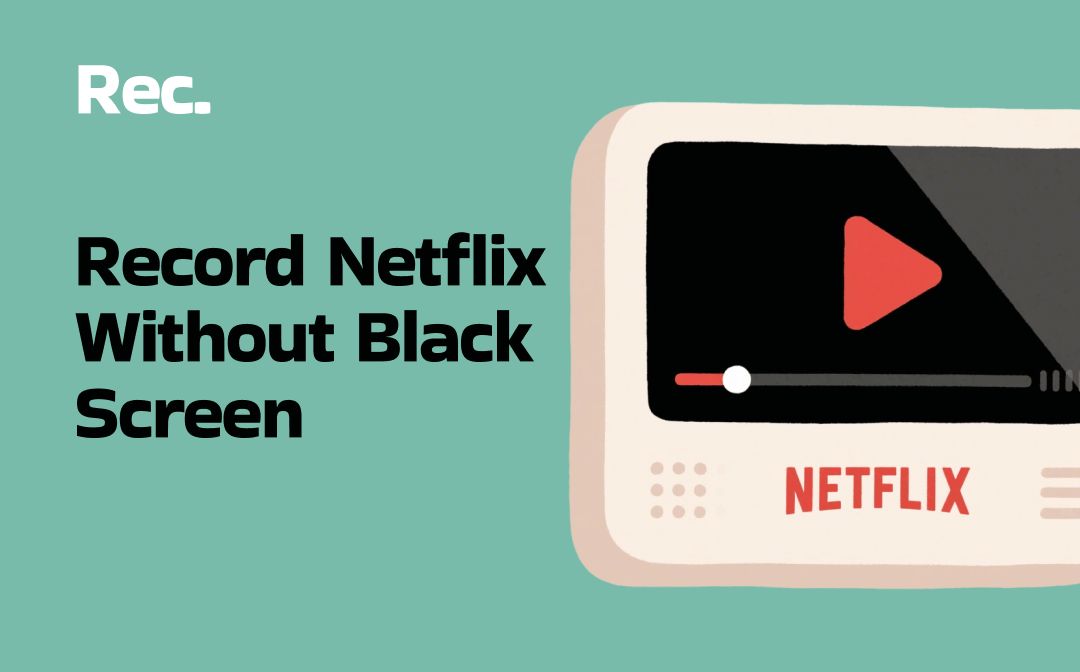This AWZware article will help you with the seven best free MP4 editors for desktop and online. Our carefully curated list will allow you to find the best software according to your needs and budget. Stay tuned to learn about these effortless software's advantages and drawbacks to make a knowledgeable decision.
1. AWZ Screen Recorder

Available Operating Systems: Windows OS 7/8/8.1/10/11 and Mac computers
Price: Free version available. The pro plan starts at just USD 15.9/month.
AWZ Screen Recorder is a versatile screen recorder and MP4 editor for Windows and Mac computers. It is an easy-to-use and highly versatile screen recording tool with many features and functionalities that make it popular among gamers, creators, and professionals. The program helps users meet their various needs, from capturing webcam videos while also recording audio to taking screenshots or scheduling recordings.
Using this MP4 video editing software, users can safely record and store their recordings safely in one place. AWZ Screen Recorder's user-friendly interface makes screen recording tasks easy and efficient without compromising video quality.
Pros:
- Offers a dedicated game recording mode
- Records streaming videos and makes screenshots without watermark
- Provides basic editing tools to compress and trim a video
- Allows adding annotations while recording
Cons:
- Lacks extensive video editing features
- The free version limits users to adjust the capture area size
This effortless software for efficient screen recording and basic editing would be best. Fortunately, AWZ Screen Recorder is available as an MP4 video editor for free download.
2. VSDC Free Video Editor

Available Operating Systems: Windows OS only
Price: Free version available. The pro plan starts at just USD 19.99/month.
VSDC Free Video Editor is a free MP4 editor for Windows with no watermark. It uses a non-linear interface that lets you quickly place items, effects, filters, and more anytime. You can use it to apply special effects, color correction, transitions, and several "Instagram-like" filters to quickly jazz up your social media content.
The free MP4 video editor offers a variety of stylish built-in effects, transitions, and audio filters. It is consumer-oriented and easy enough for simple video tasks. VSDC also Includes a screen-capture tool.
Pros:
- Effortless MP4 metadata editor with a non-linear interface that allows project-wide editing
- Do not stress out your system's resources, and even the Pro version is affordable.
- Most of the features are available for free with no watermark,
- Support for major video formats and offers up to 4K resolution
Cons:
- If you're used to working with traditional video editors, it will take time to learn.
- It has an old-fashioned, unorthodox interface and lacks features like 360-degree, motion tracking, and multi-cam editing.
3. DaVinci Resolve
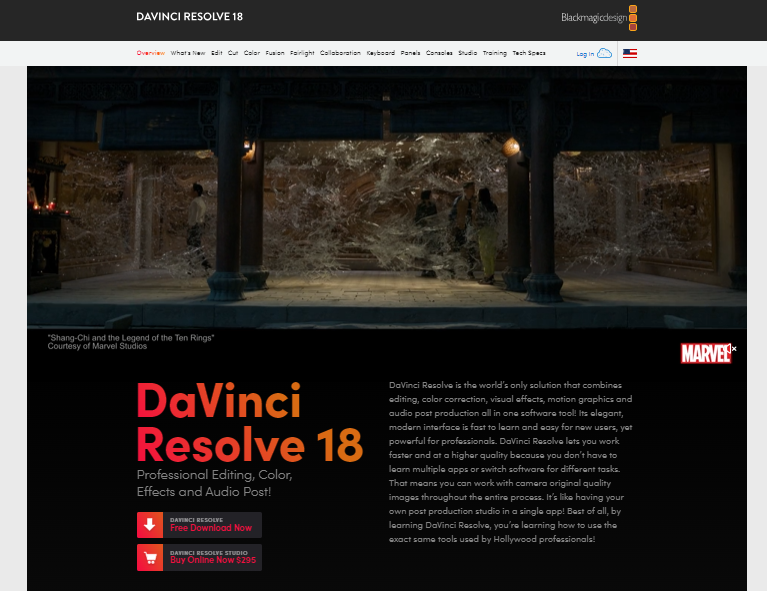
Available Operating Systems: Windows OS, Linux, and Mac computers
Price: Free version available. The pro plan starts at just USD 7.99/month.
Despite the abovementioned options, DaVinci Resolve might be your pick if you are still wondering how to edit an MP4 video. DaVinci Resolve is an impressive editing software offering a suite of detailed content-enhancing tools. Most notably, the advanced color grading and correction tools will get your video looking its best.
This MP4 editor is free with no limits or watermarks for more advanced video editors. It incorporates Fusion, previously a stand-alone application, which brings four high-end video-production modules for editing, color correction, audio production, and video effects and motion graphics.
Pros:
- MP4 editing software with rich features and 180+ editing effects
- Allows integration with VFX tool Fusion
- Includes advanced visual effects for future VFX artists
- Helps to edit videos on Mac with high-quality light leaks and lens flares
Cons:
- It has a bit of a learning curve that makes it confusing and complex for beginners.
- Node-based, which may not be suitable for some users
4. ClipChamp
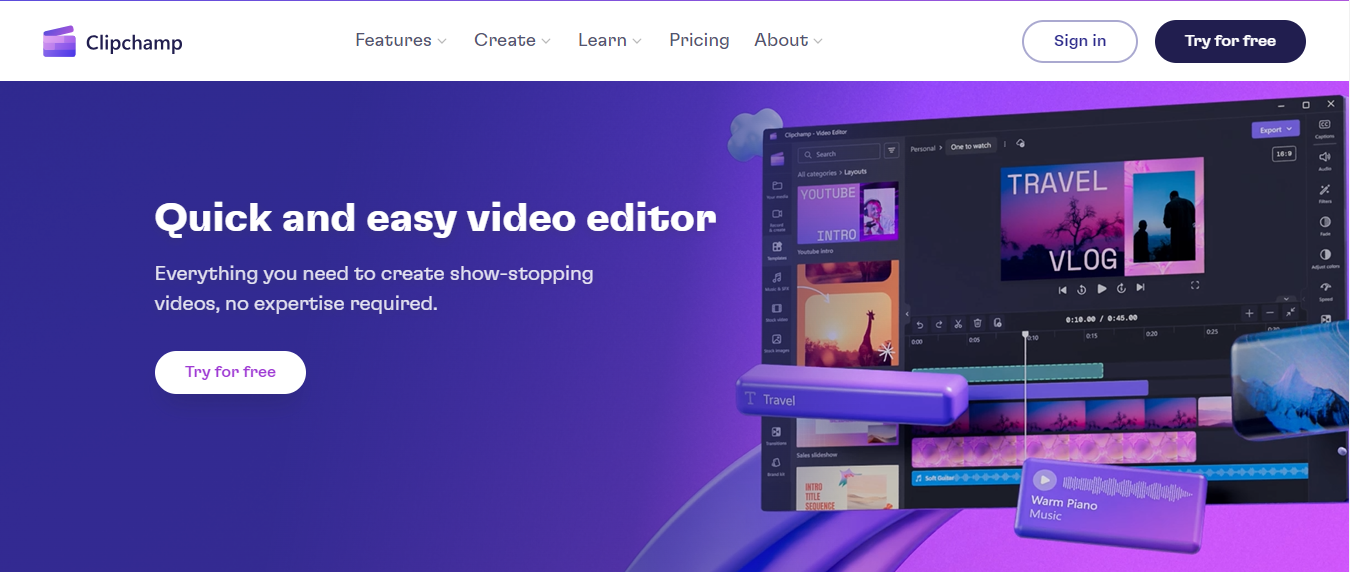
Available Operating Systems: Windows OS and web browser
Price: Free version available. The pro plan starts at just USD 11.99/month.
ClipChamp is a free MP4 editor that allows you to create as many high-quality videos (1080p) as you want for free so you can focus on your content. It helps you boost engagement with a library of animated subscribe panels. You can choose from 170 lifelike voices in 70 languages and even adjust the pitch and speed.
ClipChamp is a template-based MP4 file editor aimed solely at social media video creation. Its short and customizable templates work for all social media and ads. Even new content creators can use it easily without any editing experience.
Pros:
- It provides a modern, simple user interface and also an MP4 audio or sound editor.
- Provides templates, stickers, animated titles, and buttons built with specific social media platforms in mind
- Allows you to screen record with audio on Windows
- Allows you to export straight to social media or online cloud storage accounts
Cons:
- It is not appropriate for anything longer than a TikTok
- No advanced tools like motion tracking, keyframe editing, 3D, or 360-degree editing
5. OpenShot Video Editor

Available Operating Systems: Windows OS, Linux, and Mac computers
Price: Free software
OpenShot is a Windows, Mac, and Linux-supported MP4 editor freeware and open-source software. Despite having a high learning curve, it is perfect for newcomers seeking a free program. OpenShort Video Editor integrates with the user's desktop easily to drag and drop MP4 files onto the interface.
The user interface is entirely original, highly flexible, and customizable to boot, so it is easy to use the MP4 video editor for free. OpenShot Video Editor has all you need to edit MP4 videos, including resizing, scaling, trimming, snapping, rotation, and cutting. It can easily handle most video formats. Furthermore, the new improvements to the timeline make editing quicker and more enjoyable than before.
Pros:
- Dark, modern, sparse, and sleek interface
- Free and open-source software
- Works seamlessly on multiple platforms like Windows, Mac, and Linux
- Supports new improvements and updates
Cons:
- Despite being the best free MP4 editor, it struggles with frequent lags, crashes, and bugs.
- Fewer pro tools compared to other free MP4 editors
6. Veed.IO
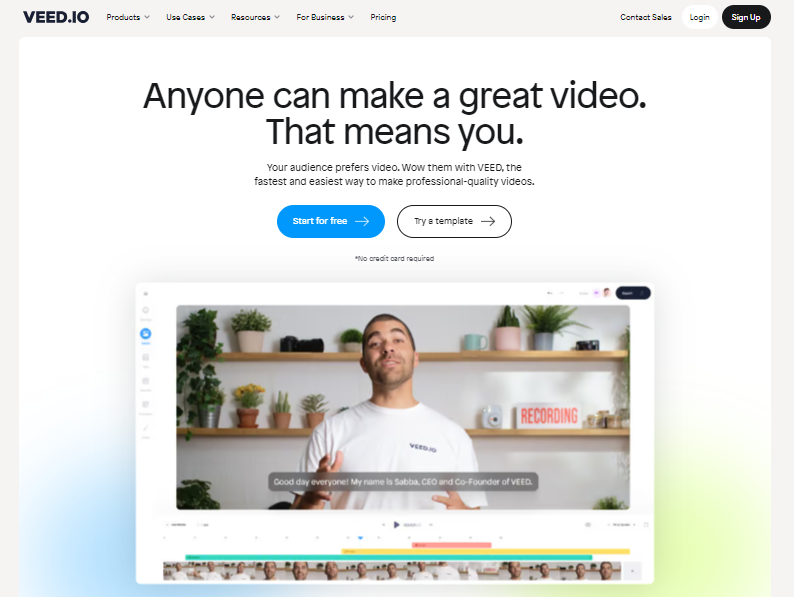
Available Operating Systems: Windows OS, Linux, and Mac computers
Price: Free software
Veed.IO is one of the best MP4 editors for online free. If you look forward to editing your MP4 video files online, you can try it. It is a versatile web-based tool that lets you convert, subtitle, crop, cut and compress your MP4 video. You can even remove audio from your video in MP4 or other formats and add music, text, and images to your video. It is a good MP4 video editor for beginners.
The free online MP4 editor works seamlessly on all operating systems. Also, you can add visual effects to make your videos more attractive. Editing videos with Veed.IO is fun; it takes less than 5 minutes to take your content to the next level.
Pros:
- Free, straightforward, and easy to use
- Automatically saves the work
- Simple and nicely designed interface with many video editing tools
- It does not require any registration
Cons:
- It relies on the network connection to work
- Lacks transitions and crashes while zooming in on the timeline
7. Video Candy
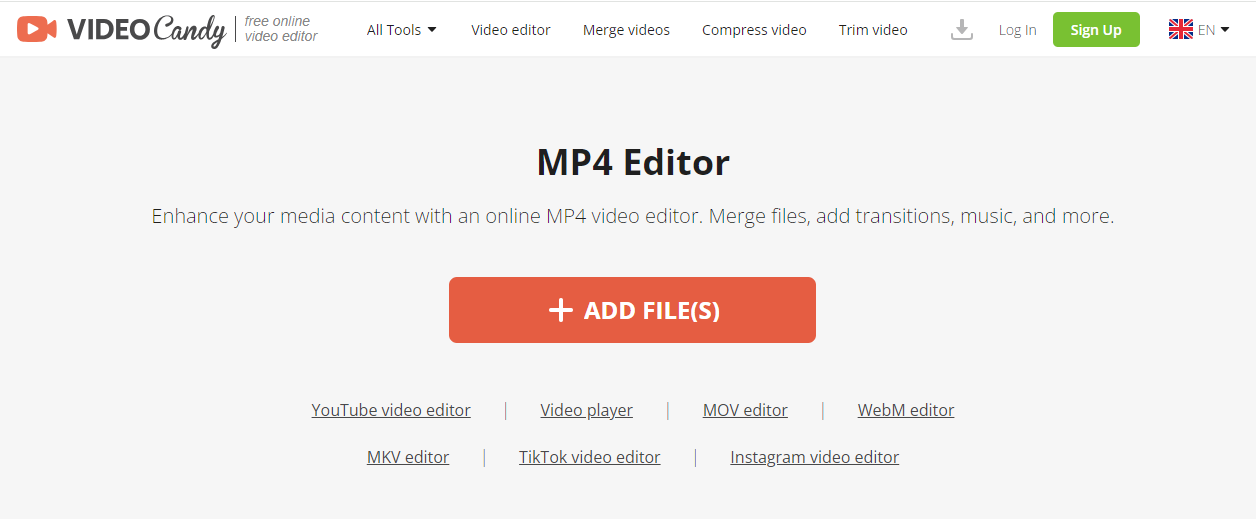
Available Operating Systems: Windows OS, Linux, Chromebook, and Mac computers, Web-based app
Price: Free version available. The pro plan starts at just USD 8/month.
Video Candy is another simple free MP4 editor available online to enhance your media content. You can merge files, add transitions, music, and more. You can compress the videos, making sharing and posting them simpler without compromising on quality.
This MP4 video editor is free online. It offers the distinctive capability of adding stop-motion effects to videos, giving the finished output a dash of originality and excitement. Its extensive toolkit makes Video Candy a valuable and approachable resource for all video fans.
Pros:
- Uses any MP4 length for free and seamless editor
- The simple, clean, and user-friendly interface makes it easy for new users to navigate without extensive technical knowledge.
- Allow users to enhance their videos by applying effects, adjusting settings, adding text or captions, and overlaying audio tracks.
- Reduces file sizes while maintaining video quality
Cons:
- It relies on a stable internet connection, so the users may face limitations or difficulties.
- It does not offer the same level of advanced/pro features found in professional video editing software.
![A Complete Guide to Edit Video with VLC [2024 Latest]](https://img.swifdoo.com/image/vlc-edit-video.png)
A Complete Guide to Edit Video with VLC [2024 Latest]
Do you want to edit videos with VLC? Check this post to learn how to use VLC Media Player to trim, rotate, crop, and do more to videos to add appeal.
READ MORE >The Bottom Line
Here, we share the best free online and offline MP4 video editors for you to choose from. Whether you are a newcomer or a professional, you can find a reliable video editor that supports MP4 files on Windows, Mac, Linux, and even online. Go through the advantages and drawbacks of the programs carefully and choose the one with an easy-to-use interface that fits your budget.