
If you've ever wondered if you can and how to see who views your highlights on Instagram within and after 48 hours, the answer is yes, but only for 48 hours since the story was uploaded. In this AWZware article, we'll learn about the six best Insta highlight viewers.
Best 6 Instagram Highlight Viewers
An Instagram Stories Downloader tool swiftly saves both video and photo Stories for offline viewing and reuse. Highlights, unlike Stories, persist beyond 24 hours and are prominently displayed on your profile, serving as an organized archive. They can be updated regularly to keep your profile dynamic and engaging for followers. Here's an introduction to the best six Instagram highlight viewers.
#1. Mollygram Story Viewer
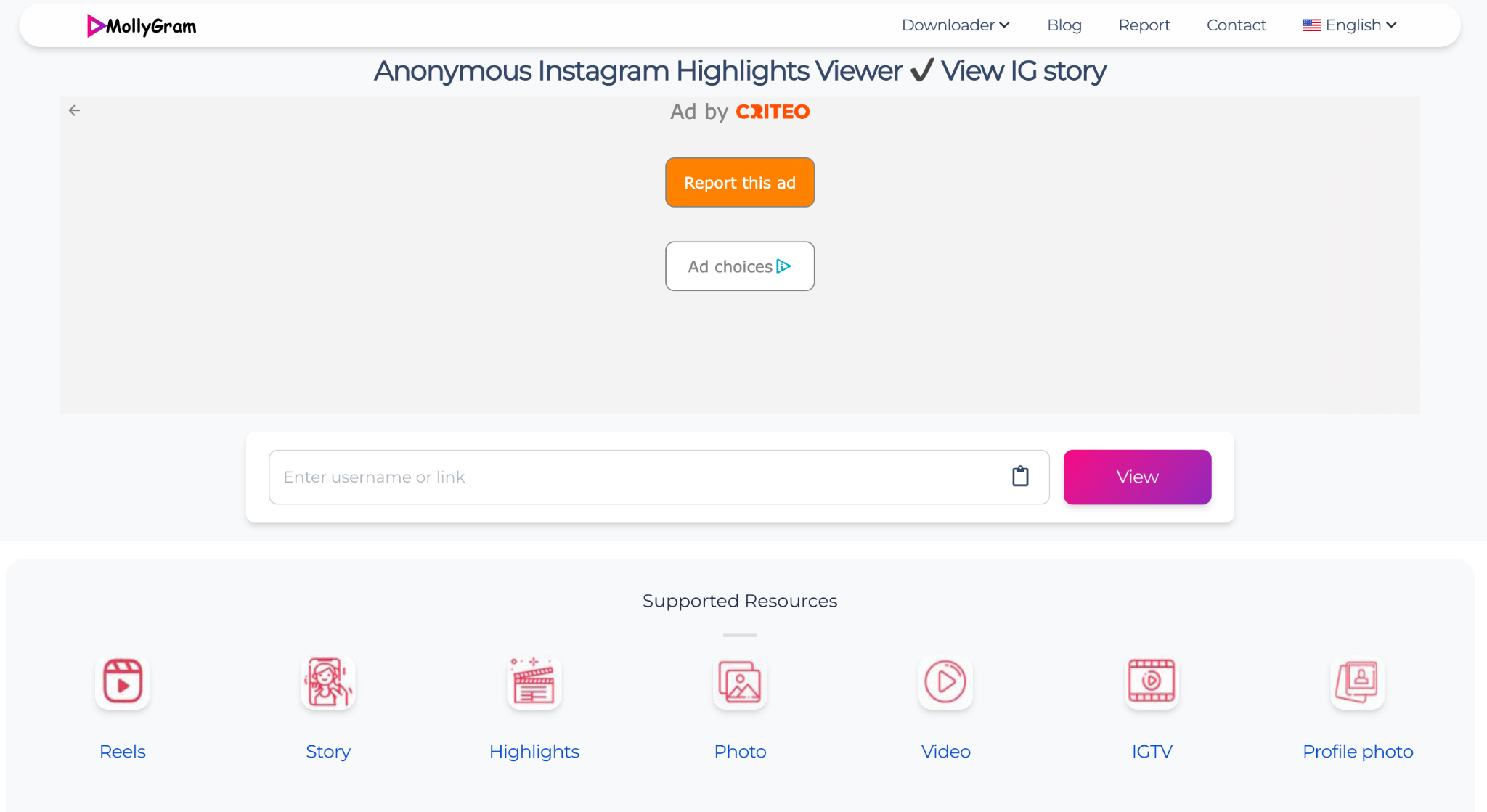
Mollygram Story Viewer is a free, versatile tool and IG highlight viewer. With Mollygram, you can comfortably view Instagram highlights, ensuring you never miss a moment. Besides smoothly exploring and saving Stories, Reels, and even profile photos, Mollygram's user-friendly interface makes navigation intuitive for all users. Enjoy the easy accessibility and consciously interact with Instagram content, and it's an excellent performance. Mollygram is a reliable highlights viewer for Instagram, focusing on user privacy and ease of use.
#2. InstaNavigation
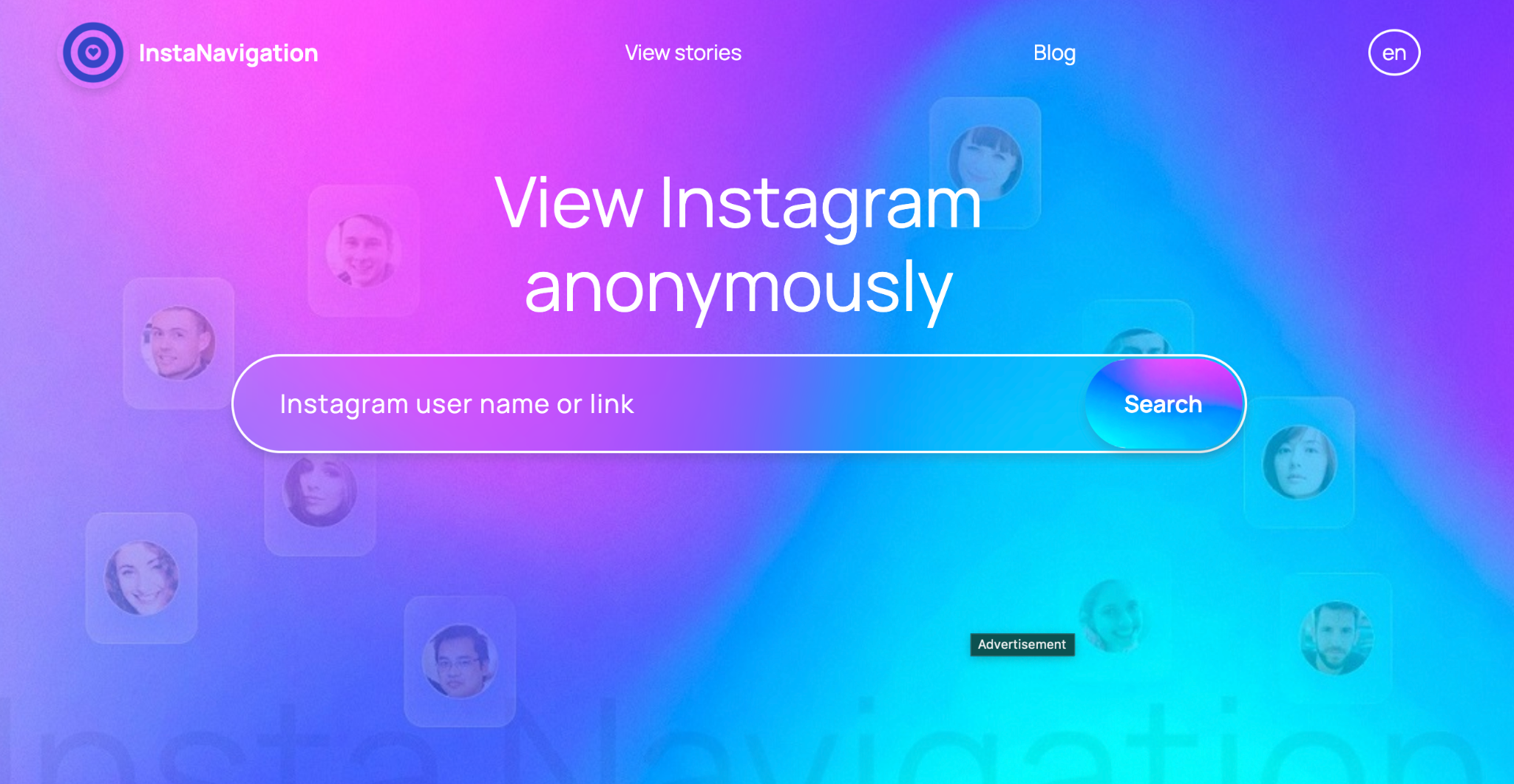
InstaNavigation is a famous Instagram story that highlights viewers, providing a straightforward way to stay informed about events on Instagram. InstaNavigation allows discreet viewing, downloading, and management of Instagram highlights, stories, reels, and profile photos in high quality. With this Instagram highlight viewer, users can seamlessly monitor likes, comments, and other metrics. Its user-friendly interface offers quick access to Instagram content without requiring a social profile or extra software, ensuring convenience and privacy.
#3. Igram
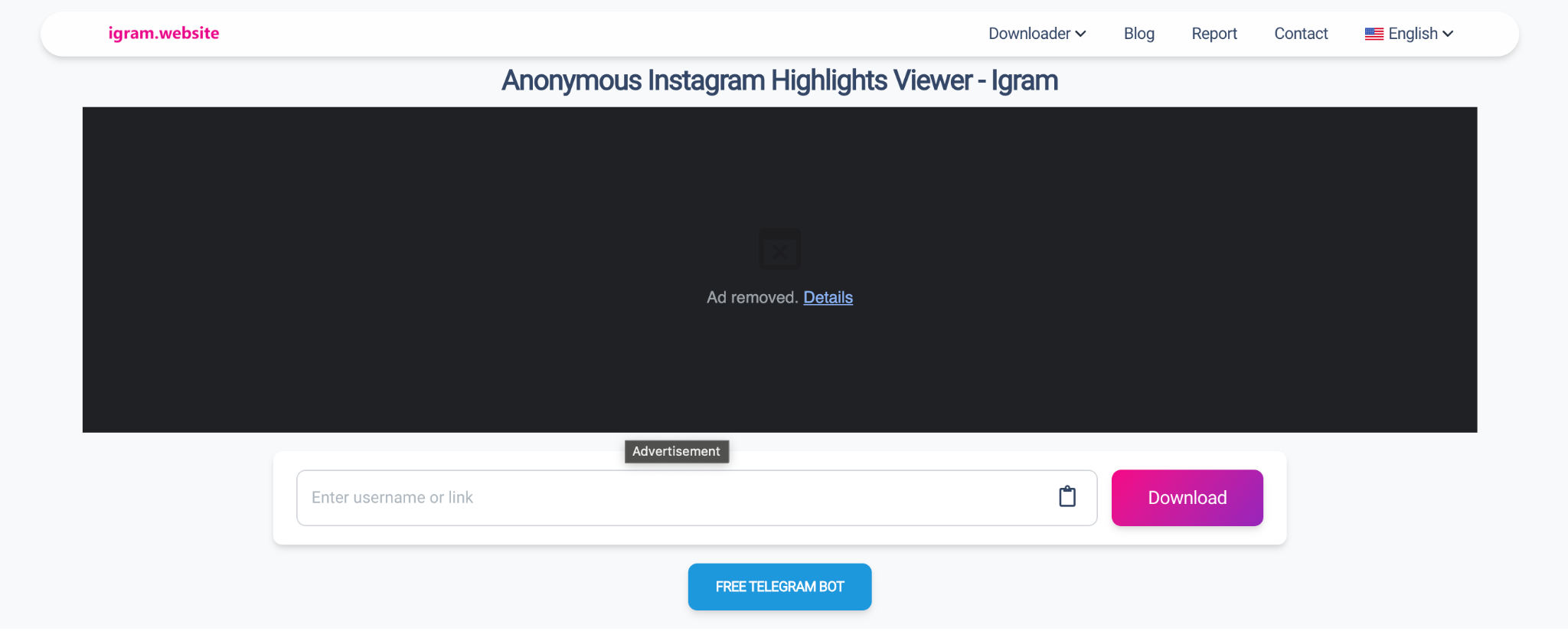
Igram is a trendy social media platform for many people. It is an anonymous Instagram viewer for highlights. It facilitates sharing videos and photos, utilizing Instagram Story Highlights to extend their visibility beyond 24 hours. Despite its utility, some users have criticized the platform for lacking a download option, limiting their ability to save content for personal use. Using a free Instagram highlights viewer, you can view Instagram highlights anonymously. Igram is an easy and convenient way to download stories without worrying about them being deleted after a day.
#4. Anonyig
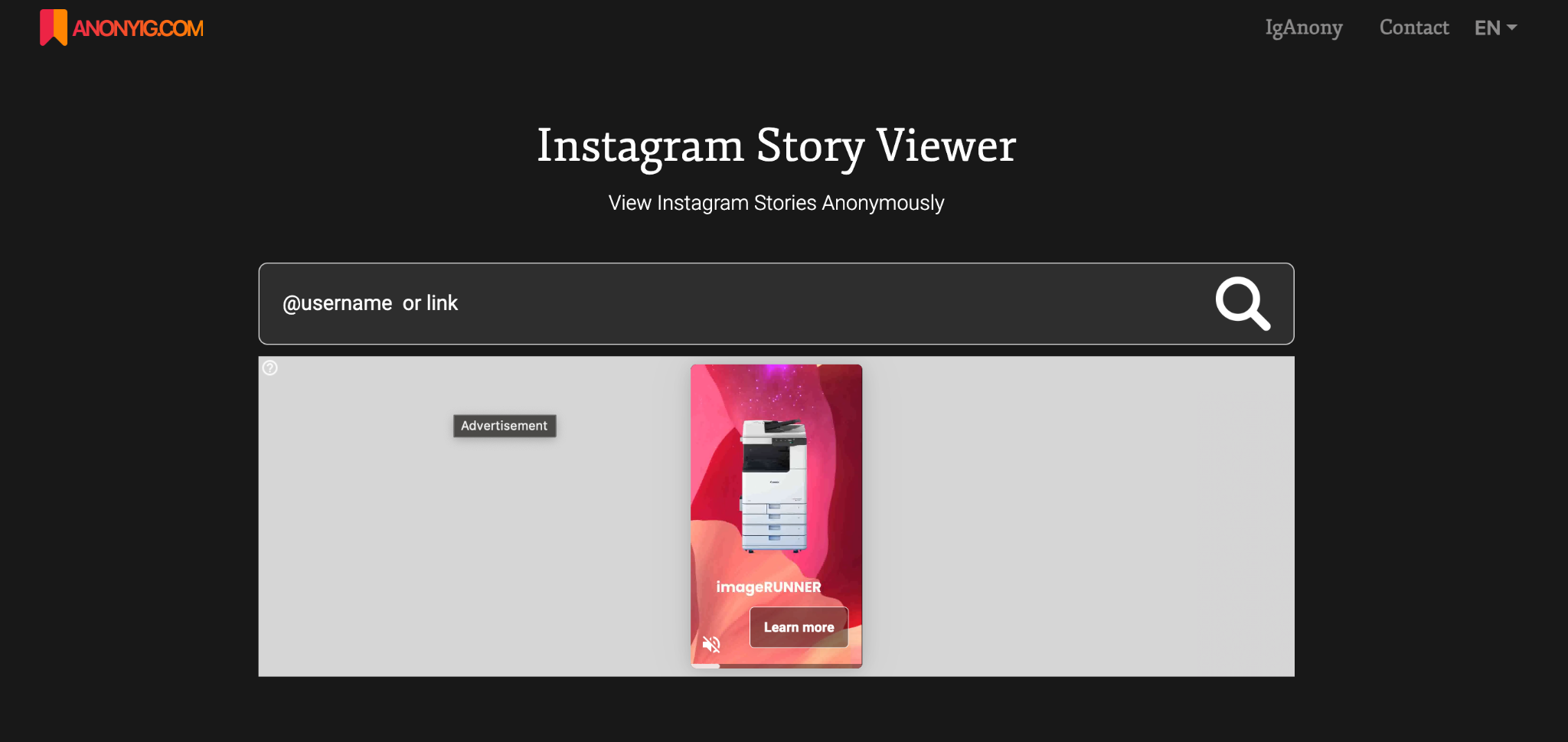
Anonyig is the name of a website where you can use a convenient online tool, an Instagram Story viewer with viewable highlights. This tool allows you to effortlessly view Instagram stories without the user knowing you've seen them and without leaving a trace, ensuring your privacy and confidentiality. Additionally, Instagram highlight viewers support downloading Instagram reels audio and videos, stories, posts, profile and highlights viewers. With the help of its intuitive features, you can easily download stories and highlights in the file format of your choice.
#5. StorySaver.net
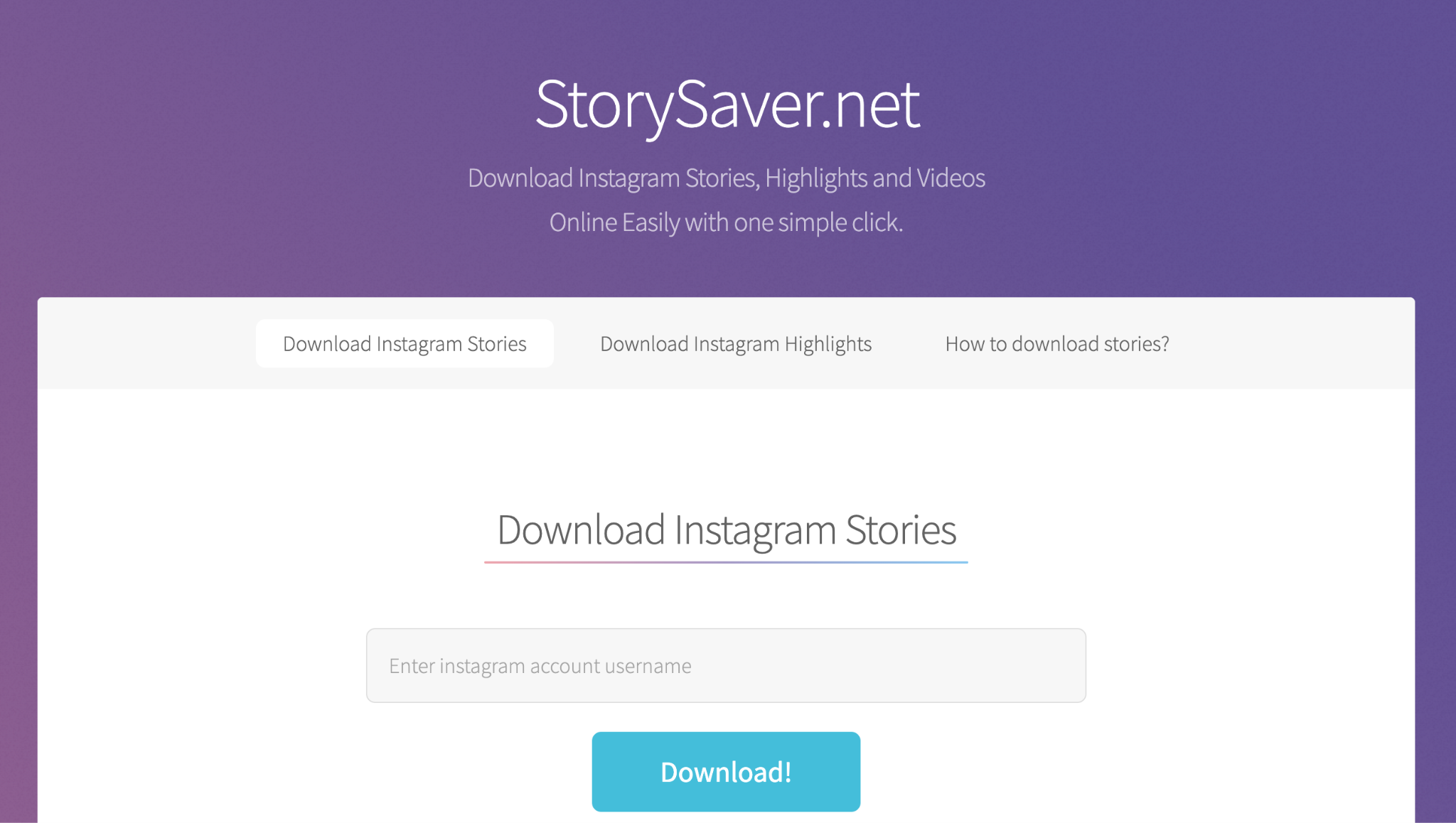
StorySaver.net is a versatile tool and an Instagram stories and highlights viewer. This user-friendly anonymous Instagram highlights viewer is available online and allows you to download Instagram stories and highlights from Instagram to your PC, MAC, or mobile device. Instagram anonymous story viewer with the ability to make highlights watchable and downloadable is a valuable resource for quickly saving your favorite Instagram moments with just one click without needing any app.
#6. Instafollowers
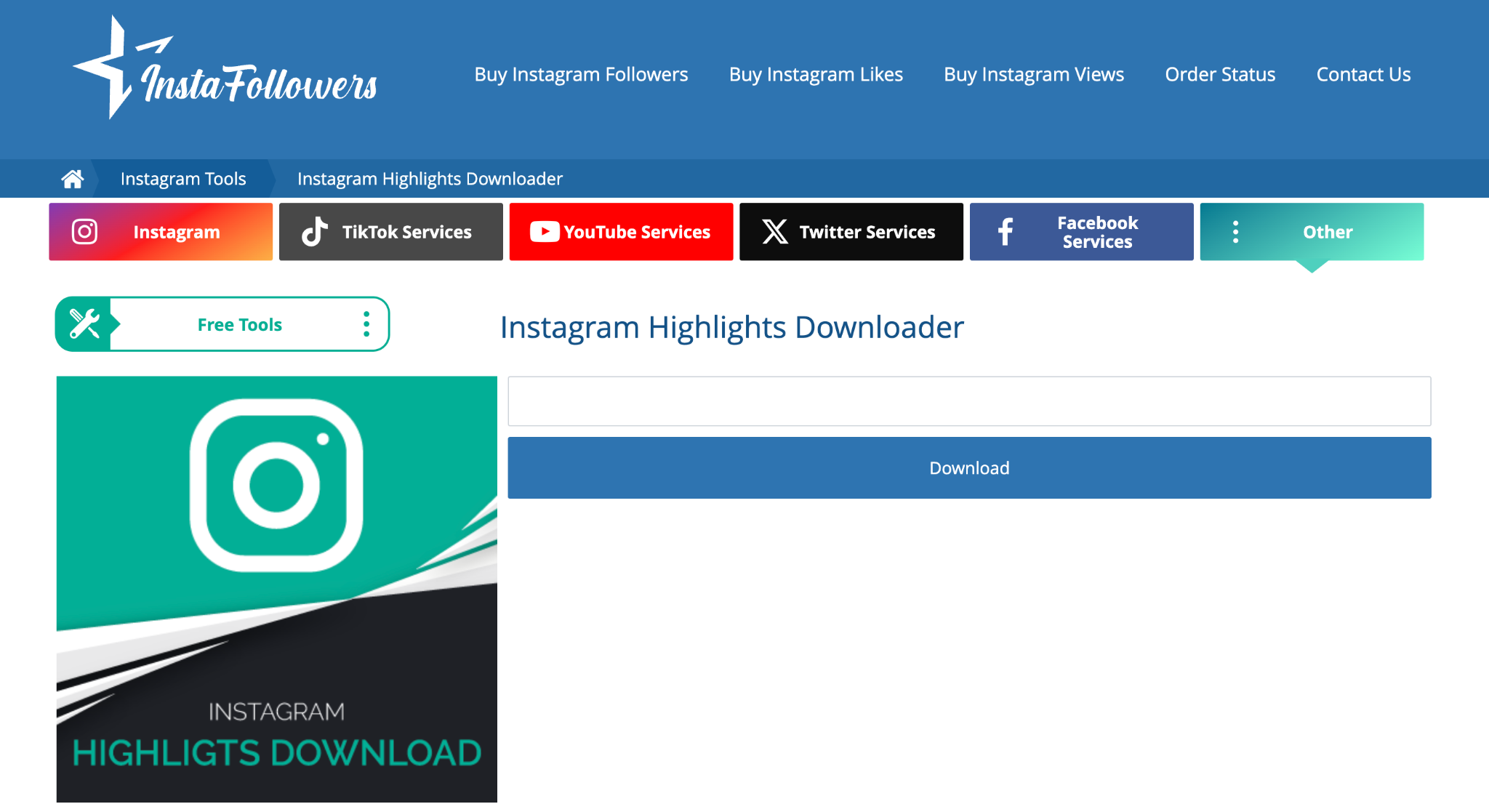
InstaFollowers offers free services like likes, followers, comments, and shares for several social media platforms such as Instagram, Facebook, and YouTube, aiming to enhance user engagement and visibility. It also offers a web-based Instagram highlights and highlights cover viewer to see highlights to see all. In addition, you can download your favorite highlighted stories with the help of this Instagram public highlights viewer and downloader. It lets you download Instagram highlights to your desktop and mobile device without a sign-up or password.
Can You See Who Views Your Highlights on Instagram?
Instagram disables the view account, and Instagram highlights viewer list of who viewed your story 48 hours after it was posted. However, you can see who viewed your highlights on Instagram using third-party tools to take screenshots before the views disappear manually.
On Instagram, viewing conditions for highlight videos vary: after 48 hours, the names and profiles of viewers may not display. Additionally, the highlight is within a post featuring multiple photos/videos or viewed externally (e.g., embedded or via browser). In that case, viewer information may not be visible within the app's native interface.
How to See Who Viewed Your Instagram Highlights
People can see who view their highlights on Instagram within the 24-hour limit. These highlights are displayed as circular icons on the profile page and can be easily accessed by followers and non-followers if the account is public.
Let's learn how to check the highlights viewer list on Instagram on mobile and computer.
On Mobile
Step 1: Open the Instagram application and go to your profile.
Step 2: Tap the specific video to view Highlights;
Step 3: Click the bottom left corner to see the views and usernames of those who viewed it.
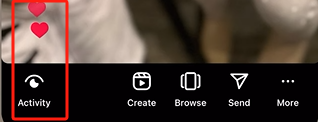
Note: If no usernames appear, no one has viewed your Highlight. Names show within 48 hours; viewers may not appear on the list afterward.
On Computer
Step 1: Visit Instagram's website and log in using your account credentials.
Step 2: Open your profile to see who has viewed your Instagram highlights.
Step 3: Tap the circle above your profile to see your desired highlight clip.
Step 4: Swipe to see the view count and usernames of those who viewed it.
Note: If a list of usernames doesn't appear, nobody has viewed your Highlight, or it has been more than 48 hours.
How to See Who Viewed Your Instagram Highlights after 48 Hours
Users can use third-party tools to see who watched the highlights after 48 hours. SquareLovin is a powerful and efficient tool for managing online content with Instagram creators. It lets you quickly access rich content and review your Instagram posts and highlights. Here's how.
Step 1: Visit the SquareLovin website, click the Get Started button, and move to a new page.
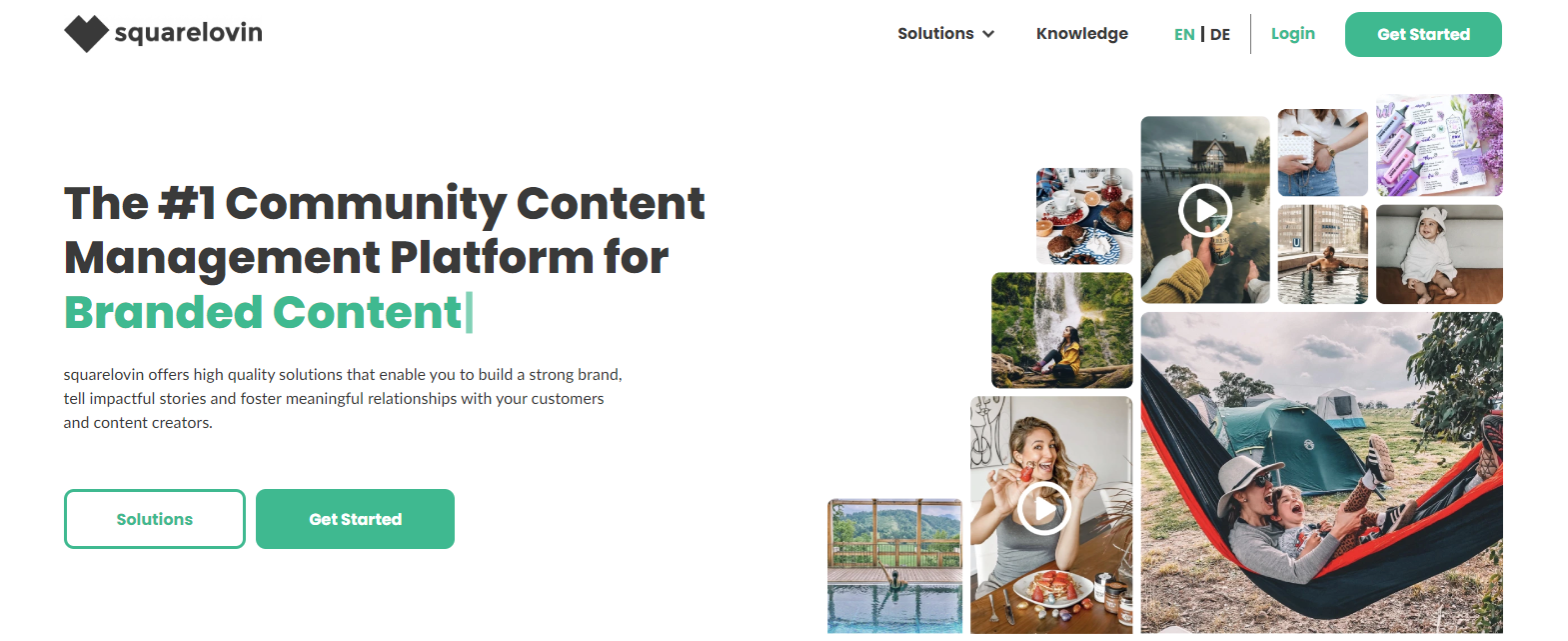
Step 2: Swipe down to click the Instagram analytics section and create a new account.
Step 3: You will get a verification link after creating your account.
Step 4: Tap on the link to verify your account. Then, you can access your Instagram reports and eventually see your IG highlights viewers.
You can use the six Instagram highlight viewers introduced above to enhance your Instagram story viewing experience without letting others know you have viewed their highlights. You also can create a new account to view the Instagram highlights.
Bonus: How to Record Instagram Highlights for Later Viewing
After selecting any of the above-mentioned Instagram highlight viewing websites and tools, you can record your highlights to save and view them later. AWZ Screen Recorder is an excellent choice for seamlessly screen recording your Instagram Stories activities.
AWZ Screen Recorder is a powerful and efficient recorder that can capture and record your screen activities in any manner you like, i.e., full-screen recording or targeted area. It also enables you to capture your webcam and grab high-quality microphone audio. You can use it to record your favorite Instagram highlights, reels, and stories, edit them for your presentation, or send them to your friends.
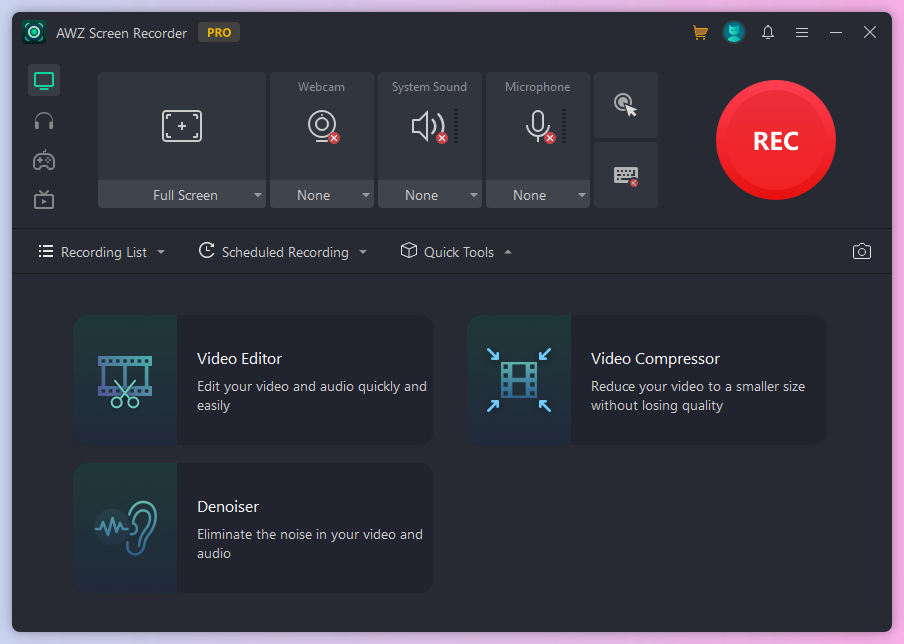
Here's more than AWZ Screen Recorder can do to your recorded highlights video:
- Take custom screenshots to make presentations or document a process
- Trim and crop videos
- Remove noise for clear videos
- Share your videos to YouTube, TikTok, and Vimeo hassle-free
The Bottom Line
Whether you want to view or download highlights, stories, or other content from Instagram while keeping your identity under wraps, we have covered you with the best six tools. Using AWZ Screen Recorder offers a convenient way to save Instagram highlights with high-quality recording and editing capabilities. However, it's crucial to respect the privacy of Instagram users and ensure digital security when capturing and storing content. Always prioritize ethical usage and adhere to platform guidelines for responsible sharing and recording.



