Instagram Reels is Instagram’s new feature designed for users to create video clips with audio. While users scroll through the Reels videos, they may at times come across audio from a video that they want to download or save. Through Instagram Reels audio download, you can listen to trending music offline later or use the song somewhere else.
If you are a Reels user, you must know that Instagram only allows you to save Reels audio to use on the platform but doesn’t offer the download option. If you need to download Instagram Reels audio, obviously you have to ask for some downloaders or other tools to help you save the audio. This article will show you several best ways for Instagram Reels audio download with good-to-use online or offline software tools introduced. One of the options is from AWZware.
Method 1: Instagram Reels Audio Download with ReelsDownloader.io
ReelsDownloader.io is a powerful web app you can use to download almost everything from Instagram Reels, videos, IGTV, and Photos. It allows Instagram Reels audio download by link online for free without registration. The downloader supports downloading as many Reels audio files as you like without limitations. In addition to Instagram Reels audio MP3 download, it also lets you convert and download Reels videos in MP4 format.
Whether you are using a phone, tablet, or PC, follow the steps below for your Instagram Reels audio download.
Step 1: Get into the online downloader site, and choose the Audio option;
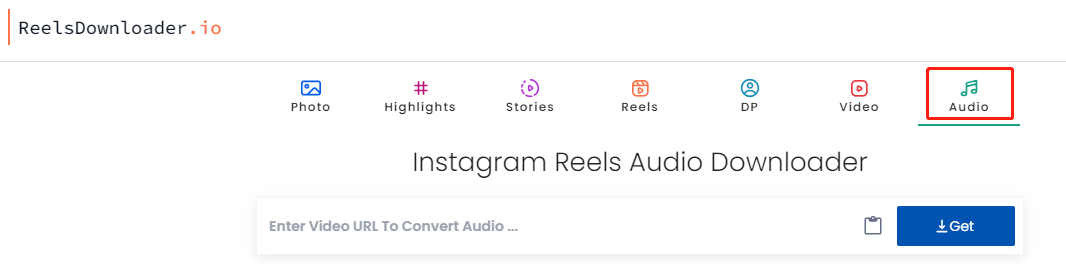
Step 2: Visit the Instagram reel you wish to download audio from and tap the three dots to choose Copy link;
Step 3: Paste the reel link to the URL input box of the downloader and click Get;
Step 4: When the Instagram Reels audio download is finished, click DOWNLOAD AUDIO (MP3) that appears to download and save the MP3 audio.
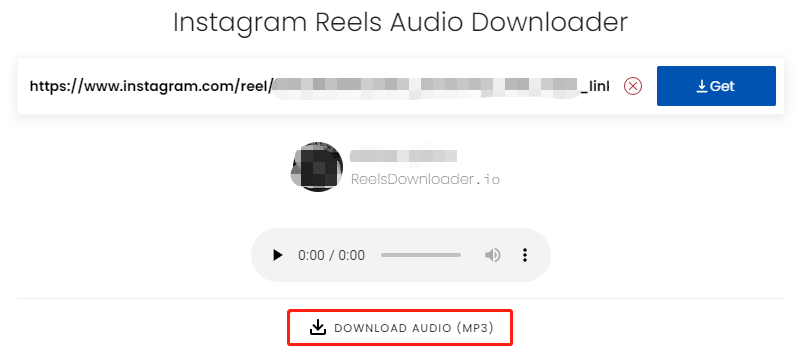
Instagram audio download from online reels can also be done with the downloader's mobile app for Android and iOS.
Method 2: Instagram Reels Audio Download with InstaVideoSave.Net
InstaVideoSave.Net is one of the great solutions for Instagram Reels audio download. It enables you to fast download an unlimited amount of reels or IGTV videos to MP3 audio. The Instagram reels audio downloader and saver runs online, thus accessible from nearly any device (Mac, Windows, Linux, iPad, Android and iPhone). Its free service is maintained by ads on the website. Before you download Instagram reels audio in MP3 format, you can play the audio online first.
Read the following guide to learn Instagram Reels audio download using the web app.
Step 1: Select Audio on the website to access the Instagram to MP3 audio downloader and converter;
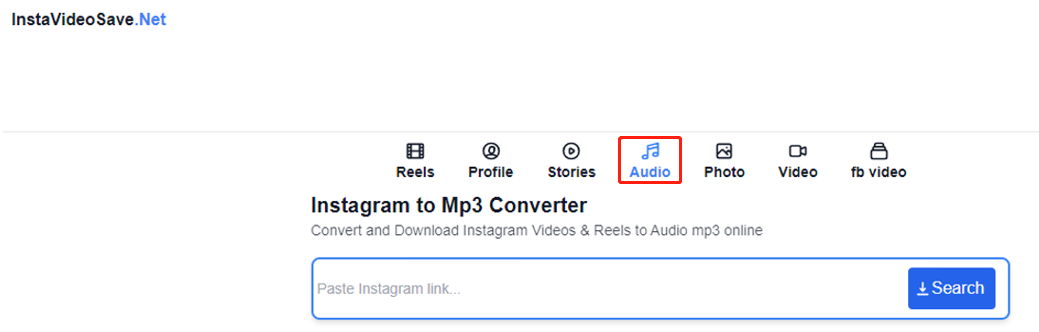
Step 2: Copy an Instagram Reel link, paste it into the blank box of the downloader and hit Search;
Step 3: Once the Instagram reels audio download and conversion is completed, click Download Audio.
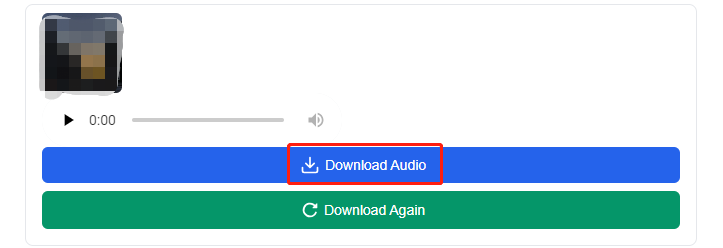
The free online tool provides another way to download Instagram reels audio by link. Similar to the first method, you can extract and download audio from Instagram Reels without signing up or providing your email or any information. The only downside is the disturbing interface so you should be careful while using it.
Besides saving Instagram reels audio download in Gallery to your local device, the software is also capable of downloading Facebook and Reels videos for you to watch without the internet.
Method 3: Instagram Reels Audio Download Using MobCup
When you are struggling with Instagram Reels audio download, MobCup comes into play. This online tool makes it not challenging anymore to explore, upload and download thousands of high-quality Ringtones. It supports free Instagram reels audio ringtone download and sharing. You can use the audio to personalize your iPhone or Android device.
Check out how to download Instagram reels audio only online using this Instagram audio downloader.
Step 1: Go to the Ringtones download page, and click the magnifier icon to enter the name of Instagram audio from Reels to download to search for the audio;
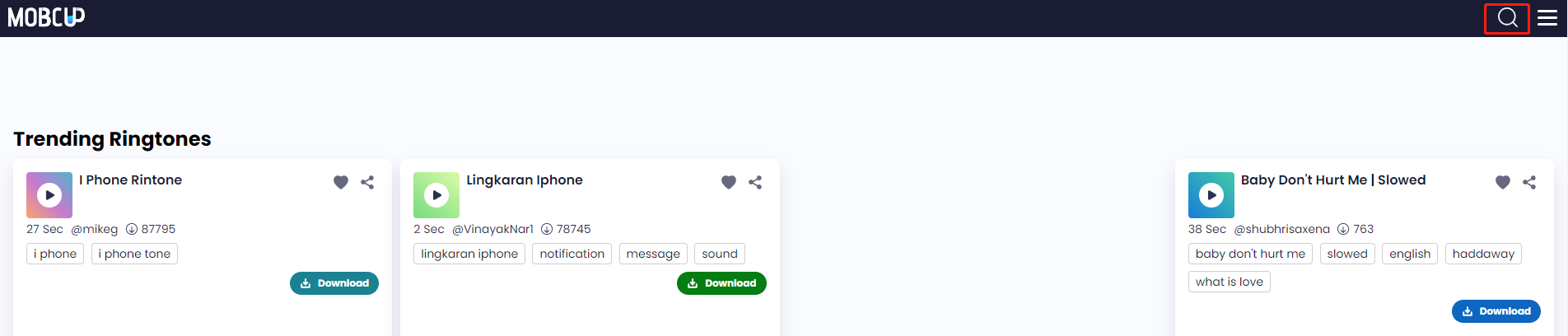
Step 2: Tap the Download button near the audio you prefer or listen to the music online before downloading;
Step 3: Choose Download .mp3 for Android to accomplish your Instagram Reels audio download.
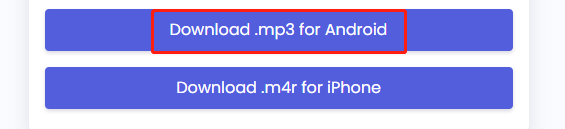
If you find Instagram reels you need to download as audio on your phone, you can also get the Instagram reels audio downloader app or APK in App Store or Google Play to use.
Bonus Method: Save Audio from Instagram Reels with AWZ Screen Recorder
The above 3 downloader tools are good for Instagram Reels audio download in MP3 format, but you may hope to save the audio in higher quality. Therefore, this part introduces a method to record Instagram Reels audio to MP3 or another audio format. AWZ Screen Recorder not only tackles your needs for downloading Instagram audio from Reels, but also lets you record Instagram videos in original quality to MP4. It offers a free service to save audio files.
Discover the alternative way to aid you in Instagram Reels audio download.
Step 1: Log into Instagram and locate where to download Reels audio. To make sure you can record your desired audio, don’t play it until the recording starts;
Step 2: Open the screen recorder app, go to the three lines or hamburger icon and choose Settings. Select the output audio format like MP3;
Step 3: Choose the Record Audio mode on the left side, test the audio and disable the microphone;
Step 4: Click the REC button or press F12 to start recording in order to achieve your Instagram reels audio download;
Step 5: Press F12 again or hit the stop button to stop recording and save the Instagram trending Reels audio you need to download.
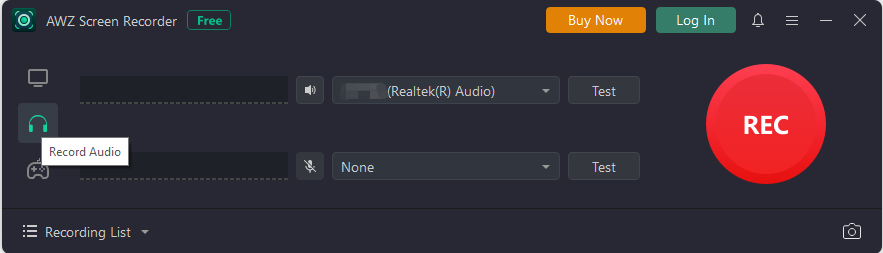
If you are in need of Instagram Reels audio download, consider a screen recorder that may give you a surprising result. When required, the software application can be used to record gameplays on PCs and record screen with a camera and your voice simultaneously so you can create tutorials, presentations and more teaching videos.
Conclusion
Whether you're a video creator seeking a catchy song for your Reels, or a music enthusiast, this article has got you covered with the four best methods for Instagram reels audio download. You can realize audio download from Instagram reels with online dedicated downloaders and converters such as ReelsDownloader.io. Or, try a video recording tool to fetch the audio in various formats and reliable quality, to do Instagram Reels video or music to audio download in a different way.
To compare, the first two downloader tools are best for allowing Instagram Reels audio download with link and they work on both video and audio download. You can download reels full audio from Instagram, not just a part of the sound. If you plan to use the audio as a ringtone, MobCup is a nice choice for Reels audio download from Instagram. AWZ Screen Recorder is a safer option if you refuse ads and online applications.
Finally, you should be noted that Instagram Reels audio download or any content download without the permission of the owner may be illegal, a violation of Instagram's terms of use and cause copyright infringement. You must only download them that you have permission to use or for your personal enjoyment.









