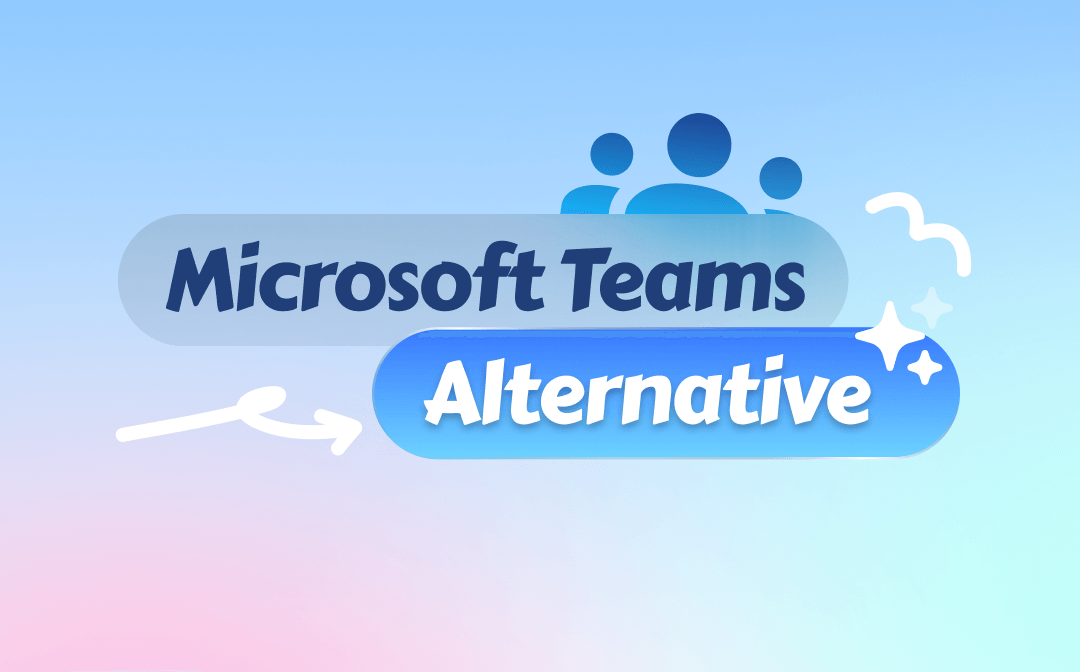
Part 1. Best 5 Microsoft Teams Alternatives
Since many alternatives exist to Microsoft Teams, finding the best one remains difficult. However, you don't need to worry. This section will review the five substantial substitutes for Microsoft Teams.
1. Pumble
Pumble is a brilliant Microsoft Teams alternative that lets you access the organization and relevant collaboration across different channels. This platform allows you to explore several features, such as private and public channels, direct messages, and voice and video messages.
If you want to conduct different meetings related to the business, Pumble brings in a simple user interface. Pumple is also free, meaning you can explore the significant collaborative features of Microsoft Teams without paying even a penny.
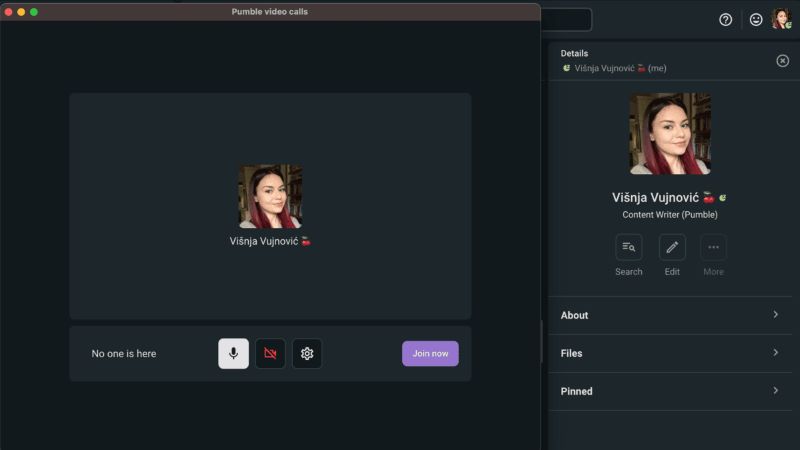
2. Google Meet
Google Meet became popular after the COVID-19 pandemic hit the world. Regarding audio and video conferencing, it is an appropriate opponent of Microsoft Teams. With this tool, you can conduct a free call with 100 members for one hour without paying a penny.
Google Meets lets you join the meeting directly from the email invite, Gmail, and Google Calendar.
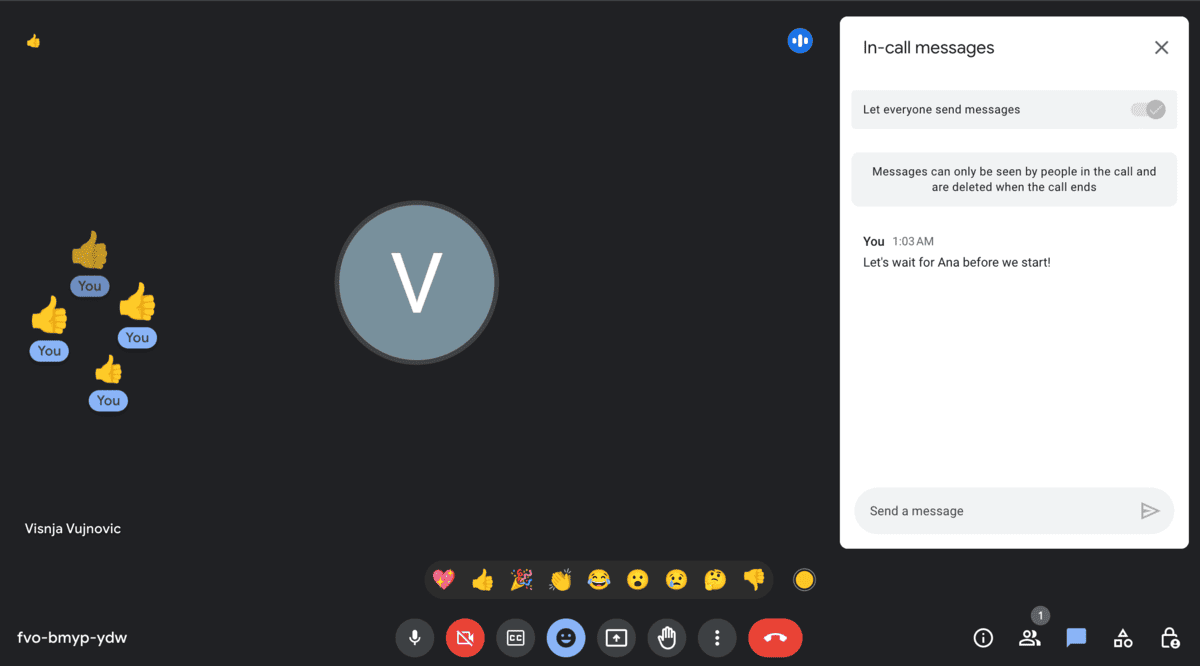
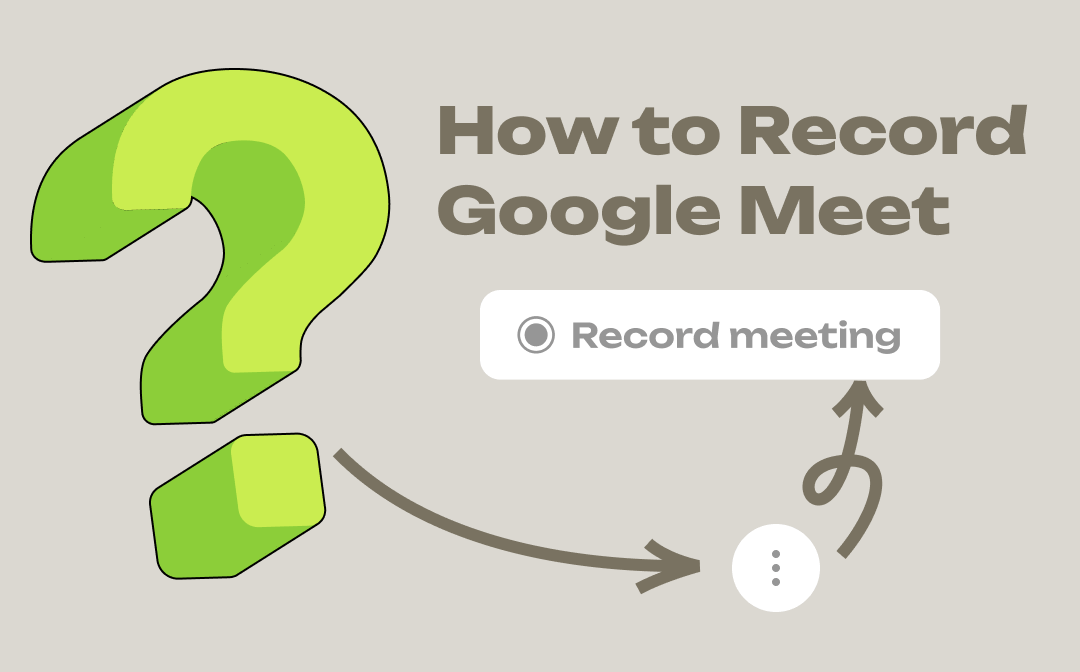
How to Record Google Meet with Audio: Free and Easy to Follow
Want to record your Google Meet sessions? This article will show you how to record on Google Meet, including screen recording, and share tips and tricks.
READ MORE >3. Zoom
Zoom is also a sensational video conferencing tool that allows you to explore multiple features, such as audio quality, outstanding video quality, and high participant quality. You can share the screen on Zoom with everyone. Zoom offers a free version to host 100 members, but if you intend to increase the number of people joining the meeting, you can acquire the premium version.
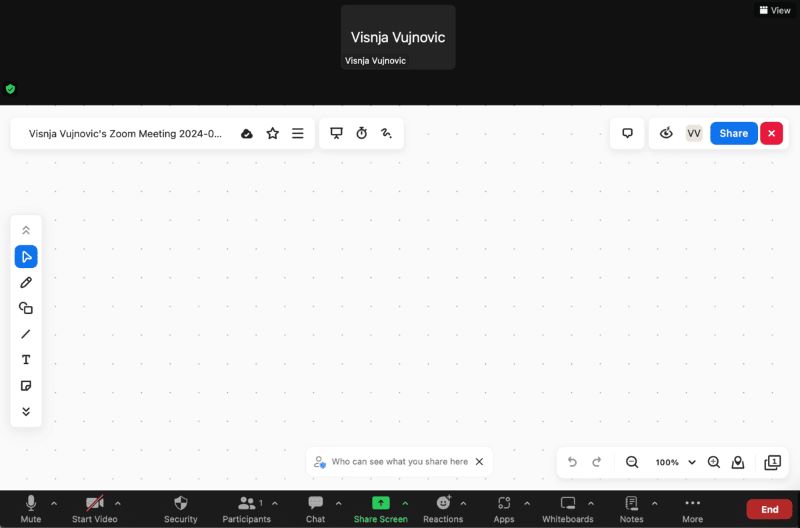
4. WebEx
Despite considering the options given above, if you still want to explore more alternatives, WebEx could be a brilliant option. With WeBex, you can explore features like meeting recordings, video messaging, and breakout rooms. Although the free version doesn't come with cloud storage, you can acquire a subscription to WebX to begin conducting audio and video calls.
Despite offering an expensive premium package compared to Microsoft Teams, WebEx provides additional features, including post-meeting transcripts and advanced security features, making it a perfect fit for you.
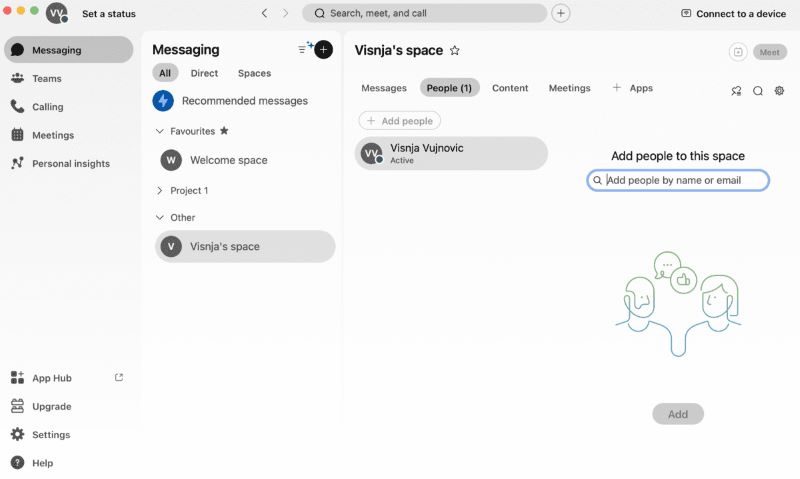
5. Chanty
If you're looking for a tool that focuses on task management, Chanty could be a perfect fit. It offers separate public and private channels that help you organize projects and tasks, allowing you to mention any particular participant effortlessly.
The signup process is quite simple. Entering the email address is enough to begin using Chanty on the computer. Chanty also offers a highly efficient and reliable search bar for searching for important messages in one place.
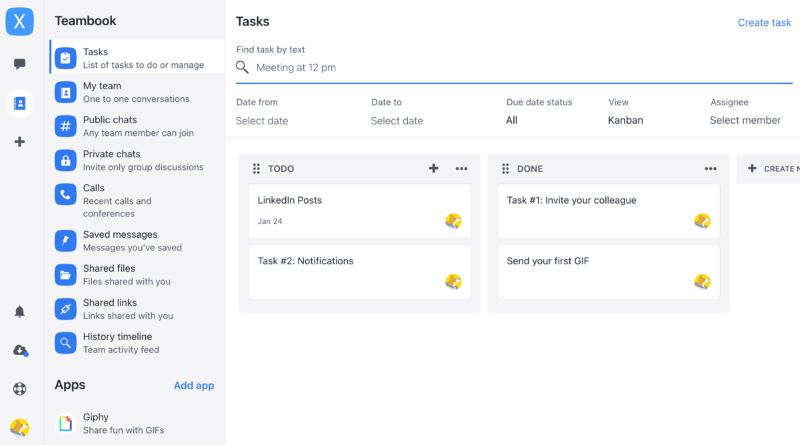
Part 2. Best 5 Open Source Microsoft Teams Alternatives
If you expect unique workflows and features compared to Microsoft Teams, consider the open-source alternatives listed below.
1. Zulip
Apart from being a spectacular open-source team chat tool, this platform helps you stay focused and productive. By organizing conversations into topics, Zulip makes them meaningful, enabling you to handle communications appropriately.
Whether you're running a community project or a large business, Zulp will ensure that the team's communication remains organized and clear.
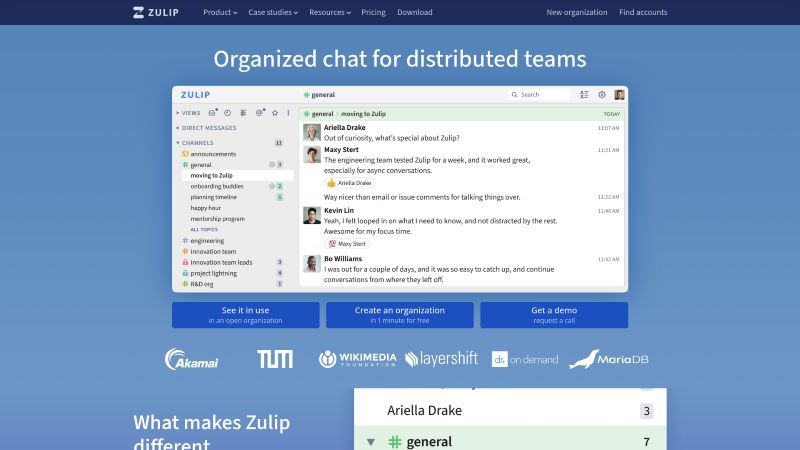
2. MatterMost
Another outstanding open-source Microsoft Teams alternative you can put your eyes on is Mattermost. The platform is organized to facilitate secure collaboration across the software development cycle.
The platform focuses on mission-critical work and is a tremendous alternative to Microsoft Teams. It is well suited for critical infrastructure, government, and defense.
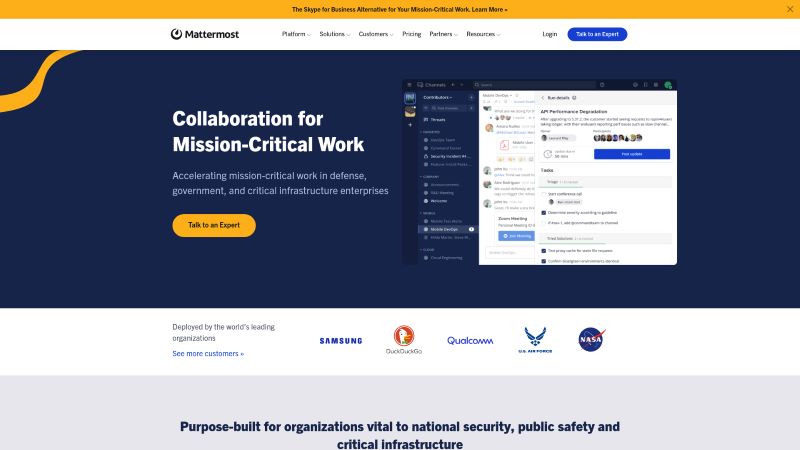
3. Element
The creators of the Matrix have built the Element. It comes up with a robust solution for organizations that need to manage and protect business-critical communications, including compliance and sovereignty.
With the real-time collaboration features, Element holds the key to customizing the network configurations based on the Matric standard for protective, secure data management.
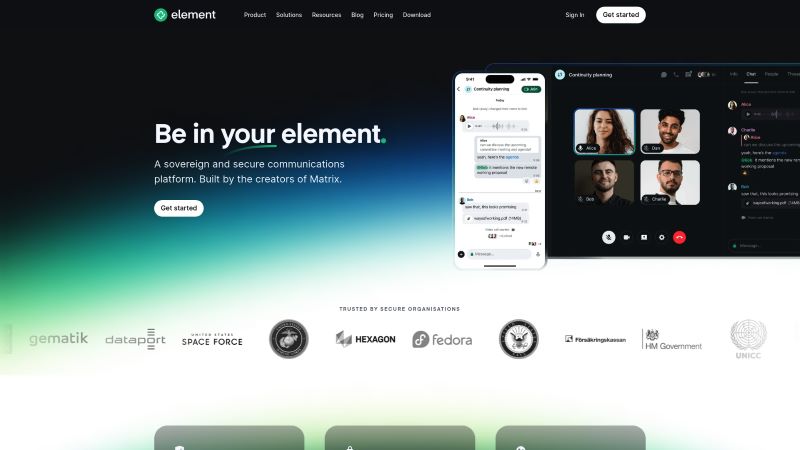
4. Cinny
Cinny is a secure and elegant Matrix client that lets you enjoy the perfect communication experience. It relies upon the open source matrix protocol that ensures that conversations of the business-related people remain end-to-end protected. Cinny comes up with a user-friendly interface that efficiently organizes and streames the chat experience.
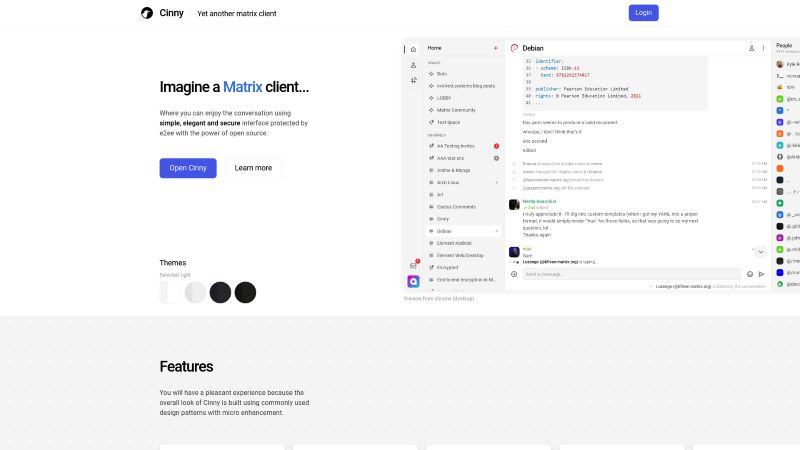
5. Rocket Chat
You won't see a shortage of Microsoft Teams alternatives, and Rocket Chat is also one of the most substantial options. It prompts a simple user interface, and collaborating with important business people has become simple.
The significant thing to like about Rocket Chat is that it comes with various security features. This means that all the messages you send to your collaborative team will be saved, and no one can access them. From allowing you to communicate with others through video calling to enabling you to send important text messages, Rocket Chat has got all the basics covered.
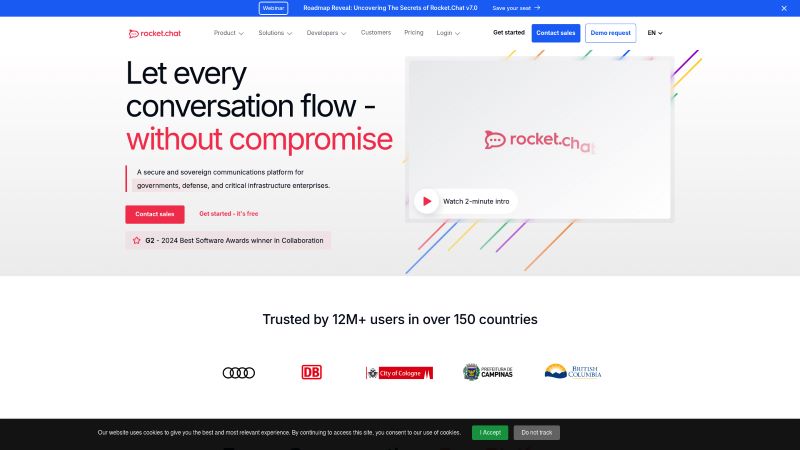
Part 3. How to Record Webinar with Ease
While some tools offer recording capabilities, they are generally only available to the host or those approved by the host. If you are a regular attendee, how can you record a webinar for your study and review? You can use the Free AWZ Screen Recorder.
Free AWZ Screen Recorder is a professional yet easy-to-use recorder for Windows Mac. This tool can record any on-screen activity, including webinars, online videos, webcams, etc. If needed, you can only record the audio of the webinar.
Download and try it yourself!
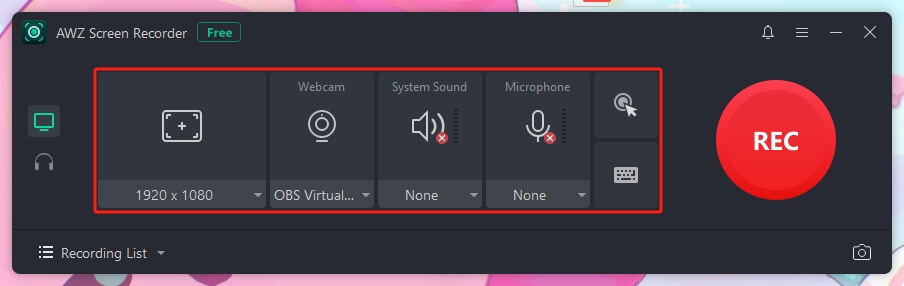
In Conclusion
Looking at Microsoft Teams alternatives is a great way to expand the options that could help you better communicate with your business community. Whether you're looking for alternatives to Microsoft Teams or are interested in open-source tools, this post has listed commendable options. You can review all these options to conduct video and audio conferencing nicely.
If you also want to record the meeting, try Free AWZ Screen Recorder. It lets you record the screen with audio without effort. Hope this guide is helpful.



