If you use iMessage often, you may find that occasionally, your iMessage is sent as text message. There are several valid reasons for this error. Don’t worry; this post presented by AWZware has got you covered! Let's find out the answers together.
Text Message vs. iMessage. What's the Difference?
Text Messages or SMS (Short Message Services) are text messaging services that use standard communication protocols to exchange short messages with other mobile devices without using the internet connection but require a text-messaging plan. You can send a text message of up to 160 characters, including spaces. However, they are not encrypted (unsecured) and generally appear in green text bubbles. 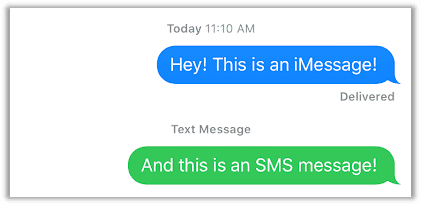
On the other hand, iMessage is an Apple-exclusive instant messaging service that lets you send texts, videos, pictures, and other media to iOS devices, iWatch, and Mac over cellular data networks or WiFi. They are encrypted (secured) and appear in blue text bubbles on your device.
While SMS is available for every phone and tablet, iMessage is available exclusively for Apple users and devices.
Does Green Text Messages Mean Blocked?
When you find your iMessage sent as text message on iPhone, are you thinking, does green text mean blocked? Before you jump to a conclusion, you must know that text messages are shown as green bubbles while iMessages are blue. So iPhone messages, when green, can mean they are sent as SMS texts rather than iMessage.
On the other hand, whenever you text Android users or when you are not connected to an active internet connection, you will always see the text color green. It could be a possibility that the other person is either offline, or their phone is off, or maybe they are now an Android user. 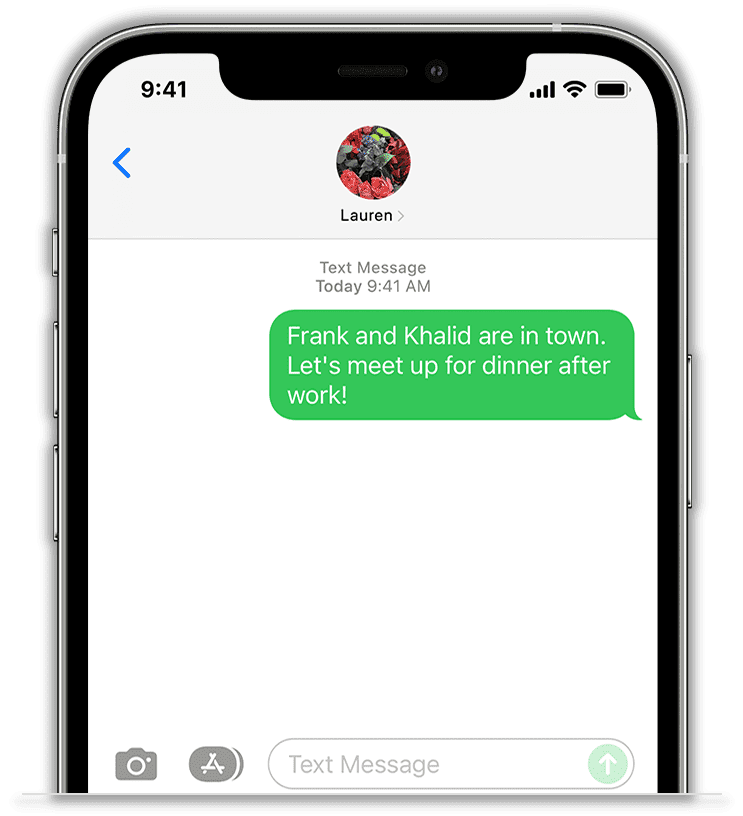
So if all your iPhone messages appear green, ensure your Imessage is turned on in the Settings menu.
So are you blocked if your iMessage is sent as green text? Not necessarily, but maybe! Instead, jump to the next part to find out if iMessage is sent as text message on iPhone, am I blocked?
![Why Does It Say “This Person is Unavailable” on Messenger? [Fixed!]](https://img.swifdoo.com/image/how to fix this person Is unavailable on messenger.png)
Why Does It Say “This Person is Unavailable” on Messenger? [Fixed!]
This page is going to explain why "This Person is Unavailable" on Messenger appears. Then it will offer you practical ways to solve this problem.
READ MORE >How to Know If You're Blocked on iMessage
If iMessage is sent as text message on iPhone, am I blocked? Then here's how to know if you're blocked on iMessage without even texting them through the following methods.
1. Give them a call
Step 1: Open your Contacts.
Step 2: Enter the name of the person you expect has blocked you in the Search field.
Step 3: Click their name to place a call.
If it doesn't work, attempt to call from a different number, or better, turn off your caller ID on your iPhone and then make a call again to be sure you are blocked.
2. Check the iMessage delivery status
Step 1: Open the iMessage app and search the chat of your expected blocker.
Step 2: Type and send any text.
Step 3: Find Delivered below the recently sent message. If 'Delivered' doesn't appear, it could mean that you are blocked.
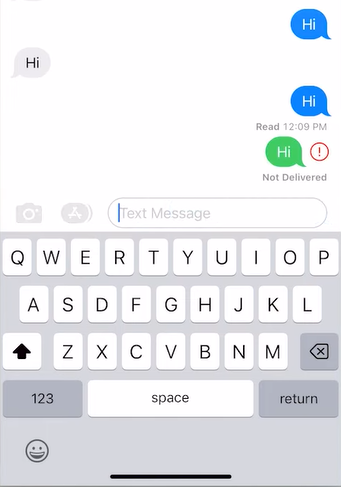
This is another easy way to find out why your iMessage is sent as text on iPhones. But before drawing a conclusion, wait for some time as their phone can be switched off, or they can be out of the network coverage area. These can also be the reasons for your iMessage not dilivered problem.
3. Check for the Moon icon in iMessage
There is a high possibility that the other person has simply silenced your chat by turning on the Focus or DND (Do Not Disturb) Mode. These modes temporarily disable notifications for all texts, chats, and app alerts.
So if you send a text and the other person has enabled the Focus Mode, you would see a Moon icon below your sent text with the message, 'Your Contact has notifications silenced,' indicating that you haven't been blocked.
4. See other messaging apps
Check other messaging and social media apps like Facebook Messenger, WhatsApp, and Snapchat if your iMessage is sent as text message on iPhone, and you assume that you might be blocked.
On Facebook Messenger
Open the Facebook Messenger app and contact the person you think has blocked you. If the chat is visible, but you're unable to access their profile, there are chances that you are blocked. You will even see a message below: ' You can't reply to this conversation. Learn More.'
On WhatsApp
Step 1: Open WhatsApp and search for your expected blocker's chat.
Step 2: The other person won't appear online, and you shall no longer be able to see his profile picture and 'last seen' status.
Step 3: Type and send a random message, and you will see a single tick only, indicating that they have blocked you.
On Snapchat
Step 1: Open Snapchat and search for the contact.
Step 2: If your searched 'contact' doesn't appear, you might be blocked by them.
5. Check the color of the text bubble on iMessage
Typically, green bubble texts on iMessages mean regular text messages indicating a potential sign of being blocked. So if you've enabled fallback, your iPhone will send the iMessage as SMS. That means if someone has blocked you, the text bubble will turn green and will turn blue if you are not blocked.
6. Check your device thoroughly
● Check for your phone updates for there might be a bug by clicking Settings > General > Software Update > Download and Install.
● Check app updates on the App Store to remove all the errors that may cause problems in chats.
● iMessage can be down due to network issues
● Your Offline Status is turned on, making people assume you are offline. Hence, they might not be replying to you.
Why Are My iMessage Sent as Text on iPhone?
So are you still wondering why my iMessage is sent as text message on iPhone? You must remember that iMessage works only between Apple devices. So if any of your concerned contact, family, friend, or loved one is not connected to the internet, the device is switched off, or they switch to an Android device from iOS, iMessages will automatically be sent as text messages. So you need not worry about being blocked.
Key Takeaway
As an Apple user, if your iMessage is sent as text message on iPhone (green color bubbles), it is a high possibility that the other person might block you. But again, that's just a possibility, and you cannot draw a clear conclusion based on vague information.
We have already discussed the possible scenarios in which your iMessages are sent as green text messages. Additionally, we have thoroughly examined the detailed methods to know if you are blocked on iMessage.



